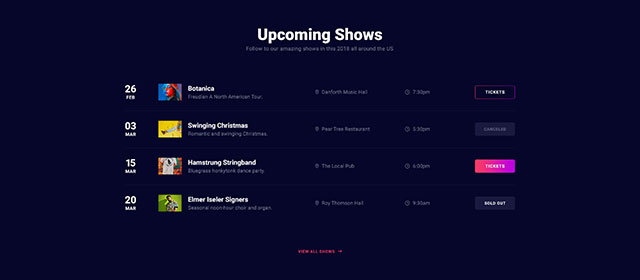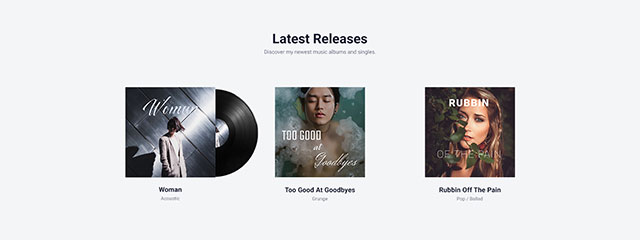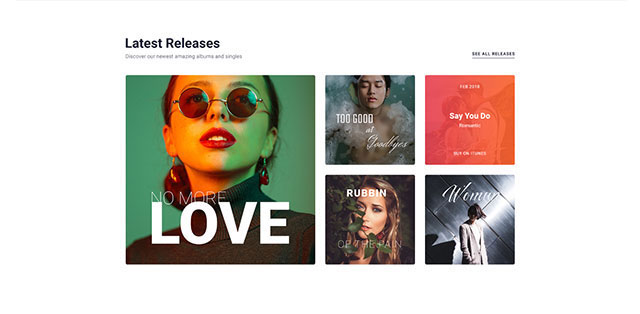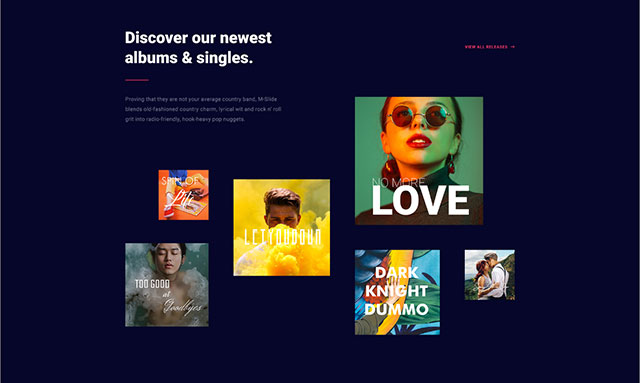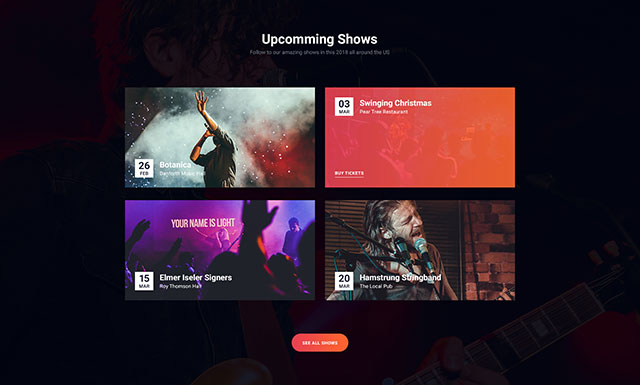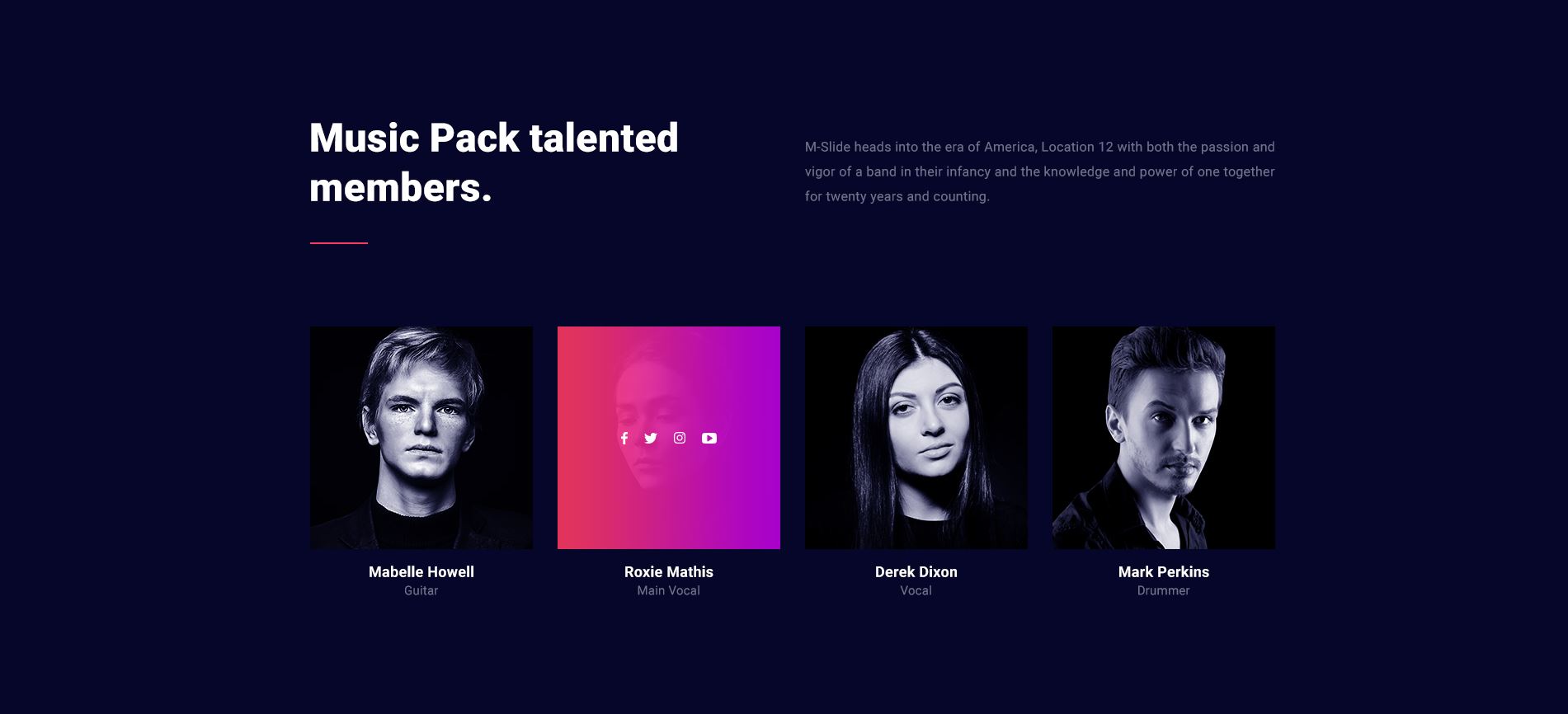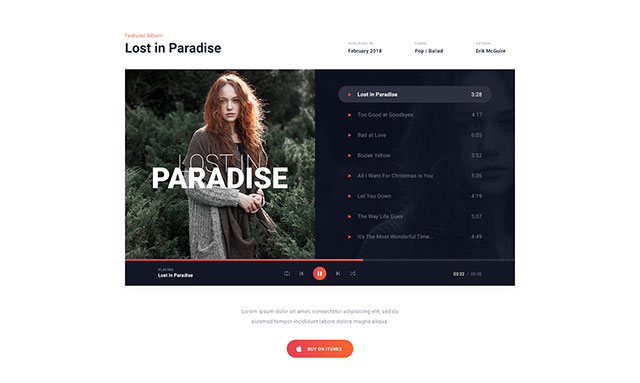Musician's Pack for Elementor – Widgets and Templates for Music Websites Plugin
Build your own music website with Musician's Pack for Elementor, a complete Elementor package for musicians websites: Elementor widgets, professi …
Musician’s Pack for Elementor is a complete package for musicians, artists, music bands, music producers, music festival organisers or anyone working in the music industry. It includes custom post types, Elementor musician templates and custom music oriented Elementor widgets.
EASY-TO-USE
No initial configuration is required to use the plugin. Simply install and activate it, manage your events and discography using the existing custom post types, import ready-to-use Elementor templates, or utilize our custom widgets within the Elementor editor.
PROFESSIONAL DESIGNED ELEMENTOR MUSICIAN & ARTIST TEMPLATES
Professionally pre-made musician Elementor templates for pages and sections to enhance the overall look of your music website.
CUSTOM POSTS
Manage your events, discography, band members, galleries and videos with custom post types.
ELEMENTOR WIDGETS
- Discography – Promote your latest music albums in a grid layout
- Discography (Vinyl) – Promote your latest music albums in a grid layout with a fancy hover vynil efect
- Artist – List your band members in a grid layout
- Blog Posts – Blog Posts Widget with a modern style and post filtering options
- Contact Details – Show your contact data in a predefined layout
- Contact Form – Basic contact form with styling options
- Event Countdown – Promote your next musical event and create a sense of urgency with a countdown timer
- Events Cards – Promote your music events in a fancy cards layout, based on existing filters (event category, next events, past events)
- Events List – Promote your music events or concerts in a list layout, based on existing filters (event category, next events, past events)
- Gallery – Customizable gallery widget that can be used to create pixel perfect image galleries on your website
- Gallery Promo – Promote any of your existing gallery post type and build creative layouts with this customizable widget
- Link – Basic link with customization options
- MailChimp Subscribe – MailChimp subscription form with styling options
- Page Title – Automatically show your current page title
- Review Slider – Show your testimonials in a carousel layout
- Single Music Album – Customizable widget that you can use to preview any of your music albums.
- Single Video – Show videos from YouTube or Vimeo with custom preview image
- Video Play Button – add a stylish play button anywhere you need, to build creative and unique layouts
- Videos – Promote your video posts in a stylish and customizable grid layout
- Music Player – Higly customizable audio player widget with unlimited songs, album image and album purchase promo links
PRO VERSION AVAILABLE
- All free features included
- Unlimited colors and custom fonts for all music oriented Elementor widgets
- Professionally pre-designed Elementor Templates tailored specifically for musicians
- Additional styling options for all widgets
- Ability to create custom layouts for single events, music albums, and artists
- Priority technical support through a dedicated ticketing system
MailChimp Integration
This plugin integrates with the MailChimp API 3.0 to enable subscription forms for your website, through the MailChimp Subscribe Elementor widget. Your users can sign up for newsletters and updates through this form, which interacts with the MailChimp API for seamless email list management.
MailChimp Terms of Use: Terms of Use
MailChimp Privacy Policy: Privacy Policy
MailChimp Api Use Policy: API Use Policy
Installation
- Install Musician’s Pack for Elementor as you would with any other WordPress plugin.
- Activate the plugin.
- Populate your events, discography, band members, galleries, and videos using the provided custom post types.
- Edit any page in Elementor and use our custom widgets to craft a professional-looking website.
Screenshots
FAQ
Musician’s Pack for Elementor is a comprehensive collection of Elementor widgets and Elementor templates, dedicated to musicians, artists, record labels, recording studios, DJs, podcasters, digital product stores, music festival organisers and anyone working in the music industry. Take your music website and your music theme to the next level with Musician’s Pack for Elementor.
Just ensure you have the free version of the Elementor page builder plugin installed and activated. No other configuration is needed to use Musician’s Pack for Elementor.
Edit any page, post, or custom post type in the Elementor page builder. Search for “Music Pack” in the widgets list to explore all our music-oriented widgets and drag widgets anywhere on your page.
In your Dashboard, navigate to Music Pack – Import Elementor Templates. Import any Elementor music template and use it in the Elementor editor. You will find the imported templates under My Templates/Saved Templates.
All the event widgets read your events from the dedicated custom post types we’ve created. To add a new music event, from your Dashboard, go to Events – Add New Event.
In your Dashboard, please proceed to Discography – Add New Album. The dedicated Discography widgets will automatically retrieve your music album posts.
On your Dashboard, please navigate to Artists – Add New Artist. The dedicated artists Elementor widgets will automatically fetch data from your custom posts.
Edit your post in WordPress, go to Post Attributes – Template, and select the Elementor Full-Width template. Save/Update the post, then edit it in Elementor. The Music Pack plugin implements custom widgets for single custom posts. In the Elementor widgets list, search for event single, album single, artist single, or video single to find the dedicated Music Pack widgets created for single custom posts.
Yes, Musician’s Pack for Elementor works with any WordPress theme, whether you are using a dedicated music WordPress theme or a generic WordPress theme.
Changelog
1.4
- add new option to display album artist on albums/discography vinyl widget
- software update
1.3.1
- software update
1.3
- small fix regarding Elementor compatibility
- software update
1.2
- Elementor compatibility changes
- fix video widget aspect ratio
1.1
- small fix regarding the elementor templates preview images
- software update
1.0
- Initial Release