
Multiple Page Generator Plugin – MPG Plugin
Create pages in bulk. This mass landing page creator can generate pages, bulk edit, and update pages in minutes with custom URLs and content.
MPG is the solution for web developers and SEO professionals that want to create multiple pages in bulk under the same domain.
You can easily boost your website with unique pages, posts, or custom entity posts in minutes with MPG. This page generator plugin can help you create and manage thousands of keyword-specific landing pages. With custom content bulk pages you can increase your chances of getting top-ranked by search engines.
With the MPG: Multiple Pages Generator WordPress plugin, you can keep your website lean and fast and still generate an unlimited number of webpages with customized content using just one template page and a CSV file.
INSTANT PAGE GENERATOR
All you need is to upload a CSV file or connect with Google Sheets with your variable data. Then set up the template page with the shortcodes to that data. Upload those settings on the MPG page generator dashboard and that’s it! You instantly create thousands of landing pages on your website. Watch MPG in action here.
USE CASES
Landing pages
Reach out far and wide with our multiple pages generator, create thousands of high-quality and unique landing pages to increase your engaged audience.
Location pages:
Boost your local SEO with landing pages targeting specific locations. This page creator even lets you personalize each page with a corresponding and customized map.
Profile pages:
Manage profile pages within your website, add unique images, metadata, and even specific coding to each page. Simply update the information in your CSV file or Google Sheet that’s connected to the page generator.
Product pages:
Showcase your products and optimize your conversion rates by dedicating a landing page for each one. The Multiple Pages Generator allows you to interlink pages with full support for hierarchical content generation.
Translation pages:
Have a URL for each language you want to present yourself in. The Multiple Pages Generator Pro’s interface makes it easy for you to incorporate unique Schema markup data to your generated content.
Service pages:
Create targeted keyword landing pages by having a detailed page for every service offered. The Multiple Pages Generator plugin even offers database templates with niche industry keywords.
Client pages:
Increase your conversions by creating a customized welcome page for each of your clients. This page creator plugin will generate the new, custom pages instantly.
Explore all the use cases that this mass page creator plugin makes possible for your website and your business.
UPDATE ANYTIME
What’s the point of creating multiple new pages and then lose track of them? MPG page generator plugin makes it incredibly easy to bulk edit if you want to make small or big changes to your new pages.
You can delete or edit information from your database CSV file or Google Sheets. So if you want to replace a certain keyword, add or delete a page, just go to your database and make your alterations.
If you want to change the look of your landing pages, you can bulk edit your pages by editing and updating your template page. Add a piece of information, change colors, coding, and more and MPG will do the rest.
UNIQUE LANDING PAGES
You spend a lot of time and effort making sure your website stands out from the crowd and represents your company faithfully. That’s why your landing pages need to do that too.
You can design and customize your landing page template however you like. Do you have your own Javascript you need to keep? Or maybe you’re using a template from a creative plugin? The Multiple Pages Generator plugin easily adapts to all WordPress formats.
MPG works seamlessly with WordPress Page Builders and Themes. Simply edit the page you choose as the template by adding the shortcodes to the data from your CSV file or Google Sheets.
MOBILE FRIENDLY
If you created a landing page that is mobile friendly, that’s awesome. With the Multiple Pages Generator plugin you can multiply that responsive page by a thousand and each new one will remain mobile-friendly and can have unique content data, such as dynamic images, video, maps, web forms, code, dynamic search results, etc.
fUNIQUE CONTENT PAGES
The MPG page generator plugin allows you to customize your new pages in mass with just simple shortcodes. Add as many variables and dynamic data to your pages to make them incredibly unique and user-friendly.
Let’s say you want to create service pages in bulk, each page would include a title, a description, an image with alt-text, a call to action, buttons, an address, a map, contact information, a short video, and a webform. With MPG you can make sure each of those elements is unique and optimized. You can add as many, or as little, elements to your page as you like.
HOW IT WORKS
The MPG plugin is the ultimate mass landing page creator plugin. And it’s easier to use than you think, check out how it works:
Unique content gets pulled from your database files, whether they are stored offline (.csv, .xlsx or .ods file), or online (.csv or Google Sheets).
Each header in your file represents a different set of content groups, renamed as shortcodes. These shortcodes are added to one or multiple template pages.
The Multiple Pages Generator plugin will generate the new pages instantly without overcrowding your website. Plus it can help you create additional sitemaps, spintax, internal linking, and more!
MULTIPLE PAGES. ULTRA-FAST LOADING TIME.
Keep your site lean and easily manageable, the MPG page generator plugin simply replaces data according to the URL typed in the browser, so your website will keep its optimized speed.
Use this mass landing page maker to quickly generate hundreds of thousands of URLs from just one template page, without the need to create individual pages. You can even use an existing page, simply include the shortcodes.
SEO FRIENDLY
The Multiple Pages Generator plugin is fantastic for Search Engine Optimization. Do you want to rank well in multiple locations? Rank well for several keywords? Then the MPG mass page creator is your new favorite tool. It works seamlessly with SEO plugins, such as Yoast SEO,
Boost Local SEO using Spintax in the MPG page generator plugin and get indexed by Google for hundreds, even thousands of keywords.
ADDITIONAL SITEMAPS
Grab search engines’ attention and direct them to your new pages. MPG: Multiple Pages Generator plugin has an additional sitemap generator tool that automatically creates a sitemap of your new pages to search engines.
GENERATE INTERNAL LINKS
Create a user-friendly experience on your website by creating lists of internal links that you can add anywhere in your website.
This page generator plugin comes with a link list generator, where you quickly create the code that will show the list of links you selected.
OPTIMIZE LEAD GENERATION
This mass page creator plugin helps you publish multiple pages with targeted keywords that will match specific searches. This increases the chances of your audience finding and clicking on your website.
The MPG: Multiple Pages Generator allows for unlimited personalization, so don’t worry about duplicate content. You can include images, videos, maps, etc. each specific to a single, customizable URL.
FREE
Enjoying the Multiple Pages Generator plugin free version is limited to 1 project and every page generated has a branding label saying “Generated by MPG”.
MULTIPLE SITES LICENSE:
Are you an agency or do you manage multiple sites? You can get multiple site licenses for the MPG Pro page generator.
MPG Pro also allows you to schedule data import so that it automatically updates your content from your updated CSV or Google Sheets. Create multiple templates with their own databases, and much more!
DO YOU LIKE MPG? 🙂
Follow us on Twitter or Facebook
Learn from our tutorials on Youtube
Rate us on WordPress
Installation
HOW TO ACTIVATE WITHIN WORDPRESS
- Go to ‘Plugins > Add New’
- Search for ‘MPG: Multiple Pages Generator by Porthas’
- Click install then activate
HOW TO ACTIVATE MANUALLY
- Upload the plugin files to the /wp-content/plugins/porthas-multi-pages-generator directory, or install the plugin through the WordPress plugins screen directly.
- Activate the plugin through the 'Plugins' screen in WordPress
- Use the ‘Multiple Pages Generator’ screen to configure the plugin
Screenshots

Multiple pages. Unique and searchable URLs in minutes.

Custom URLs. Create dynamic URLs for each new page generated
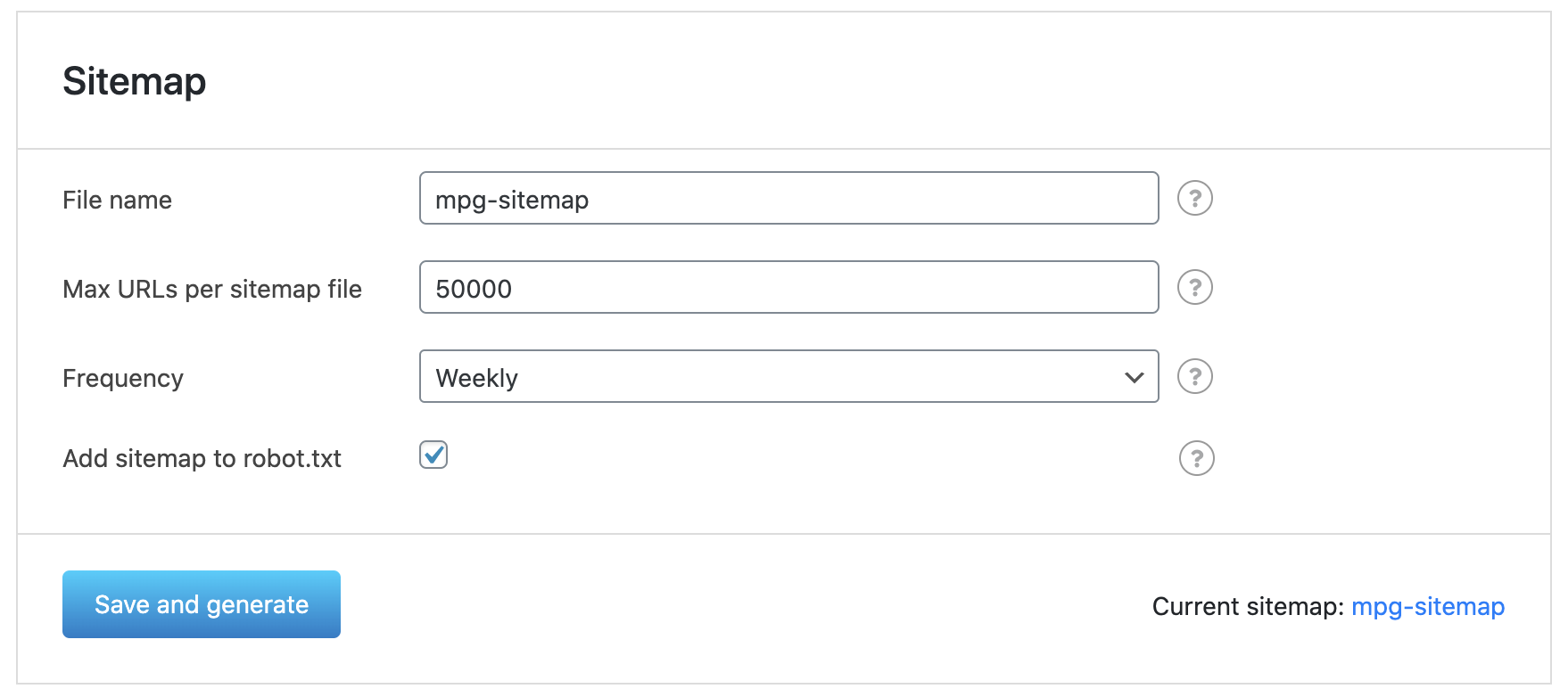
Additional sitemap generator. Create and submit a new sitemap automatically.
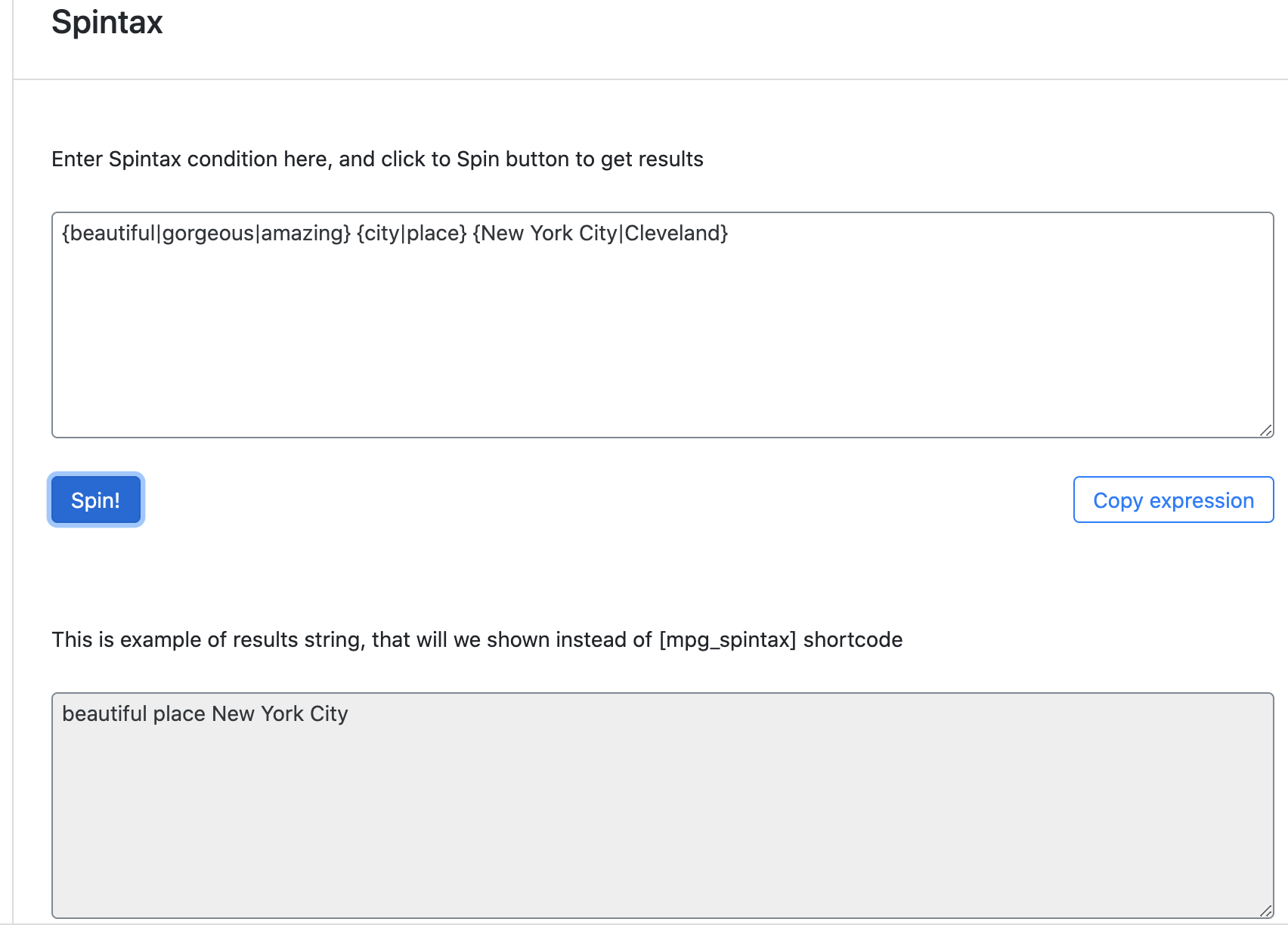
Dynamic Unique Content. Customize Schema, Spintax, and all other elements in your pages.

Create inlinks. Optimize your website with internal links to your new pages.
FAQ
The Multiple Pages Generator plugin is perfect for creating an unlimited number of landing pages with personalized content and searchable URLs from easily manageable templates and database files (offline or online).
When a URL is requested by your browser, the first priority is to load an actual existing page or post. If it doesn’t exist, before returning 404, MPG will check if the URL is within its database. If it is, it will render the selected template page, replace all URL related data and shortcodes, return status 200, and load the page for the end-user.
Yes, check out our tutorial videos and step-by-steps at https://docs.themeisle.com/collection/1572-multiple-pages-generator
You can use the main features of the plugin for free to create one project. To create an unlimited amount of projects, you can upgrade your plan. Check out our incredible deals here: Multi Pages Generator
The MPG plugin can create pages with customized keywords that help your site rank higher for each search. You can include specific addresses for each page, localizing your content, and making your page a priority for users in that area. And every metadata can be edited to suit the content of each of the thousands of new pages created.
On top of that, MPG allows you to create sitemaps with all your new URLs and automatically submit to search engines for indexing.
First, make sure the plugin is properly installed, the CSV is loaded and the template is properly set. If the problem persists:
Check that the requested URL doesn't belong to an existing page, especially in the trash.
Check that the requested URL is identically included in the data file uploaded to the MPG plugin.
Make sure to disable any custom 404-page plugins. Sometimes they check the page URL in the database before MPG does and return 404.
Still getting the error message? Write to support here.
E-mail us at friends@themeisle.com
Changelog
Version 3.4.5 (2024-05-07)
- Added support for Yoast sitemap to respect the exclusion of the project templates
- Updated internal dependencies
Version 3.4.4 (2024-04-01)
Improvements
- Updated internal dependencies
Version 3.4.3 (2024-03-29)
Fixes
- Updated internal dependencies
Version 3.4.2 (2024-03-28)
Fixes
- Fixed issue with connecting different projects
- Fixed warnings with PHP version >= 8.1
- Fixes for the NPS Survey
Improvements
- Updated Internal dependencies and e2e testing
Version 3.4.1 (2024-02-28)
Bug Fixes
- Updated dependencies
- Sitemap generation compatibility issue with the Polylang plugin
- Fixed overlapping in the logs page
- Fatal error when creating a new project if the Amelia plugin is activated
- Enhanced security
Enhancements
- Added NPS survey
Version 3.4.0 (2024-01-16)
New Features
- Added support to show generated posts in the default WordPress loops (wp_posts)
- Added support for featured images for generated posts/pages
Improvements
- Added Rate Us notice in the plugin pages
Version 3.3.24 (2023-12-19)
Improvements
- Improved get pro label design
- Allow to edit excluded templates in Elementor
- SDK Updates
Bug Fixes
- Fixed sitemap URL compatibility issue with the Polylang plugin
- Fixed new project creating issues when working on several tabs
- Fixed multiple templates import issue with the free version
- Disabled broken template search form action on hitting ENTER
Version 3.3.23 (2023-08-17)
- Updated dependencies
- Upgrade notices updated
Version 3.3.22 (2023-06-13)
- Code improvement
Version 3.3.21 (2023-06-05)
- Added About Us page integration
- Changed the upgrade page URL
- Updated dependencies
Version 3.3.20 (2023-05-22)
- Enhanced security
Version 3.3.19 (2023-05-16)
- Fixed missing nonce verification issue
Version 3.3.18 (2023-05-10)
- Fixed project data-saving issue
- Fixed shortcode limit attribute issue
- PHP versions compatibility
- Enhanced security
Version 3.3.17 (2023-04-20)
- Fixed PHP fatal error related to shortcode usage of the same project
- Fixed shortcode issue with limit 1 used
- Fixed compatibility issue with FSE template parts
Version 3.3.16 (2023-04-01)
- Fixed conflict with permalinks structure
- Fixed shortcode render issue from a different project
- WordPress core tested up to version 6.2
Version 3.3.15 (2023-03-22)
- Fixed the unable read temporary file issue
- Fixed the plugin update issue for the free version
- Fixed website slow loading issue
- Fixed shortcode render issue when using a different project
Version 3.3.14 (2023-02-28)
- Improved compatibility with Yoast and Snip SEO plugins
- Fixed error when the source file is missing in the project
- Avoid unnecessary SQL queries to improve performance
- Removed brackets from rendered shortcodes
Version 3.3.13 (2023-02-06)
- [Multisite support] Create the required database table
- Improved compatibility with the Yoast plugin
- Fixed live periodic sync problem
- Improved index sitemap as per google guidelines
- Fixed 302 redirection issue
- Fixed updating the free version of the plugin
Version 3.3.12 (2023-01-12)
- Fixed incorrect items shown on search pages and generated pages
- Improved live sync caching mechanism
Version 3.3.11 (2022-12-29)
- Fixed security nonce checking error
- Fix Search not working for generated pages
- Fix error with template selection for a project
Version 3.3.10 (2022-12-28)
- Enhanced compatibility with the AIOSEO plugin
- Fixed project cache data issue
- Fixed render shortcode issue with the latest version
- Enhanced security
- Compatibility with SEO framework plugin
Version 3.3.9 (2022-12-13)
- Fixed live data refetch issue [PRO]
- Compatibility Squirrly SEO plugin
- New filter to skip automatically generated canonical URLs
- Fix Spintax issue – remove extra curly brackets
Version 3.3.8 (2022-11-23)
- Able to search within the post content not only title
- Fix load blank pages issue with some edge cases
- Fixed resources loading issue related to incorrect caching
- Delete cache when data is re-fetched
- Make the post excerpt in search results compatible with spintax
- Add remove action on the last condition
- Remove extra curly brackets from spintax shortcode
Version 3.3.7 (2022-10-19)
- Add a new action button in project list page
- Fix cache data reset issue
Version 3.3.6 (2022-09-21)
- Fix conflict with variable names
- Project list table
- Fix typo in project setting
- Remove the backslash from spintax text
Version 3.3.5 (2022-08-03)
- Compatibility with SmartCrawl SEO plugin
- Fix problem with showing data from incorrect row after a row in a source file is deleted
- Fix shortcodes rendering issue with translated string
- Fix PHP errors
Version 3.3.4 (2022-07-20)
- Fix search issue with multiple project
- Fix download source file issue
- Fix inconsistency with periodic updates (Delete project source file when execute cron event)
- Fix disk cache issue
- Fix render multiple shortcodes
Version 3.3.3 (2022-07-04)
- Fix undefined project ID warning (importing world cities shows a warning in the frontend)
- Fix pages load times issue
- Fix PHP warning about constant not defined
- Add error log event support
- Register priority attribute setting field
- Add Rank Math title compatibility support
- Use a relative source file path instead of an absolute path
- Improve in live data update
Version 3.3.2 (2022-05-31)
- Fix data showing from incorrect row since version 3.3.0
Version 3.3.1 (2022-05-17)
- Fix regression caused by performance optimizations tweaks that were preventing the project template saving to occur.
Version 3.3.0 (2022-05-12)
- Improve compatibility with WPML
- Fix update template when worksheet id empty
- Currency sign on the left of the amount doesn’t show together with the first digit when the value is rendered
- Fix inconsistency with MPG tags usage in Spintax shortcode (related to Elementor)
- Fix import default template issue inconsistency
- Fix sitemap generated on multisite contains an incorrect link
- Fix files with a big number of rows (100K +) makes the generated pages load very slow
- Fix typo in search setting page
- Fix dropdown to choose a template that doesn’t get populated with values when there are thousands of pages
- Fix typo in template MPG config
- Update dependencies
- Improve upgrade notice text
Version 3.2.0 (2022-03-16)
Features
- Adds Nested spintax support
Fixes
- Harden usage of WordPress site URL when building MPG generated links and on the generated sitemap.
- Fix typo in view sitemap template
Version 3.1.0 (2022-02-09)
Fixes:
- Add WPML plugin support
- Fix when using shortcode, limit is mistakenly applied before sort
- Cannot update template – something went wrong while saving project data.
- Heavy/big files cannot be used as a source, increasing the CPU usage.
Version 3.0.2 (2021-10-05)
- Improve plugin build process
Version 3.0.1 (2021-10-04)
- Updated links across plugin with new website
Version 3.0.0 (2021-10-04)
- Change ownership to Themeisle
2.8.15
- Fixed pagination in Logs table
- Excluded template page\post from WordPress seaerch \ loops \ widget when appropriate checbox it ticked
- Fixed problems with escaping quotes in a search template html code
- Fixed uncompleted styles in MPG for Spanish language
- Added html support for Spintax expressions in builder (sandbox)
- Added switcher for setting up branding position for Free users
2.8.14
- Implemented featured image in searching
- Implemented case-sensitive search
2.8.13
- Fixed UX issue wuth WorksheetId
- Implemented search interface through generated pages
2.8.12
- Checked compatibility with WordPress 5.8
- Removed quote to 50 pages in Free version, but added “Generated by MPG” to virtual pages instead
- Fixed bug with X-Robots-Tag: noindex on generated pages
2.8.11
- Code review fixes
2.8.10
- Fixed source-file uploading
2.8.8
- Improved search mechanism
- Fixed limit in MPG shordcodes
- Fixed removing conditions in Shortcode tab
- Added ability to generate sitemap with non-standard location of wp-content folder
- Fixed typos and improved Swedish Translation (special thanks to Lennart Johansson)
- Many other small fixes
2.8.7
- Added shortcode [mpg_search] for rendering search results
- Fixed bug, when pages markup broke after preview request in social networks
- Added “X-Robots-Tag: noindex” header to prevent indexing template page \ posts
2.8.6
- Implemented search by generated pages by calling
MPG_ProjectController::mpg_search();
2.8.5
- Fixed bug, when sitemap was not updated on schedule execution
- Added searching functionality by generated pages (alpha)
2.8.4
- Fixed freezing intefrace bug in Firefox
- Added hook for overriding OpenGraph image by shortcode from source-file
2.8.3
- Added advanced settings page
- Added base-url=”” attribute for [mpg] and [mpg_match] shortcodes to resolve the ploblems with wrong path in relative links
- Added support of WP_HOME constant
2.8.2
- Fixed problem with mess in a generated pages when enabled Memcached or Redis
- Fixed code, that made sitemaps is not valid
- Improved speed of uploading source-files
2.8.1
- Added “nofollow” and “noindex” attributes for template page
- Fixed bug with where=”mpg_column=^M” that return “mpg_column” as a first row in [mpg] shortcode
2.8
- Fixed creation of “mpg_logs” table in database
- Added new locales translations: Ar, Es, Fi, Fr, It, Ja, Pt, Sv, Tr
2.7.9
- Fixed wrong names of column in database
2.7.8
- Added support of condition. If requested URL wouldn’t have specified string, it return 404
It’s helpfull for multilanguage: for example, you can apply some template if URL contain ?lang=en only
2.7.7
- Added support of AMP pages: compatible with AMPforWP plugin
2.7.6
- Added ability to create URLs with trailing slash or not. Also, you can set selector in “Both” mode, to get working URLs of both types
- Added support of ^ and $ in where condition with shortcodes. Example [mpg project-id=”1″ where=”mpg-city=^{{mpg_city}}”]
2.7.5
- Added unique-rows attribute for [mpg] and [mpg_match] shortcodes.
Expample [mpg project-id=”1″ unique-rows=”yes”] … [/mpg]
2.7.4
- Fixed overriding and in All in One SEO plugin
- Changed hook for footer from “wp_footer” to “wp_print_footer_scripts” due to scripts problem with enabled cache
2.7.3
- Added = as space replacer
- Changed mechanism for overriding in Yoast SEO
2.7.1
- Added “order-by”, “direction” and “limit” to Shortcodes tab
- Fixed bug in ordering
- Fixed bug with “limit” attribute
2.7
- Added support of regular expressions to where=”” attribute in [mpg] shortcode
- Fixed bug for Pro+SEO plan
- Added “order-by” and “direction” attributes to [mpg] and [mpg_match] shortcodes
2.6
- Added logs
2.5
- Added shortcode [mpg_match] for iterating rows in other project
- Fixed bug in URL Format Template with choosing fields from dropdown that non listed in preview table
2.4.1
- Updated Freemius SDK
- Added support a shortcodes in a [mpg where], like a where=”mpg_state={{mpg_state}}
- Added to sitemap
2.4
- Increased performance (optimizations)
- Spintax: added attribute “block_id” to [mpg_spintax] shortcode.
If you are using a few Spintax shortcodes on the same page – set any unique string or number to each shortcode - Fixed non-replacing {{mpg_shortcodes}} in [mpg_spintax]
2.3.10
- Fixed duoble slashes in sitemap
- Fixed non-replacing shortcodes in header
2.3.9
- Fixed bug with non-replacement shortcodes in <meta=”description”> with Yoast SEO
2.3.8
- Small fixes
2.3.7
- Boosted performance
- Disabled caching for authorized users to prevent caching generated pages with admin bar
- Fixed non-working dropdown for values in shortcode builder.
- Fixed non-replacing shortcodes in Elementor when enabled caching.
- Fixed bug with deleting sitemaps after creating project from scratch
- Added confirm dialog, when user use non-unique name for sitemap. Now, user can override existings sitemap, or choose another name
2.3.6
- Fixed “main” in sitemap on multisite mode
- Rewritten core functionality for Elementor, that can be enabled by adding define(‘MPG_EXPERIMENTAL_FEATURES’, true); to wp-config.php
2.3.5
- Fixed errorx with wp_sites() fucntion on multisite
2.3.4
- Fixed wrong path to sitemap in multisite installation of WordPress
2.3.3
- Fixed file upload error
2.3.2
- Fixed cache bug
2.3.1
- Fixed applying source file by schedule
- Fixed non-working shortcodes in Elementor
2.3
- Added caching functionality
- Now, generated pages represent public or draft status of template page \ post
2.2.2
- Added affiliation functionality
- Added support of umlaut symbols (in German, Turkish, Finnish alphabets)
2.2.1
- Fixed missing meta=”description” with RankMath
2.2
- Added “See all URLs” modal
- Added support of meta “robots” in RankMath
- Now, URL stucture not regenerating after upload source-file
2.1.10
- URL creation fixes (dash in ceil)
2.1.9
- URL creation fixes
= 2.1.8
* Changed rules of generating URL’s: now, all special charsets is trimming
* Fixed shortcode in page when Yoast SEO in use
* Fixed missing slash in the end of URL for canonical links
* Fixed wrong URL in [mpg] shortcode, when “where” operator in use
2.1.7
2.1.6
- Rewritten an error massage, when user attempt to activate Free and Pro ver. at same time
2.1.5
- Added Russian language
- Fixed bug with spaces in URL Preview
- Fixed 404 error when using apostrophe in URL
2.1.4
- Fixed compatibility issue with JNews theme
- Fixed compatibility issue with WhatsUp Chat plugin
- Now, in the preview of the URLs, all shortcodes and static parts of the URLs are lowercase.
2.1.3
- Updated Readme and Assets
2.1.2
- Fixed bug with Create new page
2.1.1
- Fixed bug with links in menu for generated pages
- Fixed bug for RankMath SEO plugin (wrong title)
- Changed chat to Tawk
- Extended list of links in URL generator preview to 5 (instead of 1)
2.1
- Added Spintax support
2.0.5
- Fixed link, that contain shortcodes
- Fixed partial loading of Dataset Library page.
- Improved UX in shortcodes builder: composed URL in Main tab is mirrored in Shortcodes tab.
2.0.4
- Fixed canonical URL link.
- Fixed OpenGraph og:url
2.0.3
- Fixed removing source file after plugin update
- Fixed bug with replacing shortcodes in shortcode builder, when shortcode contain spaces
- Improved multisite support
2.0.2
- Fixed 404 error, when used mpg_url column in url builder, with slashes in the middle of string
2.0.1
- Fixed Elementor support
- Fixed “white-screen” in Firefox
- Fixed support of Yoast SEO and All in One SEO pack
2.0
- New user interface and user experience
- Used Spout library as source file reader. That solved problem with special symbols, line breaks and encoding
- Multiple condition in where=“” and visual condition builder
- limit=“” and operator=“” attributes for [mpg] shortcode
- URL builder with preview
- Now, custom types entities may be used as template (pages, posts, custom types)
- Updated dataset library with more powerful deployment possibilities
- Fixed bug with repetitive items in response of where=“”
1.5.2
- Added support slashes in url, like /country/city/street/
- Added autotrim BOM mark for improving compatibility with files exported from Excel.
1.5.1
- Added validator for .csv to detecting wrong file encoding and values separator while uploading.
- Minor bugs fixed
1.5
- Added datasets library
- Minor bug fixes
1.4.2
- Sitemap creation fix
1.4.1
- Fixed behaviour of first install.
- Fixed “Import Demo” disabled button
- Increased performance
1.4
- Added Wizard
- Fixed minor bugs
1.3.7
- Fixed bug when clean installation was broke markup
1.3.6
- Fixed bug with inappropriate behaviour of “Import Demo” button
- Added support of cyrillic symbols in .csv files
- Now, pagination in search results working properly
- Updated Freemius SDK
1.3.5
- Activation bug fixed
1.3.3
- License activation bug fixed
1.3.1
- Small bug fixed
1.3
- Added multitab feature
1.2
- Added “Welcome walkthrough” page
- Implemented scheduled template applying. One time or with some periodicity from remote server or Google Spreadsheet.
- Bugs fixes
1.1
- Implemented demo data, in case, if you do not upload your template file yet.
- Fixed bug with an overriding template file in WordPress multisite mode
- Changed view of notifications
- Fixed issue with http / https access
- Fixed small bugs
- Improving speed
1.0.2
Small fixes. Testing on the latest WP version.
1.0.1
Added new functionality that allows you to filter the results as well as group the filtered results. You can use the new shortcode that allows you to do this: [mpg where=” group=”][/mpg]. In the “where” parameter you need to specify the name of the column and the value by which you need to filter. Example: where=’mpg_column_name=value’ or for multi column filter just use comma like where=’mpg_column_name=value, mpg_column_name2=value2,…,mpg_column_name7=value7′. Filtered results can be grouped by the value of any of the columns. Example: group=’mpg_column_name’. For filtered data, you can specify your HTML pattern, just insert HTML code inside shortcode like this: [mpg]
{{column_name}}
[/mpg]. Full example of new shortcode look like: [mpg where=’mpg_state=NY’ group=’mpg_city’]
{{city}}
[/mpg]
1.0
- Realize version.