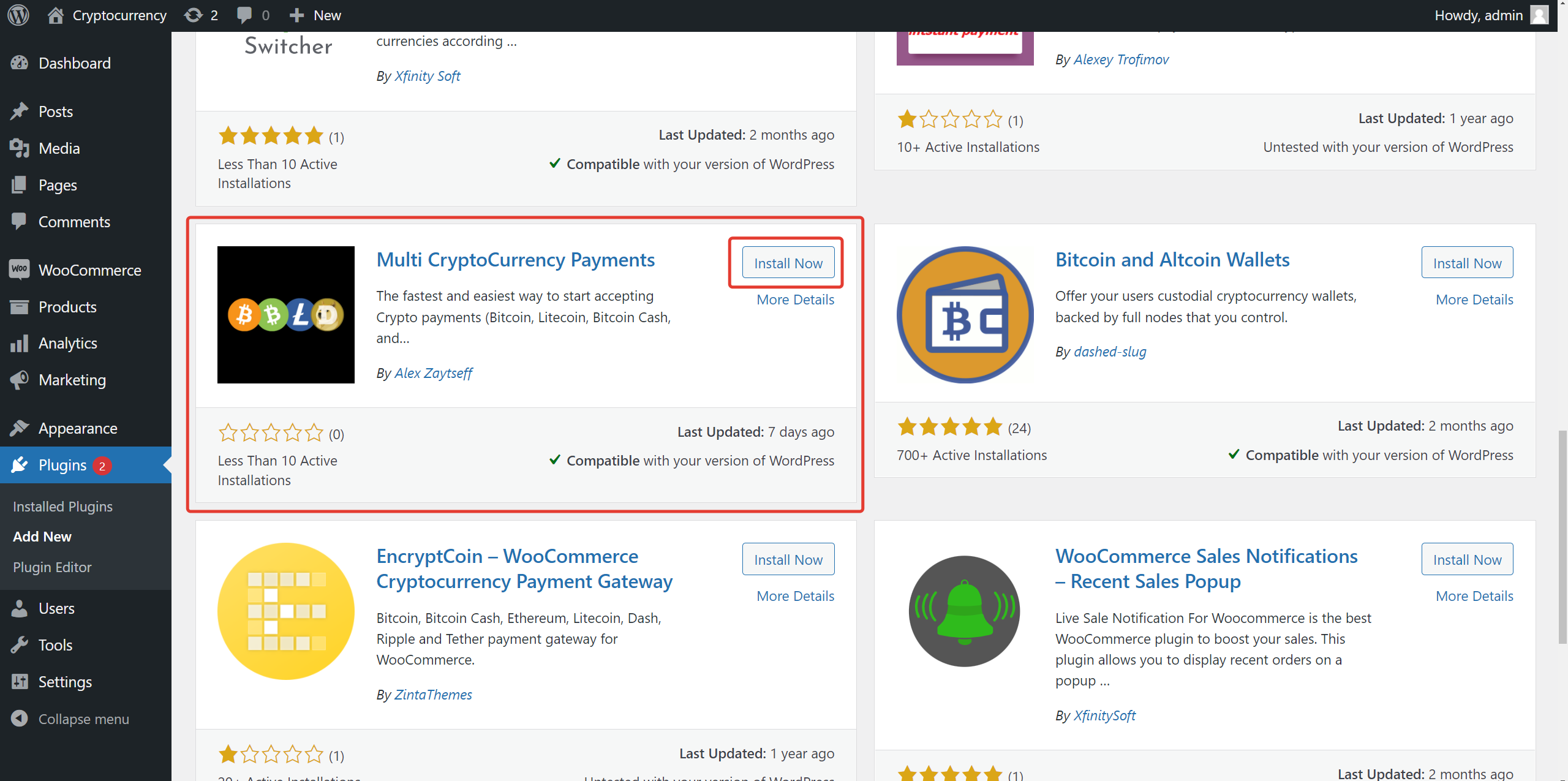Multi CryptoCurrency Payments Plugin
WooCommerce plugin - Multi CryptoCurrency Payments Requires at least WooCommerce: 6.0 Tested up to: 8.7.0 License: GPLv2 or later
Accept the most popular cryptocurrencies (BTC, LTC, BCH, Doge etc.) on your store all around the world. Use any crypto supported by provider to accept coins using the Forwarding payment process.
Key features:
- Payment automatically forwards from temporarily generated crypto-address directly into your wallet (temp address identify payment to exact order)
- The payment gateway has a fixed fee which does not depend on the amount of the order. Small payments are totally free. https://apirone.com/pricing
- You do not need to complete a KYC/Documentation to start using our plugin. Just fill in settings and start your business.
- White label processing (your online store accepts payments on the store side without redirects, iframes, advertisements, logo, etc.)
- This plugin works well all over the world.
- Tor network support.
How does it work?
The Buyer adds items into the cart and prepares the order.
Using API requests, the store generates temporary crypto (BTC, LTC, BCH, Doge) address and show a QR code.
Then, the buyer scans the QR code and pays for the order. This transaction goes to the blockchain.
The payment gateway immediately notifies the store about the payment.
The store completes the transaction.
Installation via WordPress Plugin Manager
Go to WordPress Admin panel > Plugins > Add New in the admin panel.
Enter “Multi CryptoCurrency Payments” in the search box.
Click Install Now.
Fill settings of your crypto addresses into Plugin Settings: WooCommerce > Settings > Payments > Multi CryptoCurrency Payments. Turn the “On” checkbox in the Plugin on the same setting page.
Third Party API & License Information
- API website: https://apirone.com
- API docs: https://apirone.com/docs/
- Privacy policy: https://apirone.com/privacy-policy
- Support: support@apirone.com
Screenshots
FAQ
No. You will get crypto only. You can enter the crypto address of your trading platform account and convert crypto (BTC, LTC, BCH, Doge) to fiat money at any time.
This process is fully manual because you will get all payments to your specified wallet. Only you control your money. Contact the Customer, ask address and finish the deal.
Bitcoin protocol has no refunds, chargebacks, or transaction cancellations.
Only the store manager takes a decision of underpaid or overpaid orders. Cancel and return the rest amount directly to the customers.
Yes. Sure.
Just enter your LTC address on settings and keep other fields empty.
The plugin uses the free Rest API of the Apirone crypto payment gateway. The pricing page https://apirone.com/pricing
Changelog
Version 1.2.9 | 04/04/2024
- Add settings saver when account recreated
- Plugin updater refactoring
- Code cleanup
Version 1.2.8 | 02/04/2024
- Automatic destination addresses update
- Processing fee plan param added
- Code cleanup
Version 1.2.7 | 09/03/2024
- Fix lost destinations
- Fix trx icon
- Add Plugin Info block
- Code cleanup
Version 1.2.6 | 05/03/2024
- Internal QR generator
- Improved payment process
- Tron support
Version 1.2.5 | 02/08/2023
- Improved plugin activation
- Minor fixes
Version 1.2.4 | 25/07/2023
- Add debug mode
- Add WooCommerce logs for errors & debug
Version 1.2.3 | 02/06/2023
- Fix checkout process for guests & registered users
- Add redirect to thank you page and support downloadable products
- Minor design fixes
Version 1.2.2 | 10/05/2023
- Fix mobile layout.
- Clear cart after success or expired payment.
Version 1.2.1 | 30/03/2023
- Add a message when the invoice isn’t created/found.
Version 1.2.0 | 24/03/2023
- The plugin is switched to a new fee plan.
Now the fee is not fixed but charged in amount of 1% of the transfer.
Version 1.1.1 | 09/03/2023
- Fix installation errors on php-8.x version.
- Fix update from 1.0.0 on php-8.x
- Improve new installation (without plugin update)
- Improve update logic
Version 1.1.0 | 25/12/2022
- Add apirone invoices support.
Version 1.0.0 | 11/01/2022
- First version of plugin is published.