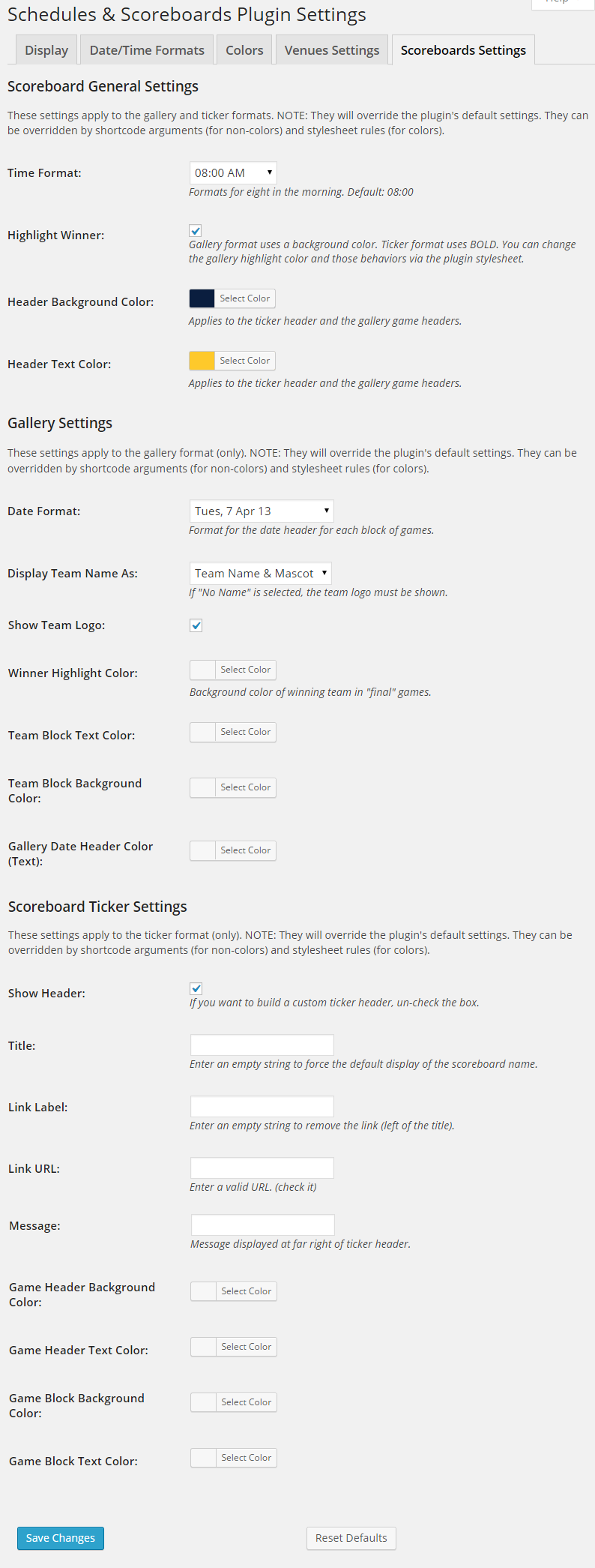MSTW Schedules & Scoreboards Plugin
Manages multiple sports team schedules and scoreboards. Displays schedule tables, schedule sliders, scoreboards, and countdown timers.
Installation
All the normal installation methods for WordPress plugins work. See the installation manual page for details.
Upon installation make sure the WP default timezone is set correctly in the WordPress Settings->General screen.
IMPORTANT! MIGRATION FROM GAME SCHEDULES AND/OR GAME LOCATIONS
If you are upgrading, please read the migration manual page to prevent data loss.
Screenshots
FAQ
Changelog
1.5.1
*More minor code fixed for PHP 8 (widgets)
1.5
*Corrected various (minor) code issues that caused problems with PHP 8
1.4.2
- Corrected a problem in new installs caused by a 2016 change in the Google Maps API requirements (key requirements).
1.4.1
- Corrected a bug that prevented the schedule slider from starting at the current game.
- Corrected bugs with the slider custom date & time formats
- Updated the master translation file /lang/msw-schedules-scoreboards-en_US.pot
1.4
- Added the ability to show the (“schedule team”) sport for each game to both the schedule table and schedule slider.
- Added a control for the default schedule to CSV Import. Games in a CSV file without a schedule slug default to the specified schedule.
- Removed the control for the logo import directory. Logos can now be automatically moved from their previous site/location to the new site’s media library.
- Increased control of the schedule slider via CSS, including schedule specific styles.
- Corrected some errors with admin notices in the MSTW Utility Library.
1.3
- Updated CSS stylesheet loading, so customizations can be loaded from a separate file from the plugin’s mstw-ss-styles.css. Changes to that file are no longer required, so the plugin upgrade process should be simpler (and safer).
- Added css tag for home games to all widgets & shortcodes, not just the schedule table.
- Added four team colors to each team. (For eventual use in several plugins.)
- Corrected bug – schedule sliders with only one game displayed on them slide correctly.
- Corrected bug – settings link on plugins page now goes to the settings page.
- Removed some annoying PHP notices from the CDT widget.
1.2
- Added a scoreboard ‘ticker’ shortcode – a slider of games & scores intended for the top of pages.
- Added a Scoreboard Settings tab to the plugin’s Settings admin screen.
- Added CSV Import support for hand-entered schedules using man-readable game dates & times.
- All data tables EXCEPT SCHEDULES generate default slugs from titles if slug column is omitted.
- Updated the default .pot file with some new strings.
1.1
- Added Sports to the CSV import function.
- Added Venue Groups (taxonomy) to Venues import and Scoreboards (taxonomy) to Games import.
- Removed ‘invalid referer’ message when deleting (move to Trash) or restoring schedules, teams, games, sports, and venues.
- Removed extraneous debug message from admin screens when importing CSV files
- Added internationalization to some strings and re-generated the default .pot file
1.0
- Initial release.
![Sample Schedule Table [shortcode]](https://ps.w.org/mstw-schedules-scoreboards/assets/screenshot-1.png?rev=1040108)
![Sample Schedule Slider [shortcode]](https://ps.w.org/mstw-schedules-scoreboards/assets/screenshot-2.png?rev=1040108)
![Sample Countdown Timer [shortcode]](https://ps.w.org/mstw-schedules-scoreboards/assets/screenshot-3.png?rev=1040108)
![Sample Scoreboard [shortcode]](https://ps.w.org/mstw-schedules-scoreboards/assets/screenshot-4.png?rev=1040108)
![Sample Single Game Page [single-game.php template]](https://ps.w.org/mstw-schedules-scoreboards/assets/screenshot-5.png?rev=1040108)
![Sample Game Venues Table [shortcode]](https://ps.w.org/mstw-schedules-scoreboards/assets/screenshot-6.png?rev=1040108)
![Sample Scoreboard Ticker [shortcode]](https://ps.w.org/mstw-schedules-scoreboards/assets/screenshot-7.png?rev=1056688)