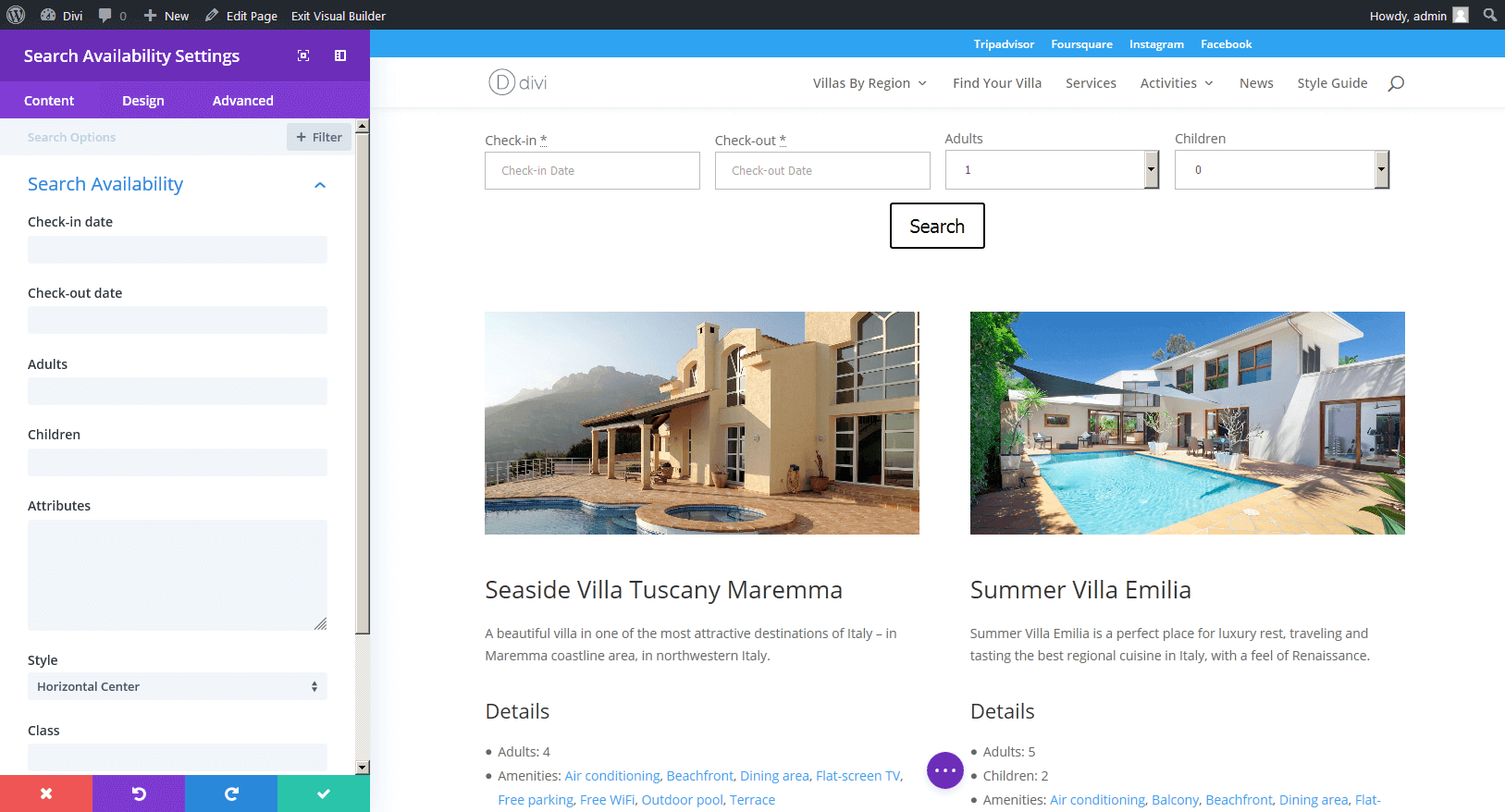Hotel Booking & Divi Integration Plugin
Integrates Divi theme with the MotoPress Hotel Booking plugin to modify content and styles visually via Divi builder.
Implement a scalable property management & booking system with the expert MotoPress WordPress Hotel Booking plugin.
- Hotel Booking Plugin Demo with the Dashboard access.
- Video Overview.
- 30+ Video Guides.
This joint Divi booking plugin is designed to help you tweak the styling and content generated with the Hotel Booking plugin via a familiar and user-friendly Divi Builder interface.
17 Divi Modules for Booking Forms & Property Listings
Use a powerful suite of Divi modules to add a step-by-step mobile-friendly hotel booking form, showcase hotel rooms, extra services, availability calendars, property rates, and more informative widgets for your hotel.
- Availability Calendar module;
- Booking Confirmation module;
- Booking Form module;
- Booking Checkout module;
- Accommodation Rates module;
- Accommodation Listing module;
- Search Availability module;
- Search Results module;
- Accommodation Services module;
- Single Accommodation module;
- Accommodation Type Title module;
- Accommodation Type Featured Image module;
- Accommodation Type Gallery module;
- Accommodation Type Price module;
- Accommodation Type Content module;
- Accommodation Type Attributes module;
- Accommodation Type Attribute module;
Hotel Booking Form Module
Craft custom hotel search forms with ease, tailored to your specific needs with a single Divi module. Add extra fields, customize the size, colors, typography and other settings to build a stylish hotel booking form. Make your form vertical or horizontal in clicks!
Room Availability Calendar Module
Use a dedicated Divi module to place an individual availability calendar to any page, display available and blocked dates, per-night cost or rates, and seamlessly enable direct bookings from the calendar.
7 Modules for Single Property Presentation
This add-on comes with a suite of modules designed to beautifully showcase individual listings, where you can add, delete or move elements used to build your listing! Include dedicated widgets for images, pricing, descriptions, book buttons, rates and more.
Customization, Styles, Colors etc.
No need for custom CSS code – you’ll go deeper in layouts customization, button styles and colors, spacing, booking forms format, font size and more with the standard Divi toolkit and WordPress Customizer. The Hotel Booking & Divi Integration plugin adds twelve major Hotel Booking modules to the Divi Builder, while the system page shortcodes are left up to the theme styling.
Here is a detailed guide how to implement a reservation and property management system into the Divi theme.
Requirements
- Divi theme.
- MotoPress Hotel Booking Lite or MotoPress Hotel Booking Pro (Comparison Table).
Fully functional hotel themes
Check out our Hotel Booking & Property Rental WordPress Themes where the booking plugin is included for free.
Appointments & hourly bookings
Offer event and appointment reservations on your rental property site with our WordPress Appointment Booking plugin.
Copyright
Hotel Booking & Divi Integration plugin, Copyright (C) 2019, MotoPress https://motopress.com/
Hotel Booking & Divi Integration plugin is distributed under the terms of the GNU GPL.
Installation
- Upload plugin to the /wp-content/plugins/ directory.
- Activate plugin through the ‘Plugins’ menu in WordPress.
Screenshots
FAQ
How to use the Divi booking plugin?
To add a Divi booking system with MotoPress Hotel Booking, you need to do the following:
- Download and install Divi Page Builder.
- Download and install MotoPress Hotel Booking Lite or MotoPress Hotel Booking Pro.
- Download and install MotoPress Hotel Booking Divi Integration add-on.
- Add properties and configure settings via the MotoPress Hotel Booking plugin.
- Open Divi on your website.
- Find the MotoPress Hotel Booking modules.
- Drag and drop the needed module to the page and set your preferences via Divi.
Changelog
1.1.0, Jan 8 2024
- Added Accommodation Type Title module.
- Added Accommodation Type Featured Image module.
- Added Accommodation Type Gallery module.
- Added Accommodation Type Price module.
- Added Accommodation Type Content module.
- Added Accommodation Type Attributes module.
- Added Accommodation Type Attribute module.
1.0.8, Nov 3 2023
- Improved compatibility with Divi Builder.
1.0.7, Oct 7 2022
- Added support for displaying prices in the availability calendars.
1.0.6, Nov 23 2021
- Security – sanitization and escaping.
1.0.5, Aug 25 2021
- Improved compatibility with Divi theme (4.10.4).
1.0.4, Jul 7 2021
- Added Availability Calendar, Booking Confirmation, Checkout Form and Availability Search Results Divi modules.
1.0.3, Feb 10 2020
- Improved compatibility with Divi theme.
- Minor bugfixes and improvements.
1.0.2, May 23 2019
- Minor bugfixes and improvements.
1.0.1, Jan 24 2019
- Minor bugfixes and improvements.
- “HB” abbreviation added to the titles of the Hotel Booking plugin widgets for grouping the plugin-related widgets together.
1.0.0, Oct 31 2018
- Initial release