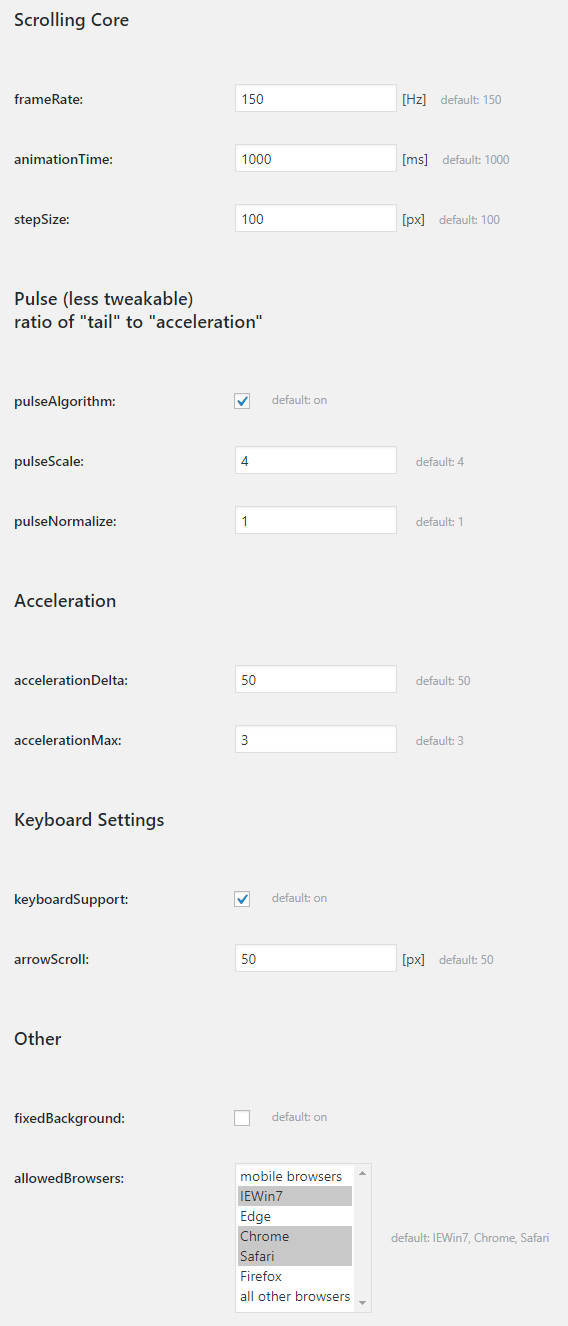MouseWheel Smooth Scroll Plugin
Smooth scrolling experience, with mousewheel, touchpad or keyboard
Replace basic website scrolling “effect” with nice smooth scroll using mousewheel, touchpad or keyboard arrows
You can play with settings and test it here:
https://demo.tastewp.com/mousewheel-smooth-scroll
Installation
- Upload
mousewheel-smooth-scrolldirectory to the/wp-content/plugins/directory - Activate the plugin through the ‘Plugins’ menu in WordPress
- Manage your settings in ‘Settings >> Smooth Scroll’
Screenshots
Changelog
6.5
- tested on WP 6.5
6.4.1
- remove jquery dependency
6.4
- tested on WP 6.4
- fix deprecated notic on activation
- match versioning with WP core
6.0
- tested on WP 6.1
5.9
- fix trailing comma
5.8
- tested on WP 5.9
- removed fixed background option
5.7
- tested on WP 5.8
- security improvements
5.6
- tested on WP 5.7
5.5
- FIX: create config files for new installations
5.4
- tested on WP 5.4
- JS files with user settings moved to
/uploads/wpmss/folder
5.3
- updated scrolling script to version 1.4.10
- new browsers selection settings
5.2
- tested on WP 5.2.1
- make it works on Firefox
5.1
- tested on WP 5.1
- updated scrolling script to version 1.4.9
5.0
- tested on WP 5.0
- updated scrolling script
4.0
- generate JS file instead of PHP
- optimized for cache
- optimized for translator plugins
3.0
- completely new scrolling script
- new options
2.4
- Enable for all browsers
2.3
- Enqueue script in footer
2.2
- Escaping option values for better security
2.1
- Tested on WP 4.5
2.0
- completely new scrolling script
- lightweight settings
- optimization
1.4
- minify JS scripts and combine them into one file
1.3
- Added PHP header to hybrid PHP/JS file
- Scroll library improvements
1.2
- Tested on WP 4.4
- Use different jQuery library
- Repair scripts enqueue dependencies
- Ctrl + scroll is now zooming – default browser behaviour
1.1
- Tested on WP 4.2
1.0.4
- Remove some script
1.0.3
- Update scroll script
1.0.2
- Improve / change default settings
1.0.1
- Optimalisation
1.0
- First version