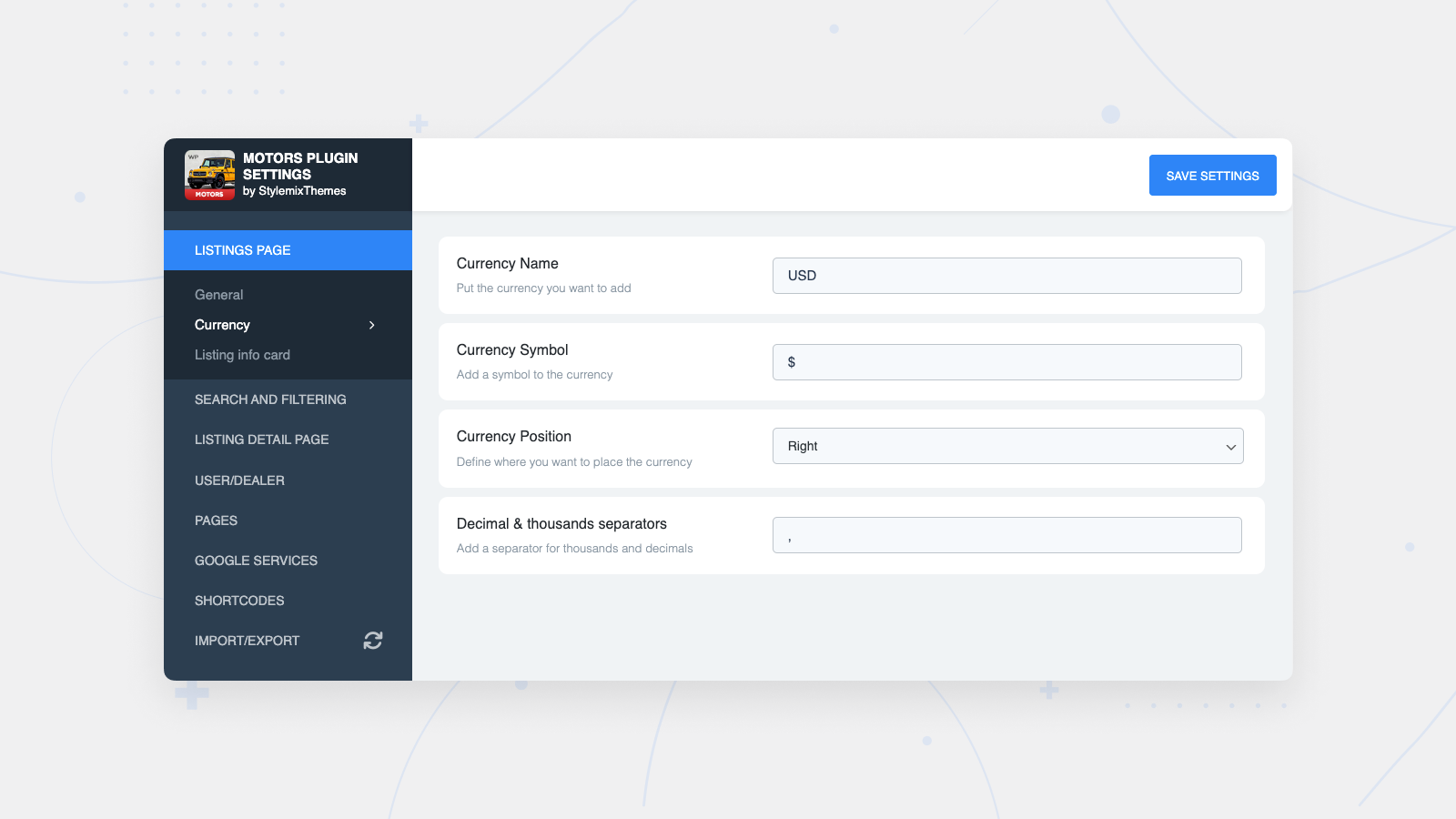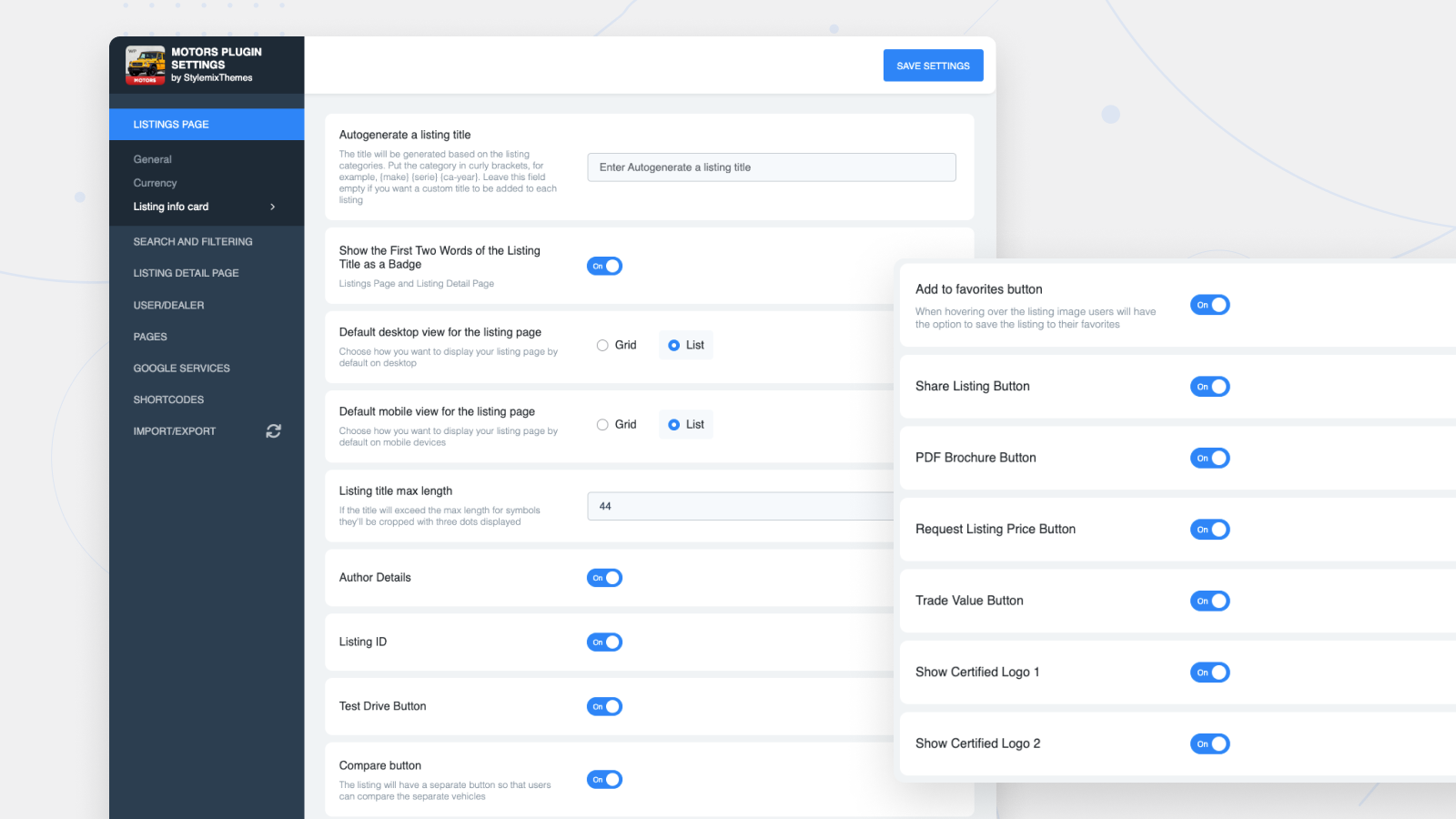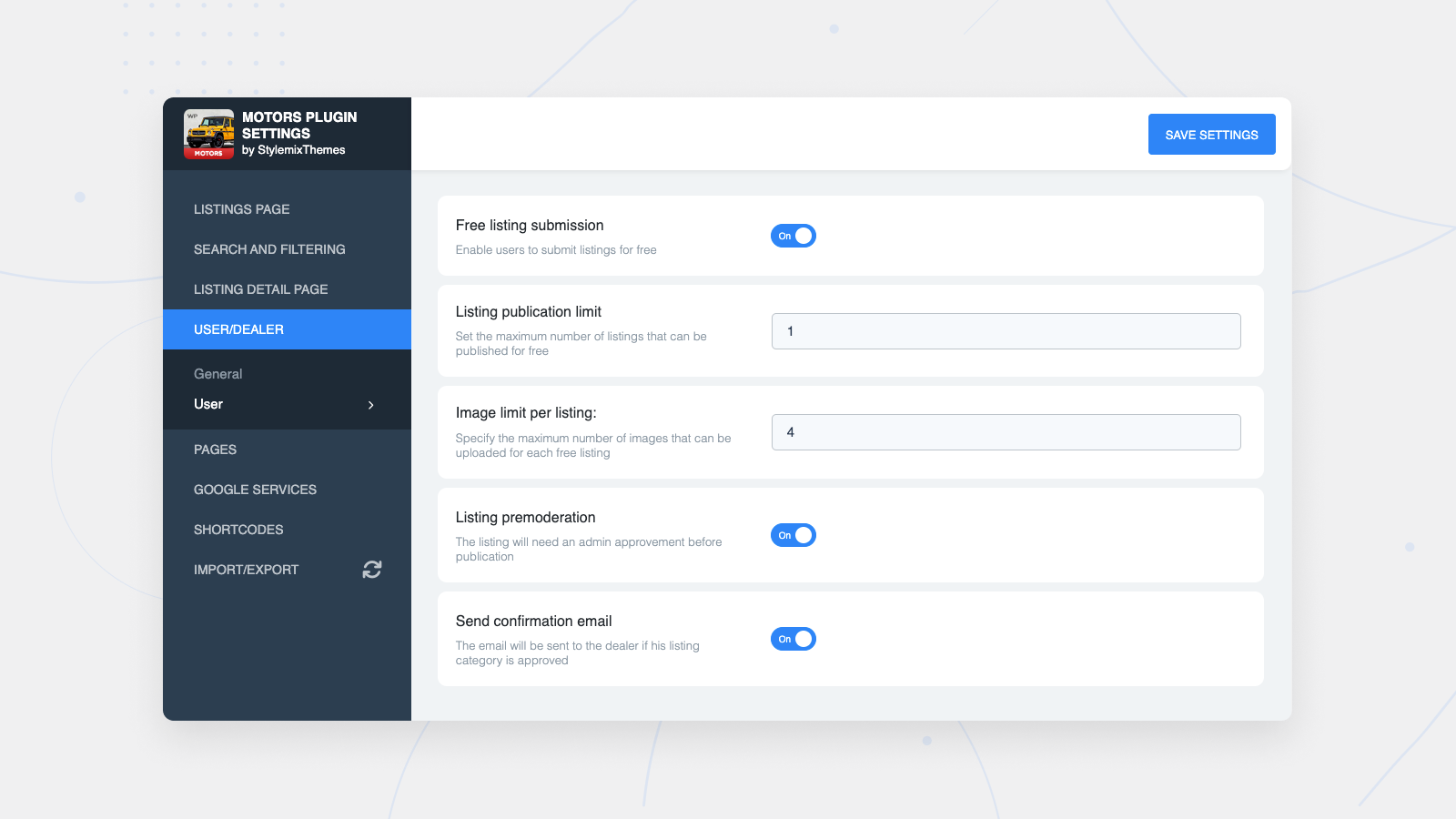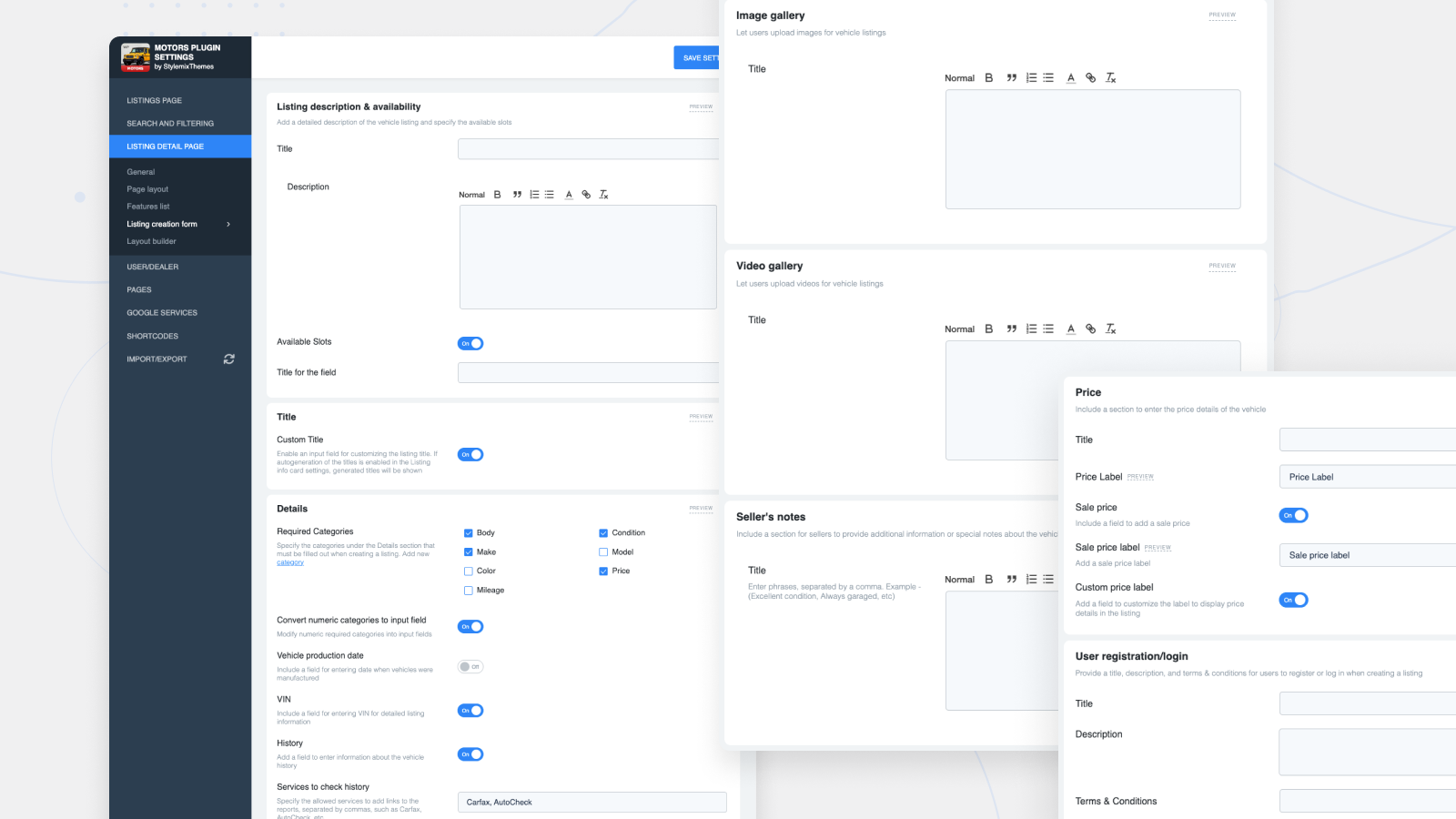Motors – Car Dealer, Classifieds & Listing Plugin
Manage classified listings with WordPress, and allow users to post classified listings directly to your website.
The Motors plugin makes it easy for vehicle dealers to create and manage listings on their WordPress sites. It’s perfect for anyone selling cars, motorcycles, boats, and more. With this plugin, you can create and organize your listings, attract more customers, and boost your sales.
Who Is This Plugin For?
Car Dealers
Car dealers can use the Motors plugin to showcase their inventory online. By creating detailed listings with photos, videos, and descriptions, dealers can attract more buyers. For example, a car dealer can use the plugin to allow customers to request test drives directly from the listing page and many more.
Dealerships
Dealerships can benefit from the Motors plugin by managing multiple types of vehicles in one place. Whether they sell cars, motorcycles, boats, or trucks, they can keep their listings effectively. A dealership can set up categories for different vehicle types to help customers find what they’re looking for.
Create a Listing with Ease
You can add all the important details about the vehicle, like its make, model, year, and mileage. Plus, you can upload photos and videos to give buyers a good look at the vehicle from every angle.
You have the option to let the plugin come up with a title for you based on the vehicle’s details, or you can create your own to highlight its best features. Don’t forget to fill in important info like the Vehicle Identification Number (VIN), production date, and any history or maintenance records.
Customize Listing Pages
You can choose how you want your listings to appear, whether it’s in a grid or list format, to make it easier for buyers to browse through. You can also add buttons for test drives, loan calculators, and certification logos to help buyers make decisions faster.
Plugin Features
User Management
- User Registration
- User Profile to Manage Listings
- Public Profile of Authors with Their Overview
Listings Management
- Frontend Listing Submission Form
- Listings Management (Add, Edit, Delete)
- Comparing Listings
Category Management
- Unlimited Custom Categories
- Category Filters
- Parent-Child Category Dependency
- Category Icons and Images
Listing Details Page
- Shortcodes
- Test Drive Form
- Share Listings on Social Networks
Installation
This section describes how to install the plugin and get it working.
- Upload the plugin files to the
/wp-content/plugins/directory, or install the plugin through the WordPress plugins screen directly. - Activate the plugin through the ‘Plugins’ screen in WordPress
- Use the 1. Use the Appearance -> Customize -> Listing to configure the plugin
- Please find more details on Plugin Installation in documentation/Motors Documentation.pdf
Demo import
If you want to import demo content, in plugin files you will find dummy_content directory.
There are two files: listing_categories.json and dummy-content.xml.
Firstly, go to Listings -> Listing Categories and on your top right side will be settings import, where you need to upload listing_categories.json.
After that, go to Tools -> Import, and via WordPress Importer tool install dummy-content.xml
Screenshots
Changelog
1.4.12
- Minor bug fixes
1.4.11
- Minor bug fixes
1.4.10
- Security improvements
1.4.9
- Added settings to show the Featured section as grid and list on the listing page.
- Security improvements
1.4.8
- Compatibility with WordPress 6.4
- Compatibility with PHP 8.1
- Settings moved from Customizer to Plugin Settings dashboard
- Security improvements
1.4.7
- Security update
1.4.6
- Security update
- Minor bug fixes
1.4.5
- Security update
1.4.4
- Security update
1.4.3
- Motors Package icons added
- Preview image bug fixed
- Minor bug fixes
1.4.0
- Slider step filter added
- Minor bug fixes
1.3.9
- Code optimized
- WP 5.2 compatibility
- Minor bug fixes
1.3.8
- Fixed bug with duplicated function name
1.3.7
- Fixed bug with empty options
1.3.6
- Minor bug fixes
1.3.5
- Fixed bug with car-gallery duplicate image
- Fixed bug with price filter
1.3.4
- Test drive post type added
1.3.3
- Test drive form added
- Sidebar additional car features module added
1.3.1
- Single car gallery images source fixed
1.3
- Request price popup, Single Vehicle page error fixed, Compare module added
1.2
- Startup file added.
1.1
- Getting Start page added. Documentation updated.
1.0
- First Version of Plugin.