
Hotel Booking Lite Plugin
The #1 Hotel Booking and Vacation Rental Plugin for WordPress. Online payments, seasons, rates, free or paid extras, coupons, taxes & fees.
The WordPress Hotel Booking plugin by MotoPress is the ultimate WordPress property rental system with a real lodging business in mind.
- Plugin Demo with the Dashboard access.
- Video Overview
- 30+ Video Guides
- Docs – step-by-step guides to set up and manage the plugin.
- Free Elementor WordPress hotel template
- Code Reference & Style Kit for developers.
Using this WP hotel booking reservation plugin, you can create a simple vacation rental listing as well as a powerful rental property booking website with all sorts of online and offline payments, automatic inventory control, taxes and fees info, flexible pricing rates, custom policies and more.
The MotoPress hotel reservation plugin allows you to add a real-time property search form and display availability calendars of individual rooms and properties.
This WordPress booking system was developed for hotel and vacation rental owners, B&B hosts, real estate agencies, and anyone in the lodging sector of the hospitality industry. Hotel Booking is a standalone plugin that will help you create a stunning rental property website with any WordPress theme and switch it with peace in mind if needed.
The admin dashboard of WordPress hotel plugin is absolutely user-friendly making it easy to create a hotel or property renting website for non-tech people.
WP Hotel Booking Plugin Features
- It can handle unlimited properties (unlimited rooms in a hotel, bedspace in a hostel) as well can be easily optimized for just one property (a villa, an apartment, etc.).
- Structured property details: description, a photo gallery, amenities, services, a view, bed types, max occupancy, property size and more.
- Responsive layouts for accommodations listing.
- A real-time search availability form.
- A smart search algorithm: the system can recommend the best set of accommodations depending on a number of guests.
- Unlimited variables for rates (pricing) based on any needed term (season): special periods (Christmas, wedding), weekends, daily or weekly rates, etc.
- Free or paid extras – offer bookable extra services and packages (guests can optionally add them to the reservation on the checkout).
- Min and max stay periods for all or individual accommodations, fixed departure and arrival times.
- Discount coupons for promos or loyal clients (can be based on many custom rules).
- Taxes and fees info: you can add mandatory fees, accommodation taxes, service taxes, and fee taxes to the accommodation rate.
- State the age of children in your establishment (displayed right in the search availability form).
- Multiple accommodations booking by one guest in one reservation!
- Shortcodes, widgets and blocks for setting up the system.
- A user-friendly property booking widget for guests.
- Currency support.
- Professional localization of the WP hotel booking plugin into 14 languages: Portuguese, Polish, Russian, Spanish, Turkish, Swedish, Italian, Hungarian, Czech, Chinese, Dutch, French, Arabic and German. Additionally, the plugin is officially compatible with WPML and is custom translations ready.
Property Management System
- Inventory control: if the property is booked, it automatically becomes unavailable for reservations, no manual control is needed.
- Edit amenities and services available for a property in clicks.
- Block all or individual accommodations for a certain period of time (maintenance, special events) by setting not check-in, not check-out or not stay-in rules.
Handling Bookings
- 3 booking confirmation modes:
- by admin manually;
- by customer via email;
- automatic confirmation upon a payment (online payments or after arrival).
- PayPal payment gateway for online bookings or Hotel Booking WooCommerce Payments premium addon for more gateways.
- Pay on Arrival and Direct Bank Transfer.
- Ability to add a payment manually after a guest’s arrival.
- Full or deposit (fixed or percent) online payments.
- Booking status: Booked, Pending, Cancelled.
- Status and payment info logs for each booking.
- Editable customer details for each booking.
- Bookings calendar where all upcoming bookings can be filtered by dates, accommodation or status.
- Payments history.
- Automatic email notifications: customize confirmation, cancellation and all sorts of emails.
- Complete and correct price breakdown with a detailed taxes and fees info.
- Handy backoffice for managing bookings.
- Customizable booking widget.
User Roles and Capabilities
You can restrict or grant access to the Hotel Booking plugin, thus, for example, allow some people to only view bookings and others to perform more tasks with payments, clients, and more. The Hotel Booking plugin provides two custom user roles for this task:
- Hotel Manager
- Hotel Worker
- Hotel Customer
User Area for Customers
The user area for customers allows them to log in, view bookings and speed up all future reservations thanks to the saved and pre-populated customer info at checkout. Website admins can set the plugin to create user accounts automatically at checkout or let customers create ones manually.
Booking Calendar
Display per-day pricing in the calendar and enable guests to book rooms using a calendar date picker. Your guest can simply click on the available dates right in the calendar when they want to stay and then follow the simple steps to complete their booking.
REST API
The Hotel Booking REST API is built on top of the WordPress REST API, ensuring a robust and secure code, thus helping you use our product in any application and create new experiences.
Hotel Booking Mobile Application
We provide a free app for both Android and Apple operating systems that will allow you to check the real-time availability of your accommodations, add bookings, and view guest and payment information on the go.
Hotel Booking Plugin Addons
Hotel Booking plugin addons are available for adding custom functionality to your rental website:
- WooCommerce Payments addon – extend the number of payment gateways.
- Payment Request addon – automate your workflow of requesting and collecting rental payments from your clients.
- Reviews and Rating addon – allow guests to rate and review your property.
- Elementor Integration addon – helps speed up the work with your Elementor hotel website.
- Divi Integration addon – integrates Divi theme with the MotoPress Hotel Booking plugin to modify content and styles visually via Divi builder.
- Hotel Booking Notifier addon – create automated event-driven emails before and after arrival/departure.
- Hotel Booking Checkout Fields addon – edit the form at the checkout by customizing current fields or adding new ones.
- PriceLabs Integration addon – earn more from every listing by dynamically updating your rates with prices from PriceLabs, the best price optimization service for hotels and vacation rentals.
Pro Features
- Automatic bookings synchronization with OTAs (exchange calendars via iCal) like Booking.com, Airbnb, TripAdvisor or HomeAway. This will help you rent out accommodations on different platforms simultaneously and avoid overbooking.
- Priority updates (new features released regularly).
- Priority support – email, live chat, forum.
- More built-in payment gateways (2Checkout, Braintree, Stripe, Beanstream/Bambora).
- Adding reservations from the backend.
- Ability to edit original booking details, including departure/arrival dates, booked services, rates, and accommodations (add, remove, or replace originally booked properties).
- Different property prices based on a number of guests and nights.
Have a look at all Pro plugin features.
Sell Appointments & Hourly Bookings
Offer smooth and quick event and appointment reservations on your rental property site with our WordPress Appointment plugin. Create appointments of any duration, add flexible staff schedules, and start accepting online bookings.
Hotel and Vacation Rental WordPress Themes
Are you looking for a pre-designed ready-to-go hotel booking WordPress theme?
Check out our Hotel and Vacation Rental WordPress Themes where the Pro version of the WordPress Booking Plugin is included for free.
You may also use the Palmeria free hotel booking theme and Albatross free hotel Elementor theme with the built-in free WordPress hotel booking plugin Lite.
Every hotel booking theme in the list comes with the Hotel Booking Lite pluin pre-installed, with the visual styles polished for the plugin.
Copyright
Hotel Booking Lite plugin, Copyright (C) 2016, MotoPress https://motopress.com/
Hotel Booking Lite plugin is distributed under the terms of the GNU GPL.
Installation
Installation through the WordPress dashboard:
1. Search MotoPress Hotel Booking in the Add Plugin section of your WP dashboard.
2. Find the Hotel Booking Lite plugin and click “Install now”.
3. Activate the plugin by clicking on the “Activate” button.
4. Two menus should appear – Accommodation and Bookings.
Alternatively, you can download the MotoPress WordPress Hotel Booking plugin from this wp.org website (click “Download”). After that, go to your WP dashboard > Plugins > Add New > Upload Plugin > Choose file (the .zip file on your computer) > Install now > Activate.
Screenshots
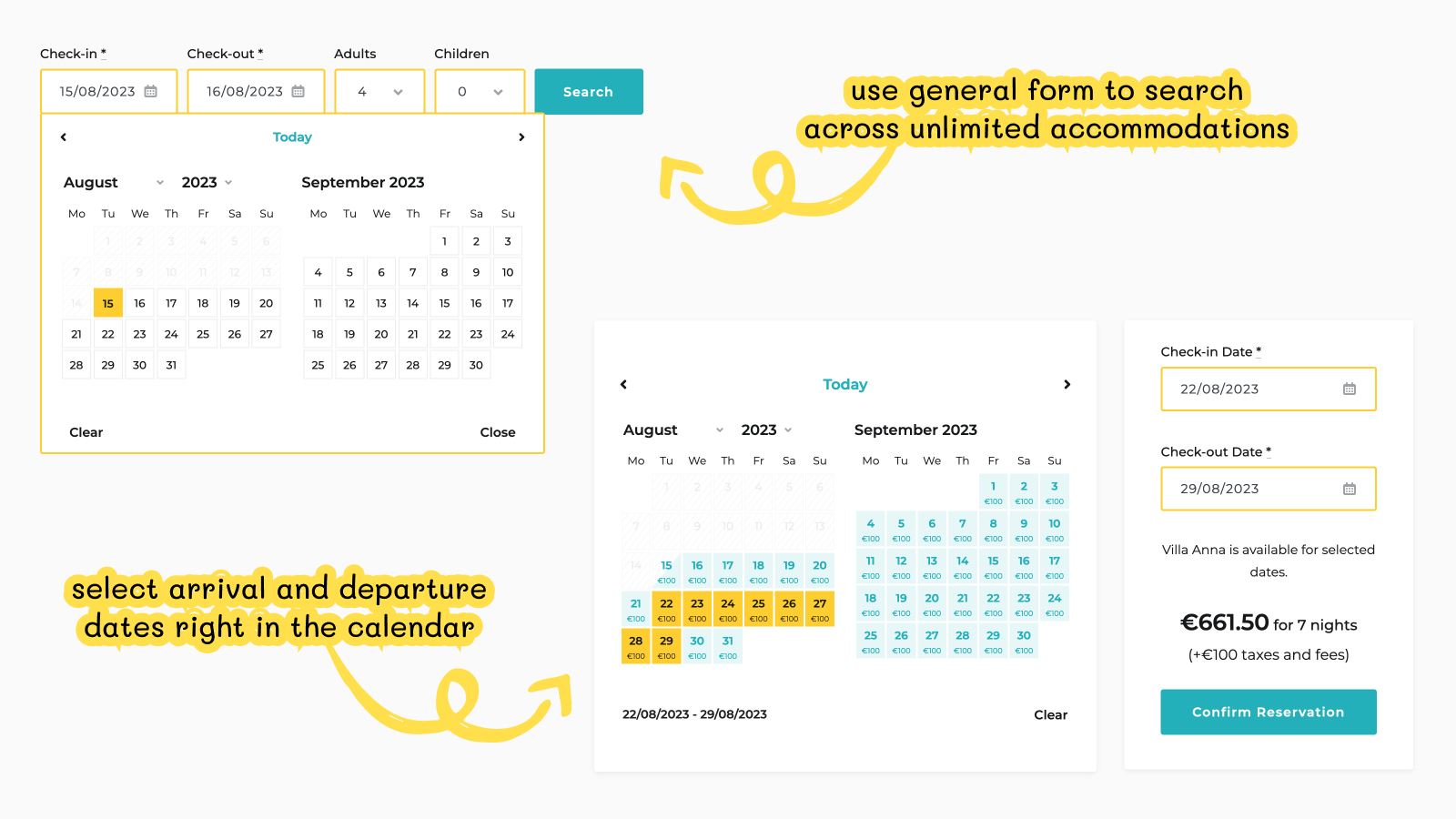
Booking forms and booking calendar.
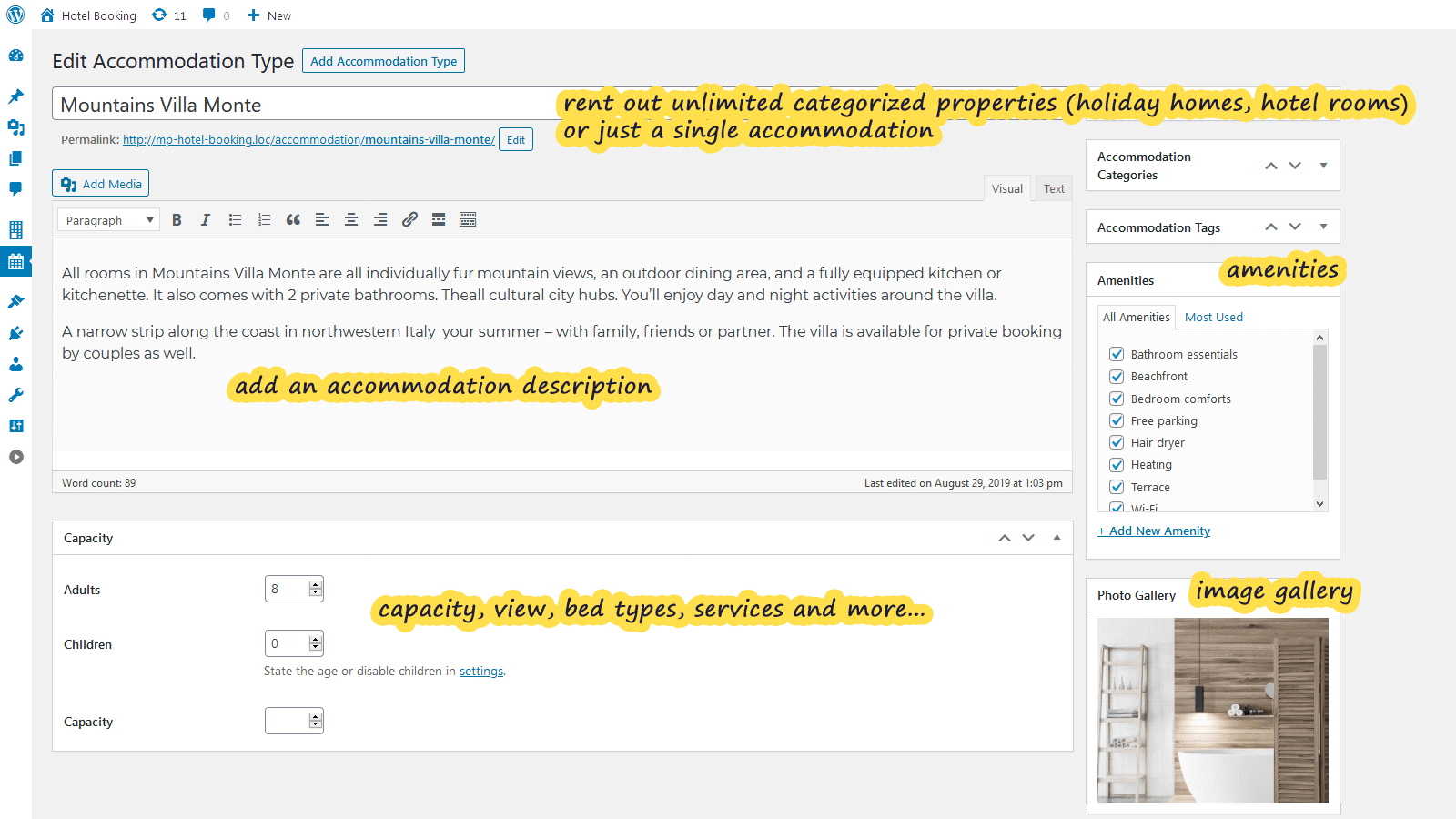
Add an accommodation description, image gallery, capacity, view, bed types, services and more.
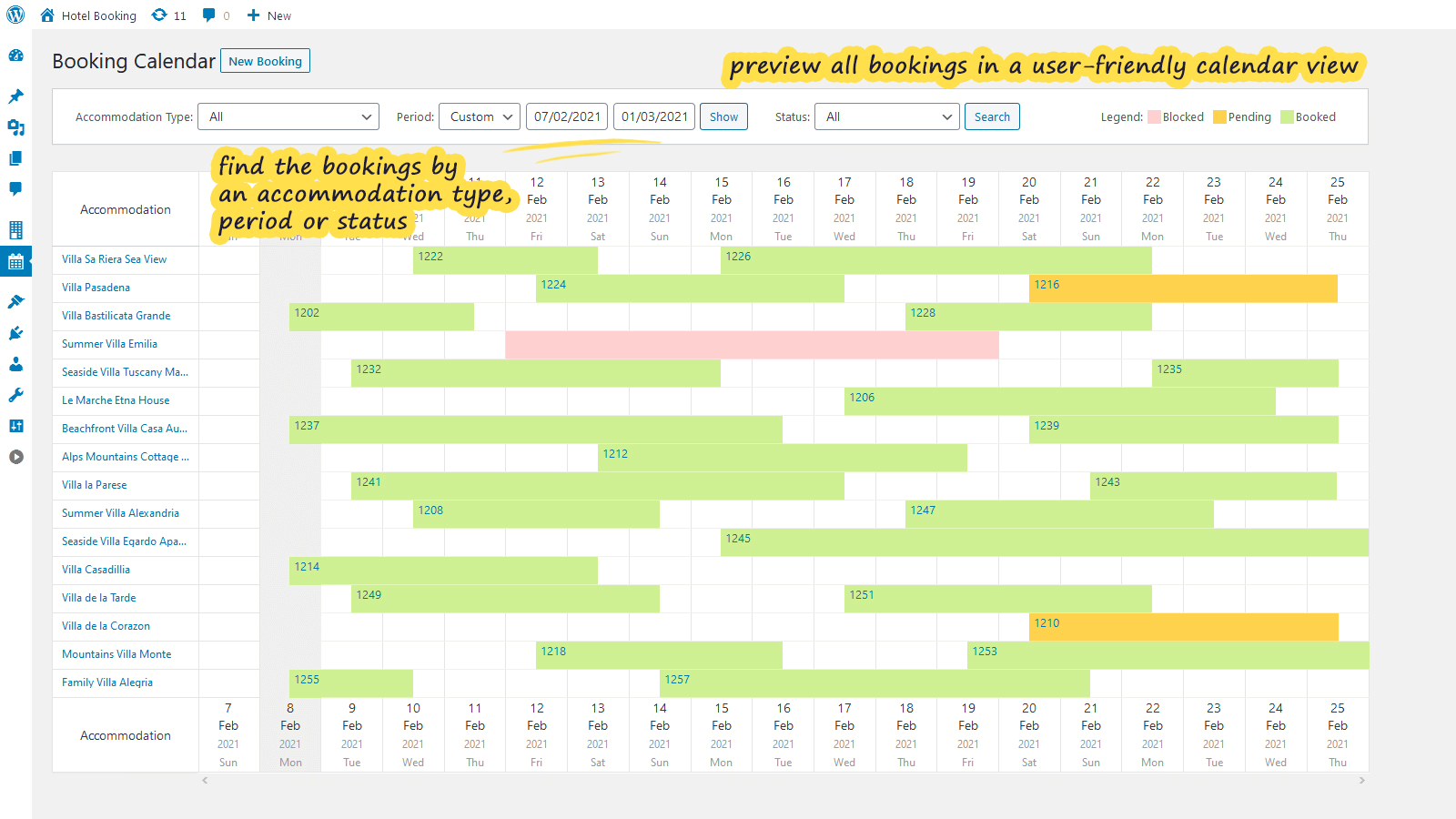
View and sort all bookings by statuses and dates.
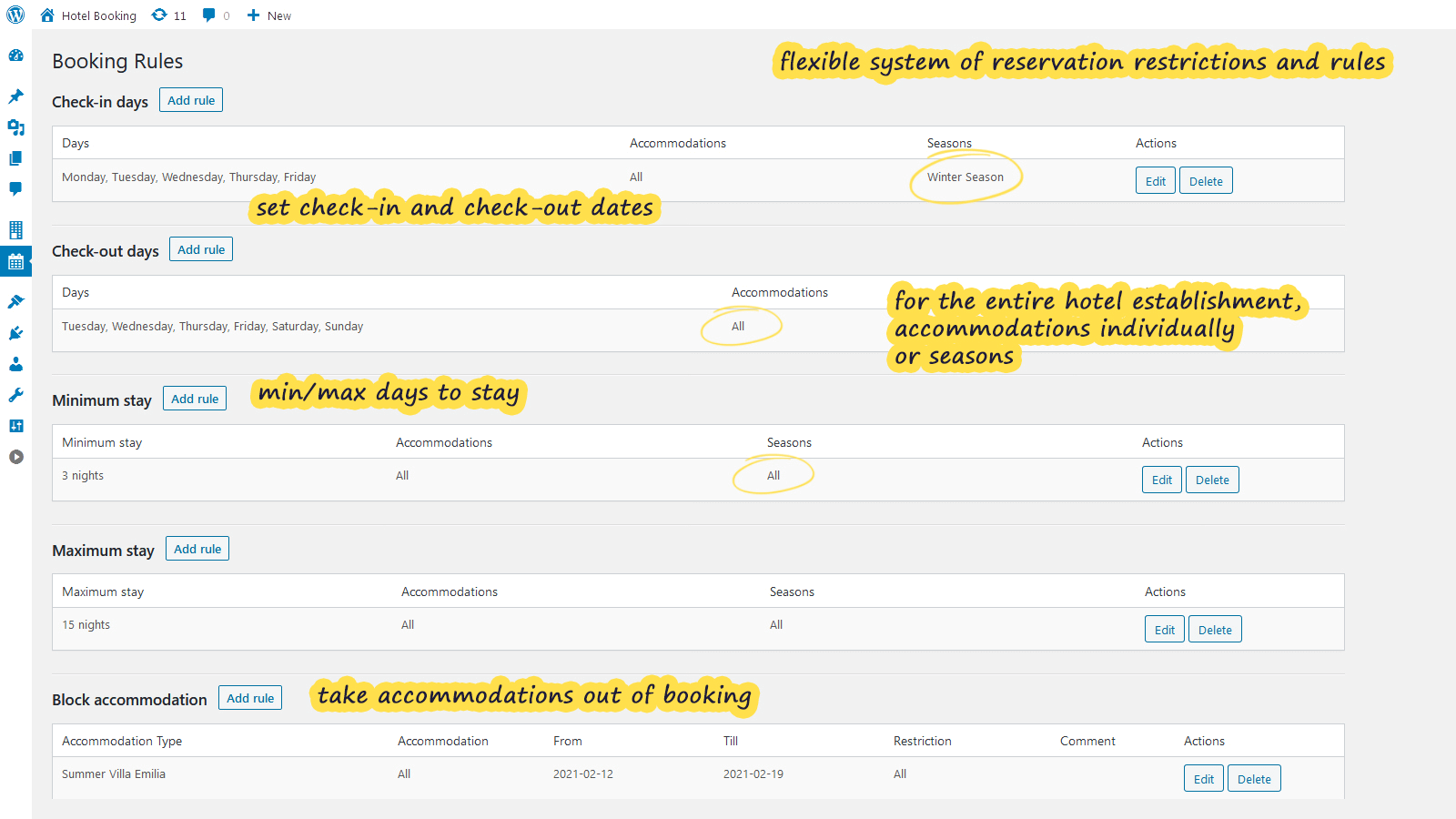
Set min and max arrival/departure rules, take accommodations out of booking.

Set different pricing rates based on the season, number of guests, and the length of stay.
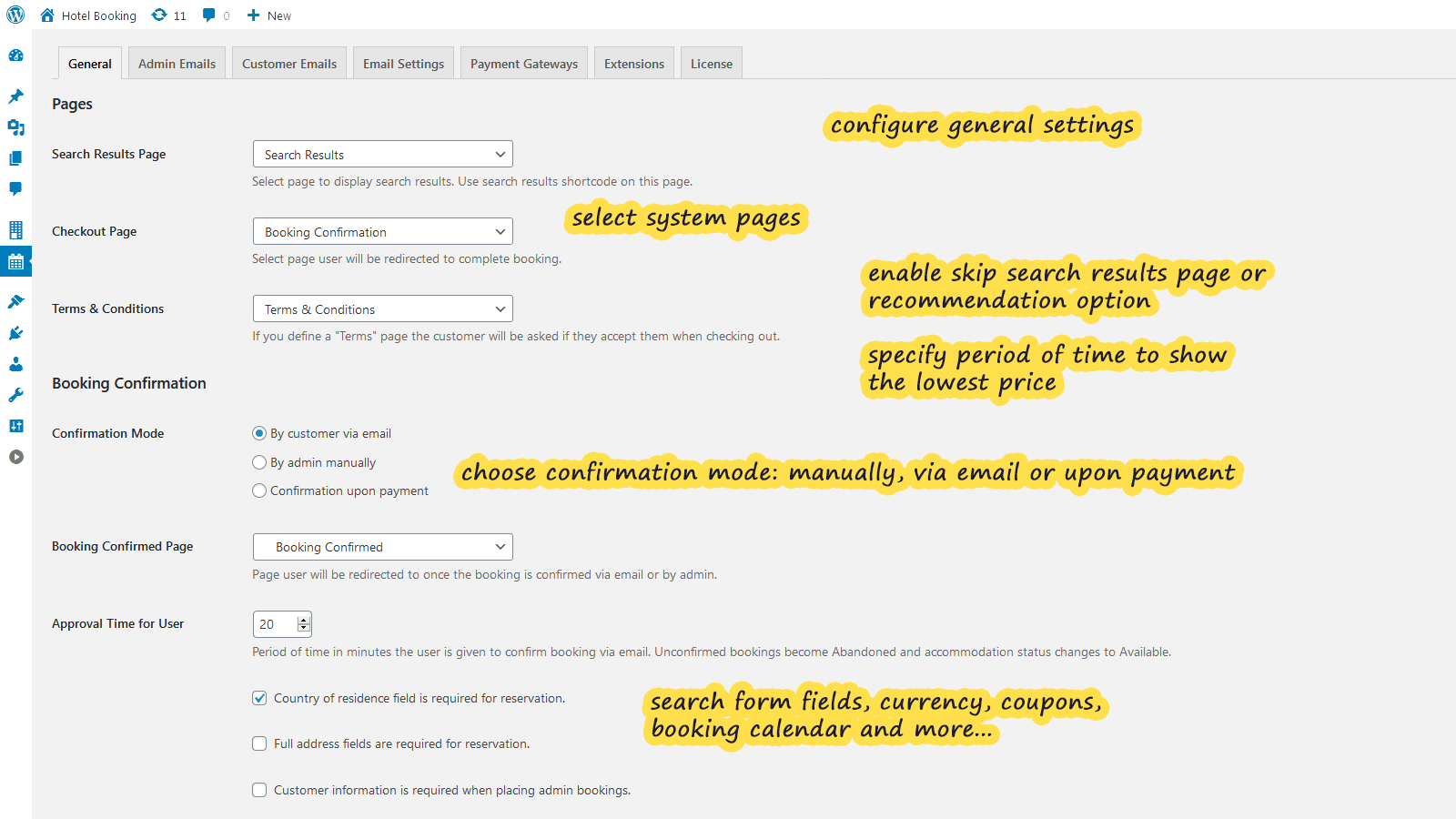
Configure general settings: confirmation modes, search form fields, currency, booking calendar and more.
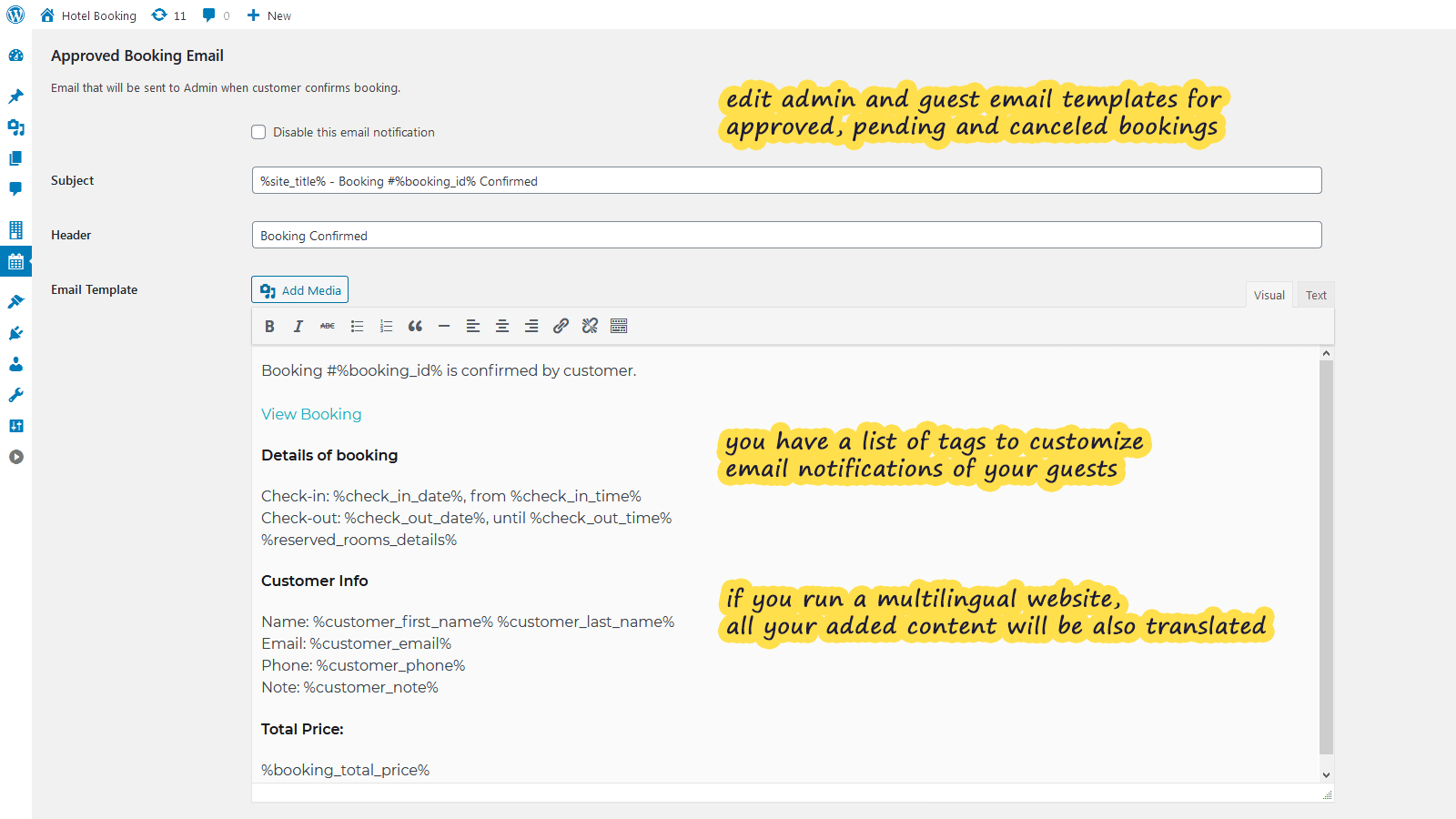
Edit admin and guest email templates for approved, pending and canceled bookings.
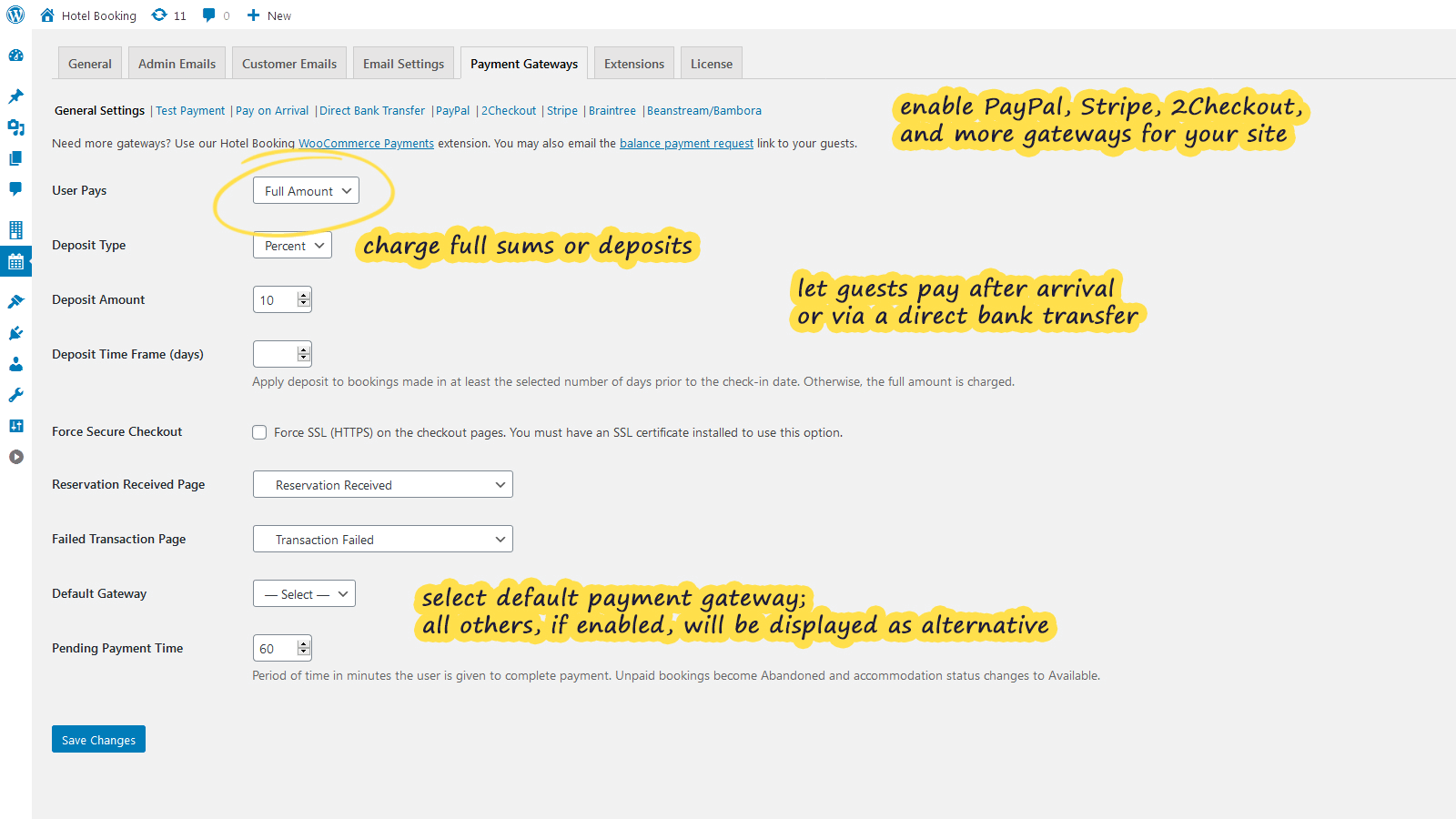
Charge full sums or deposits, enable PayPal, direct bank transfers and more gateways for your site.
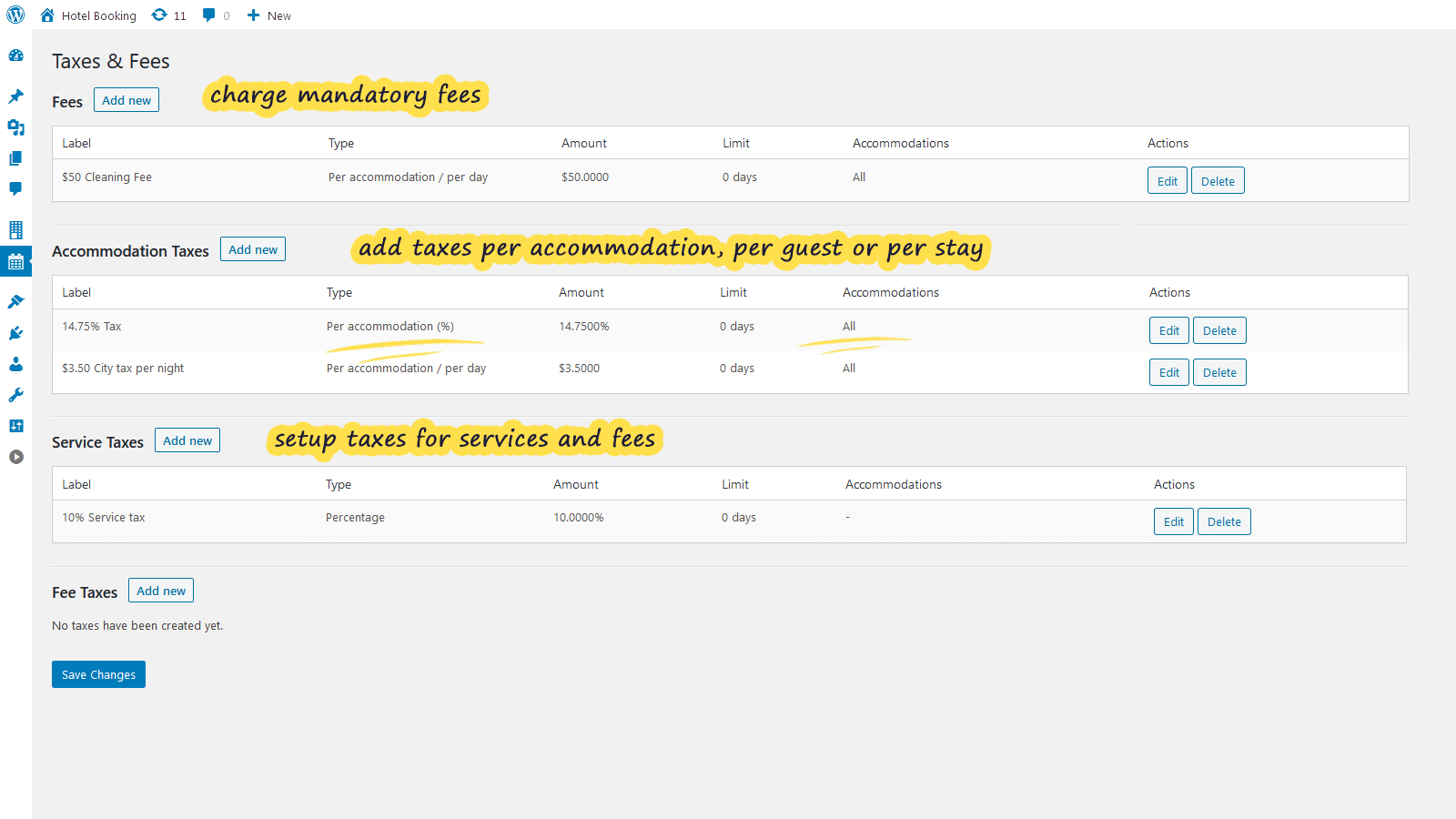
Charge mandatory fees and taxes per accommodation or per stay.
Changelog
5.0.2, Jul 1 2024
- Fixed an issue where Rates created in the earliest versions of the plugin displayed incorrect values.
5.0.1, Jun 16 2024
- Updated translation files (Romanian, Slovak).
5.0.0, Jun 11 2024
- Added the ability to create discount coupons specifically for services and fees. Note new and updated columns in CSV reports.
- Improved the way to customize rates based on the number of extra guests.
- Added the ability to sync bookings with buffer times included.
- Added the ability to remember the chosen guest count until checkout page.
- Added more options for the price format.
- Added the ability to create annually repeated seasons.
- Added the ability to export bookings imported from external platforms to CSV reports.
- Added a user-friendly option to select accommodation types in the WordPress block editor.
- Added the ability to sort seasons by the start and end date. Now they are sorted by date by default.
- Added the ability to easily change the order of the rates to set their priority.
- Admin booking notes are now saved instantly, eliminating the need for page reloads.
- Improved the Booking Details page to show all associated payments, not just the last one.
- Improved the display of the season dates in the table of rates.
- Optimized an admin booking calendar URL for easier sharing.
- Updated Braintree for compatibility with PHP 8.
- Improved the display of booking rules in different calendar themes.
- Fixed a rate ID after adding it through REST API.