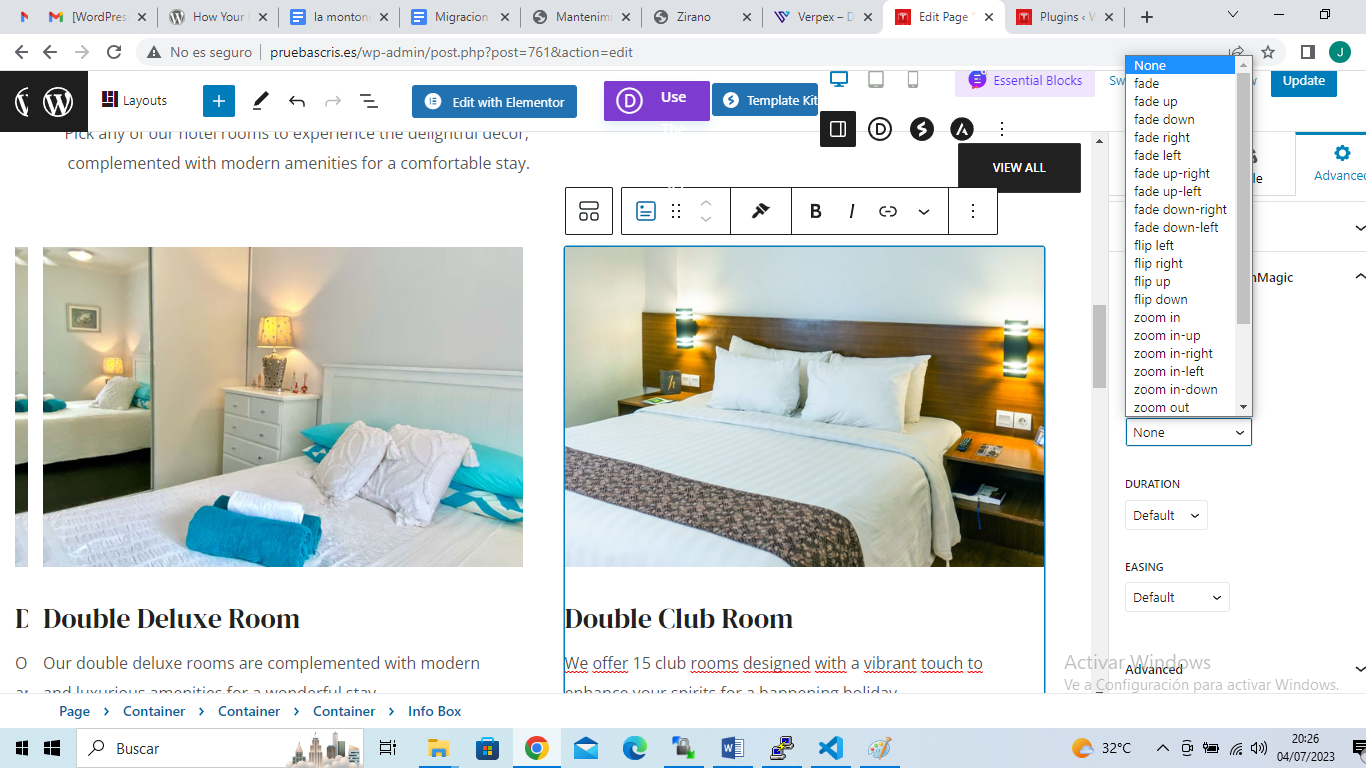MotionMagic Plugin
MotionMagic enhances Gutenberg adding beautiful CSS animations to any block. Easily add on scroll, on hover and on click animations.
MotionMagic enhances Gutenberg adding beautiful CSS animations to any block. Easily add on scroll, on hover and on click animations.
Fully compatible with any template kit for Gutenberg like spectra, stackable, otter, kadence, qubely etc..
When the user selects an animation from the Gutenberg editor interface, they can see the effect on the same screen in the inspected block, allowing them to preview how the animation will appear on the front end. The plugin ensures that all animations do not interfere with each other. In fact, the same block can have all three types of animations defined.
Installation
Upload the MotionMagic plugin folder to the /wp-content/plugins/ directory, or install the plugin through the WordPress plugins screen directly.
Activate the plugin through the ‘Plugins’ screen in WordPress.
Start using the MotionMagic plugin to add CSS animations to your blocks.
Screenshots
FAQ
Currently MotionMagic only works with the Gutenberg editor.
Changelog
1.0.0
Initial release.