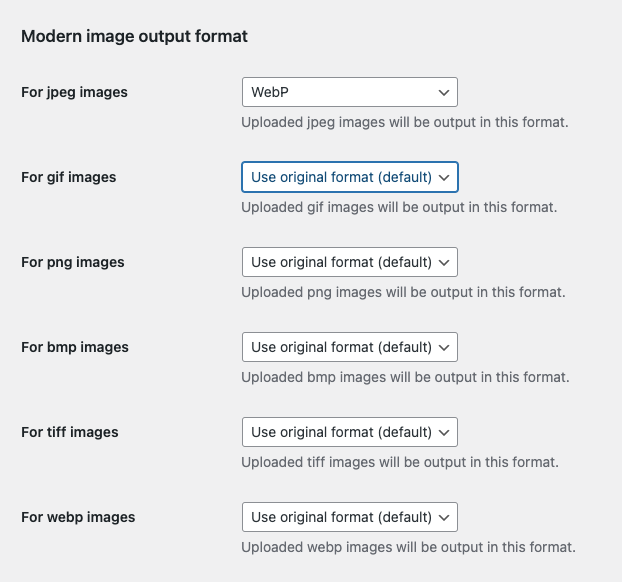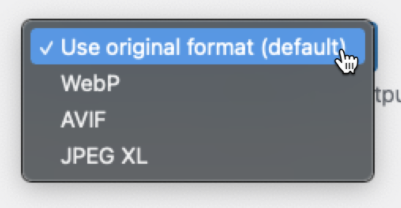Modern Images WP Plugin
Modern images for WordPress.
Specify the default image format used for sub-sized images generated by WordPress.
Technical Notes
- Requires PHP 5.6+.
- Requires WordPress 5.8+.
- Issues and Pull requests welcome on the GitHub repository: https://github.com/adamsilverstein/wordpress-modern-images.
Installation
- Install the plugin via the plugin installer, either by searching for it or uploading a .zip file.
- Activate the plugin.
- Select an output image format under Settings->Media.
Screenshots
Changelog
1.2.0
- Tested up to 6.4.
1.1.0
- Correct support for AVIF & JPEGXL with
mime_typesfilter. - Add
wp-envsupport. To test the plugin withwp-envwhich currently supports AVIF, usenpm install -g @wordpress/env && wp-env start.
1.0.4
- Tested up to 6.1.
1.0.3
- Check correct image engine for mime type format support when multiple engines are available.
1.0.0
- Initial plugin release