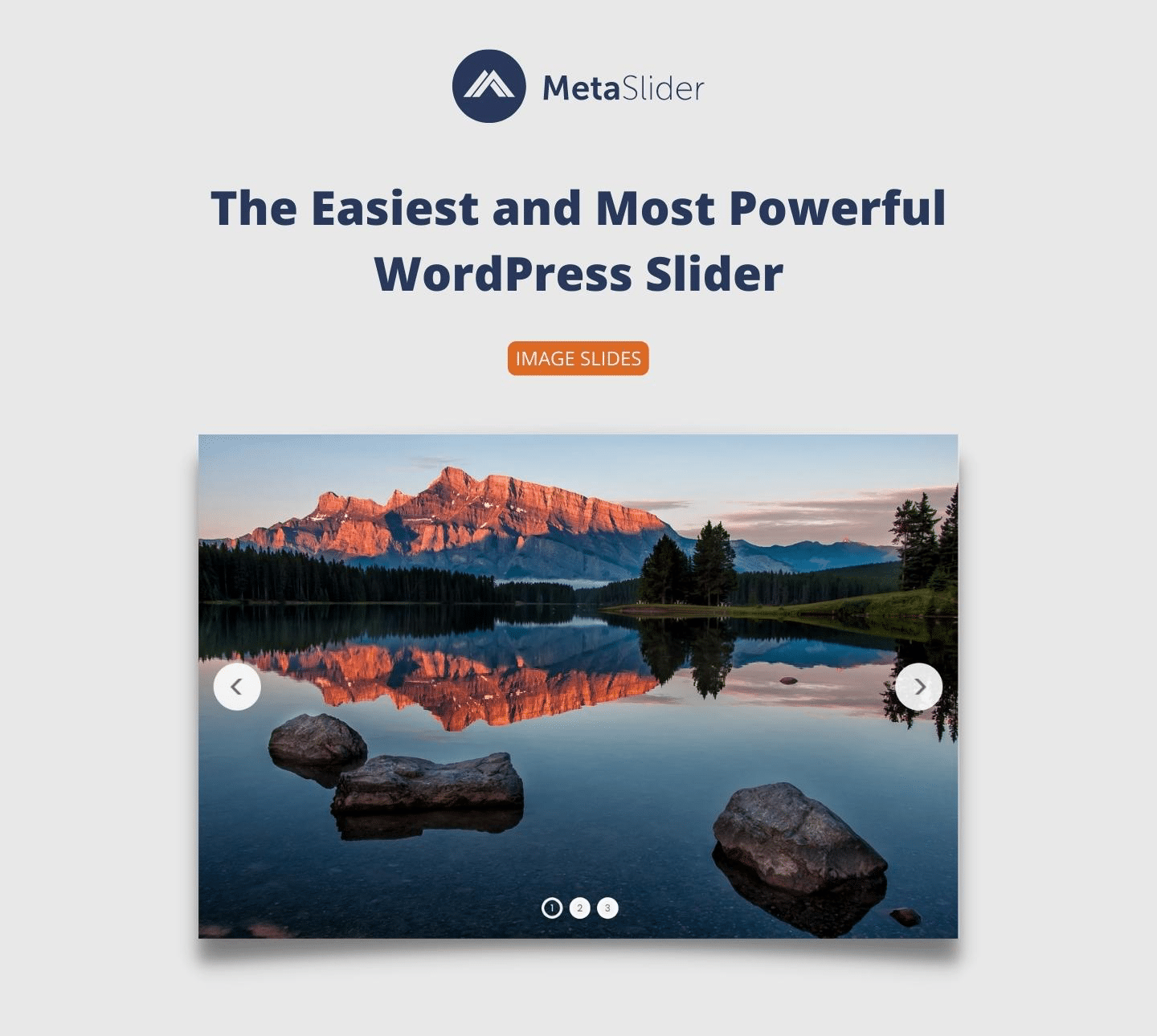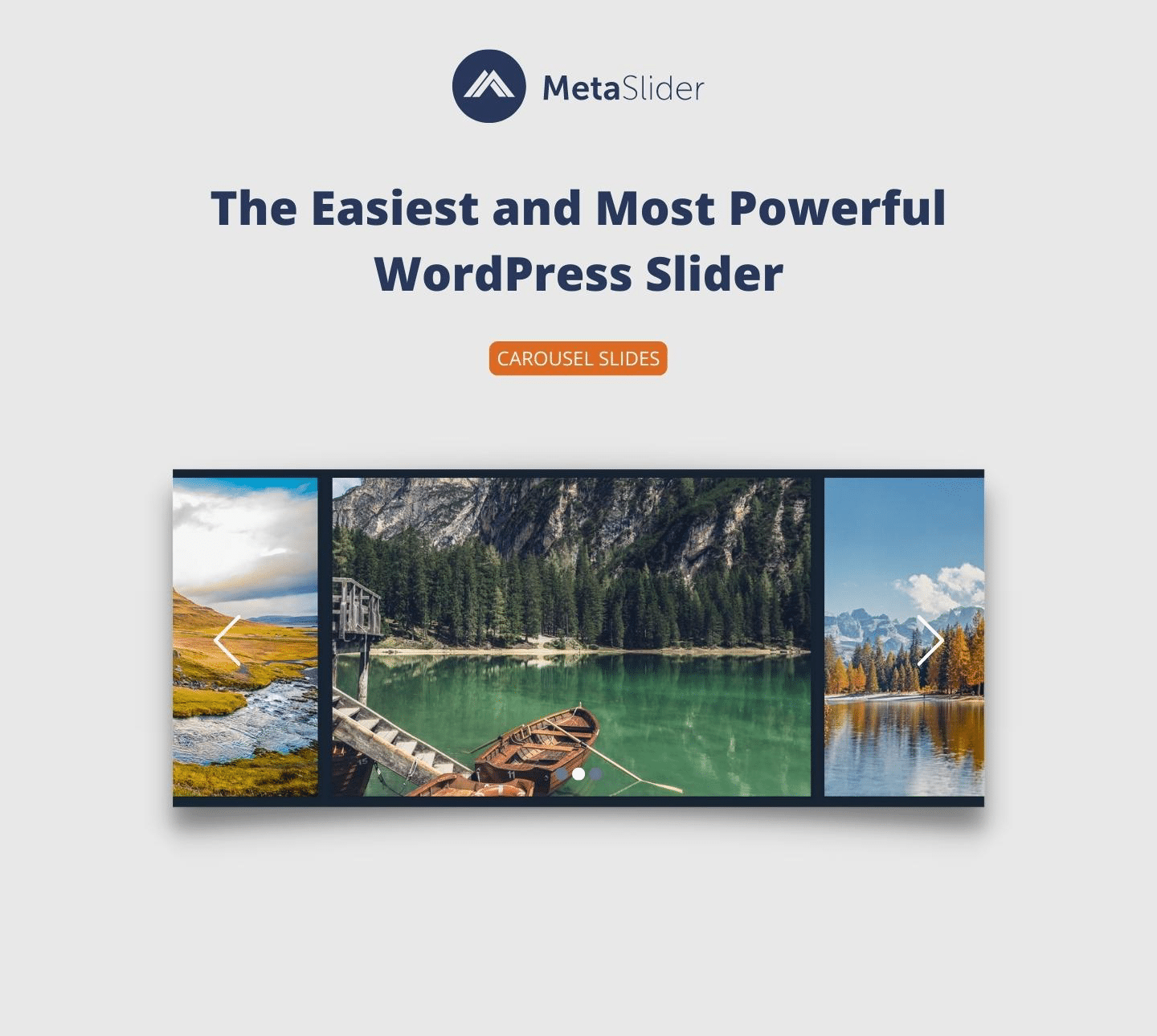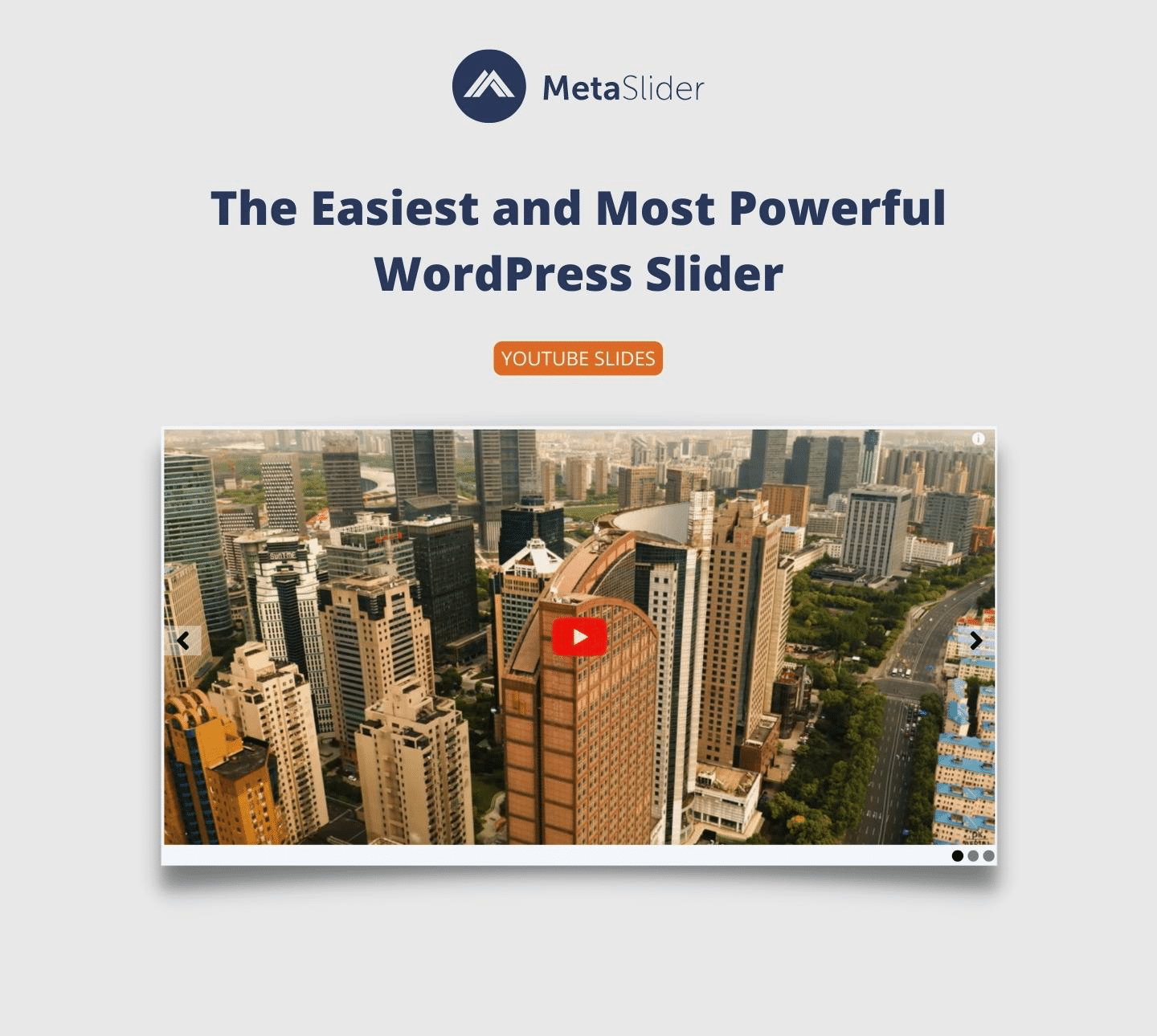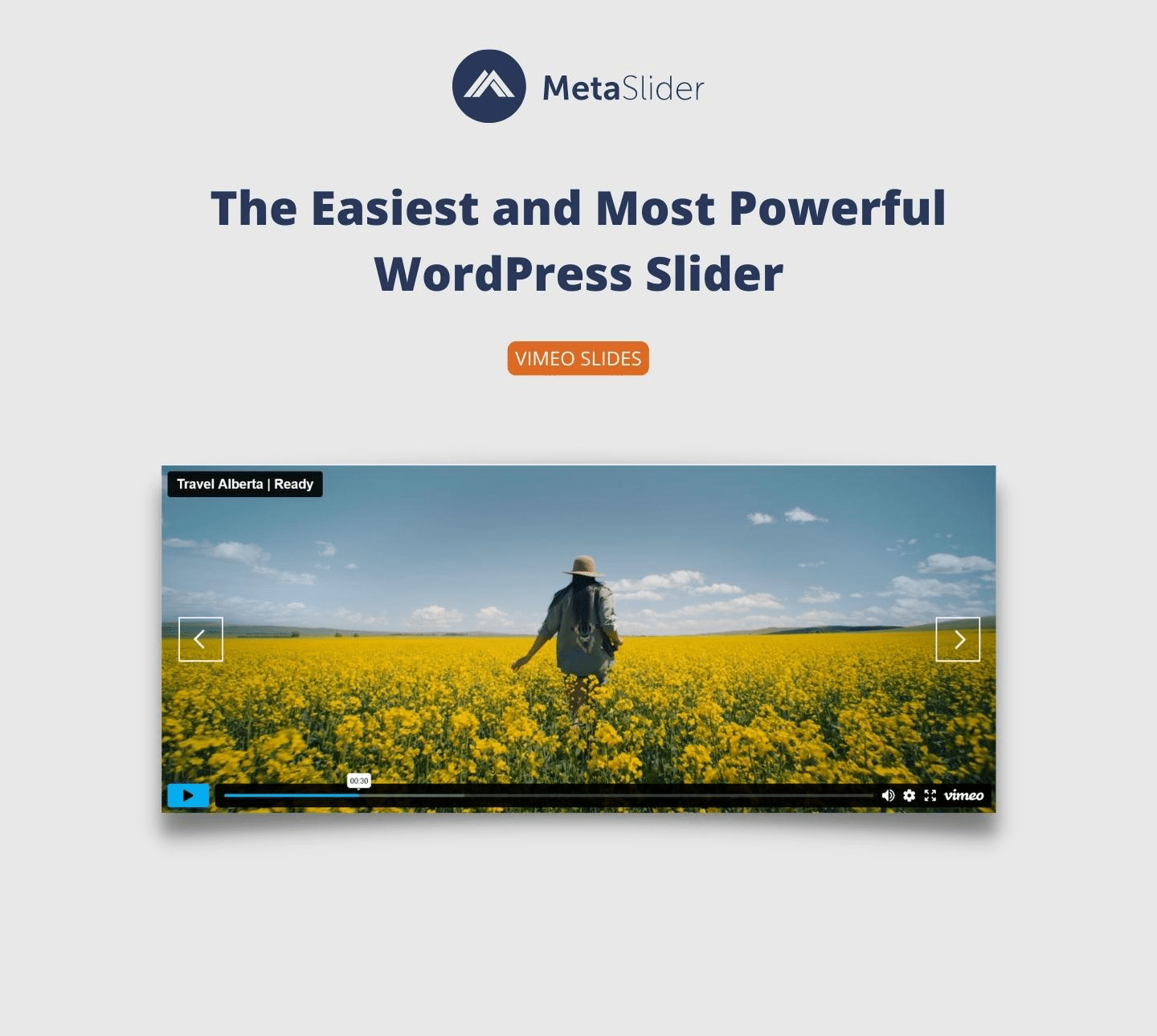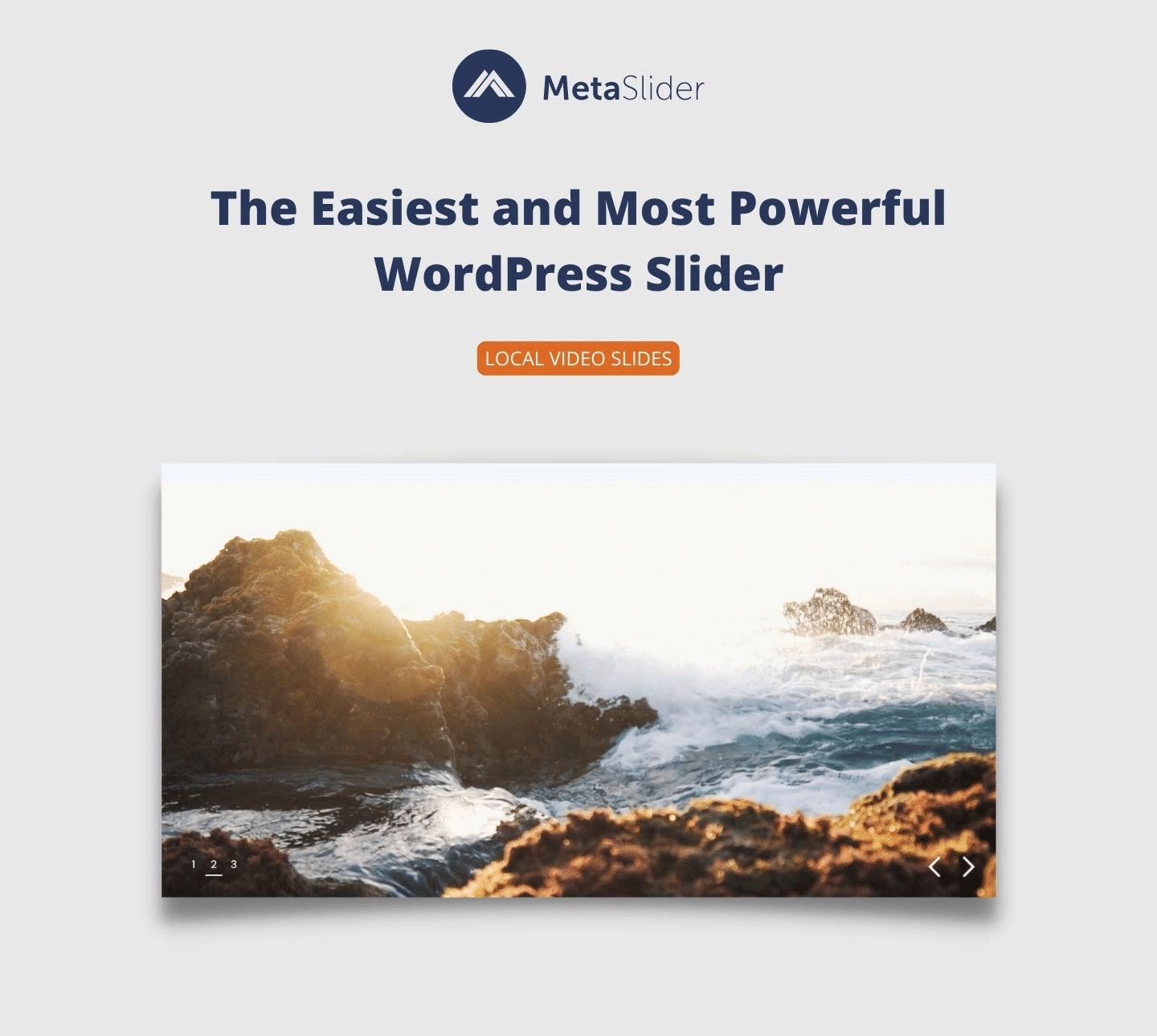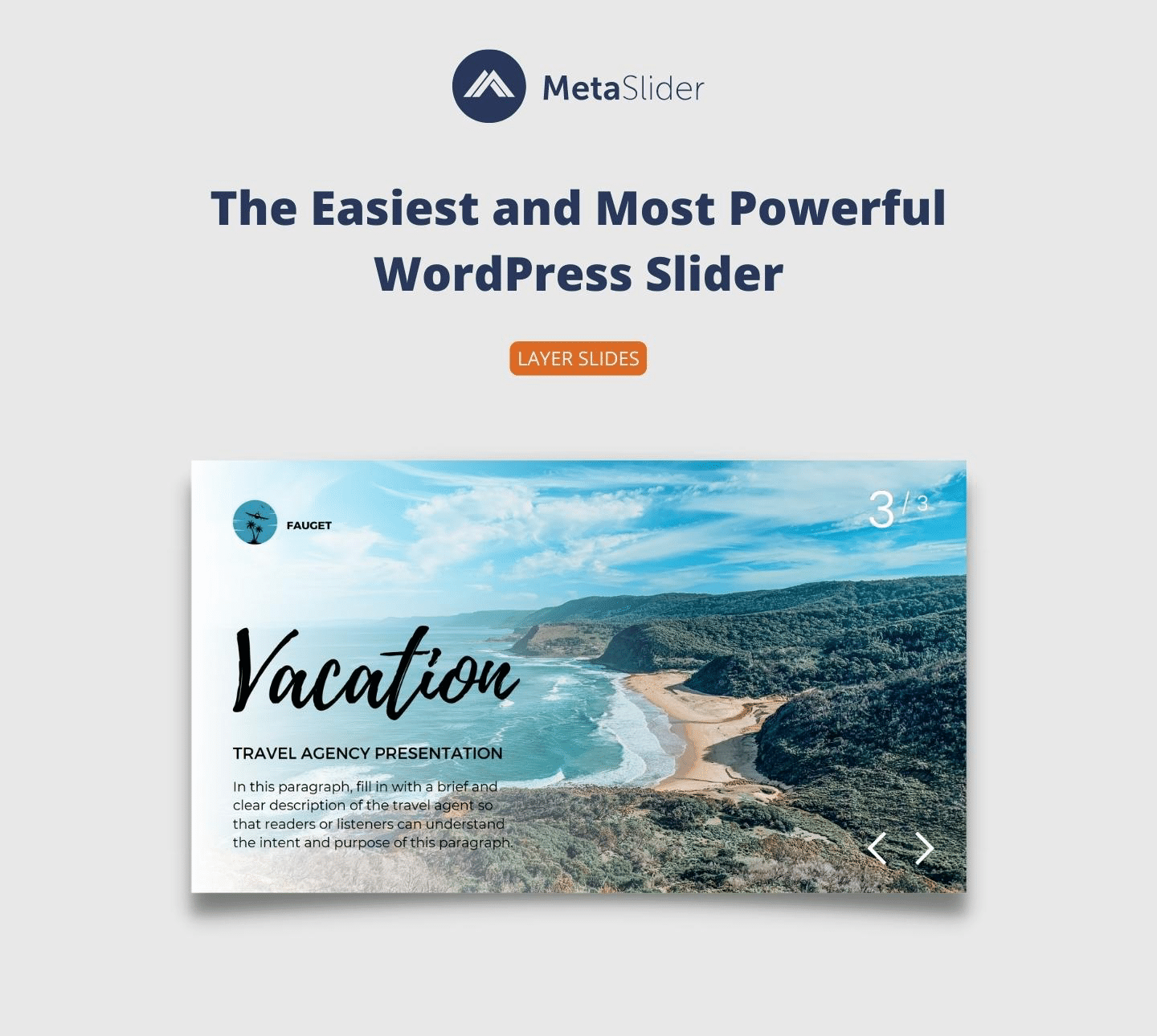Slider, Gallery, and Carousel by MetaSlider – Responsive WordPress Image Slideshows Plugin
The best slider, gallery, carousel plugin for WordPress. Build your image slider, video slider, post slider, or WooCommerce product slider.
With MetaSlider, you can create a powerful, SEO-optimized slider, slideshow, carousel, or gallery in minutes. MetaSlider is world’s #1 responsive WordPress slider plugin. MetaSlider is the best choice for image, photo, video (YouTube, Vimeo, TikTok, local, and external), layer, WooCommerce products, and post feed sliders!
Introducing MetaSlider
With MetaSlider and MetaSlider Pro, WordPress’s most popular slider plugin, enhancing your blog or website couldn’t be easier! Simply select images, photos, videos and more from your WordPress Media Library, and drag-and-drop them into place. You can then set the slide captions, links, and SEO fields, and more.
MetaSlider slideshows, carousels, sliders and galleries are compatible with the WordPress Block Editor (Gutenberg), plus all page-builder plugins, from Elementor and Beaver Builder to Visual Composer and Divi.
Introducing MetaSlider Pro
If you’re looking for further customization, MetaSlider Pro offers even more powerful features.
- YouTube, Vimeo, and TikTok video slides: Easily include responsive high definition YouTube, Vimeo and TikTok videos in your slideshows.
- Local Video slides: You can build beautiful slideshows with videos in your WordPress media library.
- Layer slides: Create CSS3 animated HTML Layer slides using the built in drag-and-drop WYSIWYG editor.
- Post Feed slides: Automatically show your latest blog posts, events or WooCommerce products in your slide show.
- External URL slides: Display images directly from a non-WordPress sources such as CDNs or image hosts.
- External Video slides: Create your slideshows with videos from almost any external service.
- Stylish, premium themes: MetaSlider Pro provides stylish and exclusive themes for your slideshows.
- Slide scheduling and slide visibility: Pro customers can now schedule sliders to appear only within specific dates, times, and days of the week.
- Custom Themes – build your own theme: MetaSlider now has stunning free slider themes for you to explore. With MetaSlider Pro, you can also build your own themes.
- Thumbnail Navigation: Give your slideshows a gallery feel with customizable Thumbnail and Filmstrip Navigation.
- Premium Support: Get fast access to our professional support team.
Image Sliders
Image slides make a great impression on any website! Present your beautiful images to a stunning slider, slide show, carousel, or gallery. Image slides are a basic slide type included in MetaSlider. An image slide will display an image with a caption. You can optionally link the slide to a URL of your choice.
Add images to your slide shows directly from your WordPress media library, add the captions you want, set SEO fields and adjust the settings to display the image slideshow just how you like it. Take it further with MetaSlider Pro and use the Theme Editor to change the look of the navigation, the arrows, and the captions.
YouTube, Vimeo and TikTok Video Sliders
With MetaSlider Pro you can easily include responsive high definition YouTube, Vimeo and TikTok videos in your slider, slideshow, or carousel. A video slide will display a video in your slide show directly from Vimeo or YouTube. The video will automatically pause if the user skips to the next slide.
Simply add the URL of your video to a YouTube slide, Vimeo slide or TikTok slide and MetaSlider will add it to your slider, slideshow, or carousel. Either create a slide show full of you favorite videos or mix it in between slides of other types to get just the result that you want.
Local and External Video Sliders
External and Local Video Slides are included in MetaSlider Pro. With Local Video Slides you can build beautiful slideshows with videos in your WordPress media library. With External Video Slides you can created slideshows with videos hosted outside of your WordPress site.
Both External Video slides and Local Videos slides will display your MP4, WebM, and MOV videos with cover images, auto play, mute, lazy load, the ability to hide controls, and much more.
It is possible to add video captions to both External and Internal Video slides created with MetaSlider Pro. This feature uses VTT files to add captions. There is a “CC” button in the toolbar that viewers can use to control the captions.
Post Feed Sliders
With MetaSlider Pro you can create Post Feed slides to automatically show your latest content, blog posts, events or WooCommerce products in your slider, slide show, or carousel. MetaSlider Post Feed slides dynamically pull in slides based on your WordPress posts, using the featured image as the slide. They are also commonly known as “Content Sliders”, “Featured Sliders”, “Post Sliders” or “Dynamic Sliders”.
The Post Feed slide settings allow you to control which post types you want to display, the order to display them in and to restrict the posts to certain tags or categories. You can customise the caption template with a selection of template tags including {title}, {excerpt}, {author} and {date}. As with all our other slide types a Post Feed slide can appear in combination with any other slide type.
Post Feed slides can be used to show one post at a time but they work particularly well in carousel mode (as above) allowing you to show off a large number of your latest posts in a small amount of space.
Animated Layer Sliders
With MetaSlider Pro you can create animated Layer Slides for your slider, slideshow, or carousel. You can use the built in drag-and-drop editor to create CSS3 animated HTML Layer slides. MetaSlider Layer Slides are ideal for easily creating eye catching slider presentations and slideshows that use stunning effects with 50 animation options and a beautiful, easy to use interface. Layers can include text, html, images, photos, videos and even shortcodes! Layer Slide users also benefit from additional optimization and customization options, including using a video as the slide background and adjusting the padding and background color of each layer.
External Image Sliders
With MetaSlider Pro you can create External URL slides to load images for your slider, slideshow, or carousel directly from non-WordPress sources, for example CDN’s or image hosts.
More Great MetaSlider Features
Optimized for Speed
MetaSlider is fast. Only the minimum JavaScript/CSS is included on your page to power your slider, slideshow, carousel, or gallery. We have optimized the MetaSlider plugin so that your images, photos, videos (YouTube and Vimeo), layers, products, and post feeds, load quickly without slowing down your website visitors’ experience.
Unsplash Integration
MetaSlider is integrated with Unsplash to access free images and photos via Unsplash.com for your slider, slideshow, carousel, and gallery. Finding the right image or photo can be the hardest part of creating a compelling slider, slide show, carousel, or gallery, and MetaSlider makes this process easy for you by never leaving your WordPress plugin interface.
Accessible Slideshows
The MetaSlider team works really hard to make sure the plugin is accessible for people using screen readers and/or people with disabilities. If you see any way that we can improve our support for accessible users, please do not hesitate to get in touch with us. See all our accessible slideshow features.
Responsive and SEO-optimized
MetaSlider is a responsive, SEO-optimized WordPress plugin that lets you create a slider, slideshow, carousel, and gallery in seconds.
Your MetaSlider responsive slider, slideshow, carousel, or gallery will adapt to the width of the device they’re being displayed on, including desktop, mobile or tablet. The content will be responsive regardless of the type of content you use: image, photo, video (YouTube and Vimeo), layer, product, and post feed slides.
The MetaSlider SEO tab lets you set image title and alt text for your slides. The title text should provide additional information about the slide, whereas the alt text should be used to describe the image itself. This data allows search engines to ‘read’ your slides and helps with search engine rankings!
Powerful Editing Options
In addition to MetaSlider’s simple drag-and-drop features, our slider, slide show, gallery, and carousel plugin for WordPress offers many powerful features. Whether you are someone running a site who wants to make a great first impression with beautiful photos or someone making websites for clients, MetaSlider enables you to create the perfect customized experience.
- Full width slider and gallery support MetaSlider will match your site design and is compatible with any WordPress theme that you choose to use.
- Intelligent Image Cropping: Unique Smart Crop functionality ensures your slides are perfectly resized. No fuss.
- Smart Pad: With cropping disabled, Smart Pad automatically adds padding to portrait images allowing you to mix portrait and landscape images and maintain a consistent slideshow height.
- Drag-and-Drop editor: Includes drag-and-drop slide reordering, intelligent image cropping, set image crop position.
- Slider configuration: Customize the transition effect, speed, timing, plus many more!
- Live Theme Editor: With MetaSlider Pro you can create unlimited themes and preview them on-the-fly.
- Thumbnail Navigation (Pro): MetaSlider Pro adds in 2 new types of slider and slideshow navigation:
- “Thumbnail” will output a static row of thumbnails below the slideshow.
- “Filmstrip” will output a carousel style row of thumbnails below the slideshow (with left and right navigation) – perfect if you have lots of slides!
Slider Themes
MetaSlider Pro introduces the MetaSlider Theme Editor. MetaSlider Pro include many free professional and responsive slideshow themes for sliders, slideshows, and carousels. These themes enable you to effortlessly create beautiful and effective sliders, slideshows, and carousels designed by professionals.
The MetaSlider theme editor also allows you to create your own slider, slideshow, and carousel themes to use across your sites where you install MetaSlider. With these themes you can perfectly display any content, including image, photo, video (YouTube and Vimeo), layer, product, and post feed slides.
Import and Export Your Sliders
With the MetaSlider import and export feature you can move your perfectly designed sliders between your websites or your clients’ websites. Instead of recreating your settings on every website, export your slider, slideshow, or carousel with one click and import it to another WordPress suite just as easily with MetaSlider.
Ready for the Gutenberg Block Editor
MetaSlider has been designed to work seamlessly with the new Gutenberg WordPress Block Editor by using our Gutenberg block. We give you ultimate flexibility to embed MetaSlider into your WordPress website using a Gutenberg block, shortcode, or widget.
Fully Localized with Translation Support
MetaSlider is compatible with some of the most popular WordPress translation plugins, including WPML, PolyLang & qTranslate. You can make sure that your slider, slideshow, carousel, or gallery are fully localized for your audiences around the world. MetaSlider localization supports any content you include in your slider.
Slider Lightbox Support
MetaSlider offers responsive image and photo lightbox support with the MetaSlider Lightbox add-on, allowing slides to be opened in a lightbox, using one of several supported lightbox plugins, including Easy FancyBox, Simple Lightbox, and FooBox Image Lightbox.
Slider Plugin Integrations
MetaSlider is integrated with other popular WordPress plugins, including WooCommerce, The Events Calendar, Advanced Custom Fields, and WPML. This enables you to seamlessly show the most engaging content to your audience in a slider, slideshow, carousel, or gallery.
You can use the popular events management plugin “The Events Calendar” with MetaSlider’s new Post Feed Slides. MetaSlider detects if you have The Events Calendar plugin activated and offers you the ability to order by event date, so you can show off your upcoming events in a slider, slideshow, or carousel.
WooCommerce sliders are also easy with MetaSlider. You can show the products you choose in a stylish WooCommerce slideshow.
Carousel Sliders
In addition to creating traditional sliders and slideshows, you can use MetaSlider to build carousels that allow you to show multiple images at any one time. MetaSlider carousels are compatible with all slide types, including image, photo, video (YouTube, Vimeo, and local), layer, WooCommerce product, and Post Feed slides. They’re ideal for showing a list of your latest posts or to use as a “Featured Product” slider for your homepage.
Support for Every Type of Content Slider
MetaSlider provides unrestricted support for your image and photo slider, slide show, carousel, and gallery, including captions, links, title texts and alt text. With the MetaSlider Pro add-on you can also add video (YouTube/Vimeo), layer, product, and post feed content to a slider, slide show or carousel.
You can use any combination of MetaSlider Pro slide types for sliders, slideshows, and carousels. For example you can have a slider with an image slide, a post feed slide (that can contain multiple posts), and a video slide. To create this simply add slides as you normally would, selecting the relevant slide type each time.
New Photo Gallery Experience
MetaSlider now features a new gallery experience that supports images and photos. With an easy drag-and-drop photo gallery builder, you can create a responsive and optimized photo gallery in seconds using the same WordPress Media Gallery images you are already using with MetaSlider sliders, slide shows, and carousels. You can use a simple shortcode (just like MetaSlider) to add the MetaSlider photo gallery to any page.
We are building the photo gallery following these principles:
- Fast – Using modern best practices, your responsive photo gallery will be faster than ever.
- SEO-focused – Search engines will love your photo gallery.
- Fully WCAG accessible – All users will be able to enjoy your responsive photo gallery.
You can create a photo gallery, and then add images to your gallery from the WordPress Media Library. Simply drag-and-drop images and photos into your gallery, easily reorder them, and add an image alt attribute to your images and photos to ensure that your gallery is SEO friendly. To make sure that your responsive photo gallery looks just right on your WordPress page or post, the MetaSlider gallery allows you to change the image and photo width, max width, min width, and spacing of your gallery.
The MetaSlider photo gallery also offers a distraction free fullscreen mode for gallery editing, and we will soon add to the photo gallery a dark mode and background color selection.
To add your responsive Meta Slider photo gallery to a page, simply click the “add to page” button in your gallery editor to generate a WordPress shortcode that you can drop onto any page or post.
The MetaSlider photo gallery is in development, and we would love to hear your feedback on the gallery and ideas for photo gallery features we should work on next.
Privacy Policy
MetaSlider uses the Appsero SDK to collect non-sensitive diagnostic data upon a user’s confirmation. This data helps us to troubleshoot problems faster and make product improvements. MetaSlider only collects this diagnostic data when a user allows it via a notice in WP Admin or MetaSlider settings. View our privacy policy.
Installation
The easy way:
- Go to the Plugins Menu in WordPress
- Search for “MetaSlider”
- Click “Install”
The manual way:
- Upload the
ml-sliderfolder to the/wp-content/plugins/directory - Activate the plugin through the ‘Plugins’ menu in WordPress
- Manage your slideshows using the ‘MetaSlider’ menu option
Screenshots
FAQ
MetaSlider has been tested with many most popular free WordPress themes and the most common plugins. We have hundreds of thousands of users who run MetaSlider without any problems. If you’re one of the unlucky ones, 9 times out of 10 it will be down to a conflict with either your chosen theme or plugins.
To help troubleshoot MetaSlider, we have a series of Yes / No questions that can help you quickly resolve most issues.
Click here for steps to troubleshoot sliders
If a slide is not showing in your MetaSlider slideshow, this guide has some suggestions for common troubleshooting steps:
Click here for steps to troubleshoot image sliders
The guide linked below will show you how to create a “full width” layout for your MetaSlider slider. The aim is to create a slider that will stretch from one side of the browser window to another. How you create a “full width” layout will depend on your theme, so please read this guide to understand the best approach for your site.
Read the guide for full-width sliders
The guide linked below will show how to build a full-screen slideshow for your site. The slideshow works as normal with Previous and Next arrows, navigation, and more. However, the slideshow is the only thing visible on the screen.
Read the guide for full-screen sliders
To change the style of MetaSlider you should override the default MetaSlider styles with your own styles. If you’re not comfortable with editing the CSS yourself, you’ll be glad to know that MetaSlider Pro includes a live theme editor that lets you completely customize the style of your slideshow with no coding experience needed! Here is a quick to updating the MetaSlider styling. Some experience with HTML and CSS is assumed.
Read the guide to changing slider CSS
You can add video captions to External and Internal Video Slides created with MetaSlider Pro. This feature uses VTT files to add captions. There are four different types of VTT file supported in MetaSlider: Captions, Chapters, Descriptions, and Subtitles.
Read the guide to video captions
Yes, image sliders are the most popular way to use MetaSlider. Image slideshows are included in MetaSlider Free and MetaSlider Pro. An image carousel will display an image. You can also add other features such as a caption, or a URL link.
It’s also possible to build on your image slider and create a carousel slideshow with several images to be visible in the display at the same time.
See more about carousel image sliders
Yes, Vimeo Slideshows are included in MetaSlider Pro. A Vimeo Slide will display a video in your slideshow directly from Vimeo.com. You can control the appearance of the videos and also add extra features to the videos such as auto play, mute, and loop.
Yes, YouTube Slideshows are included in MetaSlider Pro. A YouTube Slide will display a video in your slideshow directly from YouTube.com. You can control the appearance of the videos and also add extra features to the videos such as auto play, mute, and loop.
Read more about YouTube sliders
Yes, you can use MetaSlider with many of the most popular plugins. We have particularly deep integrations with WooCommerce, The Events Calendar, and Advanced Custom Fields. You can make WooCommerce slider to showcase your products. You can build a WooCommerce slideshow with just a few clicks, thanks to MetaSlider.
In this guide linked below, we’ll show you how to create a slideshow of WooCommerce products using MetaSlider Pro. This slideshow will update automatically showing the products in the WooCommerce categories you choose.
Read the guide to WooCommerce sliders
In this guide linked below, we’ll show how MetaSlider can automatically create slides based on events in The Events Calendar plugin, displaying the featured image as the slide.
Read the guide to The Events Calendar sliders
Advanced Custom Fields (ACF) is a very popular WordPress plugin, with over 2 million active installs. If you use ACF to add fields to your content, it’s possible to use MetaSlider Pro to show those fields in a slideshow. In this guide, I’ll show you how to connect ACF and MetaSlider.
Read the guide to Advanced Custom Fields slider
Join the slider revolution and use MetaSlider to build beautiful slideshows with data from other plugins.
Yes, it is possible to specify that your MetaSlider slideshow only appears on specific posts, pages, or your homepage.
Read the guide to sliders on specific posts
Yes, External URL image Slideshows are included in MetaSlider Pro. External URL carousels allow you to load images directly from a non-WordPress sources such as CDNs or image hosts.
Read more about External URL sliders
Yes, Post Feed Slides are included in MetaSlider Pro. Post Feed slideshows dynamically display slides based on your WordPress posts, using the featured image (required) as the slide. They are also commonly known as “Content Sliders”, “Featured Sliders”, “Post Sliders” or “Dynamic Sliders”.
Read more about Post Feed sliders
Yes, Layer Slides are included in MetaSlider Pro. Layer Slideshows allow you to creates layer of different elements on top. You can add text, video, colors, animations and even other images on top of your first image.
Our official name is MetaSlider. Don’t worry – we’ll still understand if you call us Metasldier, Meta slider, Slide meta, ML Slider, ml-sider, METASLIDER, or other variations. You’ll still find MetaSlider to be the best WordPress slider! Join the slider revolution with MetaSlider!
There are lot of good gallery and slideshow plugins available including NextGen, 10Web, Envira, Modula, FooGallery, Smart Slider 3, Depicter, Slider Revolution, Soliloquy and more.
Envira Gallery, FooGallery, and Modula Gallery are photo gallery plugins. Smart Slider 3, Depicter, Slider Revolution, Soliloquy are slideshow plugins.
This variety of options is why we love WordPress and why you do too. However, give MetaSlider a test and you’ll find it has a wonderful balance between speed and features. Some of the plugins on this list are very basic. Other plugins have too many features and are slow and bloated. MetaSlider makes sure that your site runs incredibly quickly, while making sure you still have a very robust set of features. Join our slider revolution! We believe MetaSlider is the best slide show and gallery option.
Yes, you can build Elementor slides and Beaver Builder slideshows. You can create Visual Composer sliders and Divi slideshows. No matter what page-builder plugin you use, MetaSlider will work for you whenever you need to build slide shows.
Changelog
The format is based on Keep a Changelog recommendations
and this project adheres to Semantic Versioning.
[3.90.1] – 09 July, 2024
- FIXED: Filtering notices can cause fatal errors bug, #1152;
- FIXED: Open in new window doesn’t work in TinyMCE, #1159;
- CHANGED: Italian, Spanish and French translation updates, #1154;
- REMOVED: Duplicate Instances, #1157;
[3.90.0] – 13 June, 2024
- ADDED: Play / Pause buttons, #1004, #1132, #1140;
- ADDED: Use role=”button”, #1058;
- ADDED: ARIA Current option, #1063, #1126;
- ADDED: Clarity Theme, #1064;
- ADDED: Duplicate Instances, #782;
- ADDED: Promote Pro themes in the Free version, #1070, #1116;
- FIXED: Broken link when website is under a folder, #1029;
- FIXED: Translation issues, #1112;
- FIXED: Preview is broken when missing width and height, #1053;
- FIXED: Stop admin messages appearing on our MetaSlider screen, #1047;
- FIXED: Lightbox appears in Accessibility tab, #1077;
- FIXED: Precognition issues, #1072, #1139;
- FIXED: Italian, Spanish and French translation updates, #1069;
- FIXED: Clean up the tooltips, #1050;
- FIXED: Loop needs to be enabled always if Carousel mode is disabled, #1095;
- FIXED: Duplicated blocks in Widgets screen, #1046;
- FIXED: Auto play is hidden, #1085;
- FIXED: Slideshows created through quickstart are not saved automatically, #1078;
- FIXED: Dots navigation issue for Outline theme, #1144;
- CHANGED: Remove “Beta” from Continuous Loop”, #1042;
- CHANGED: Update Bitono thumbnail theme, #1119;
- CHANGED: Improve theme thumbnails, #1071;
- CHANGED: Update the navigation text, #1049;
- CHANGED: Join “Themes” and “My Custom Themes” tabs, #1100, #1124;
- CHANGED: Replace the default MetaSlider arrows, #1061;
- CHANGED: Arrows tooltip, #1129;
- REMOVED: :not(:last-of-type) pseudo selector in paragraphs for Themes, #1105;
- REMOVED: Remove fit_one_thumb(), #1087;
[3.80.0] – 09 May, 2024
- ADDED: Accessibility label for links, #621;
- ADDED: Opt-in accessilibity improvements, #950;
- ADDED: New Themes, #1032;
- ADDED: Add nl2br() support to image caption, #1017;
- ADDED: Add a Link tab, #1057;
- FIXED: Consistency when saving breakpoints, #957;
- FIXED: Tab Index issues, #977;
- FIXED: Stop two loading texts appearing together, #1035;
- FIXED: Slideshow links appears for each duplicate slideshow, #1036;
- FIXED: Caption links being modified, #1034;
- FIXED: Stop on First Slide is broken, #994;
- FIXED: Arkitekt theme and Post Feed, #1018;
- FIXED: Single quotes are converted to ' and inverted slash added to all single and double quotes, #1014;
- CHANGED: Show arrows by default on all devices for all themes, #999;
- CHANGED: Autoplay when “loop continuously” is enabled, #1023;
- CHANGED: Make ‘slide’ option default for new slideshows, #978;
- REMOVED: babel-preset-es2015 and babel-preset-stage-2 packages, #988;
[3.70.2] – 10 Apr, 2024
- FIXED: Bug introduced in 3.70.1, #1006;
[3.70.1] – 09 Apr, 2024
- FIXED: Cast shortcode id attribute to number, #992;
- FIXED: Redirect to Quick Start Page after plugin activation not working, #996;
- FIXED: Italian, Spanish and French translation updates, #991;
[3.70.0] – 03 Apr, 2024
- ADDED: Loading screen when creating slideshows, #976;
- ADDED: Tooltips for main area of editing screen, #813;
- ADDED: Mobile settings for arrows and navigation, #896;
- ADDED: Allow id and class attributes in TinyMCE, #949;
- ADDED: Allow to add custom themes through files, #824;
- ADDED: Infinite Loop option for Carousel mode, #593;
- FIXED: Simply Dark theme deprecation notice, #971;
- FIXED: Hidden slides still counting in navigation, #920;
- FIXED: Thumb slides are not listed in order, #578;
- FIXED: Italian, Spanish and French translation updates, #935;
- CHANGED: Optimize image size, #952;
- CHANGED: Easing description, #922;
- CHANGED: Tooltip for mobile icon, #946;
- CHANGED: Remove TinyMCE text preview, #940;
- CHANGED: Tooltips for Center align, Fade in, Transition speed, #819, #886, #884;
- CHANGED: Put “Easing” under the “Effect” option, #883;
- CHANGED: “Effect” to “Transition Effect” option, #884;
- CHANGED: “Animation speed” to “Transition speed” option, #884;
[3.62.0] – 04 Mar, 2024
- ADDED: Duplicate Slide function, #385;
- ADDED: WYSIWYG editor support to custom image captions, #908;
- ADDED: Better error reporting, #541
- FIXED: Precognition Theme CSS, #917;
- FIXED: Odd output in our Gutenberg block, #861;
- FIXED: Undefined Array Key error on mobile setting, #890;
- CHANGED: Updated Architekt Theme description, #917;
- CHANGED: Moved Previous and Next fields to legacy settings, #902;
- CHANGED: Updated tooltip text for Carousel, Effect and Vertical Direction fields, #802, #864;
- CHANGED: Remove Beta Labels, #872;
- CHANGED: Update Theme Box, #916;
- CHANGED: Enable keyboard controls for new slideshows, #875;
[3.61.0] – 05 Feb, 2024
- ADDED: Provide touch-swipe setting, #769;
- FIXED: Preview is broken when Mobile settings is enabled, #805;
- FIXED: Mobile Settings Not Working on “Slide” Effect, #822;
- FIXED: Error logs caused by get_intermediate_image_src(), #845;
- FIXED: The ask-for-email popup keeps loading unless user dimiss it, #734;
- FIXED: Can’t Save Keyboard Field, #837;
- FIXED: Italian, Spanish and French translation updates, #816;
- CHANGED: Update editor on classic editor, #799;
- CHANGED: Update schedule promo, #812;
- CHANGED: Standardize our sample slideshows, #737;
- CHANGED: UI improvement when selecting a video, #846;
- CHANGED: Remove the Gallery feature core, #505;
- CHANGED: Improve “No items found.” text for empty slideshow list, #829;
- CHANGED: Improve error message when adding a video to MetaSlider Free, #830;
- CHANGED: Improve Add CSS upsell, #797;
- CHANGED: Improve description of Animation Speed setting, #800;
- CHANGED: Improve the toolbar on small screens, #796;
- CHANGED: Move Width Setting to Main Options, #679;
- CHANGED: Enable the mobile features for all sites, #848;
[3.60.1] – 13 Dec, 2023
- FIXED: Mixed content error for slide thumbnails in admin, #814;
[3.60.0] – 13 Dec, 2023
- ADDED: UI Updates, #498, #506, #551, #620, #680, #702, #738, #748, #751, #754, #755, #756, #762, #764, #767, #772;
- ADDED: Improve UI for trashed slides, #506;
- ADDED: Mobile settings for slide and captions (Beta), #587, #776, #788, #793;
- ADDED: Message after trashing a slideshow through slideshow edit screen, #447;
- ADDED: Allow users to change how slides are sorted, #589;
- FIXED: When deleting slideshows in bulk a deprecation notice is displayed, #690;
- FIXED: Italian, Spanish and French translation updates, #785;
- FIXED: Fatal error in PHP 8+ when slideshow height or width is missing, #736;
- FIXED: Hide settings that rely on other fields, #677, #768;
- FIXED: MetaSlider block in widgets screen, #752;
- FIXED: Switching between Media caption/description to Manual entry causes spacing jump on textarea and “Link URL” label, #766;
- FIXED: Deprecated PHP code in 8.1, #724;
- FIXED: When adding a new slide, the thumbnail is hidden, #770;
- FIXED: Logo is distorted in small screens, #746;
- FIXED: Scroll to bottom after adding new slide/s, #750, #707;
- FIXED: CORS error with Unsplash, #717;
- FIXED: “1 slideshow” not “1 slideshows”, #761;
- CHANGED: Automatically restore slides when slideshow is restored, #804;
- CHANGED: Update the Comparison Chart, #701;
- CHANGED: Enable the Legacy feature by default for new sites, #744;
- CHANGED: Disable the “Edit Slideshow” link by default, #682;
[3.50.0] – 01 Nov, 2023
- ADDED: Click to copy shortcode on slideshow list, #684;
- FIXED: When deleting slideshows in bulk a deprecation notice is displayed, #690;
- FIXED: Error when hovering on Preview icon, #674;
- FIXED: Italian, Spanish and French translation updates, #667, #715;
- FIXED: Fatal error in PHP 8+ when slideshow height or width is missing, #736;
- CHANGED: Move Nivo, Coin and RSlides to a “Legacy” setting, #604;
- CHANGED: Move Loop Setting to Free and added Pro label on Navigation Setting, #676;
- CHANGED: Update Settings title to Option on Edit Slideshow Page, #678;
- CHANGED: Put back shortcode section on Edit Slideshow Page, #669;
- CHANGED: Disable the “Edit Slideshow” link by default, #682;
- CHANGED: Improve export guidelines, #665;
[3.40.0] – 27 Sep, 2023
- ADDED: MetaSlider menu on Admin Bar, #586;
- ADDED: Scroll to bottom after adding a new slide, #535;
- FIXED: Better location for trashed slides link, #660;
- FIXED: Orange HEX in CSS, #523;
- FIXED: Make the slideshow title required, #569;
- FIXED: Wrong icon ‘Exit Full Screen’ of slide images in Preview page, #156;
- FIXED: Italian, Spanish and French translation updates, #636;
- FIXED: Deprecated code in PHP 8.2, #494, #651;
- CHANGED: Update axios to 1.5.0, #527;
- CHANGED: Adjust MetaSlider logo spacing in admin, #657;
- CHANGED: Set PHP 7 as minimum version, #614;
- CHANGED: Improved design for settings sidebar in slideshow edit screen, #630, #639;
- REMOVED: extract function, #111;
- REMOVED: Seasonal discounts notices in admin, #629;
[3.37.0] – 31 Aug, 2023
- ADDED: Smooth Height Setting for FlexSlider, #204;
- FIXED: Odd message when nonce expires, #594;
- FIXED: Search query gets removed on pagination, #534;
- FIXED: Arrow button changes to white square after clicking on it, #491;
- FIXED: 505 Error when choosing Precognition Theme on Preview Window, #189;
- FIXED: Theme Preview always shows the default theme even when other themes are selected, #623, #195;
- FIXED: [aria-hidden=”true”] hides slideshow, #619;
- CHANGED: Improve the message under “Custom Themes”, #611;
- CHANGED: Enqueue upgrade.css if MetaSlider Pro is deactivated, #511;
- CHANGED: Update the plugin description and “Add-ons” text, #469;
[3.36.0] – 14 Aug, 2023
- FIXED: Accessibility issue for slideshow navigation, #565;
- FIXED: Delay the review banner #556;
- FIXED: Theme class added to slideshows with no theme, #477;
- CHANGED: Change button style for opt-in pop-up box, #585;
- CHANGED: Update color for listed custom themes, #591;
[3.35.0] – 10 Aug, 2023
- FIXED: Revert all changes from 3.34.0 returning the state to 3.33.0 for fixing a few errors;
[3.34.0] – 10 Aug, 2023
- FIXED: Accessibility issue for slideshow navigation, #565;
- FIXED: Delay the review banner #556;
- FIXED: Theme class added to slideshows with no theme, #477;
- CHANGED: Change button style for opt-in pop-up box, #585;
- CHANGED: Update color for listed custom themes, #591;
[3.33.0] – 05 Jul, 2023
- ADDED: Translation updates, #547;
- FIXED: Quick Start Page translation issues #562;
- FIXED: Drag and drop container width, #579;
- FIXED: Missing preview for Local Videos, #568;
- FIXED: Undefined array key “title”, #566;
[3.32.0] – 28 Jun, 2023
- ADDED: Accessibility Improvements, #379, #427;
- ADDED: Redirect to Quick Start Page on plugin activation, #524;
- ADDED: Upsell screen for Local Videos, #547;
- CHANGED: Button style on Help Center #330;
- CHANGED: Use MetaSlider repository for FlexSlider, #504;
- FIXED: Uploading images using drag and drop and Media Library on Quick Start Page, #65, #149;
[3.31.0] – 24 May, 2023
- ADDED: Delete permanently slides and slideshows, #512, #496;
- ADDED: New design for upsell screens, and promote External URL slide type, #259, #517, #518, #519, #520, #521, #522;
- ADDED: Slideshow bulk delete, #493;
- ADDED: Default CSS class to slider when no theme is selected, #226;
- ADDED: Setting to enable/disable Gallery, #140;
- CHANGED: Update FlexSlider plugin to 2.7.2, #492;
- FIXED: Campaign link for External URL upsell screen, #514;
- FIXED: Offset for FlexSlider, #487;
- FIXED: “Update slide image” button disappears, #448;
- FIXED: Caption from Unsplash images includes HTML, #486;
- FIXED: Error “Conflict (409)” while editing an image, #459;
- FIXED: Center arrow dots in Bubble theme, #479;
- FIXED: Caption alignment in Bubble theme with NivoSlider, #449;
- FIXED: Campaign link for External URL upsell screen, #514;
[3.30.1] – 03 May, 2023
- FIXED: Downgrade Sweetalert2 for removing ua-anthem from certain sites, #488;
[3.30.0] – 20 Apr, 2023
- ADDED: Display Slide ID, #375;
- ADDED: Add a button to the top of the upgrade table, #411;
- CHANGED: Remove all traces of Extendify, #264;
- CHANGED: Remove bulk option for slideshows, #374.
- CHANGED: Change “Add-on” Pack to just “Pro” in terminology, #118′;
- FIXED: Fix export function, #452;
- FIXED: Fix the logo position on the editing screen, #440;
- FIXED: Fix fatal error on the slideshow editing screen, #463;
- FIXED: Fix broken email sign-up / acknowledgement, #464;
- FIXED: Undefined Variable, #438;
- FIXED: Creation of dynamic property for a few classes on PHP 8.2, #444;
- FIXED: “Load” button in Settings & Help/Export is not functioning, #458;
- FIXED: Missing CSS Button, #454;
- FIXED: Slideshows screen isn’t fully responsive, #410;
- FIXED: HTML in caption is stripped out, #242;
- FIXED: Quick Start screen isn’t responsive, #412;
- FIXED: Conflict with “Disable Admin Notices Individually” plugin, #420;
- FIXED: Should other table headings be clickable?, #415;
- FIXED: Why does navigation always bounce on the default Flexslider display, #335;
- FIXED: Word ‘false’ appears on the right and left sides on the slides when fields ‘Previous text’ and ‘Next text’ are empty, #315;
- FIXED: A slideshow is not displaying in a header (inserting through Gutenberg), #206;
- FIXED: Remove out-of-date coupon in Schedule tab, #222;
- FIXED: Fix data sanitization on Caption Field;
[3.29.1] – 20 Mar, 2023
- SECURITY: Fix security issue related to data sanitization, output escaping and nonce verification, #430;
[3.29.0] – 07 Mar, 2023
- ADDED: Add help text for the Easing effect, #344;
- ADDED: Add new Dashboard menu link, #260;
- CHANGED: Improve UI for the quick start screen, #125, #370, #371;
- CHANGED: Remove bulk edit support on slideshows, #386;
- CHANGED: Show the logo as thumbnail when slideshow is not an image sideshow, #388;
- CHANGED: Improved some texts in the plugin, #395;
- FIXED: Fix typo in MetaSlider documentation, #325;
- FIXED: Fix UI issue for long text in dropdowns, #345;
- FIXED: Updated Italian translation, #339;
- FIXED: Fix the “Blank Slideshow” option in the quick start screen, #373;
- FIXED: Fix background colors for being consistente, #393;
- FIXED: Fix consistency for logo aligment, #392;
[3.28.3] – 12 Jan, 2023
- FIXED: Update default effect for FlexSlider to ‘Fade’, #331;
- FIXED: Fixed easing settings on FlexSlider, #329;
- FIXED: Updated Italian translation, #332;
- FIXED: Updated French translation, #340;
[3.28.2] – 20 Dec, 2022
- FIXED: Fix conditional loading for lib Appsero, #326;
[3.28.1] – 20 Dec, 2022
- FIXED: Update Appsero Client library fixing a CSRF issue, #319, #317;
- FIXED: Fix effects that were not working, #310;
- FIXED: Fix compatibility with plugin qTranslate-XT, #294;
- FIXED: Fix thumbnails that were not working in the slideshows list, #98;
- CHANGED: Change modal box making clear we are asking to collecting the email, #153;
[3.28.0] – 01 Dec, 2022
- FIXED: Fix console errors (Vue.js Errors) when language is switched to “Deutsch (Schweiz, DU), #212”;
- FIXED: Embed external Google fonts in the plugin to not make remote calls, #225;
- FIXED: Fix CSS for preview in Gutenberg, #289;
- FIXED: Fix export slideshows feature when having more than 20 slideshows, #271;
- FIXED: Fix links in the readme file, #288;
- FIXED: Fix style and image on Gutenberg block, #255;
- FIXED: Smart pad feature breaks on PHP 8, #272;
- FIXED: Small error with hover text in toolbar, #276;
- CHANGED: Update the Add a slide button, #127;
- CHANGED: Change min PHP version to 5.6;
[3.27.14] – 17 Nov, 2022
- FIXED: Fix banner that will not dismiss, #285;
[3.27.13] – 26 Sep, 2022
- FIXED: Fix Unsplash library, #248;
- FIXED: Fix PHP warnings about undefined array keys: “post_excerpt”, “new_window”, #246;
- FIXED: Fix error on PHP 8: Fatal error: uncaught TypeError: floor(): Argument 1 must be of type int|float, #247;
- FIXED: Advanced settings processing, fixing the field Open in lightbox added by the lightbox plugin, #251;
- CHANGED: Updated IT and FR translations (Thanks to @wocmultimedia), #245;
[3.27.12] – 08 Sep, 2022
- FIXED: Fix the option “Open in a new window” on the slide editor page, #238;
- FIXED: Fix the “Caption” field accepting HTML code, #242;
- FIXED: Fix slide saving that was stripping settings when Pro was activated, #239, #240;
[3.27.11] – 07 Sep, 2022
- FIXED: Fix the Caption field when editing a slideshow, #234;
- FIXED: Fix the SEO fields when editing a slideshow, #235;
[3.27.10] – 07 Sep, 2022
- FIXED: Fix select fields in the slideshow metabox, #231;
[3.27.9] – 06 Sep, 2022
- CHANGED: Updated Axios JS library to v0.21.2;
- SECURITY: Fix image alt attribute sanitization and escaping on the gallery, #207;
- SECURITY: Fix gallery settings input sanitization, #207;
- SECURITY: Added additional permissions check before saving data in the admin;
- FIXED: Removed not used demo folders and index.html files from JS libraries, #213;
- FIXED: Fixed the redirection URL after deleting a gallery, #221;
[3.27.8] – 18 Jul, 2022
- CHANGED: Set Extendify SDK as disabled by default to fix support to WP 4.9, #197;
- FIXED: Fix WP 4.9 support checking if function ‘wp_set_script_translations’ exists before calling it, #196;
[3.27.7] – 14 Jul, 2022
- FIXED: Fix Italian language translation, #137;
- FIXED: Fix issue with Docket Cache, #182;
- FIXED: Fix translation of pages based on JS, #186;
- FIXED: Fix language translation for the MetaGallery module, #138;
- FIXED: Remove not needed
usestatement for the classExtendify\Library\App, #136;
[3.27.6] – 27 Jun, 2022
- CHANGED: Improved the promo banner, #141, #168, #166;
- FIXED: Error “Cannot read properties of undefined” and “t.value is undefined” in the Export area, #142, #163;
- FIXED: Thumbnails are not showing in the slideshow list, #98;
- FIXED: Stop showing generic JS errors using toast messages, #162;
- FIXED: Error PHP Warning: Illegal string offset ‘dismiss_time’ in on line 204, #174;
- FIXED: Stop showing promo banners if Pro is installed, #170;
[3.27.5] – 12 May, 2022
- FIXED: Fix conflict with MetaSlider Lightbox after the latest update, Class ‘Extendify\Library\App’ not found, #132.
[3.27.4] – 11 May, 2022
- ADDED: Complete logo in toolbar.
- ADDED: Add setting field to disable Extendify internal integration, #106.
- ADDED: Add Italian translation files to the languages folder, #112.
- CHANGED: Updated the Spanish translation files on the languages folder, #112.
- CHANGED: Add a delay of a few days before displaying the Extendify banner, #105.
- CHANGED: Updated the Extendify SDK to version 0.8.1, #120.
- REMOVED: Plugin version below logo from toolbar, #115.
- REMOVED: Short logo from toolbar, #115.
- REMOVED: Gutenberg box from welcome screen, #116.
- FIXED: Banners discount, #107.
- FIXED: Fix the privacy policy link in the settings page, #121.
[3.27.3] – 21 Mar, 2022
- CHANGED: Update Extendify library.
[3.27.2] – 08 Mar, 2022
- CHANGED: Update Extendify library.
- REMOVED: Remove get_plugins early cache.
[3.27.1] – 22 Feb, 2022
- ADDED: Added animation back to slide previews, but only on hover.
- ADDED: Added rel and alt tags o nivo slider.
- REMOVED: Removed slide data from local storage when the user has high slide count.
- FIXED: Fixed version number display bug.
- FIXED:Fixed bug where high post ids took time to save – thanks @fschatz.
[3.26.0] – 08 Feb, 2022
- CHANGED: Update Extendify library.
[3.25.2] – 01 Feb, 2022
- FIXED: Removes WP welcome notice interference.
[3.25.1] – 26 Jan, 2022
- FIXED: Adds compatibility with WP 5.9 and block prop filter.
[3.25.0] – 25 Jan, 2022
- CHANGED: Update Extendify library.
- FIXED: Adds PHP5.3 compatibility by removing array shorthand syntax.
[3.24.0] – 06 Jan, 2022
- CHANGED: Update Extendify library.
[3.23.5] – 30 Nov, 2021
- FIXED: Fixes post output stripslashes bug.
[3.23.4] – 23 Nov, 2021
- FIXED: Fixes array key on boolean bug.
[3.23.3] – 12 Nov, 2021
- FIXED: Fixes theme conflict with the utility class stylesheet.
[3.23.2] – 11 Nov, 2021
- FIXED: Lowers utility class display specificity.
[3.23.1] – 03 Nov, 2021
- CHANGED: Changes how metagallery language files are loaded.
- CHANGED: Updates library.
[3.23.0] – 27 Aug, 2021
- CHANGED: Bug fixes and updates to the library.
[3.22.1] – 11 Aug, 2021
- FIXED: Addresses bug with array_key_exists.
- FIXED: Addresses conflict with standalone Gutenberg plugin.
[3.22.0] – 05 Aug, 2021
- CHANGED: Removes plugin dependency from editor library.
[3.21.0] – 19 Jul, 2021
- FIXED: Fixes incorrect support URL link.
- CHANGED: Adds MetaSLider patterns to editor Library.
[3.20.3] – 02 Mar, 2021
- FIXED: Update responsive slides to improve jQuery compatability.
- FIXED: Updates uasort to be PHP8 compatible.
- FIXED: Fixes a typo in the export callback.
[3.20.2] – 08 Feb, 2021
- CHANGED: Removes unused Alpine helpers to reduce file size.
- FIXED: Removes various PHP notices.
[3.20.1] – 03 Feb, 2021
- FIXED: Fixes a bug for users on older PHP versions.
[3.20.0] – 18 Jan, 2021
- CHANGED: Adds the gallery feature.
- FIXED: Fixes typo in API fallback fetch function.
[3.19.1] – 01 Dec, 2020
- CHANGED: Adds option to filter HTML Purify.
- CHANGED: Updates Appsero dependency version.
[3.19.0] – 12 Nov, 2020
- CHANGED: Fixes typo on svg button in Simply Dark.
- CHANGED: Adds install date to optin Appsero report.
- CHANGED: Adds passive listener option to FlexSlider touch events.
- FIXED: Processes library assets to minify and optimize (production ready).
[3.18.9] – 05 Nov, 2020
- FIXED: Adds polyfill for WP 4.5 wp_add_inline_script.
- FIXED: Removes some non PHP 5.3 code from 3rd party lib.
[3.18.8] – 02 Nov, 2020
- CHANGED: Pass callback function to Appsero instead of relying on caching..
- CHANGED: Switches Appsero integration to only collected info on the user that logged in..
- FIXED: Adds PHP5.3 compatibility by removing array shorthand syntax.
[3.18.7] – 27 Oct, 2020
- CHANGED: Clean up some of the Analytic specific items and reporting bugs. Note: no bugs related to improper handling..
[3.18.6] – 26 Oct, 2020
- FIXED: Remove PHP 7.3 specific trailing commas.
[3.18.5] – 22 Oct, 2020
- CHANGED: Moves the support related items to a separate page in prep to make it more robust..
- CHANGED: Updates privacy policy and opt-in product analytics.
[3.18.3]/4 – 15 Oct, 2020
- CHANGED: Updates plugin name to better describe its use, but keep plugin page title simple.
[3.18.2] – 02 Oct, 2020
- FIXED: Scopes slideshow cache to site (for multi-site support).
[3.18.1] – 21 Sep, 2020
- FIXED: Removes Nivo loading gif and add back specificity.
[3.18.0] – 05 Sep, 2020
- FIXED: Updates UI elements and updates icon set (FA was causing issues on some hosts).
[3.17.6] – 31 Aug, 2020
- FIXED: Fixes issue with build script and script version number.
[3.17.5] – 31 Aug, 2020
- FIXED: Fixes bug where the notices nonce script loading relied on jQuery.
[3.17.4] – 29 Aug, 2020
- CHANGED: Tweaks to the deploy script (patch version numbers might jump as a result).
- FIXED: Adds extra check for HTML Purify class (fixes conflict with CiviCRM).
[3.17.2] – 28 Aug, 2020
- CHANGED: Archives the “Thank you” dashboard notice for now.
- CHANGED: Limits loading admin specific code from the front end.
- CHANGED: Switches to a new CI and build process (report any issues to our support channel).
- CHANGED: Adds extra permission_callback check to settings routes.
- SECURITY: Adds extra filtering of captions using HTML Purifier (http://htmlpurifier.org/). Reminder: Only users with
edit_others_postscapability can edit slideshows, which is a role that may be added by third party plugins (ex. Shop Managers from WooCommerce have this role). If you need to limit who can edit your slideshows, then you can update this with the filtermetaslider_capability, for example tomanage_options. Contact us in support for more information. (Thanks to Fortinet Fortiguard Labs).
[3.17.1] – 13 Aug, 2020
- CHANGED: Adds permission_callback check to register_rest_route as an added redundancy.
- CHANGED: Updates colorbox’s jQuery .live() function to use .on().
[3.17.0] – 05 Aug, 2020
- CHANGED: Adds setting page to update some default settings.
- CHANGED: Adds export and import functionality.
- CHANGED: Updates jQuery to work with WP 5.5 (while maintaining backwards compatibility).
- FIXED: Fixes a bug where FlexSlider carousel doesn’t calculate margins properly.
- FIXED: Fixes a bug where custom themes would show on fresh slideshows.
[3.16.4] – 16 Apr, 2020
- FIXED: Addresses a conflict with Gutenberg modules that some users are seeing (fix in 3.16.3 was incomplete).
[3.16.2] – 08 Apr, 2020
- FIXED: Updates Gutenberg module to use the new @wordpress/block-editor library.
[3.16.1] – 03 Apr, 2020
- CHANGED: Updates the media_buttons_context hook to use media_buttons.
[3.16.0] – 25 Mar, 2020
- CHANGED: Adds sorting options to the dropdown drawer module.
- CHANGED: Expand error handler attempt to catch errors from elsewhere.
- CHANGED: Expand search results from 15 to 25 and make that customizable.
- CHANGED: Adds a reactive title module.
- CHANGED: Updates to use WP style notifications and modals.
- CHANGED: Loads in recent slideshows and lets the user opt to load more.
- CHANGED: Switches anitmation to requestAnimationFrame for added performance.
- CHANGED: Separates settings saving logic from slides, and saves in chunks of 10 slides.
- CHANGED: Adds warning message to users that have a very low input var setting.
- CHANGED: Adds fallback for 404 routes to admin-ajax.
- CHANGED: Adds ability to use the JS dev build for debugging. Use SCRIPT_DEBUG to enable.
- FIXED: Fixes issue where single quotes in settings input fields would cause a blank page.
- FIXED: Removes unwanted side menu items on the media library view.
[3.15.3] – 28 Nov, 2019
- FIXED: Updates layout breaks in WP5.3.
[3.15.2] – 14 Nov, 2019
- CHANGED: Adds loaded event that other plugins can wait for.
- CHANGED: Updates a few UI elements on the search bar and slideshow drawer.
- CHANGED: Adds better checks for error messages.
- FIXED: Fixes an issue where certain settings would show when not needed.
- FIXED: Fixes a layout break in IE11.
- FIXED: Addresses performance issues with a very large collection of slideshows.
[3.15.1] – 22 Oct, 2019
- FIXED: Adds better check for slide image thumbnails and count.
- FIXED: Updates $ to jQuery on the admin settings screen.
[3.15.0] – 21 Oct, 2019
- CHANGED: Adds a new way to navigate slideshows.
- CHANGED: Adds various accessibility enhancements to FlexSlider.
- CHANGED: Adds extra checks for REST enabled sites.
- CHANGED: Updates notices.
- FIXED: Updates various RTL language styling issues.
- FIXED: Fixes bug where new slides wouldn’t crop until pressing save.
- FIXED: Fixes various layout breaks from other languages.
[3.14.0] – 26 Jul, 2019
- CHANGED: Adds ability to duplicate a slideshow.
- CHANGED: Adds toolbar with various utilities.
- CHANGED: Adds unified notification system.
- CHANGED: Moves inline styles out of the body tag.
- CHANGED: Refactors the preview module to be called from anywhere.
- CHANGED: Refactors the way slides and the slideshow saving works.
- CHANGED: Refactors the shortcode copy module.
- CHANGED: Adds helper functions to better manage the routes files.
- FIXED: Fixes a bug where adding a class name via Gutenberg crashes the block.
[3.13.1] – 11 May, 2019
- CHANGED: Corrects a check on a variable in Theme.php, preventing a possible PHP notice.
[3.13.0] – 07 May, 2019
- CHANGED: Allows captions to inherit the image description.
- CHANGED: Adds support for theme developers to register a theme.
- CHANGED: Adds extra checks for when a theme is missing.
- CHANGED: Removes some ancient code for compatibility with PHP < 5.1.
- CHANGED: Stops random theme being inherited when user removes it.
- CHANGED: DOM appended slides are now rendered as Vue components.
[3.12.1] – 18 Mar, 2019
- FIXED: Fixes a bug where Nivo and Coin Slider did not ship with the plugin.
[3.12.0] – 18 Mar, 2019
- CHANGED: Sets a default theme on a newly created slideshow.
- CHANGED: Adds various trivial code quality fixes.
- CHANGED: Adds access to the Unsplash.com image library.
[3.11.1] – 30 Jan, 2019
- FIXED: Update Gutenberg compatibility.
[3.11.0] – 30 Jan, 2019
- CHANGED: Adds drag and drop module.
- CHANGED: Adds a convenient start page for new users.
- CHANGED: Updates various UI elements.
- CHANGED: Removes fonts to reduce package size.
- CHANGED: Adds an escape output of slideshow titles.
- CHANGED: Removes defunct preview method.
- FIXED: Fixes layout issue with notices served by other plugins.
- FIXED: Updates Gutenberg container styles.
- FIXED: Fixes issue where Coin Slider wouldn’t open in a new window.
- FIXED: Updates support for Elementor page builder.
[3.10.3] – 04 Dec, 2018
- FIXED: Updates Gutenberg compatibility.
[3.10.2] – 21 Nov, 2018
- FIXED: Fixes bug in with captions in NivoSlider.
[3.10.1] – 20 Nov, 2018
- CHANGED: Removes redundant height and width attributes.
- FIXED: Fixes bug in PHP 5.2 where images would not import.
- FIXED: Updates various translation errors and adds translator tips.
- FIXED: Allows the folder name to be safely changed.
- FIXED: Fixes the situation where using …