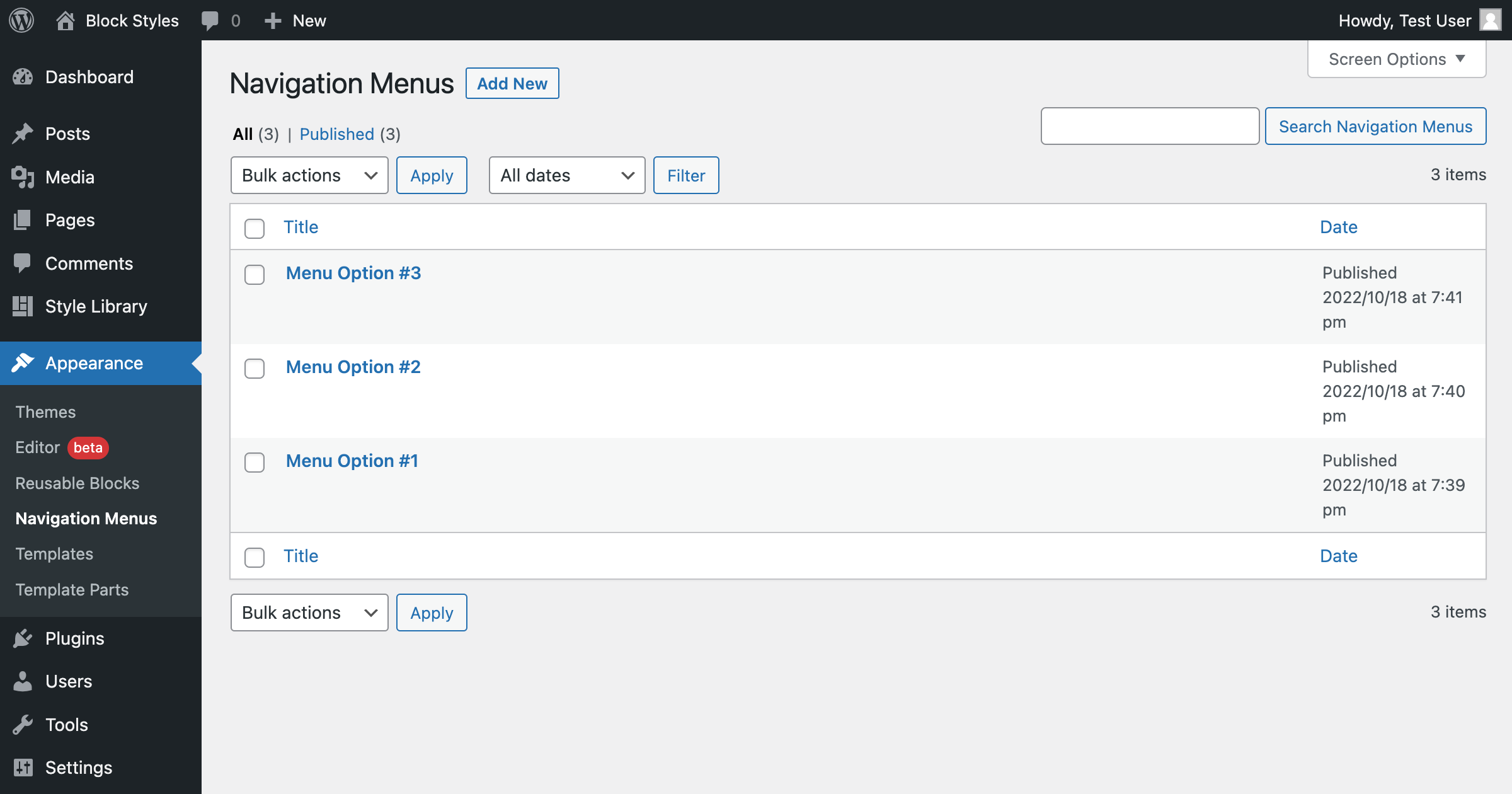Missing Menu Items Plugin
Adds missing menu items into your Appearance menu in the WordPress admin area to make maneuvering to useful WordPress editor features easy.
Frustrated navigating around the latest WordPress admin whild building your site? Why does it take so many clicks to get to Editor Templates?
The Missing Menu Items for WordPress plugin adds useful Editor related links to the admin navigation.
Missing Menu Items adds the following under the Appearance menu:
* Reusable Blocks
* Navigation Menus
* Templates
* Template Parts
* More Coming Soon…
Support
You can get support from the community here, or in our growing Facebook Group and find information in our documentation.
Direct support is offered to BlockStyles members.
Stay Connected
Stay up-to-date on Missing Menu Items updates and Gutenberg development, using the links below. The plugin is also being built transparently on GitHub, so give it a star and follow along! 😉
Missing Menu Items is a part of BlockStyles, a collection of tools that transforms the default WordPress Block Editor into a true page builder.
Installation
From WordPress Backend
Navigate to Plugins Add New
Click “Upload Plugin” next to the “Add plugins” title
Upload the downloaded zip file and activate it.
Direct Upload
Upload the downloaded zip file into your ‘wp-content/plugins/’ folder.
Unzip the uploaded zip file.
Navigate to the Plugins menu on your WordPress admin area.
Activate the plugin.
Once activated, you will see the missing menu items under the Appearance menu in the WordPress admin area.
Screenshots
FAQ
Of course! Feel free to contact us with the menu item you want us to add.
The Missing Menu Items plugin does not store any data.
Changelog
1.2.3
- Changed text domain for plugin repo
1.2.2
- Added localization
1.2.1
- Move assets
- Update author
1.2.0
- Initial Release