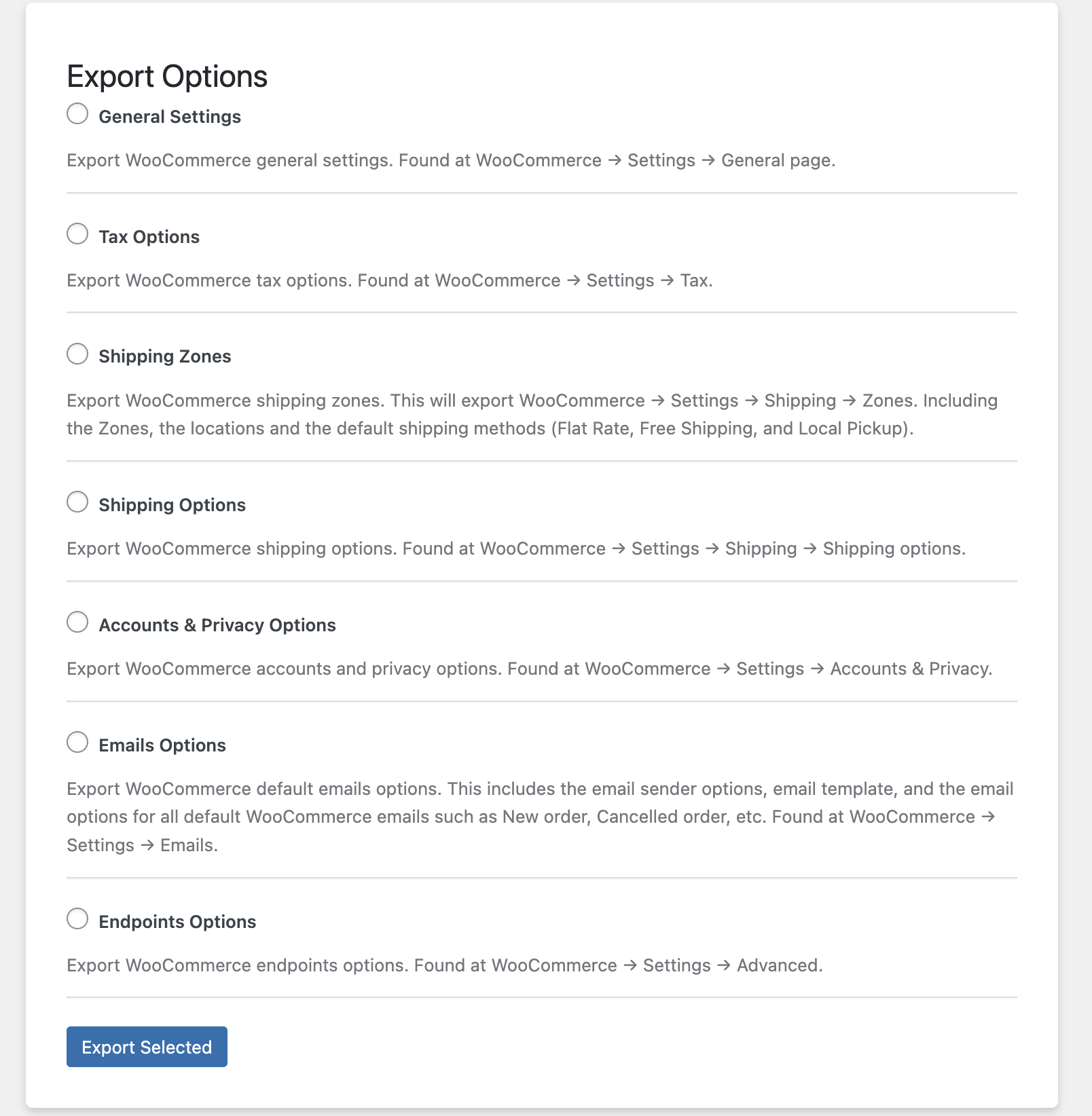Migrate Store: Export and Import WooCommerce Settings Plugin
Migrate Store is a WooCommerce plugin for hassle-free migration of settings between sites, simplifying and accelerating the setup process.
Imagine you’re setting up a new WooCommerce store. It’s exciting, but there’s a lot to do. As you’re going through the setup process, you hit a wall – the settings. General settings, shipping zones, tax options, email setup, and the list seems endless. The sheer volume and complexity of settings can be overwhelming and time-consuming.
MigrateStore offers a seamless solution to transfer your settings from an existing store to your new one. It’s like packing up your shop’s essentials into a virtual moving box and unpacking them at your new location. No more manual setup, no more time wasted, no more headaches. With MigrateStore, setting up new WooCommerce stores is as easy as a breeze. Spend less time on settings and more time on growing your business.
What options or settings does MigrateStore allow me to export/import?
- WooCommerce Settings General.
- WooCommerce Settings Tax options.
- WooCommerce Settings Shipping zones (Spicy! 🌶️🌶️)
- WooCommerce Settings Shipping options.
- WooCommerce Settings Accounts & Privacy.
- WooCommerce Settings Emails. (WooHoo 🙌🙌) This includes:
- Email sender options
- Email template options
- Color customization
- Default email notifications including:
- New order
- Cancelled order
- Failed order
- Order on-hold
- Processing order
- Refunded order
- Customer invoice / Order details
- Customer note
- Reset password
- New account
- WooCommerce Settings Advanced Page setup Checkout endpoints & Account endpoints
Move your WooCommerce settings smoothly and effortlessly with MigrateStore!
Consider leaving a 5 star review if you like MigrateStore.
Developers?
Feel free to fork the project on GitHub and submit your contributions via pull request.
Installation
- Upload
migratestorefolder to the/wp-content/plugins/directory. - Activate the plugin through the
Pluginsmenu in WordPress. - Navigate to
MigrateStoremenu to start using the plugin.
Screenshots
FAQ
Post detailed information about the issue in the support forum and we will work to fix it.
Changelog
1.1.3
- WordPress 6.5 compatibility.
1.1.2
- While importing shipping zones, we’re not looking into the options table anymore.
1.1.1
- Minor changes. Mainly, changing MigrateStore to Migrate Store 🙂
1.1
- WordPress 6.4 compatibility.
- WooCommerce HPOS compatibility.
1.0
- Initial Release