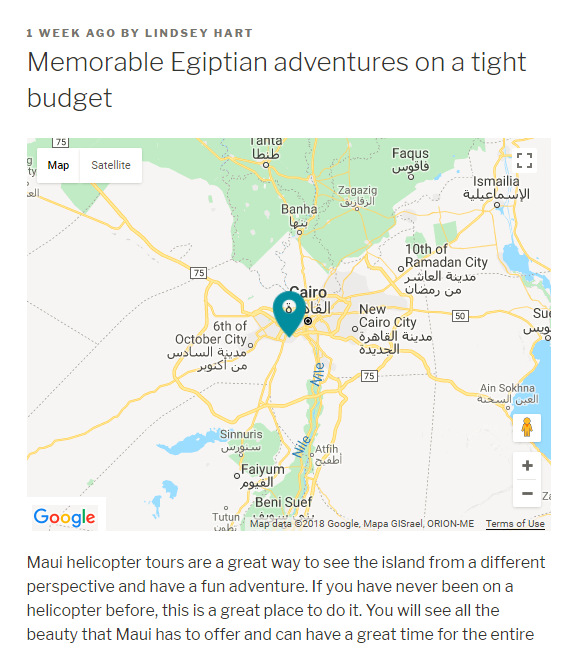Meks Easy Maps Plugin
Easily display map locations for your posts and categories with Google Maps.
Meks Easy Maps was originally created as a feature for our Trawell WordPress theme but now it can be used on any WordPress website.
With Meks Easy Maps WordPress plugin you can easily assign locations to your posts and categories via Google Map user-friendly interface. The plugin is highly configurable and provides you with the various options for displaying the map.
Meks Easy Maps WordPress plugin is created by Meks
Features
- Assign Google Map or Open Street Map locations to your posts and categories
- Display post location pin above or below your post content
- Display all posts with locations on the current category template/archive
- Display category location pin on category template/archive
- Shortcode to manually display pins with posts or categories on any page
- Several display settings to fine-tune the map behavior like clustering (pin grouping) and polylines (lines that connects pins)
- Street view support
Live example?
You can see Meks Easy Maps live example on our Trawell theme demo website
Quick shortcode guide
Besides the automatic display of your posts and categories on the map, you can embed your map anywhere on the website by using the predefined [mks_map] shortcode.
- Use
[mks_map type="posts"]to display all your posts with locations on a single map. - Use
[mks_map type="posts" cat="2"]if you want to display posts from a specific category only (cat parameter represents the category ID). - Use
[mks_map type="categories"]to display all your categories with locations.
Installation
- Upload meks-easy-maps.zip to plugins via WordPress admin panel or upload unzipped folder to your wp-content/plugins/ folder
- Activate the plugin through the “Plugins” menu in WordPress
- In Admin panel, go to Settings -> Meks Easy Maps to manage the options
Screenshots
FAQ
For any questions, error reports and suggestions please visit https://mekshq.com/contact/
Changelog
2.1.4
- WP 6.3 compatibility tested
- Patched a minor security issue
2.1.3
- Fixed: Open Street Maps pin popup not working on Safari (Mac)
2.1.2
- Updated: Google map zooming on mouse scroll is now restricted again (due to maps API changes)
2.1.1
- Fixed: OSM map position option above or below the content
2.1
- Fixed: issue with Google maps
2.0
- Added: support for Open Street Map as an alternative to Google maps
1.1.5
- Fixed: Another conflict with Jetpack gallery module (map was not working when it was enabled in some cases)
1.1.4
- Fixed: Conflict with Jetpack gallery module (map was not working when it was enabled)
1.1.3
- Fixed: PHP notices thrown on specific server configurations
1.1.2
- Fixed: Rare bug with special characters in the image tags that prevents map to work properly in some cases
1.1.1
- Fixed: Post content disappearing when location is not set
1.1
- Added: Map shortocode “mks_map”
- Added: Option to enable/disable clustering (pin grouping)
- Added: Max number of pins to remove polylines (lines that connect the pins on the map)
1.0
- Initial release