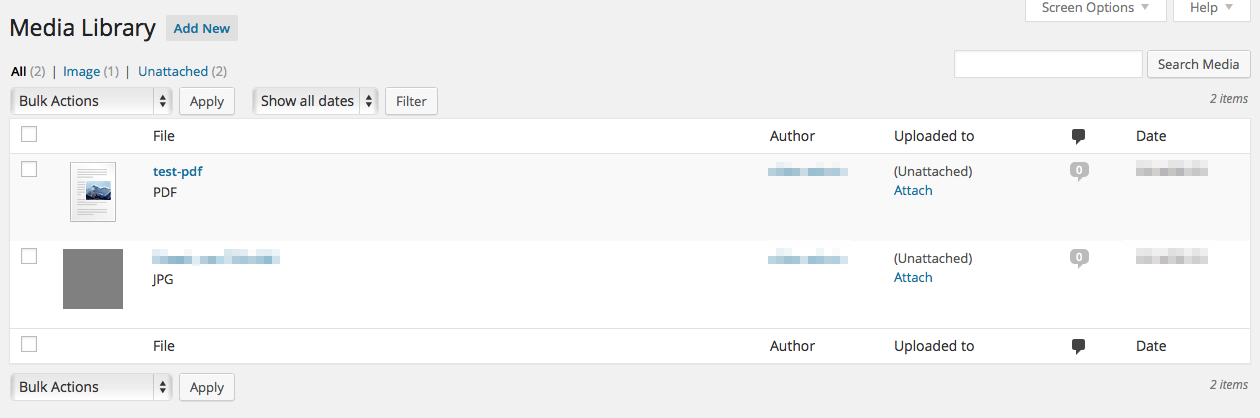Media Library Thumbnail Enhancer Plugin
Enhances media library thumbnails by making them larger and replacing the bundled icons with scalable SVG versions.
Makes media library thumbnails match the WordPress thumbnail size or allows you to choose a new size in Settings: Media (or hard code a custom size named ‘mte_thumbnail’).
Also replaces the default “Crystal” file type icons with smoothly scaling SVG icons that better match the WordPress 3.8+ design.
Installation
- Upload the
pluginfolder to the/wp-content/plugins/directory or install via the Add New Plugin menu - Activate the plugin through the ‘Plugins’ menu in WordPress
- Optional: Enter a media library thumbnail size under Settings: Media
- Optional: Define a custom size called ‘mte_thumbnail’ in functions.php
Screenshots
FAQ
Is there an options screen where I can set a custom thumbnail size?
Yes! Just go to Settings: Media and look for “Media Library Thumbnails”.
Note that this will not appear if the size has been hardcoded (see next FAQ).
Is there a way to hardcode the custom thumbnail size?
To set a custom size, add the line below to functions.php (or a plugin) and adjust the dimensions as needed.
add_image_size( 'mte_thumbnail', 300, 300, true ); I chose a custom thumbnail size. Why aren’t the thumbnails appearing at that size?
You may need to rebuild your thumbnails:
https://wordpress.org/plugins/ajax-thumbnail-rebuild/
Or install WP_Thumb so they can be generated on the fly:
https://wordpress.org/plugins/wp-thumb/
Changelog
1.3
- Add option to enalarge thumbnails in media library modal (pop-up)
1.2.4
- Fix issue with misaligned icons in the insert media modal
1.2.3
- Revise name to better reflect additional features
- Add banner
1.2.2
- Readme fixes
1.2.1
Fix intitial run bug where mte_thumbnail_ud was being incorrectly defined
1.2
- Add size options to Settings: Media
- FAQ revisions
1.1.1
- Fix archive icon color
- Tweak icon license text
1.1
- FAQ updates
- Replace WordPress bundled Crystal icons with SVG icons
1.0.3
- Fix column sizing bug
1.0.2
- Fix 1.0.1 partial deploy
1.0.1
- Add screenshots
1.0
- Initial release