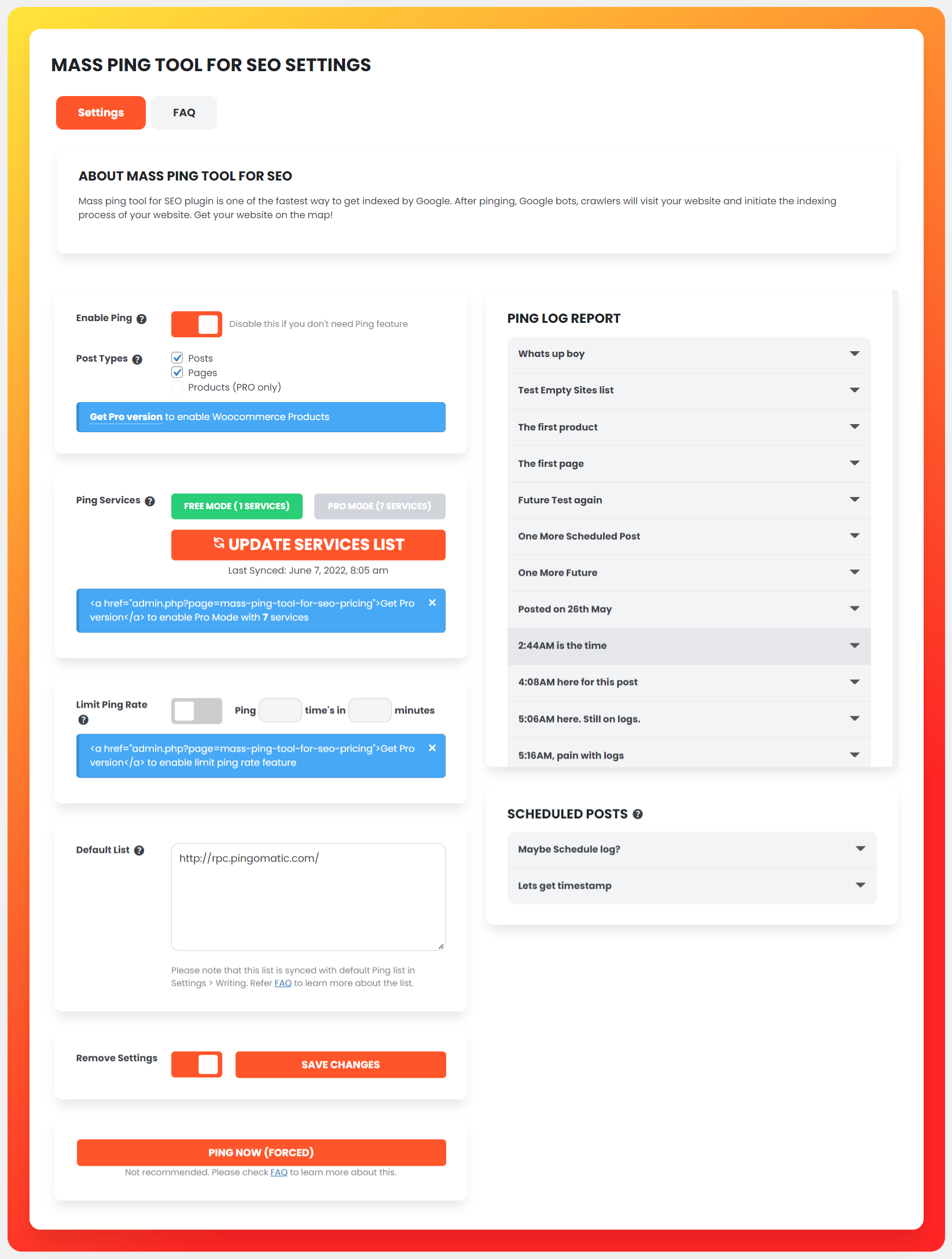Mass Ping Tool for SEO – WordPress ping list to get indexed faster on Google, Yandex, … Plugin
Mass ping tool for SEO plugin is one of the fastest ways to get indexed by Google. After pinging, Google bots, crawlers will visit your website and in …
100% AUTOMATIC MASS PING TOOL PLUGIN FOR WORDPRESS TO BOOST YOUR SEO. NO NEED TO BE AN EXPERT, 2 CLICKS AND IT’S DONE!
★★★★★
Mass ping tool for SEO plugin is one of the fastest ways to get indexed by Google. After pinging, Google bots, crawlers will visit your website and initiate the indexing process of your website.
A ping is a push mechanism that notifies search engines, news feeds, and website directories when your WordPress website publishes new or updated content. Your ping list tells search engines to crawl and index your site to get your fresh content onto search engine result pages more quickly.
When you ping a service, you’re instructing the service to crawl your site with a bot. The bot discovers the new and updated pages on your website. Then, the pages are indexed by the search engine.
Pinging submission is one of the most useful and best ways to faster indexing of your brand-new blog post or updated content. If you use it unnecessarily then it may lead to google or any other search engine penalization. So, don’t use it unnecessarily.
About the Default WordPress Ping service
WordPress has a great option of ping service for faster indexing of post and blog. When you publish a new post, WordPress automatically notifies the listed site update services (currently, one – http://rpc.pingomatic.com/ ).
The main difference with the Default WordPress Ping Service is that this plugin will ping EVERYTHING using multiple Ping services instead of only one! While the WordPress ping service is strictly limited to posts, the Mass Ping Tool for SEO plugin will ping all your product pages, your pages and custom post-types allowing your website to get the best visibility ever from search engines!
Benefits of the mass ping tool for SEO plugin
- It helps in increasing site indexing.
- This helps in improving the ranking in Search Engine Results Pages (SERP).
- This is a safe and secure method of SEO.
- It helps in increasing the website domain authority.
How it works
This plugin is a no-brainer. It will ping or not ping depending on the conditions set.
- Enable Ping : this option will completely enable/disable the Ping sergice. By default, this will be set to ON.
- Ping Services : Our ping list (provided by API) is updated on a regular basis for better performances. Make sure to update your mode (Free or PRO). Also please note that OUR Ping list (FREE or PRO) is intentionally not displayed to avoid inappropriate overuse and protect our sources.
- Limit Ping : While a ping list is beneficial for faster indexing, it also can lead to search engines penalizing your site for pinging too much. Every time you add or modify content on your website, WordPress is sending a ping to your list. So, if you’re updating your site multiple times within a day or week, WordPress is sending multiple pings. The solution is to control how many times you send a ping. This feature will help you control your pings automatically. That way, your website won’t get tagged as a ping spammer by search engines.
- Default Ping List : this list is provided with the default WordPress Ping services and is additional to our own ping list service. You may also add your own services (other ping URLs).
- Ping Now (Forced) button: This feature will just ping all the posts which require PING after being updated. However, we recommend using this feature very cautiously. By default, the PING service is blocked when a post is edited. But each "edit" automatically creates a postmeta (stipulating that this post requires ping) (WordPress default behavior). Meaning that if multiple posts are modified 30 times, using this option will ping all these 30 posts. The limit will not work with this option. And it could generate an excessive amount of pinging at once leading your website from getting tagged as ping spammer.
Installation
Installing manually
- Unzip all files to the
/wp-content/plugins/mass-ping-tool-for-seodirectory - Log into WordPress admin and activate the ‘Mass Ping Tool for SEO’ plugin through the ‘Plugins’ menu
- Go to “Mass Ping Tool” in the left-hand menu to start work on it.
Screenshots
Changelog
1.0.0
- Initial release.
1.0.1
- Fixed: esc_html displaying html link
1.0.2
- 👌 IMPROVE: Updated Freemius to v2.5.3
1.0.3
- 🐛 FIX: Security fix