
MashShare – Social Media Share Buttons, Social Share Icons Plugin
Social media share buttons and social share icons for Twitter, Facebook, and other more. Highly customizable social media share button ecosystem
MashShare – The Social Media Share Buttons Ecosystem (Twitter count supported with [Social Network Add-On])
A free Social Media Share Buttons and icons Plugin, professional and highly customizable ecosystem for social media sharing and optimizing your valuable content.
Important for EU users: MashShare is DSGVO compliant!
No IP data or any other personal data is sent to third parties or collected at all.
Stop slowing down your website and prevent ranking loss.
Other social share buttons are often using external scripts which are increasing loading times.
MashShare is using NO external script dependencies. All code is loaded directly from your website and MashShare ensures your and your visitor’s privacy!
- New: Most Social Shared Posts Widget
- New: Async social share count aggregation for Share Buttons
- New: Dashboard for total share buttons social share count on posts screen
- New: Short URL integration for social share buttons
- New: Support for Accelerated Mobile Pages (AMP) when using the official WordPress AMP plugin
Installation
It gives you per default a large total social share button counter beside three large prominent social share buttons for your Twitter tweets, Facebook social share, and the option to place a prominent subscribe button for your news feed and mailing list.
These services are free per default including great support.
There is no need to create an account!
We also offer free Add-Ons for specifying social sharing image, title, description, and Twitter hashtags and think this is satisfying for most website owners who need a free and effective working social sharing solution.
If you need social share buttons fore Whatsapp, Pinterest, Mail,
Print, Linkedin, Odnoklassniki, etc., you get them on the Add-On Marketplace.
MashShare can also be used in conjunction with other third-party social share buttons vendors!
Free and paid Add-Ons available for:
- More Social Share Buttons
- YouTube Video Share Popup
- Social Share Button Responsive
- Sticky social share bar
- Social Sharing Optimization
- Google Analytics
- and more…
Social Media Share Buttons
This Social Media share buttons plugin in active development and will be updated regularly – Please do not rate negative before we tried to solve your issue.
Main Features
- High-Performance Social Share Buttons for the most common social networks
- High-Resolution lossless vector font share icons
- Show the Total Social Media Share count at a glance
- Object and transient caches to provide incredibly fast execution speed of Social Media Share Button Icons
- Shortcodes
- Extensible with many Add-Ons (Google Analytics, More Social Networks, Responsive, YouTube Video Share and more…)
- Developer friendly with several filters and actions.
- Highly customizable
- Smart (virtual) social share button count function. Add virtual shares to new articles. Use psychological aspects to increase real shares.
Recent Changes and New Features:
- Social Media Share Buttons and Icons with Improved performance
- Option to disable Social Media social share button count completely (no SQL queries will be generated any longer)
- Shortcode option to disable social share counts
- Checking if curl is working on the server
- Option to disable social share count cache for testing purposes
- Use of sharp and crisp clear font Social Media Icons instead Social Media Icons images
- Button ‘extra content’ for content slider subscribe forms or any other content New: Use a link for the Subscribe button instead of the toggle dropdown
- Complete rewrite of CSS for easier modifications
- Improved MashShare Social Media Share Button extension system
- Improved backend, new MashShare Social Media Share Button Add-On page
- Multi-language capable, *.po files
- Change color of share counts via setting
- Count up animation for share buttons counts (Does not work for shortcodes and on blog pages)
- HTML5 Tag < aside > wrapped around to tell search engines that the social share buttons are not part of the content
- Plus button moves to end of social share buttons when activated and does not stay longer in place.
- Drag and drop sort order of social share buttons services.
- Enable desired Social Media share buttons Icons with one click
- Choose which Social Media network should be visible all the time This one will be large-sized by default. Other Social Media networks are behind the plus sign
- Three different effective social share button styles – Less is more here
- Choose border radius of the Social Media buttons
- Keep settings when social share buttons are uninstalled – optional
- Custom CSS field for the individual styling of the social media share buttons
Social Media Add-Ons available for
- Whatsapp (Whatsapp button is shown only on mobile devices)
- Digg
- Vk / VKontakte
- Buffer
- Tumblr
- ManageWP
- Meneame
- Odnoklassniki
- Frype / Draugiem
- Skype
- Hackernews
- Threads (New)
- Mastodon (New)
High Performance
MashShare Social Media ecosystem is coded well and developed for high performance. It´s making full use of available persistent and non-persistent caching techniques.
MashShare loads only the Javascript and PHP object classes it needs at the moment of execution, making it small and fast, and easily extensible by a third-party developer.
How fast is MashShare?
We published benchmarks of using MashShare compared with other plugins here:
https://www.mashshare.net/mashshare-proven-fast-benchmark/
Shortcodes
- Use
[mashshare]anywhere in pages or post’s text to show the buttons and total social share count wherever you like.
Social Share Buttons will be shown exactly on the place where you copy the shortcode in your content.
There are more parameters available:
- Embed social share buttons in pages or posts:
[mashshare] - Buttons without sharecount:
[mashshare shares="false"] - Sharecount only:
[mashshare buttons="false"] - Social share buttons alignment:
[mashshare shares="false" buttons="true" align="left|right"] - Shortcode in template files via php:
echo do_shortcode('[mashshare]'); - Custom url:
[mashshare url="http://www.google.de"] Custom social share text:
[mashshare text="This is my custom social share text"]For manual insertion of the Social Share Buttons in your template files use the following PHP code on the place you like to see the social share buttons:
echo do_shortcode('[mashshare]');
Configure the Social Media Share buttons sharing function in the settings page of the plugin.- Change the color of MashShare count with the setting option.
Full SEO third party plugin support
MashShare integrates with All in One SEO Pack and WordPress SEO by Yoast.
Any description and title which is defined in Yoast open graph settings will be used by MashShare Open Graph Settings
How does it work?
MashShare makes use of public available API endpoints that are delivered by social networks. It periodically checks for the total count of all your Facebook and Twitter shares and cumulates them. It then shows the total number beside the social share and Social Media Icons.
No need to embed dozens of external slow loading scripts into your website.
How to install and setup?
Install it via the admin dashboard and to ‘Plugins’, click ‘Add New’ and search the plugins for ‘MashShare’. Install the plugin with ‘Install Now’.
After installation go to the settings page Settings->MashShare and make your changes there.
Official Site
- https://www.mashshare.net
Installation
- Download the social share button plugin “MashShare”, unzip and place it in your wp-content/plugins/ folder. You can alternatively upload and install it via the WordPress plugin backend.
- Activate the plugin through the ‘Plugins’ menu in WordPress.
- Select Plugins->MashShare
Screenshots
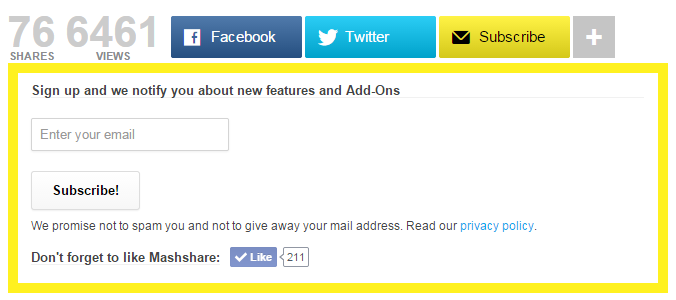
Subscribe form with Social Media Facebook share button and mail subscribe

Default social share buttons with separate available responsive Add-On

Sortable total social share dashboard

Default social share buttons with separate available responsive Add-On

Responsive Design + Social-Networks (separate Add-Ons)
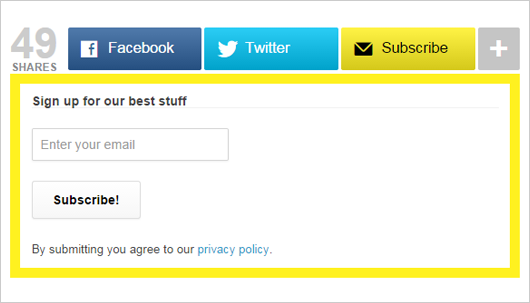
Default social share buttons + Subscribe Button opened (included)

Social Media Settings on the post edit screen

Sticky Sharebar Add-On on a desktop device
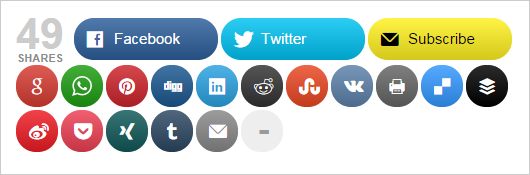
Circle style (included)

Custom Social Sharing descriptions with free MashShare Open Graph Add-On

Extend MashShare with great Add-Ons

FAQ
Find here the Frequently Asked Questions. Also, look into our docs which is often more up to date:
http://docs.mashshare.net/
There are no social media share buttons visible after updating or installing MashShare
Share buttons are not visible sometimes when you are using the MashShare Network Add-On which is disabled during the update process or when you are updating from a very early MashShare version 1.x.
Solution: Disable MashShare Social Media Network Add-On and MashShare Core plugin. Enable first MashShare THAN the Social Media Network Add-On and all Social Media Share buttons to become visible again. (Activating order is important here)
Why is the Social Media share count not shown immediately after sharing?
It takes some time for the script to detect the total social share count. So wait a few minutes then you see the total calculated clicks. Keep also in mind the caching time you defined in the admin panel.
So when you set the plugin to 5 minutes caching time. You have to wait at least for 5 minutes until the social share click count is shown.
Do I need a MashShare account to use the social share buttons?
There is no account needed in Mashshare but you need social media accounts to share. All code resides on your website and there is no account or any monthly fee necessary to use MashShare.
Does this plugin sends any personal user data to you or Facebook, Twitter, etc.?
No, there is no personal data send to Facebook, Twitter, Google, and other services. No data goes to MashShare that includes any IP or other data without your explicit grant.
The big advantage of using Mashable social share buttons is the independence in comparison to other plugins which creates steady connections to Facebook and Co.
So there is no IP based data send to the social networks or shared count.
Do I have to do manual changes in Javascript or HTML Code?
There is no need for you to make any manual changes. The plugin does everything for you. But if you are an experienced web-developer you are free to use the PHP function mashsharer(); in your templates.
Is there a shortcode for pages and posts?
Use the shortcode [mashshare] to embed the social share Buttons in pages or posts.
Why is Facebook sharing only the URL and not the title and description of my page?
You need to enable the open graph settings or install a plugin like Yoast which injects open graph tags into your site
Read here more about this: http://docs.mashshare.net/article/10-facebook-is-showing-wrong-image-or-share-text
Changelog
4.0.47
Improved: PHP 8.1 and 8.2 compatibility
4.0.42
Fixed: Twitter icon updated
Fixed: PHP 8.2 compatibility
Fixed: WordPress 6.4 compatibility
3.8.9 – 02.06.2023
Fixed: Escaping bug show Pinterest blank page ( #153 )
Fixed: PHP fatal error when no netowrks are saved ( #152 )
3.8.8 – 13.03.2023
Changed: Removed support for social networks that don’t exist anymore ( #148 )
3.8.7
- New: Compatible up to WP 6.2
- Fix: Security issue due to lack of escaping on output
3.8.6
- New: Compatible up to WordPress 6.1
- Fix: Fatal error in RolingCurlX library on PHP 8
3.8.5
- Fix: Add missing sanitization and escaping of input and output values to prevent possible XSS attempts.
3.8.4
- Fix: Improve sanitization on input values and escape output values. Fixes a low severity Authenticated Stored Cross-Site Scripting (XSS) vulnerability
3.8.3
- Fix: Do sanitization on input values. Fix a low severity Authenticated Stored Cross-Site Scripting (XSS) vulnerability
3.8.2
- New: Compatible up to WordPress 6.0.1
- Fix: Do sanitization on input values. Fix a low severity Authenticated Stored Cross-Site Scripting (XSS) vulnerability
- Tweak: Move jQuery nearest library on top of MashShare JS
- Tweak: Implement PHP 8.1 compatibility support
- Tweak: Clean up code and
3.8.1
- New: Compatible up to WordPress 5.9
- Fix: Make MashShare compatible with PHP 8.x
- Fix: Don’t request social share count for preview pages. This fixes an artificially high social share count on initial post creation
3.8.0
- New: Compatible up to WordPress 5.8
3.7.9
- New: Compatible up to WordPress 5.7
3.7.8
- New: Compatible up to WordPress 5.5.3
3.7.7
- Fix: Network drag and drop does not work in WordPress 5.5
- Fix: Undefined var warning
- New: PHP 7.4 compatibility
3.7.6
- Fix: Minify mashsb-amp.css
3.7.5
- Fix: Validate Open Graph Data button is broken
3.7.4
- New: Supports up to WordPress 5.4
- Fix: Social share count not collected for all pages on large sites with huge traffic if caching plugins are used
3.7.3
- New: Support for WhatsApp web. Social network add-on needed https://mashshare.net/downloads/mashshare-social-networks-addon/
- Fix: Show correct results if debug mode is active and sharedcount.com integration works.
3.7.2
- New: Compatible to WordPress 5.3.0
3.7.1
- Fix: Shares are not updated as intended
3.7.0
- Fix: PHP Warning: Invalid argument supplied for foreach() in meta-box.php
- Fix: Set the social share count query rate limit to 1req/5min
- New: Compatible up to WordPress 5.2.4
3.6.8
- New: Add new filter mashsb_allowed_post_types for allowing or disabling social share counts on particular posts types to lower the API requests to sharedcount.com
- Tweak: sharedcount.com lowered their free API limit to 500 daily requests. Change description in MashShare!
- Fix: Changed register link for sharedcount.com
- Fix: PHP Warning: Invalid argument supplied for foreach() in meta-box.php
3.6.7
- Fix: Whatsapp sharing does not work
3.6.6
- Tweak: Added an extra check for HTTP_HOST to make it more compliant with cron jobs and/or API workers
3.6.5
- Fix: social share count not collected with an async caching method
3.6.5
- New: Compatible up to WordPress 5.2
- Fix: Do not call the Facebook API directly any longer
- Fix: Undefined variable notice after uninstallation and deleting all MashShare settings an installation again
See release notes and complete changelog at:
https://www.mashshare.net/changelog/