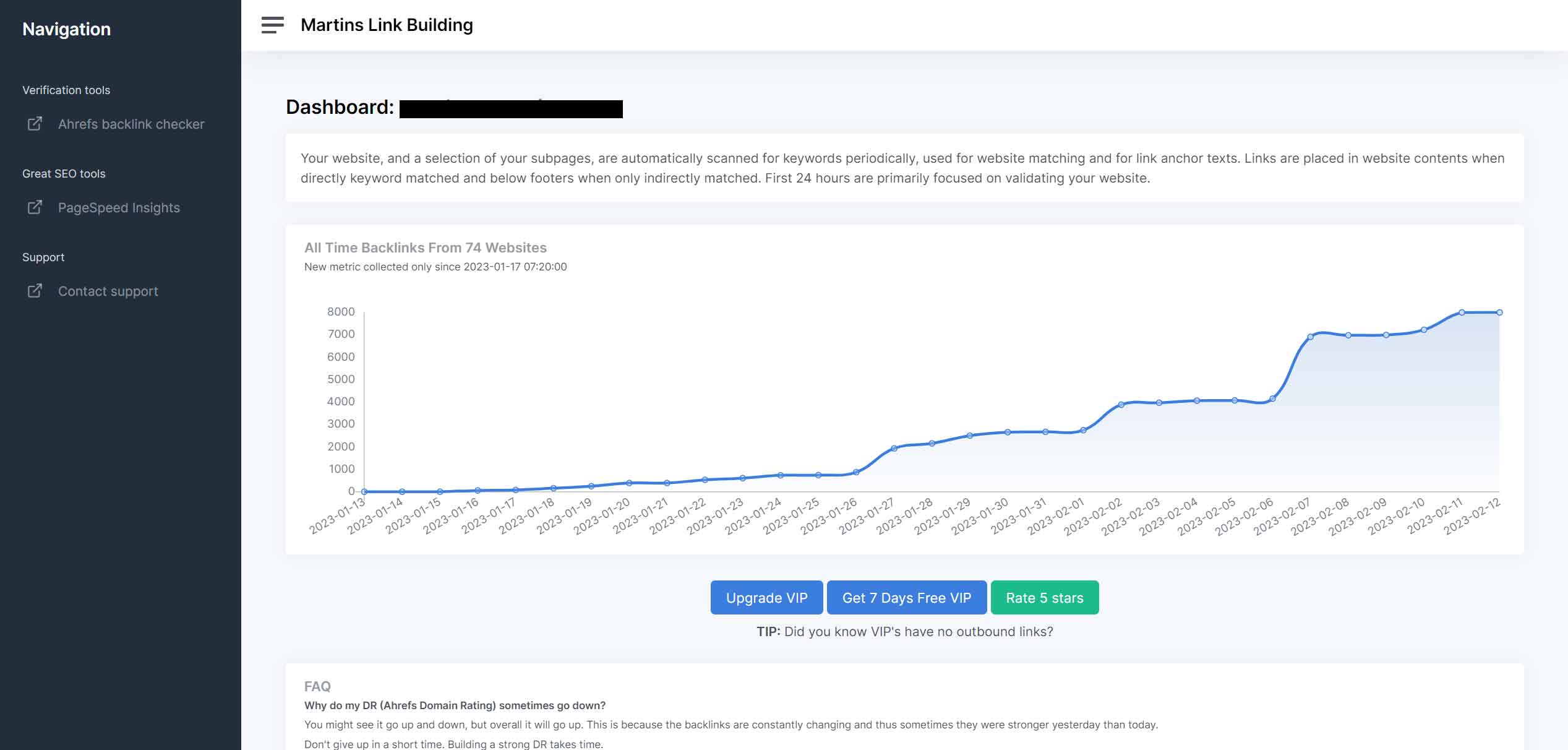Martins Free & Easy SEO BackLink Link Building Network – Improve Rankings & Traffic Plugin
GET SEO BACKLINKS FROM 2M+ ARTICLES NOW!!! Free, easy SEO backlink link building network. Optimize SEO!
By installing this SEO plugin, your website automatically gets easy backlinks from 2M+ articles by anonymously joining Martins 100% free backlink linkbuilding network for optimizing your SEO, improve your search engine rankings and get more free traffic.
Works great for both WordPress blog SEO, website SEO and WooCommerce SEO.
Interested in free ads instead?
Check out: Martins Free Ad Network
What are the benefits?
Martins free & easy backlink linkbuilding network will assist your website in reaching top positions in search engines (SEO), using a safe, proven, anonymous, untraceable and tested link building strategy from SEO experts.
3rd party service notice
This plugin is relying on the free 3rd party “Martins Tools” (Software as a service), and sends some of your urls to the service for creating a backlink statistics dashboard for you.
Are matched backlinks possible for small niches and foreign languages?
You need to test it with your own website.
Depending on your niche and language, you might see not so relevant backlinks. Your website might be rare in the network, and therefore not many websites will match yours.
The network grows every day, and match quality is directly related to the size of the network. Just be patient and share the word. Non-relevant links will just have a lower backlink value than relevant links.
You are welcome to try again at a later time, if these free backlinks can’t be matched properly for your website at the moment.
But please don’t write a bad review, just because your specific website can’t be matched properly for now.
Are statistics available?
Yes! In your admin dashboard menu, you will find a really beautiful dashboard called “Martins linkbuilding”.
This dashboard will give you 1 month of detailed statistics.
How do i validate the results?
Link building takes time for both search engines and Ahrefs to discover, so give it at least 14 days and use the great external tool, “Ahrefs free backlink checker”, to watch your domain rating (pagerank) increase and to see a list of your new backlinks, which will grow over time and boost your SEO.
Ahrefs Backlink Checker
How does it work?
A few links will show up in all websites in the network.
Websites will not exchange external links directly with other websites, as this strategy could give you some SEO problems.
Instead, websites are linking into a network consisting of unique websites with unique owners, servers, IP’s and domains to avoid any footprints, and gets the same type of unique backlinks in return from another part of the network to make the SEO linkbuilding as natural and non-traceable as possible for search engines.
Links are contextual links when there is a keyword match. It’s just a single word (or a few for longtail keywords) per link in a websites content, which becomes clickable.
The last occurance of a keyword in the main content is chosen, which makes it quite discreet.
Websites are automatically scanned for its best SEO keywords, including longtail keywords, for using throughout the network. This too, is for building links in a natural way for your SEO. Search engines loves links in combination with keywords.
Both home pages and a selection of the websites subpages are being matched, to ensure a natural variation in the link building.
When there are no direct keyword matches, links are placed discreetly below the website footers instead.
All SEO linkbuilding rotates every 24 hours, and inactive websites are removed from the network. Search engines does not crawl all pages every day, thus many links will remain for a long time from a SEO perspective, but not visually.
This plugin is just a simple piece of a giant SEO puzzle, as it is backed by a serious and really clever web crawler, just like Google itself.
Works perfectly with Yoast, AIOSEO and internal link builders as a great upgrade.
How about offensive content?
Websites like “po..” etc is allowed, but these are automatically added to their own separate network.
Installation
Method 1
- Search for “Martins Link building” directly in your WordPress admin panel under “Plugins -> Add new”.
- Click “Install” and then “Activate”.
- Done!
Method 2
- Upload the “martinsLinkNetwork” plugin zip file through the “Plugins” menu in WordPress.
- Activate the plugin through the “Plugins” menu in WordPress.
- Done!
Method 3
- Upload the “martinsLinkNetwork” plugin to your /wp-content/plugins/ directory.
- Activate the plugin through the “Plugins” menu in WordPress.
- Done!
Screenshots
FAQ
- Not at all… Just brew a coffee, sit back and enjoy your new backlinks coming in.
- You might see it go up and down, but generally it will go up. This is because the backlinks are constantly changing and thus sometimes they were stronger yesterday than today. Don’t give up in a short time. Building a strong DR takes time.
- Click “Dashboard -> Martins link building” in upper-left corner of your WordPress admin panel.
Changelog
1.2.34
- Added support for follow/non-follow ratio control
1.2.33
- Included optional Martins Ad Network
1.2.32
- Minor visual adjustments