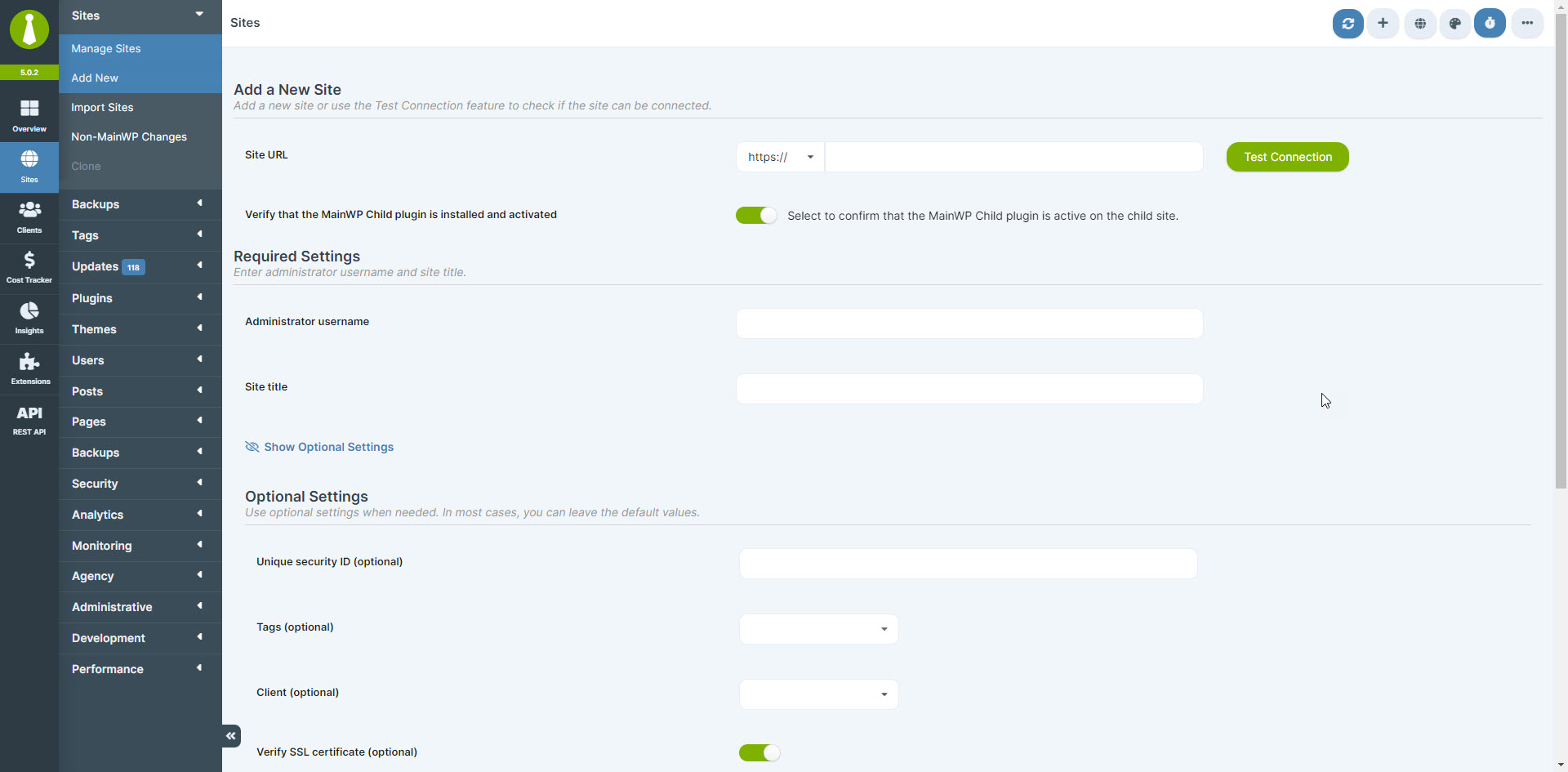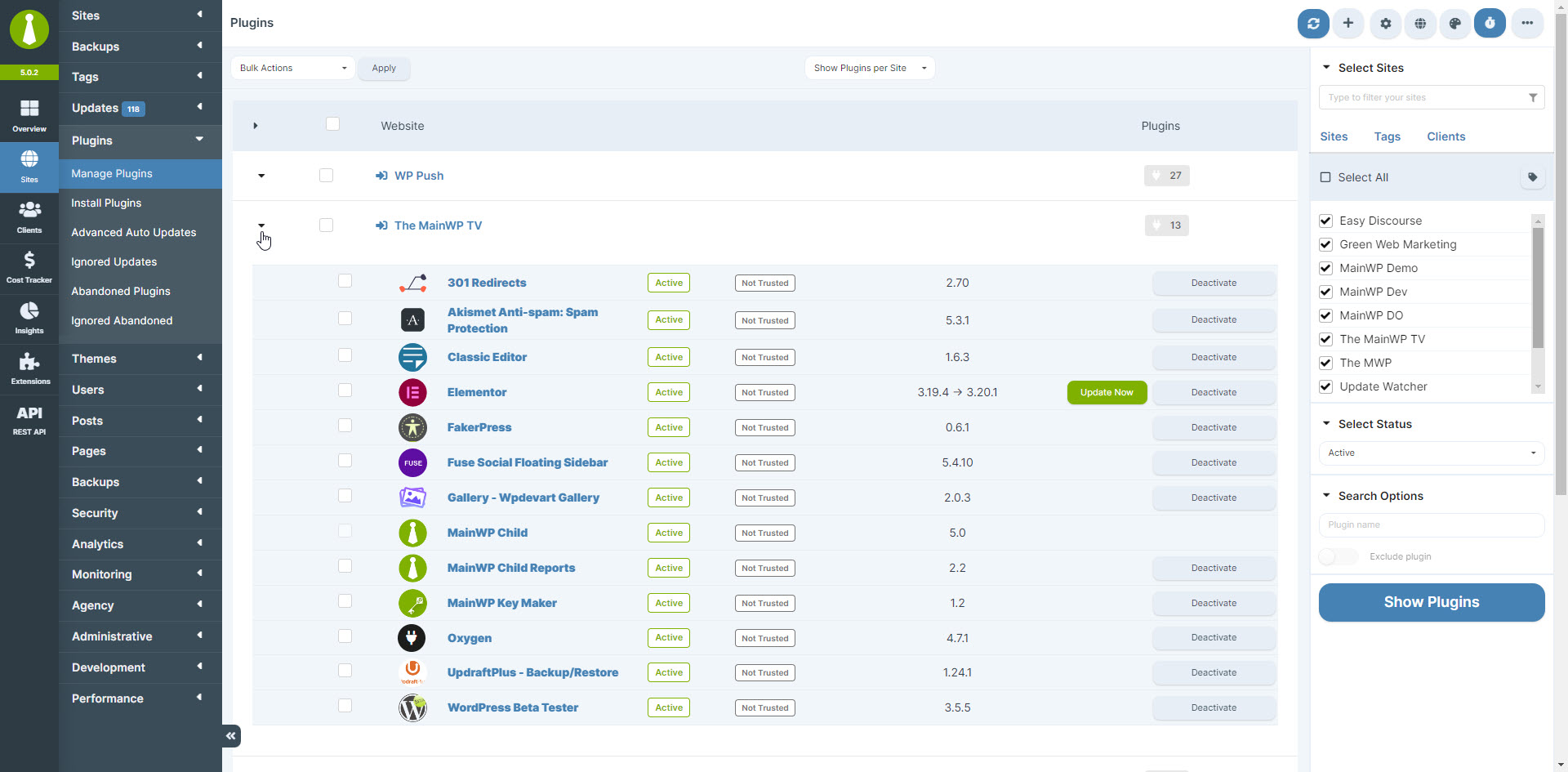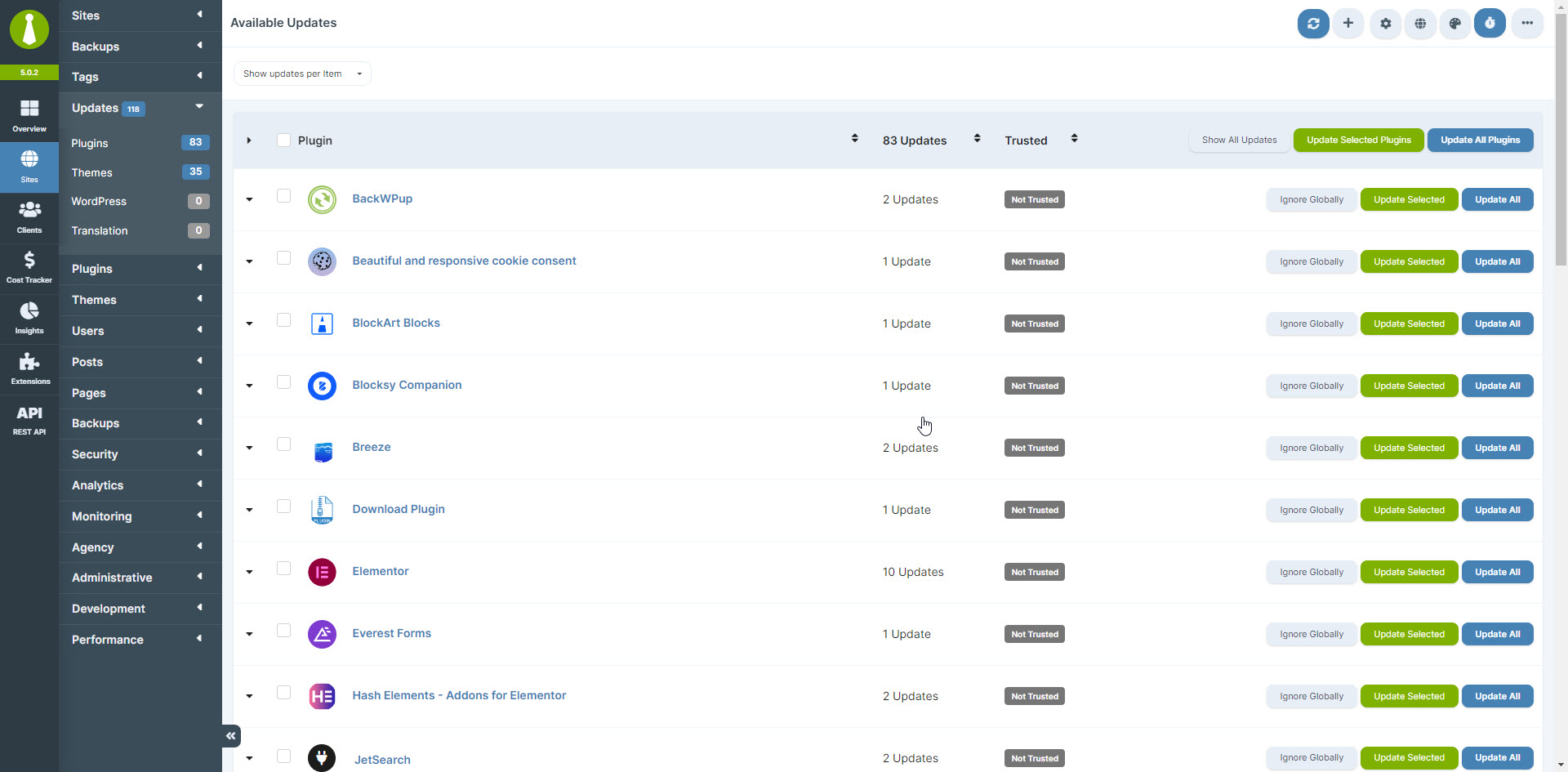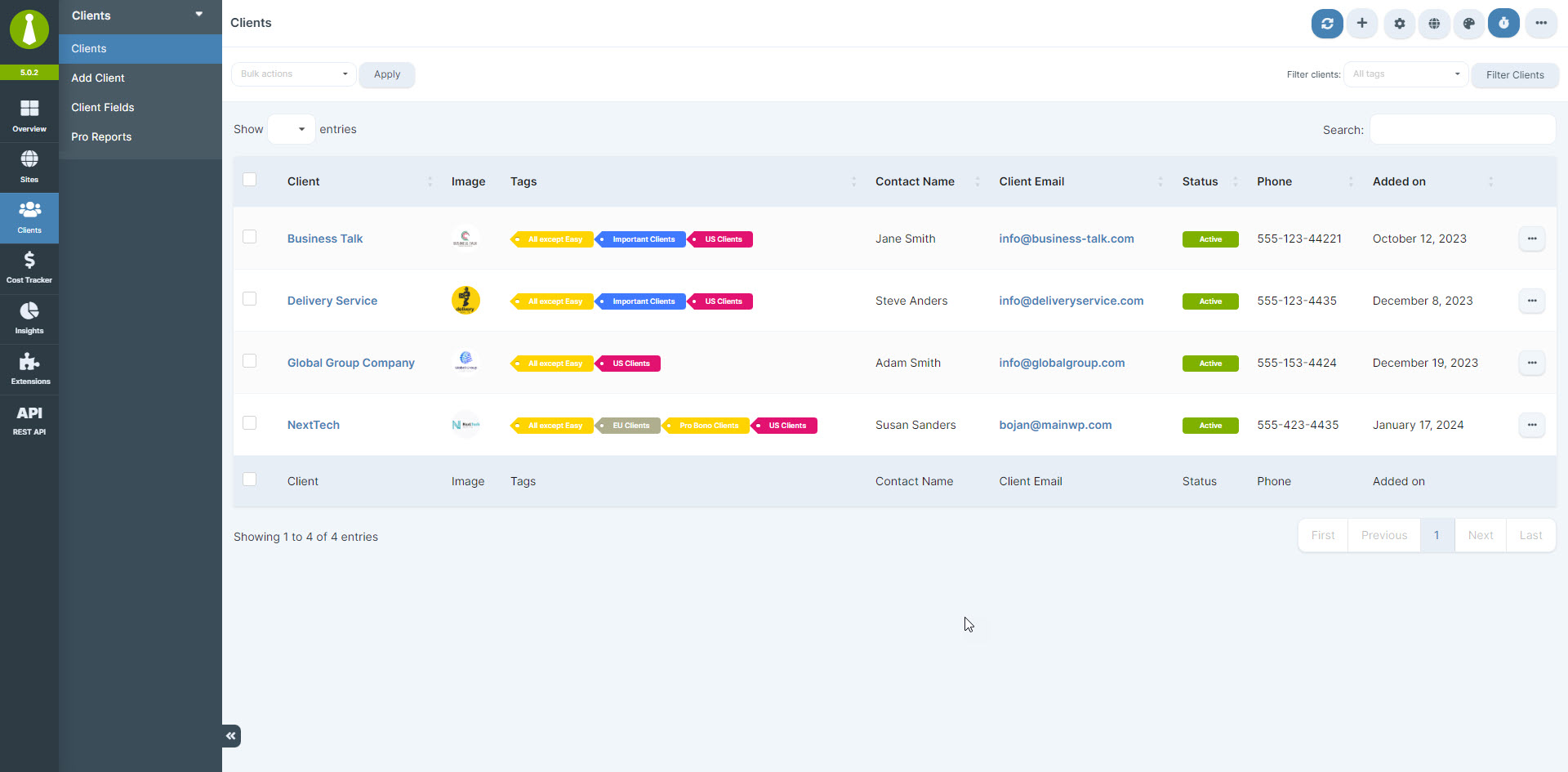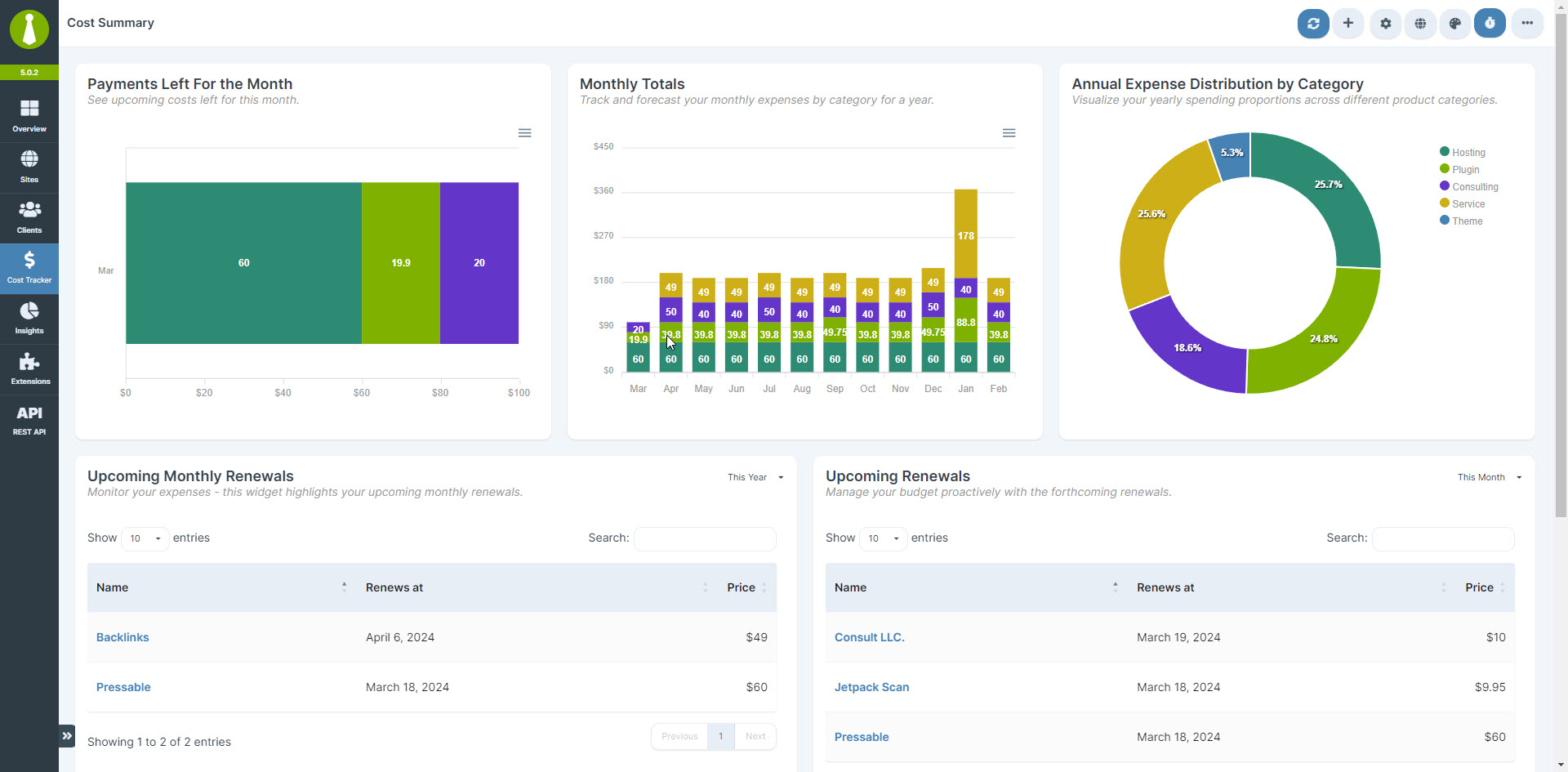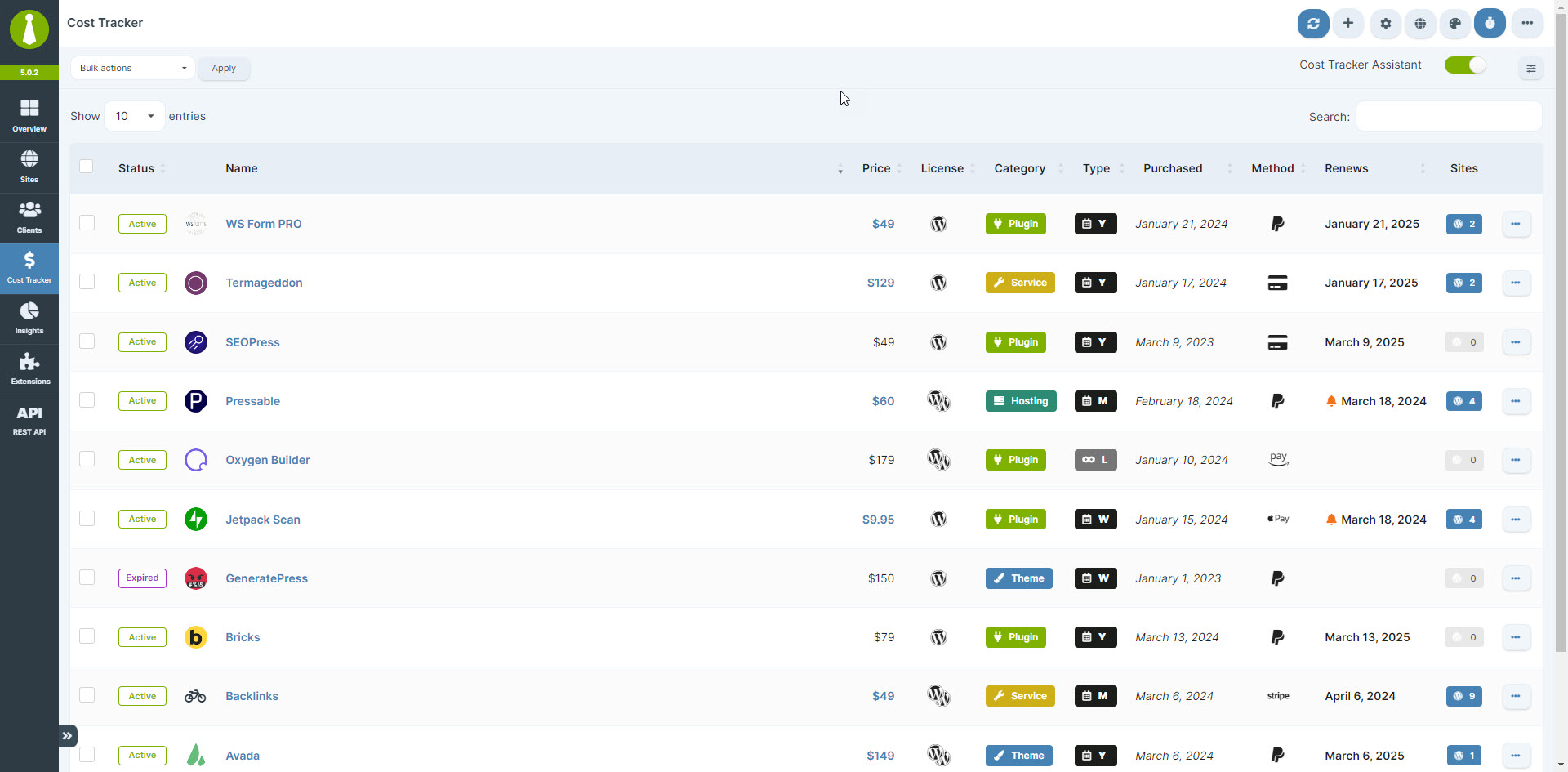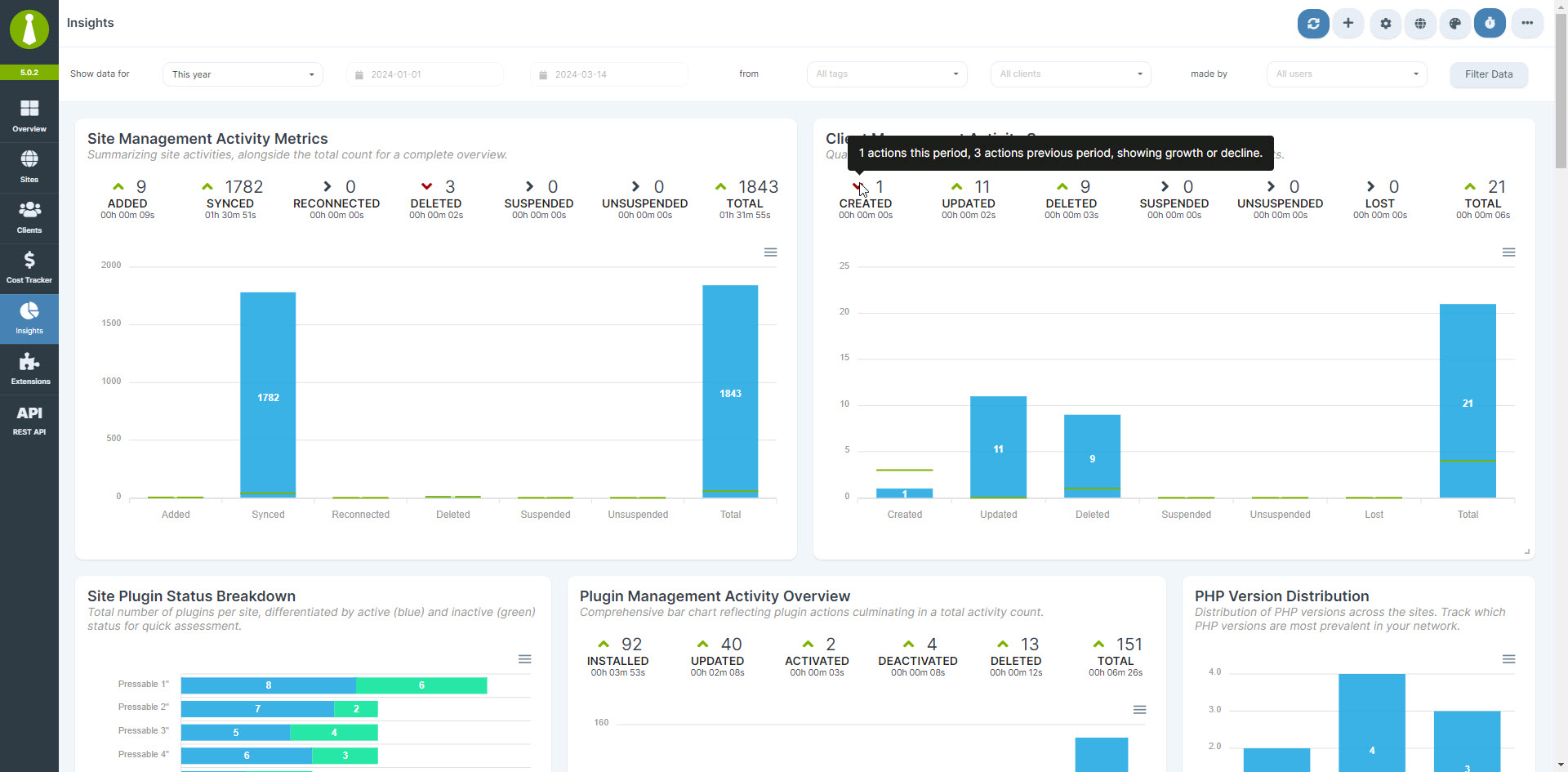MainWP Dashboard: WordPress Management without the SaaS Plugin
Streamline your WordPress management with a powerful, self-hosted dashboard for updates, backups, security, cost tracking, and client management.
Managing multiple WordPress sites can be a time-consuming and frustrating task. The MainWP Dashboard empowers you to take back your time by allowing you to efficiently manage and secure all your WordPress sites from your own centralized Dashboard.
Designed for agencies, freelancers, and web professionals, MainWP offers comprehensive control with a privacy-first approach. Harness the power of MainWP for updates, backups, and more, ensuring your sites are always running smoothly and securely.
Features for Advanced WordPress Management:
- Centralized Updates: Keep all your WordPress sites up-to-date with single-click updates.
- Secure Backups: Implement scheduled or on-demand backups for complete site security.
- Manage both your sites and your clients with the Client Management module
- The built-in Cost Tracker allows you to easily keep track of client costs
- Private and Self-hosted: Your data stays yours, with full privacy and control.
Stop the Software as a Service (SaaS) Treadmill:
Built on WordPress’s core principles, the MainWP Dashboard plugin is uniquely positioned as the go-to solution for WordPress management. It combines ease of use with robust features and unmatched privacy.
The MainWP plugins are open-source and privacy-focused and come with their own privacy policies to ensure that the plugins do not collect any personally identifiable information (PII).
The MainWP Dashboard is extendable, allowing third-party developers to hook into it. It also provides support for CLI and has its own REST API, so anything you need or want to run your business your way can be developed for your MainWP Dashboard.
All of this makes MainWP the best non-SaaS alternative to ManageWP, InfiniteWP, WPRemote, and WP Umbrella.
Getting Started with MainWP:
MainWP is designed to be user-friendly and intuitive, even for those new to WordPress management plugins. With a straightforward setup process and a clean, organized dashboard, you’ll be able to start managing your WordPress sites efficiently in no time.
- Setting up MainWP is straightforward—install the dashboard on a private WordPress site, add the MainWP Child plugin to your other WordPress sites, and take control.
Your Guarantee of Privacy
The MainWP plugins come with their own privacy policies to ensure that the plugins do not collect any personally identifiable information (PII).
How Is MainWP Free? What’s the Catch? How Will You Continue to Pay Development Costs?
This is not a trial. The core MainWP Dashboard plugin is 100% FREE and always will be. It doesn’t matter if you have 5 sites or 5,000 WordPress sites; it’s always free.
We make money by offering MainWP Pro which includes a wide range of Premium Extensions to grow with you.
👉 Free vs. Pro: Know the Difference
Extensions enhance your MainWP Dashboard with additional features for backups, marketing, SEO, maintenance, security, monitoring, and other tools to help you better organize and manage websites.
Experience the MainWP Difference
Ready to streamline your WordPress management workflow and take control of your sites? Install MainWP today and discover how easy it is to keep your sites updated, secure, and running smoothly. Join the growing community of over 700K WordPress sites trusting MainWP for their management needs. Get started now and experience the MainWP difference firsthand!
Installation
Note: MainWP is not tested on or designed for multisite installs.
However, we have user reports that most functions work correctly, but support will be limited. We DO NOT recommend installing the MainWP Dashboard plugin on a multisite install.
- We HIGHLY recommend a NEW WordPress install for your MainWP Dashboard.
Using a new WordPress install will help reduce Plugin Conflicts and other issues caused by trying to run your MainWP Dashboard from an active site.
Most hosting companies provide free subdomains (“demo.yourdomain.com”), and we recommend creating one if you do not have a specific dedicated domain to run your MainWP Dashboard. If you are not sure how to set up a subdomain, contact your hosting company’s support.
You can even install your MainWP Dashboard on a WordPress site located on your local computer using WAMP or any other setup that allows you to run WordPress locally.
Once you have set up the separate WordPress website, install the MainWP Dashboard plugin following your normal installation procedure, either the automatic process by searching MainWP or by uploading the MainWP plugin to the ‘/wp-content/plugins/’ directory.
Once installed then Activate the plugin through the Plugins menu in WordPress.
Add your first Child Site to the MainWP Dashboard – Documentation
Set your MainWP Settings – Documentation
Screenshots
FAQ
MainWP is a self-hosted, open-source WordPress management plugin that prioritizes user privacy and customization.
Unlike SaaS (Software as a Service) platforms like ManageWP, WPUmbrella, or WPRemote, MainWP gives you complete control over your data and allows for extensive customization through its open-source architecture.
Yes, MainWP makes it easy to perform bulk updates for WordPress core, plugins, and themes across all your managed sites. With just a few clicks, you can ensure all your sites are running the latest versions, saving you valuable time and effort.
MainWP offers a robust client management system that allows you to organize sites by client, assign tags, and generate customizable client reports. This streamlines your workflow and helps you provide better service to your clients by keeping all their site information organized and easily accessible.
Yes, MainWP has a built-in Cost Tracker. This feature allows you to:
* Record and categorize expenses for each site
* Set up recurring costs
* Generate detailed cost reports
* Gain insights into your expenditure distribution
* Track payments received and upcoming renewals
MainWP prioritizes security by providing features like real-time security monitoring, malware scanning, and vulnerability detection. The plugin also integrates with popular security plugins.
Yes, MainWP is designed to work with WordPress sites hosted on any server or hosting provider.
MainWP offers multiple backup options, including built-in backup solutions for popular hosting providers and integrations with some of the most installed backup plugins.
MainWP is a unique name that we created for our company, so it’s understandable if you’re unsure about how to pronounce it. Here’s the easiest way to remember:
Main + WP = MainWP
Think of it as the word “Main” followed by the letters “WP” (pronounced as “double-u pee”). In phonetic notation, it would look like this: /ˈmeɪn ˈdʌbəl juː ˈpiː/.
But don’t worry if you pronounce it differently – we answer to almost anything, including WP Main and WPMain!
Please follow the steps outlined in the MainWP Feature Requests so you can add your idea to the MainWP Community to be voted on.
Yes, we have a quick FAQ with many more questions and answers here.
Changelog
5.1.1 – 7-9-2024
- Fixed: Inaccurate information for the WordPress SEO extension in the available_extensions array.
- Fixed: Typo in the Tools page
- Updated: Background color for selected table rows for a consistent design.
- Updated: Quick Setup Wizard will now start automatically when the Dashboard plugin is activated for the first time.
- Updated: Removed header element push to bottom feature.
- Updated: Button margins in the header element for a more polished look.
- Updated: REST API menu item color in both WP Admin and Minimalistic themes for a consistent design.
5.1 – 6-18-2024
- Fixed: Corrected the display of site tags in the Manage Sites view when filtered by tags.
- Fixed: Resolved an issue with hiding database errors in the Hardening feature.
- Fixed: An issue with submitting Time Capsule settings.
- Added: Integrated a Rollback feature to revert plugins to the last stable version in case of update errors.
- Added: Implemented the Select DataTables extension to allow selecting multiple table rows with shift + select action.
- Added: Added a horizontal scrollbar at the top of tables for better navigation.
- Added: Implemented alt attributes for image elements to enhance accessibility.
- Added: Introduced aria-label attributes to multiple elements to improve accessibility.
- Updated: Show dot icon indicators for form fields to signify when a field’s value differs from the default as soon as the change is made.
- Updated: Button background for the Filter Sites button and similar elements across the plugin
- Updated: Addressed coding standard issues found by SonarCloud.
- Updated: Multiple libraries and extensions to enhance performance and compatibility.
- Updated: Changed MainWP page title tag from H4 to H2 to improve accessibility.
- Updated: Revised “See Details” button ID in the Site Hardening widget for enhanced accessibility.
- Updated: Increased the maximum width for tooltip elements to optimize the display.
- Updated: Adjusted tooltip positions in the Updates Overview widget for improved visibility.
- Updated: Refined the header element style for a more uniform appearance.
- Updated: Set a minimum width for the bulk actions menu element on the Manage Sites page.
- Updated: Redesigned the layout of the Site Hardening and the Get Started widget for improved organization.
5.0.3.2 – 5-14-2024
- Added: Quick Setup menu item to the MainWP flyout menu for users with no child sites.
- Added: Quick Setup menu item to the MainWP main navigation for users with no child sites.
- Updated: Renamed the “Setup Wizard” link in the plugin meta to “Quick Setup”.
5.0.3.1 – 4-16-2024
- Fixed: A JavaScript error on the Monitoring page that prevented the table element from loading.
5.0.3 – 4-9-2024
- Fixed: Issues with importing users through CSV uploads have been resolved.
- Fixed: The error message that was previously truncated when attempting to reconnect a Child Site is now fully visible.
- Fixed: The “PHP < 7.0” filter in the Manage Sites table has been corrected to function as intended.
- Fixed: Resolved an issue where duplicate Tags were displayed in the Manage Sites table due to certain filter combinations.
- Fixed: Post subcategories sharing the same name but belonging to different main categories are now correctly displayed.
- Fixed: Resolved a conflict with the API Backups extension that caused the site addition process to hang on “Adding site…”.
- Fixed: Alignment and padding issues with filter elements on the Insights page have been addressed.
- Fixed: Corrected the active menu item display on the Add New Site page.
- Fixed: Addressed visual inconsistencies with the Boilerplate New Post and New Page modals.
- Fixed: An issue with detection of GridPane sites with WWW prefix in API Backups
- Fixed: Resolved an issue with detection of GridPane staging sites in API Backups
- Added: A new “PHP < 8” filter has been introduced to the Manage Sites table.
- Added: Dot icon indicators have been added to form fields to signify when a field’s value differs from the default.
- Added: An icon and color picker feature on the Add and Edit Site screen for setting a site icon when the site favicon is unavailable.
- Added: An icon and color picker feature on the Add and Edit Client screen as an alternative to using an image.
- Added: The ability to save and load segments on the Dashboard Insights page has been added.
- Added: A Reset Filters button has been added to the Manage Sites, Manage Clients, Insights, and Cost Tracker pages.
- Added: Extension Settings Synchronization support when adding a new Child Site for Staging and Jetpack Protect extensions.
- Added: Support for Database Updater information in the Updates Overview widget.
- Added: A new Getting Started Widget has been introduced on the Overview page.
- Added: Support for Boilerplate tokens in Custom Fields when creating Boilerplate Posts and Pages has been added.
- Updated: The MainWP Dashboard plugin activation will no longer automatically redirect users to the Quick Setup Wizard.
- Updated: The color picker in the Create/Edit Tag modal has been updated to a Fomantic UI one.
- Updated: Improved the display and messaging for row item processing and status updates across the MainWP Dashboard.
- Updated: Revised success and error messages following form submissions across the MainWP Dashboard.
- Updated: Made visual adjustments to the info tooltip on the Insights page.
- Updated: Enhanced the size and visual indication of the drag and drop zone for plugin and theme installations via ZIP upload.
- Updated: Standardized the design of the Filter / Reset Filter buttons across Manage Sites, Manage Clients, Insights, and Cost Tracker pages.