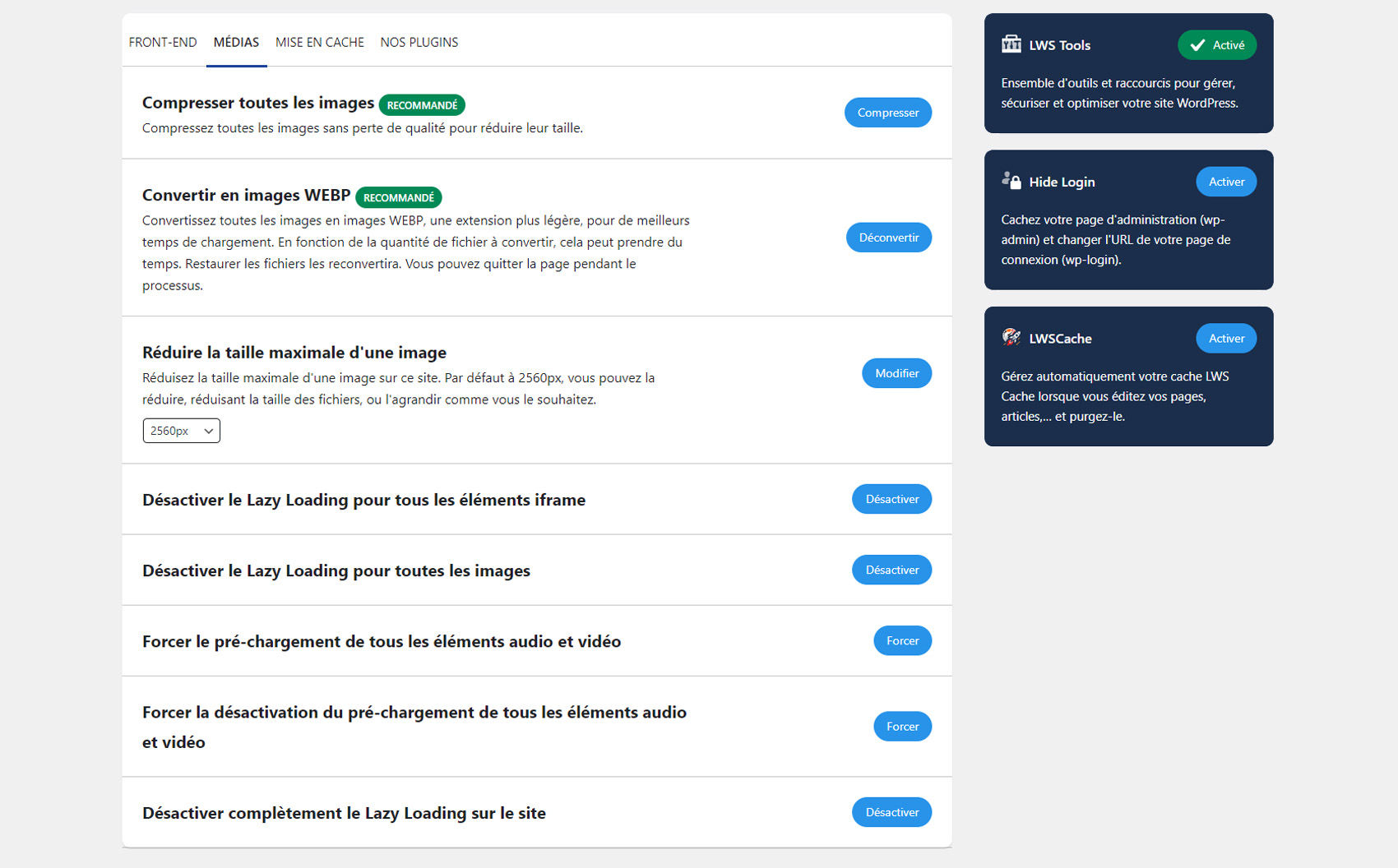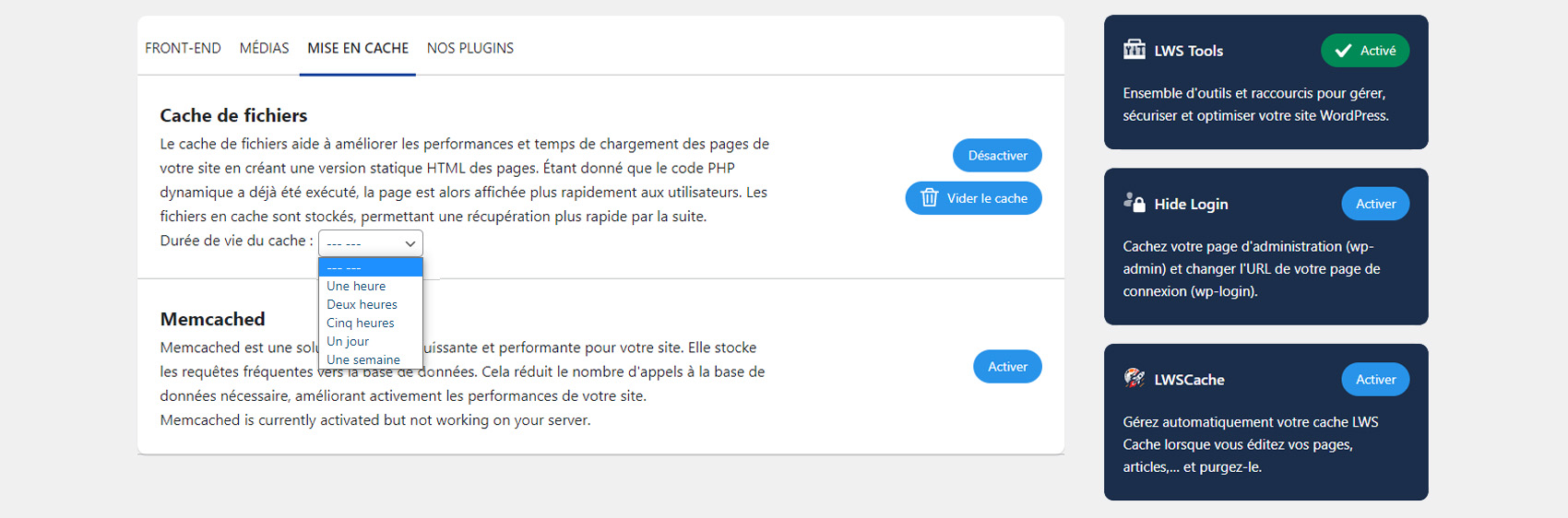LWS Optimize Plugin
Optimize and modify your website's parameters
This plugin lets you boost your website’s loading times thanks to our tools: caching, media optimisation, files minification and concatenation…
This plugin was developed by LWS to improve the performance of your website created with WordPress, regardless of the web host you have chosen.
Front-end optimizations
The LWS Optimize plugin allows you to perform several optimizations on the front-end of your WordPress site.
- Minimize your CSS files
- Combine your CSS files
- Preload CSS files
- Minify your JS files
- Combine your JS files
- Postpone the loading of your JavaScript files
- Minify your HTML files
- Disable WordPress emoji support on your site
- Remove unnecessary requests
Medias
Optimize and set up the media of your WordPress site in a few clicks:
- Compress all images
- Convert to WEBP images, a lighter extension than JPG, PNG…
- Reduce the maximum size of an image
- Disable Lazy Loading for all iframe elements
- Disable Lazy Loading for all images
- Force preloading of all audio and video elements
- Force disable preloading for all audio and video elements
- Disable Lazy Loading completely on the site
Caching
- Enable / Disable file caching
- Enable / Disable Memcached
This plugin is pre-installed when ordering one of these LWS webhosts: WordPress hosting, Classic shared web hosting and cPanel hosting
License
Released under the terms of the GNU General Public License.
Installation
There are 3 different ways to install LWS Optimize (as with any other wordpress.org plugin).
Using the WordPress dashboard
- In WordPress, in the Extensions menu, click on “Add”
- Search for the ‘LWS Optimize’ plugin
- Click ‘Install Now’
- Activate the plugin
Uploading in WordPress Dashboard
- Download the latest version of this plugin
- In WordPress, in the Extensions menu, click on “Add”
- Click on the top button “Upload an extension”
- Select the zip file from your computer (zip file from step 1.)
- Click ‘Install Now’
- Activate the plugin
Using FTP
- Download the latest version of this plugin
- Unzip the zip file. This extracts the files from the compressed folder on your computer
- Upload the LWS Optimize folder to the /wp-content/plugins/ directory in your web space
- Activate the plugin in WordPress
Screenshots
FAQ
Having a fast site without slowing down must be one of your priorities. A slow site does not please anyone, your visitors may leave it very quickly. A user will not wait more than a few seconds
This plugin can be used with all WordPress websites. However it was designed for LWS web hosting customers. Some features may be inaccessible to users of other servers. Apart from this plugin, LWS hosting offers you many other benefits: free domain, SSL certificate (https), pro emails based on your domain, low prices, premium WordPress themes and plugins…
If you want to host your WordPress site with LWS you can choose one of these solutions:
WordPress hosting
Classic shared web hosting
cPanel hosting
Yes, you can enter the coupon code WPEXT15 at checkout (on LWS) to receive an additional 15% discount (cumulative with current promotional offers!)
Find out more about LWS Optimize by searching for this keyword on our LWS online help. A free 7 days / 7 support is also available in France when you have ordered a web hosting or other service from LWS. Videos are also published regularly on our YouTube channel.
Other WordPress extensions have been created by LWS :
- LWS Cleaner : Helps you clean your website and giving it a second youth, fast and easily!
- LWS Tools : Get a hold on various tools and options to optimize your website. From deactivating emotes or hiding sensible informations to deactivating REST API!
- LWS Hide Login : Redirect your users if they try to access your admin page directly. Choose your own page and protect your website.
- LWS Affiliation : Easily add banners and widgets such as search domain name availability or a summary table of our web hosting plans on your website.
- LWS SMS : Create SMS templates and configurate your website to send SMS to clients when you want it ! Requires ordering SMS credits
- LWS Cache : This plugin works only on servers using the LWSCache system. This cache is pre-installed with shared web hosting , WordPress hosting, cPanel hosting from LWS.
- Domain name
- WordPress hosting
- Classic Web hosting
- cPanel hosting
- Reseller web hosting
- Woocommerce Hosting
- VPS server
- cPanel server
- Cloud server
- Private Cloud
- Email addresses
- create a website easily
- Create a WordPress website
- Custom website creation
- Online store hosting
- Web referencing
- Online storage
- Online backups
- Send SMS by internet
- Online help
- Tutorials
- Blog
- YouTube Videos
Changelog
3.1.6.2
- Fixed issue where Memcached file (object-cache) would be added even though Memcached is not on the server
- Tuned the optimization to get more performances
3.1.6.1
- Missing image added back
- CDN documentation updated
- Fixed CSS not loading properly on some website
3.1.6
- Design change for the parameters
- Fixed an issue where emptying cache from the adminbar on the site would not work
3.1.5
- Added documentations for most of the options of the plugin
- Fixed missing translations
- Fixed texts
- Fixed issue where configuration would get erased when changin to a different pre-configuration
3.1.4
- Changed preloading (CSS/fonts) ; only preload given URLs instead of everything
- Upgraded the emoji support deactivation
- Now alert you if you use Cloudflare but do not have the integration activated
- Fixed an issue with CDN Integration where cache wouldn’t get cleared
3.1.3
- Fixed a visual bug with PageSpeed’s Device Select
- Limited to 1 test/3 minutes for PageSpeed. Google keeps your last test result in cache for a few minutes,
retrying a test in this time window will only return the same values. - Added disclaimer for PageSpeed tests
- Fixed an issue where modifying Database options would erase configuration
- Fixed an issue where auto-configuration the plugin would erase the PageSpeed history
3.1.2
- Can now pre-configurate the plugin directly
- Fixed issues with URLs containing queries other than ?ver and ?v
- Added a button to refresh the cache stats without reloading
- Cache stats now better calculated to fixed issue where amount of JS/CSS was overamplified
- Fixed issue with autopurge with WooCommerce where the cache would get deleted each page refresh
3.1.1
- Fixed issue where URLs with parameters (?XX=) different than ?ver or ?v would not be processed and cause bugs
3.1.0
- Fixed issues with the “Front-End” optimisations creating bugs
- Changed librairies and removed unused ones
- Fixed bad localizations
3.0
- New cache system
- CSS/JS minification/combination updated
- Cache stats now with CSS and JS
2.1.1
- Fixed “is_plugin_active not found” Fatal Error
2.1
- Cache updated
- Memcached can once again be activated
- New Cloudflare integration, to manage CF cache
- New way of checking your website performances with PageSpeed
- New weekly database optimisation
2.0
- New design for the plugin
- Front-End and Medias tabs have been entirely modified and fixed
- Lots of bugs have been fixed, performances gain while using our plugins have been increased
1.9.1
- Small fix with WPCLI
1.9
- Optimised the CSS/JS minifier ; now minify and combine at the same time with better performances gains
- Fixed bugs when minifying CSS, when remvoing Lazy Load globally and when using Memcached
- Memcached has been added back. Now the SALT used is generated automatically instead of manually
- Removed a few options that did no help with performances and caused issues (e.g. : JPG-ification)
- Updated the webp converter, it should now work more reliably
1.8.6
*Removed Memcached for now. Cause site to break.
1.8.5
- Fixed fatal error when minifying certain types of CSS
- Fixed issues with preloading CSS
1.8
- Compatibility check added
- Can now deactivate the plugin
- Some corrections to the actions
1.7
- Fixes to the CSS/JS concatenation, it should now works better
- Minor bugs fixes
1.6.5
- Can ask for reviews
- Minor bugs fixed
1.6
- Fixing a problem where non-authorized users could access the options page
1.5
- Fixing security issue
- Another change to the button to make it easier to understand => now slider
- Some bugs fixed
- More security measures added
1.2
- Important bug corrected concerning the lazy loading
- WordPress crash when trying to deactivate lazy loading corrected
- Clarified some button to better show their function
1.1
- Bug corrected for the HTML Minification, making it unusable
- Made it easier to apply modification in the first tab
- Clarifications added on some elements in the media tab
1.0
- Plugin created and published