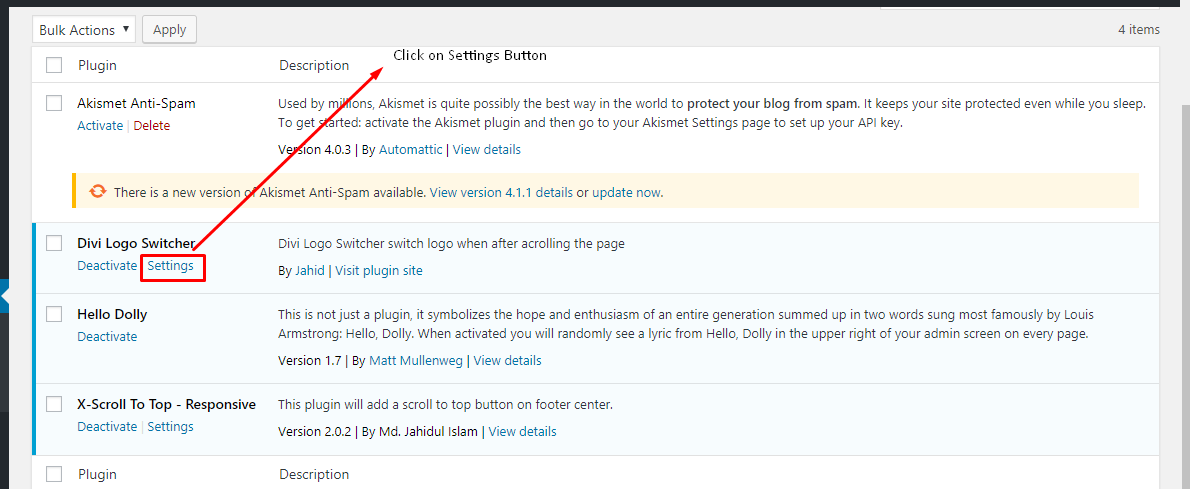Logo Switcher Divi Plugin
This plugin will add a option in Divi theme customizer to upload logo.
Divi logo switcher will add a new option in your Divi theme customizer> Header And Navigation> Fixed Navigation to upload your logo that will show when you scroll down the page.
Requires
Divi WordPress theme
Tested up to Divi 4.26.1
Features
1. Add an option to upload your logo at theme customizer
2. Work with divi logo height
3. No coding required
Installation
Through Dashboard
- Log in to your WordPress admin panel and go to Plugins -> Add New
- Type Divi logo switcher in the search box and click on search button.
- Find Divi logo switcher plugin.
- Then click on Install Now after that activate the plugin.
- Click on setting button & add your logo form theme customizer.
Installing Via FTP
- Download the plugin to your hardisk.
- Unzip.
- Upload the “logo-switcher-divi” folder into your plugins directory.
- Log in to your WordPress admin panel and click the Plugins menu.
- Then activate the plugin.
- Click on setting button & add your logo form theme customizer.
Screenshots
FAQ
No, it doesn’t work without divi theme.
Changelog
2.0.0 – July 13, 2024
Restruture plugin files and add autoload
Added language support pot file i18n
1.0.3 – Octobor 26, 2019
- Fix bug
1.0.2 – Octobor 26, 2019
- Improve code
1.0.1 – July 26, 2019
- Fix inline centred logo
1.0.0 – May 25, 2019
- initial release