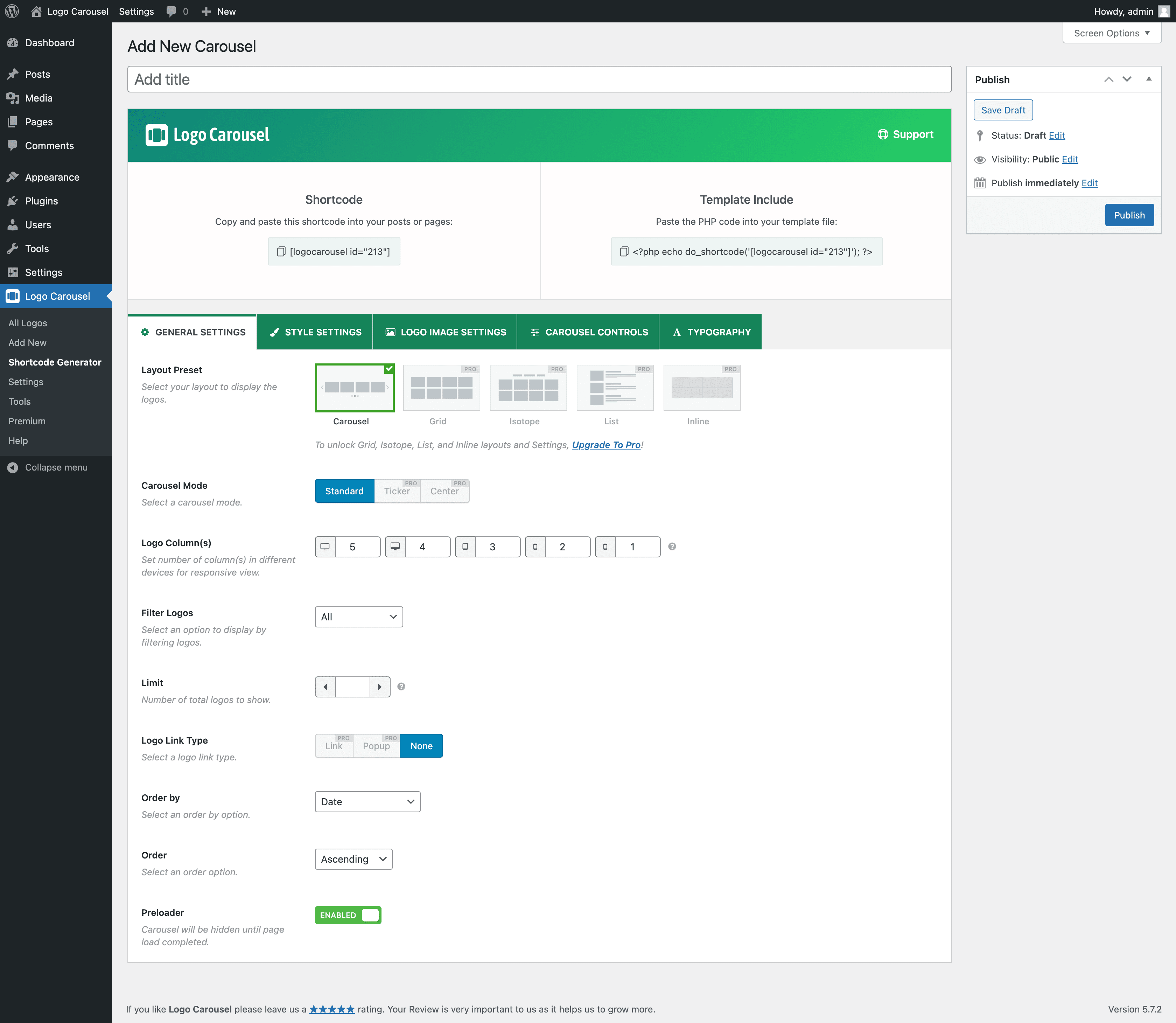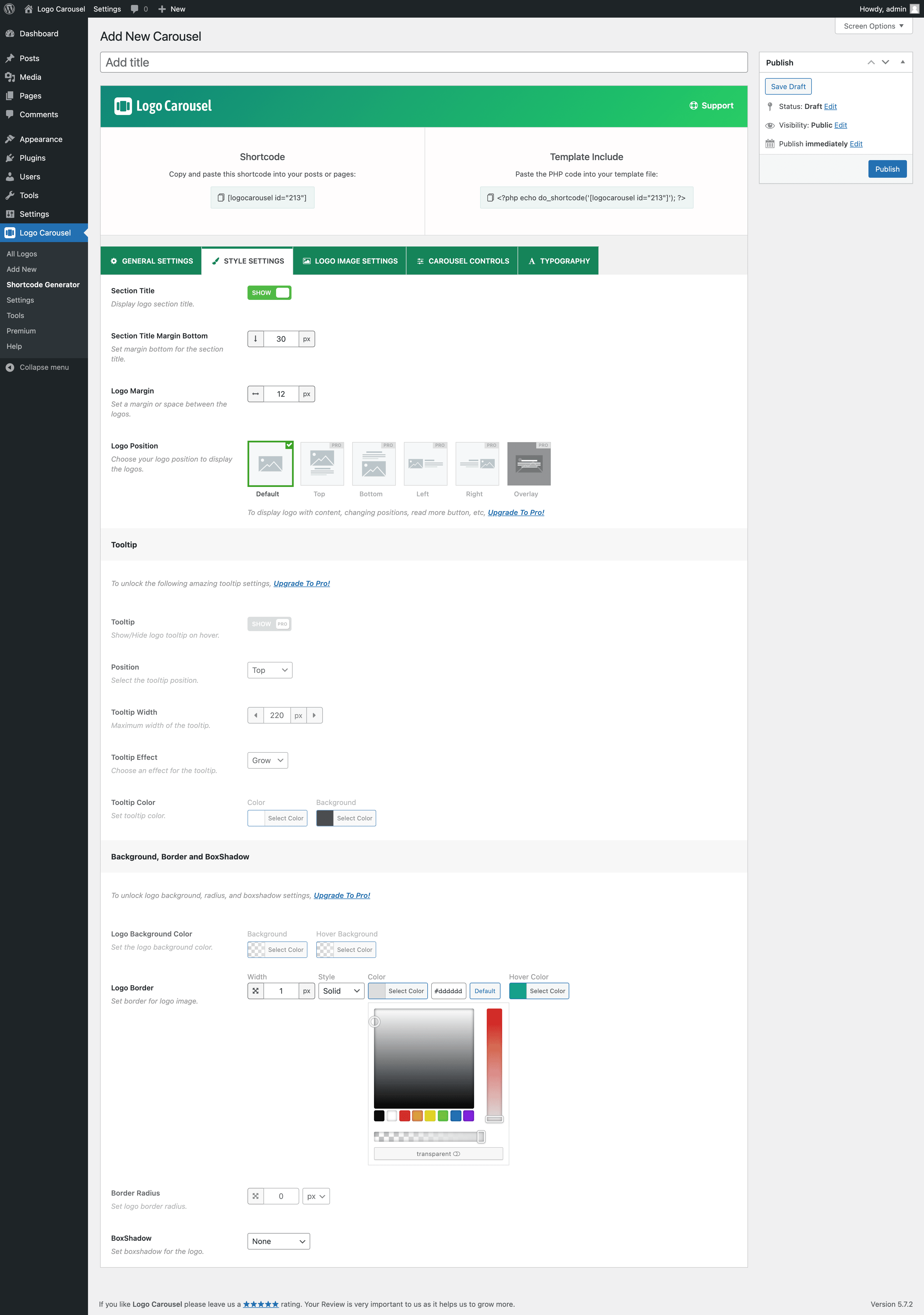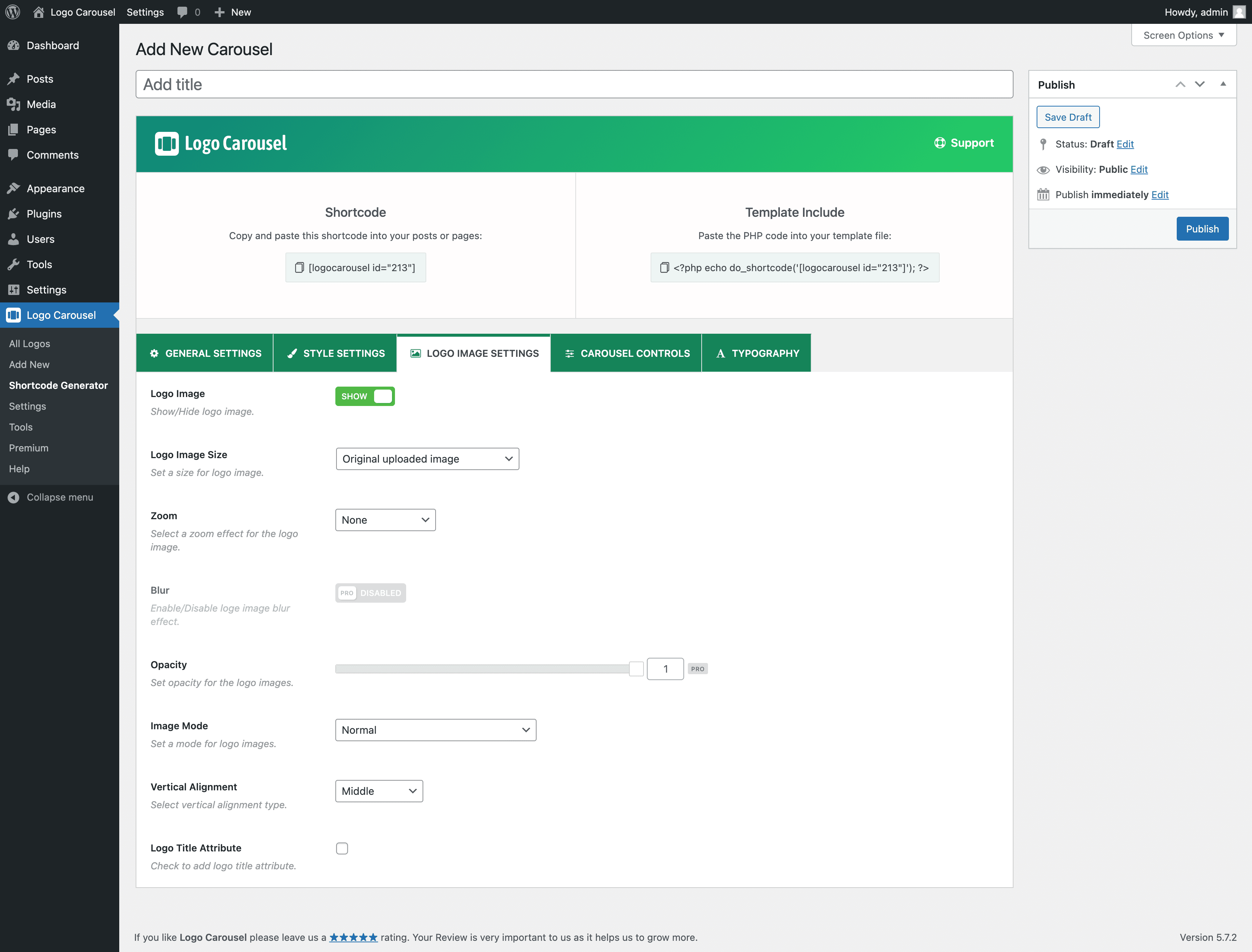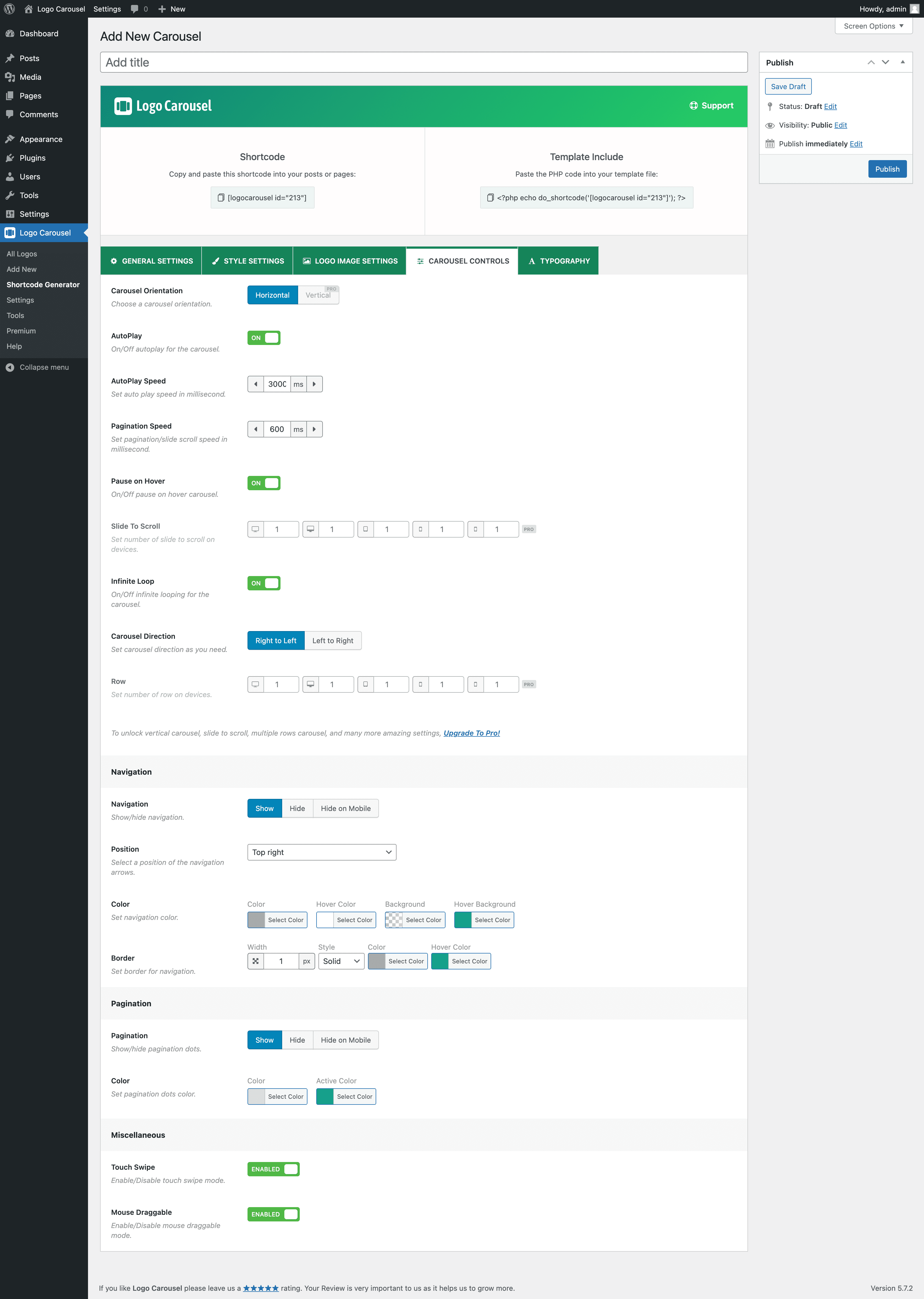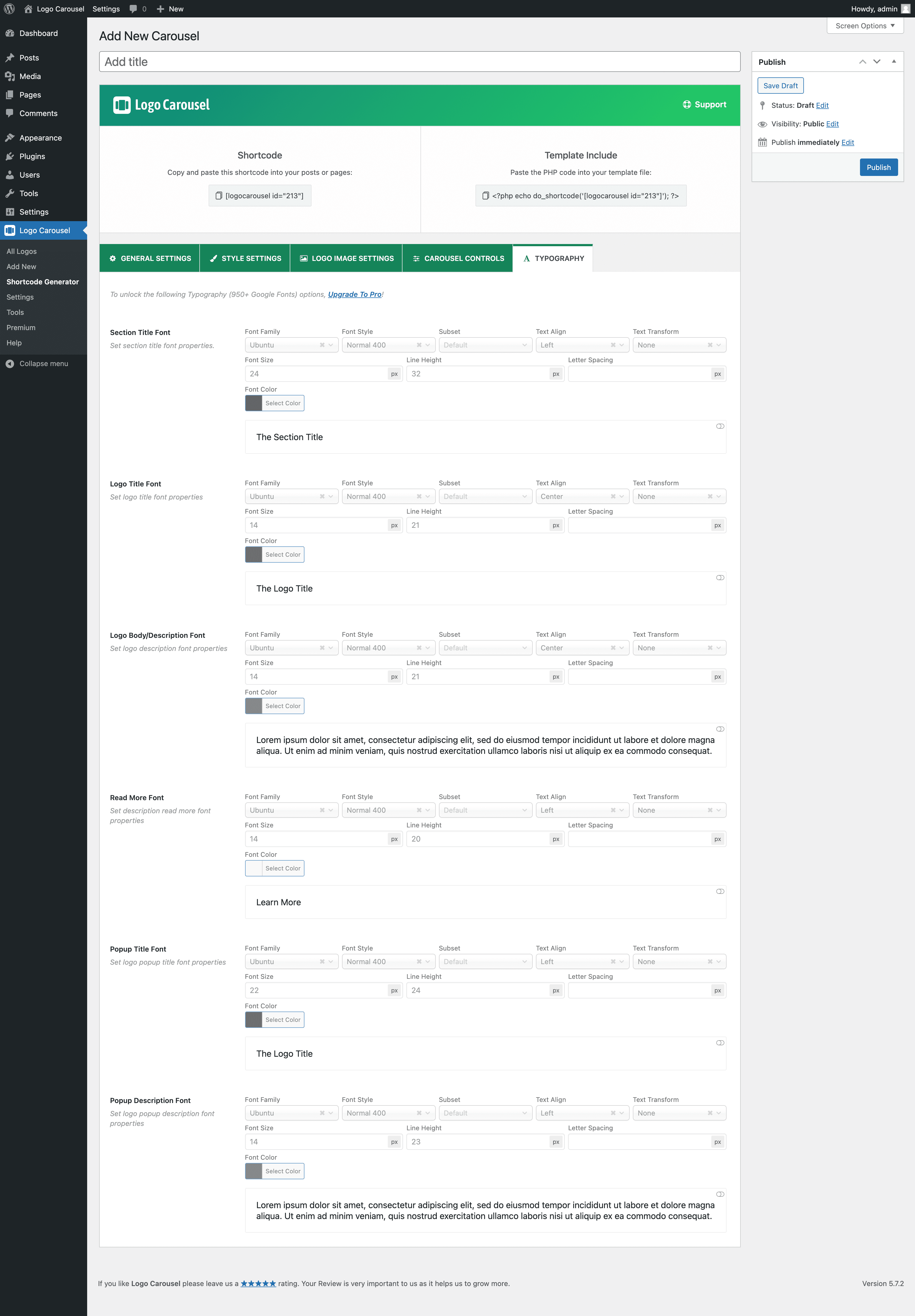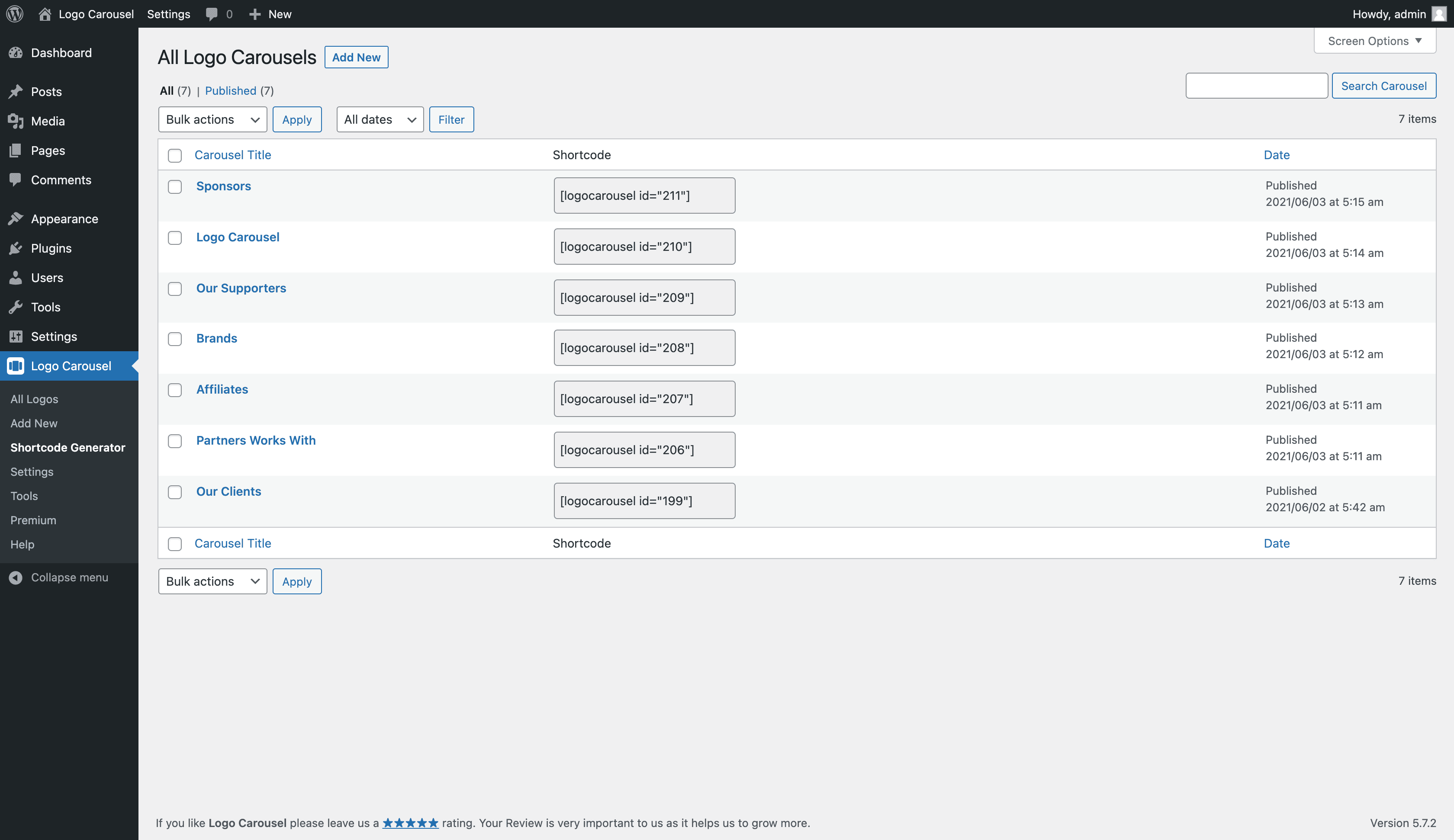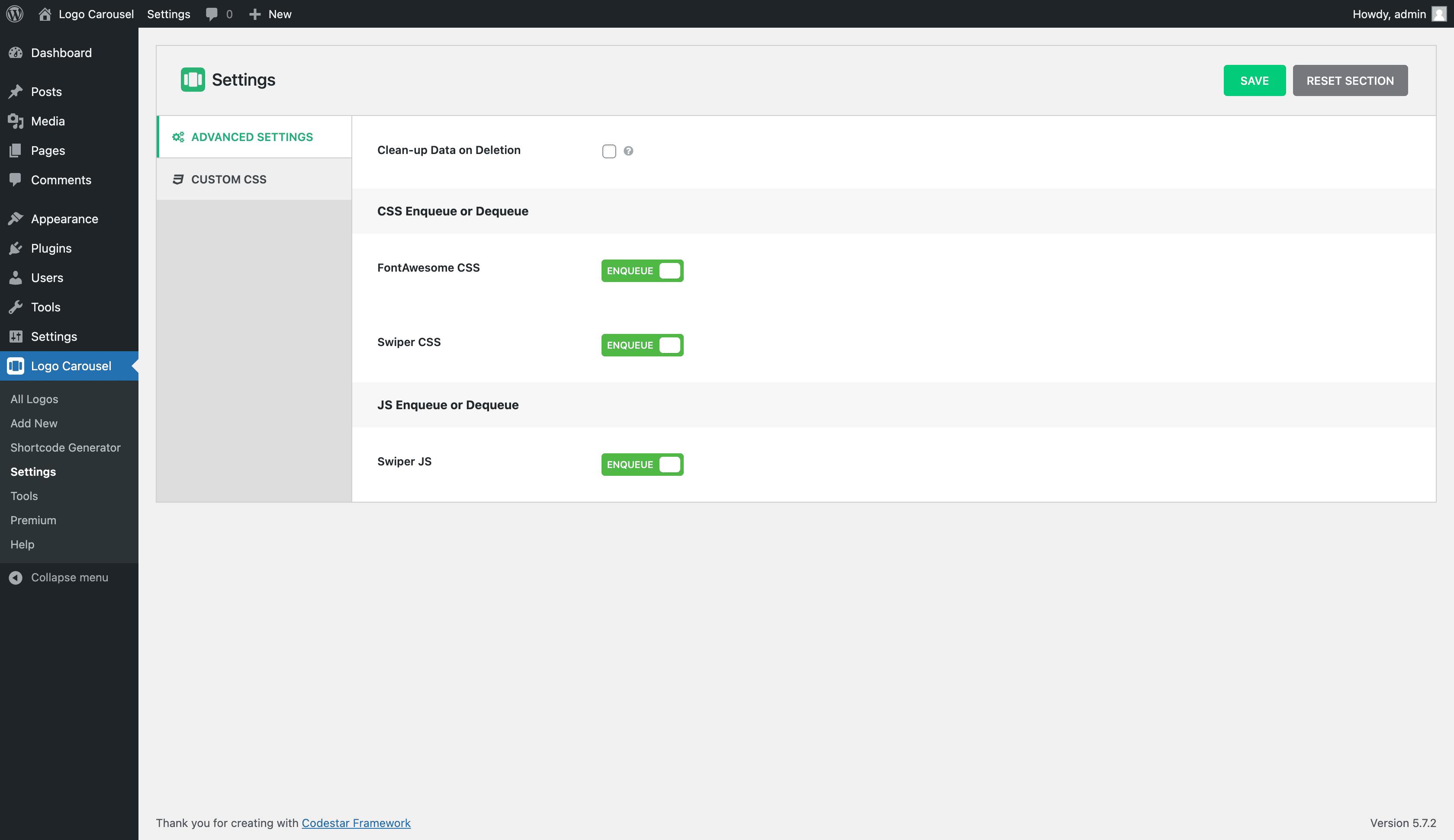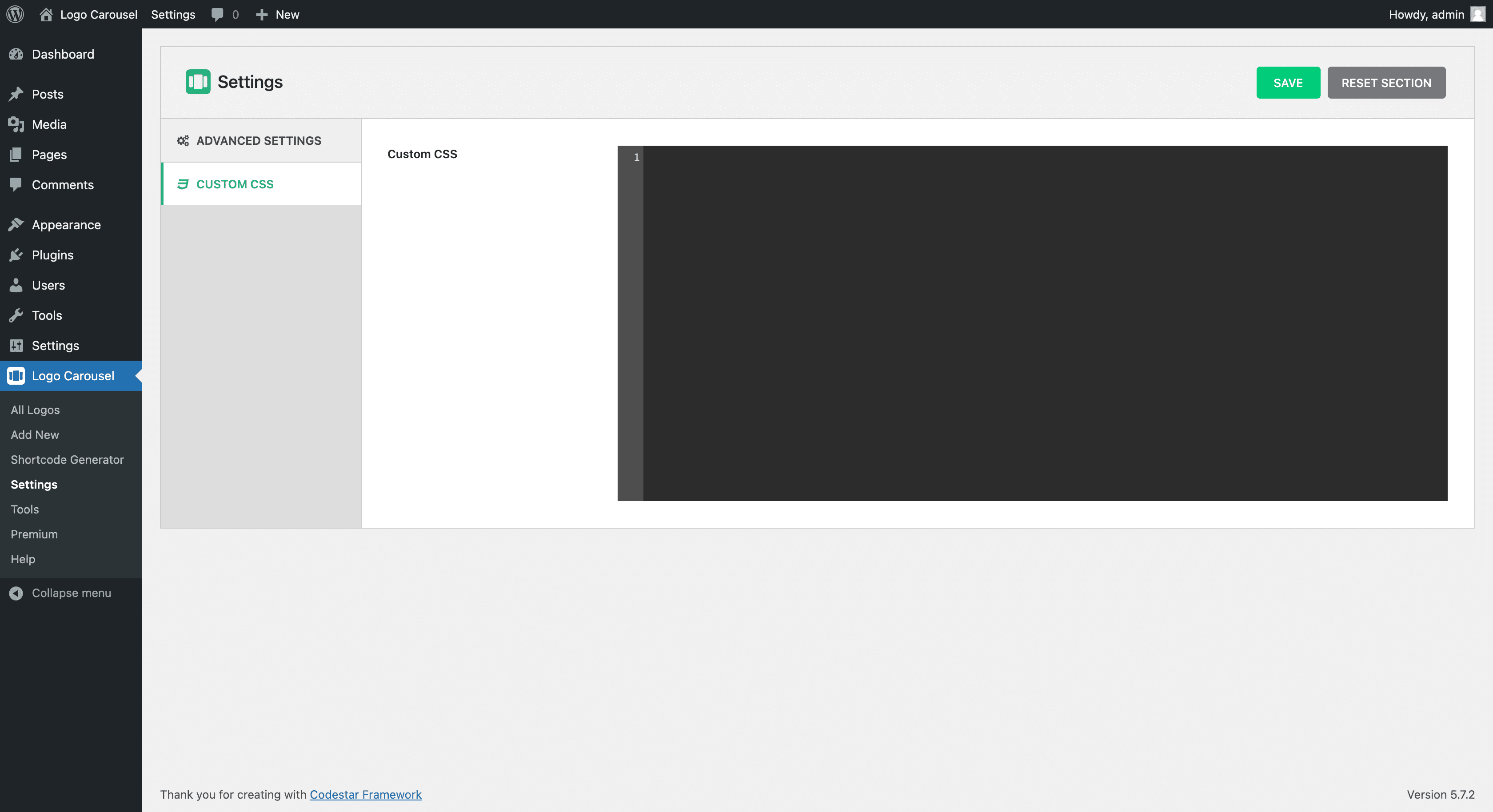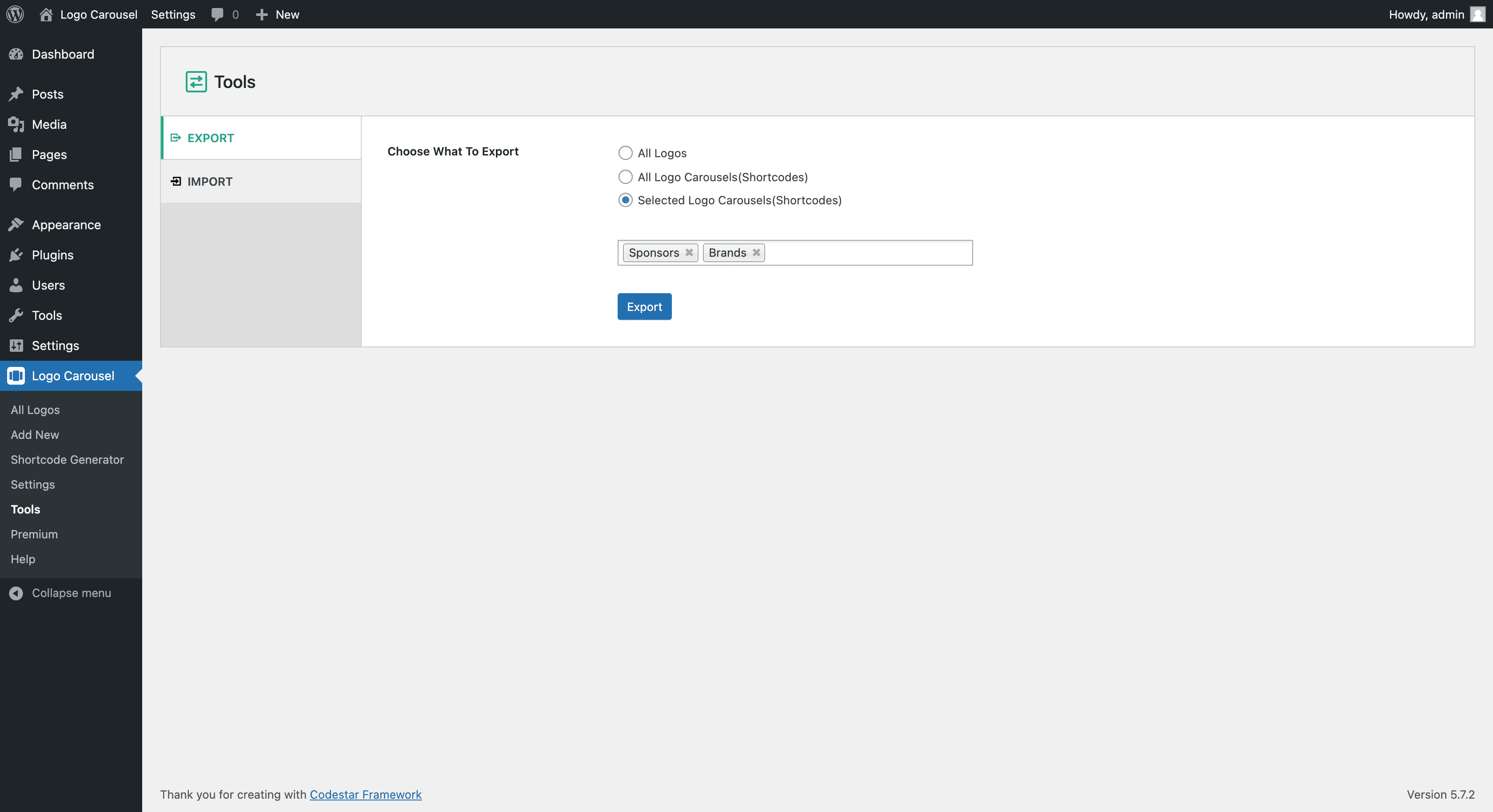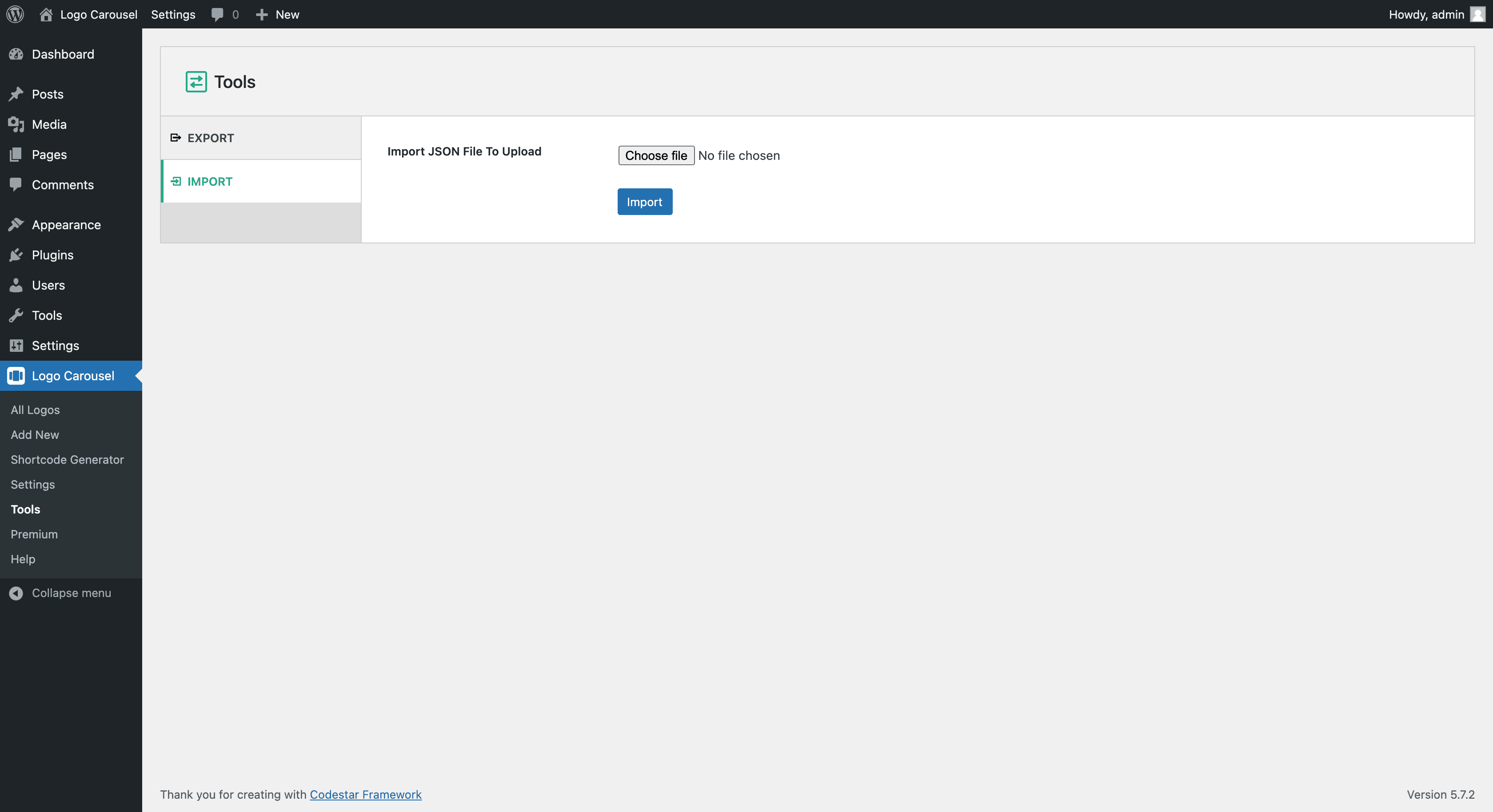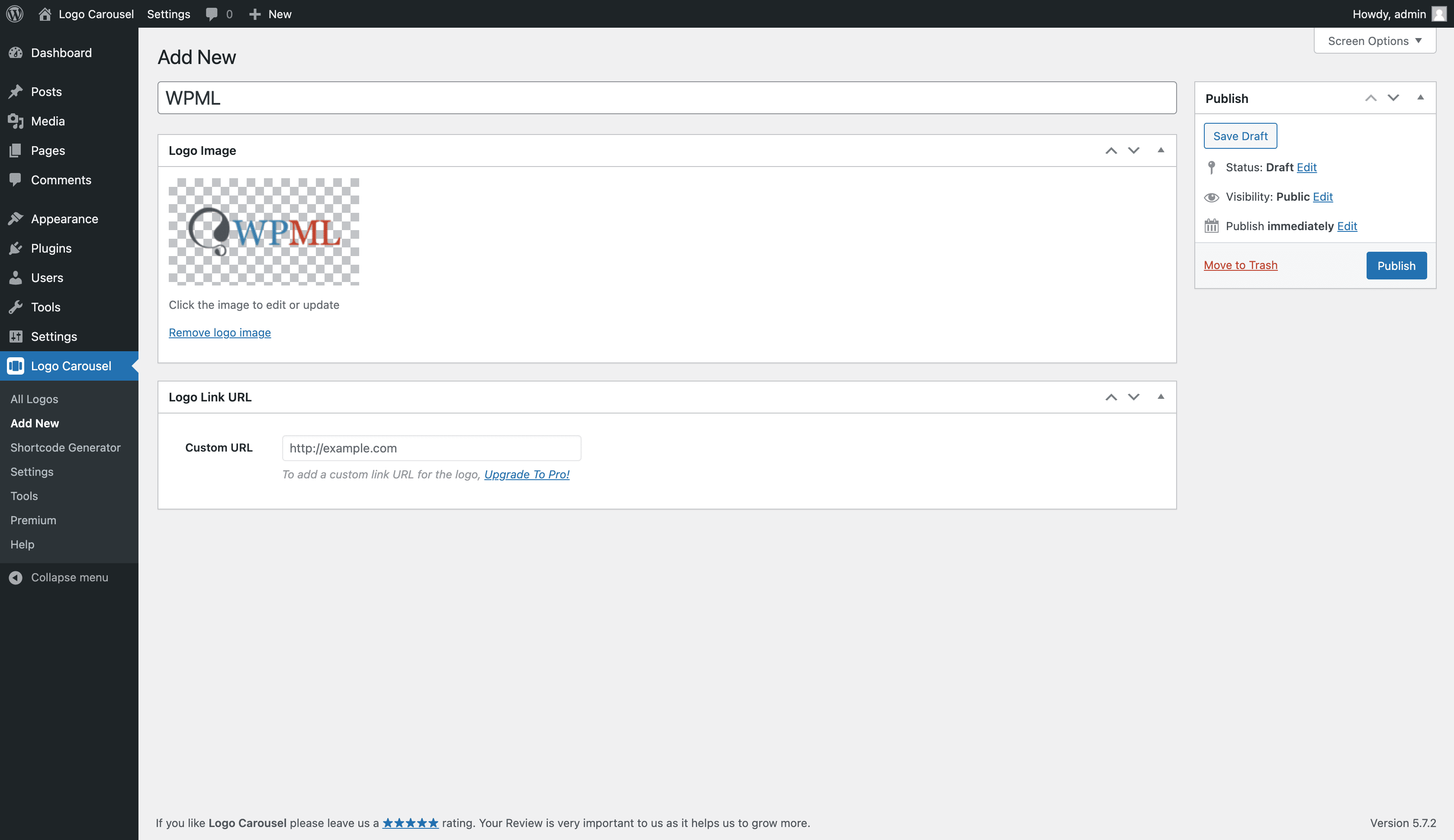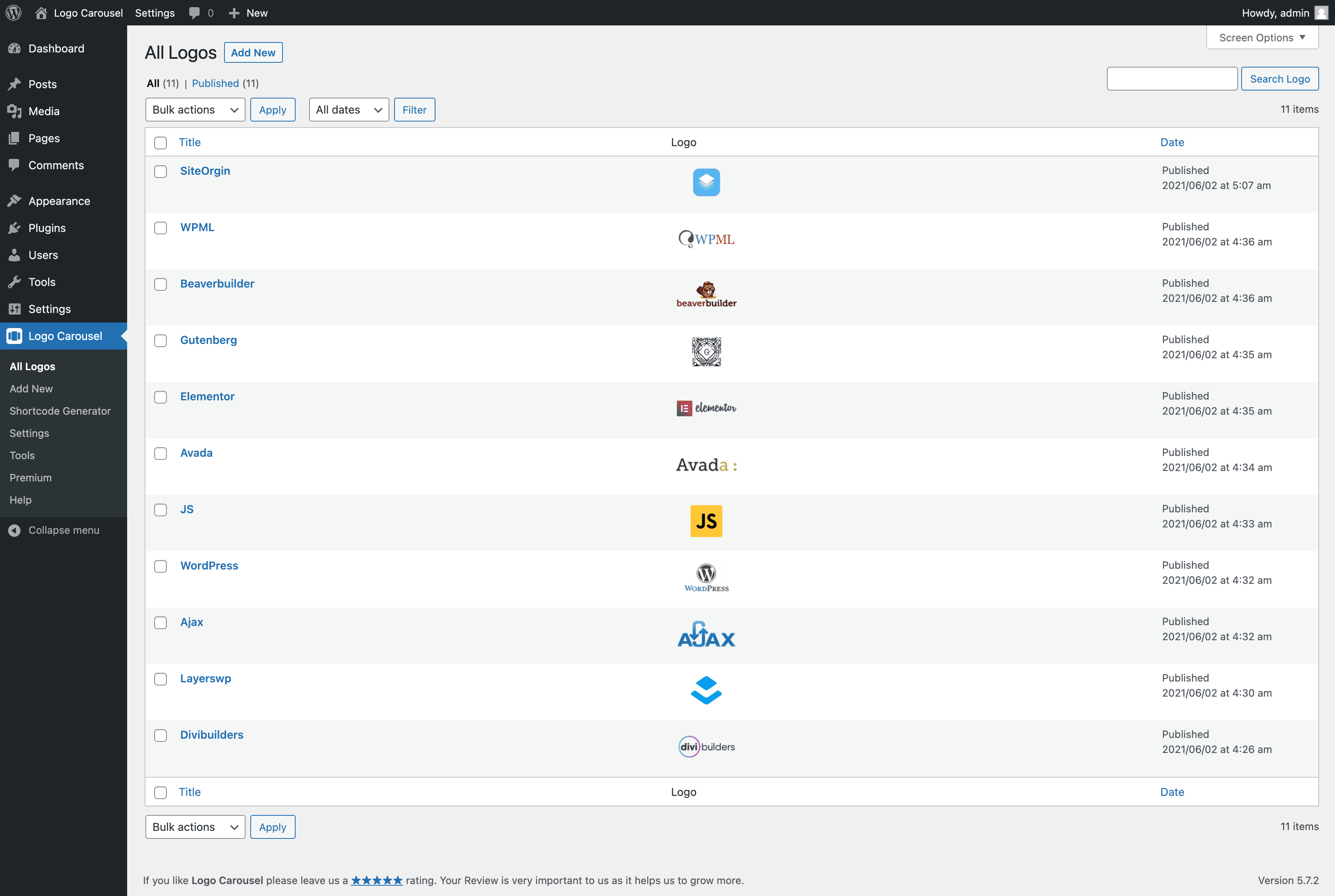Logo Carousel – Responsive Logo Slider, Logo Showcase, and Clients Logo Gallery Plugin
Add, display, and manage clients, partners, sponsors, and brand logos with multiple slideshows on your site. Customizable – No coding required!
Live Demo | Documentation | Upgrade to Pro!
Logo Carousel is a beautiful logo showcase and clients logo gallery plugin that allows you to display a group of logo images in a visually appealing carousel through an intuitive Shortcode Generator. It’s very user-friendly and convenient to manage & display the logo images in your any WordPress site.
The plugin is aesthetically designed for everyone including designers & developers and perfect to display your clients, sponsors, partners, affiliates, supporters, brands logos in a simple and unique style. It is highly customizable and flexible logo showcase builder plugin that’s both EASY and POWERFUL and NO CODING knowledge required!
Key features comes with this plugin
- Fully responsive & mobile friendly.
- Elegant, lightweight, and powerful.
- Easy Shortcode Generator.
- Unlimited logo carousels (Multiple instances on the same page).
- Unique settings for each carousel.
- Control logo columns in different devices.
- Logo section title and bottom margin.
- Logo margin (space between logos).
- Logo border width, style, color, and hover color.
- Logo title attribute.
- AutoPlay On/Off.
- AutoPlay speed control.
- Pagination speed control.
- Stop on the hover carousel.
- Infinite looping for the carousel.
- Preloader option.
- Show/hide navigation.
- Show/hide pagination.
- Navigation and pagination hide on mobile.
- Navigation color control options.
- Pagination dots color and hover color.
- Logo order & order by.
- Touch swipe enable/disable.
- Mouse draggable enable/disable.
- Translation ready.
- RTL and LTR carousel direction.
- Advanced plugin settings page.
- Clean-up data on deletion option.
- Custom CSS field to override styles.
- Scripts and styles enqueue and dequeue options.
- Compatible with any theme.
- Developer friendly.
- SEO friendly & optimized for speed.
- Support all modern browsers: IE, Firefox, Chrome, Safari, etc.
- Fast and active support.
- And many more options.
Multilingual Ready
Page Builders Ready
- Gutenberg
- WPBakery
- Elementor
- Divi Builders
- BeaverBuilder
- SiteOrgin
- Themify Builder
- Fusion Builder
- Genesis Framework
For fast support, features request, and bug reporting
We are very responsive about support requests – so if you face a problem or find any bugs, post it in the support, and we will respond within 15 hours (except holidays).
Ask us at either via our Support or WordPress.org
Author
Designed and Developed by ShapedPlugin
Installation
MINIMUM REQUIREMENTS
- PHP 5.6 or later
- MySQL 5.6 or later
- WordPress 4.3 or later
This section describes how to install the plugin and get it working
AUTOMATIC INSTALLATION (EASIEST WAY)
To do an automatic install of Logo Carousel, log in to your WordPress dashboard, navigate to the Plugins menu and click
Add New.
In the search field type “Logo Carousel” by ShapedPlugin. Once you have found it you can install it by simply clicking
“Install Now” and then “Activate”.
MANUAL INSTALLATION
Uploading in WordPress Dashboard
- Download logo-carousel-free.zip
- Navigate to the ‘Add New’ in the plugins dashboard
- Navigate to the ‘Upload’ area
- Select logo-carousel-free.zip from your computer
- Click ‘Install Now’
- Activate the plugin in the Plugin dashboard
Using FTP
- Download logo-carousel-free.zip
- Extract the logo-carousel-free directory to your computer
- Upload the logo-carousel-free directory to the /wp-content/plugins/ directory
- Activate the plugin in the Plugin dashboard
The WordPress codex contains instructions on how to install a WordPress plugin.
Screenshots
FAQ
After activating the plugin, you will see “Logo Carousel” in WordPress Admin Dashboard.
Firstly, Go to “Add New Logo” and upload your logos as many as you want.
Secondly, Go to Shortcode Generator > Add New Shortcode and you will find 3 Tabs “General Settings”, “Carousel Settings” and “Stylization”
You can customize the setting fields how you want & publish and you will see a generated shortcode in the top area.
Finally, You need insert it any page or post through tinyMCE button easily.
No. You don’t need any coding skill. No more pain writing any shortcode attributes to display logo carousel in your website. With just few clicks, you can amazingly showcase your logos using Shortcode Generator.
Yes, Logo Carousel is fully responsive, mobile and touch friendly.
Yes, you can add Logo Carousel inside your blog posts, pages, widgets, and anywhere else on your WordPress website with a shortcode or PHP function.
Yes. You can have unlimited logo carousel or showcase with each separate setting in page, post or template.
Logo Carousel works with any WordPress theme if themes are developed according to WordPress standard.
Yes, Logo Carousel works perfectly with WordPress multi network site.
If you face any problem with our plugin or something is not working as it should, first follow the preliminary steps:
Test the plugin with a WordPress default theme, to be sure that the error is not caused by the theme you are currently using.
Deactivate all plugins you are using and check if the problem is still occurring.
If none of the previous listed actions helps you solve the problem, then, submit a ticket in the Support and describe your problem accurately, specify WordPress and plugin versions you are using and any other information that might help us solve your problem as quickly as possible.
Pro version users Support and Free or Lite Version Support.
Bugs can be reported in our Support.
You can get access to more features when you purchase a license of the plugin. Purchasing a license of Logo Carousel Pro gets you access to the full version of Logo Carousel, automatic lifetime updates and support.
Yes, Logo Carousel is 100% translation ready and tested with WPML, Polylang, qTranslate-x, GTranslate, Google Language Translator, WPGlobus
Please give the plugin 5 Star rating and your precious appreciation will help us to make it much great in future.
Thank you!
Changelog
3.5.2 Jul 06, 2024
- Fix: Some strings translation issue.
- Fix: The fontello icons conflict issue.
- Improved: The Plugin backend options have been improved.
- Updated: The language (.pot) file.
- Tested: WordPress 6.5.5 compatibility.
3.5.1 Mar 28, 2024
- Fix: The warning was found when the plugin was activated via the WP-Cli command.
- Tested: WordPress 6.5 compatibility.
3.5.0 Jan 19, 2024
- New: The Adaptive Height option.
- New: The Tab & Key Navigation option.
- New: The Swipe To Slide option.
- New: The Logo Border Radius option with multiple (px/%) units.
- Improved: The Plugin Backend Options Panel enhanced.
- Improved: The Tooltip/Help texts of the plugin options have been improved.
- Improved: The ‘Shortcode Generator’ menu item was renamed to ‘Manage Views’.
- Improved: The Options of Carousel Settings were reorganized by the Nested Tab.
- Improved: The Carousel Navigation and Pagination’s Hide in mobile option have been separated.
- Improved: The Options of Display Settings were reorganized by the Nested Tab.
- Improved: SVG icons have been optimized.
- Improved: The Help Page has been redesigned to make it more user-friendly.
- Updated: The Language (.pot) file.
- Fix: The background style issue was found after upgrading from Light to the Pro version.
3.4.23 Nov 06, 2023
- Improved: The loading animation of export import feature.
- Fix: Few PHPCS warnings found with PHP8.2.
- Removed: The deprecated get_page_by_title function from plugin.
- Tested: WordPress 6.4 compatibility.
3.4.22 Aug 24, 2023
- Fix: The style issue of the plugin admin panel for RTL sites.
- Fix: The carousel pagination position overlap issue if a large no. of logos are shown in the carousel.
- Tested: WordPress 6.3 compatibility.
3.4.21 Jul 05, 2023
- Updated: Minimum required version of WordPress for the plugin.
- Tested: Tested: WordPress 6.2.2 compatibility.
3.4.20 May 01, 2023
- New: The Carousel Starts on Screen option.
- Fix: The Gutenberg Block preview shows only the preloader at the second reload.
- Tested: WordPress 6.2 compatibility.
3.4.19 Mar 17, 2023
- Improved: Gutenberg Block NMP packages updated.
- Fix: The Elementor block icon gets modified by other plugin icon.
- Fix: The extra padding of section title in live preview mode.
- Fix: Plugin CSS changes in admin panel does not apply until meta reload.
- Removed: The plugin settings link from admin bar.
3.4.18 Feb 11, 2023
- New: The Space Between the logos option.
- Improved: The margin-bottom option of section title moved to Typography tab.
- Improved: Some options are reorganised.
3.4.17 Dec 27, 2022
- Fix: The arrows of the carousel navigation are not in the right position with the Storefront theme.
- Fix: Shows error when image URL is not valid.
- Improved: Plugin security improved.
- Tested: WordPress 6.1.1 compatibility.
3.4.16 Dec 07, 2022
- Fix: A image URL is missing in the Display tab of the shortcode edit page.
- Improved: Dynamic CSS of logo carousel for Elementor edit preview.
3.4.15 Nov 10, 2022
- New: The Free mode option.
- Improved: Load dynamic style according to the shortcode on the page.
- Fix: The JS warning on click export of logos on the export page.
- Fix: Dequeue Assets option does not work when the Elementor plugin is enabled.
- Tested: WordPress 6.1 compatibility.
3.4.14 Sept 29, 2022
- Fix: Few deprecated JS warnings on the plugin admin page.
3.4.13 Aug 25, 2022
- Improved: SVG preloader icon as a pre-loader image.
- Improved: Optimized SVG images.
- Fix: Security issues.
- Fix: Conflict with the W3 Total Cache’s lazyload feature.
- Removed: Unused codes and assets from the plugin.
3.4.12 Aug 01, 2022
- Fix: Logo Alt Text shown for Logo title, not from alt text.
- Removed: Removed unused codes and functions from the plugin.
- Updated: Live Demo page & Landing page link.
3.4.11 Jul 07, 2022
- Fix: Logo items are not excluded from WordPress Search Results.
- Updated: The notice texts of creating/editing the shortcode.
3.4.10 Jun 14, 2022
- Fix: The premium page warnings.
- Update: The language (.pot) file.
3.4.9 May 19, 2022
- Tested: WordPress 6.0 compatibility.
- Fix: Deprecated warning of Gutenberg Block.
- Fix: Few deprecated js warnings.
3.4.8 Apr 23, 2022
- New: Elementor Addon.
- Fix: Some assets of the Logo Carousel admin panel are not loaded properly in a few websites as that hosting directory is different.
3.4.7 Mar 09, 2022
- New: Gutenberg Block for Logo Carousel shortcode.
- New: The alt attribute to the preloader image has been added.
- New: Specific class added in the logo image tag to exclude lazyload conflict of other plugins.
- Fix: Image vertically middle/center does not work.
- Fix: Custom CSS loads multiple times if multiple shortcodes are used on a page.
3.4.6 Jan 26, 2022
- Tested: WordPress 5.9 compatibility.
3.4.5 Dec 21, 2021
- Fix: Image tag title attr double quote issue.
- Improved: Plugin security improved.
3.4.4 Dec 14, 2021
- Improved: Shortcode duplication nonce sanitized.
- Fix: The export issue.
- Removed: Unnecessary codes.
3.4.3 Nov 30, 2021
- Improved: Plugin security improved.
3.4.2 Nov 17, 2021
- New: Capability permission hook added.
- Improved: Plugin security improved.
- Removed: Google Font asset removed.
3.4.1 Nov 08, 2021
- Fix: Logo limit field blank issue.
3.4.0 Oct 19, 2021
- New: Shortcode live preview option.
- Improved: Shortcode settings panel text.
- Fix: Several minor tweaking.
3.3.5 Aug 26, 2021
- Improved: Plugin security.
3.3.4 Jul 10, 2021
- Fix: AutoPlay stopping on mobile device issue.
3.3.3 Jun 05, 2021
- New: Export and Import option.
3.3.2 May 27, 2021
- New: Margin bottom for the section title.
- New: Logo margin between logos.
- New: Show/Hide logo image.
- New: Available logo image cropped sizes.
- Improved: Logo limits default value 15 withdrawn.
- Improved: Backend Generator Settings panel.
- Improved: Codes optimized.
- Improved: Minor CSS tweaking.
3.3.1 May 11, 2021
- New: Plugin Settings page added.
- New: Clean-up data on deletion option.
- New: Enqueue/Dequeue FontAwesome CSS.
- New: Enqueue/Dequeue Swiper CSS.
- New: Enqueue/Dequeue Swiper JS.
- New: Custom CSS field to override styles.
- Fix: Spinner field issue.
- Fix: Shortcode area padding issue.
- Improved: Minor tweaking.
3.3.0 May 01, 2021
- New: Infinite loop for the logo carousel.
- New: Carousel Direction: Right to Left and Left to Right.
- New: Navigation hide on mobile.
- New: Pagination hide on mobile.
- New: Navigation color and hover color.
- New: Navigation border width, style, color, and hover color.
- New: Pagination dot independent active color.
- New: Logo section title.
- New: Logo border width, style, color, and hover color.
- New: Logo title attribute.
- New: Preloader option.
- Improved: Color accessibility for disabled people.
- Improved: Shortcode Generator Settings panel.
- Improved: Optimized for speed.
- Update: Plugin framework and whole code base.
3.2.13 Apr 23, 2021
- Improved: Swiper latest version has been added.
- Fix: Shortcode area icon click and responsive issue.
3.2.12 Mar 13, 2021
- New: Shortcode onClick copy option.
- Tested: WordPress 5.7 compatibility.
3.2.11 Dec 24, 2020
- Fix: WordPress 5.6 compatibility issue.
- Improved: Pro version compatibility.
- Improved: Carousel scripts.
3.2.10 Aug 17, 2020
- Fix: WordPress 5.5 compatibility issue.
3.2.9 Jul 10, 2020
- New: Carousel duplicate option.
3.2.8 Dec 06, 2019
- Fix: Backend logo column image sizing issue.
- Improved: Load minified CSS & JS.
3.2.7 Nov 25, 2019
- Fix: WordPress 5.3 compatibility issue.
3.2.6 Aug 08, 2019
- Improved: Style and Script enqueue system.
- Improved: Admin dashboard UI.
3.2.5 May 22, 2019
- Fix: WordPress 5.2.1 compatible issue.
3.2.4 Mar 04, 2019
- Fix: WordPress 5.1 compatible issue.
3.2.3 Dec 27, 2018
- Improved: Carousel script improved.
3.2.2 Dec 03, 2018
- Fix: Images are visible before carousel is initialized.
3.2.1 Nov 05, 2018
- Fix: “Pause on Hover” issue for carousel.
3.2 Oct 23, 2018
- Admin Dashboard UI improvement.
- CSS tweaks and whole codes optimized.
3.1.2 Aug 25, 2018
- Post conversion SQL query improved.
3.1.1 December 18, 2017
- JavaScript Codes Improved to make more SEO friendly.
3.1, November 08, 2017
- Admin dashboard improved
- Some issues fixed
3.0.2
- Widget area issue fixed
3.0.1
- Custom column added in logo post
3.0
- Shortcode Generator Added
- Tiny MCE button to insert shortcode
- Total Logo
- Tailor based responsive option
- Order and OrderBy Option
- AutoPlay
- AutoPlay speed
- Pause on hover
- Touch Swipe
- Mouse Drag
- RTL mode
2.0
- Massive changes
1.3
- Fixed CSS
1.2
- Fixed fatal error
1.1
- Add shortcode backend
1.0
- First Release