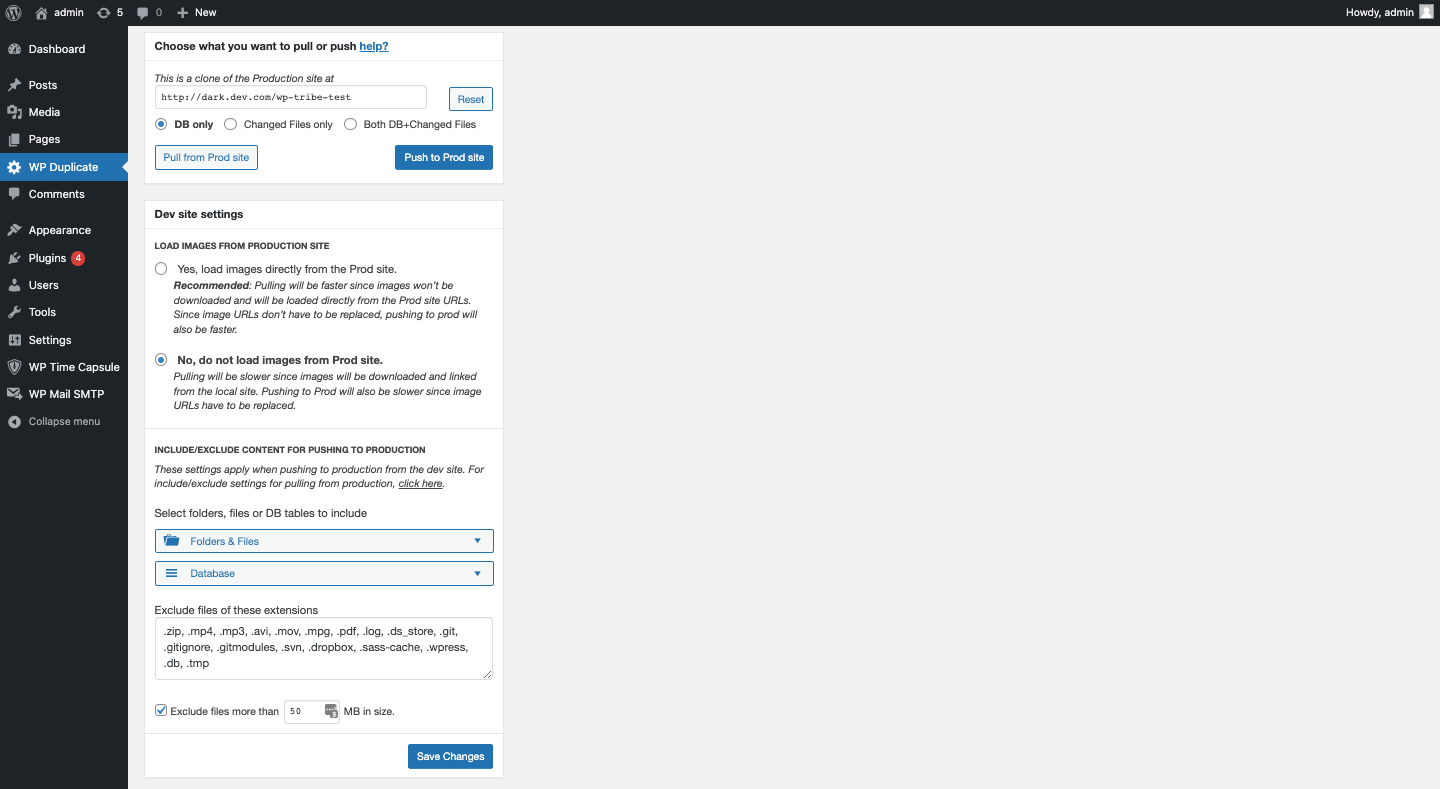WP Duplicate – WordPress Migration Plugin Plugin
Easily migrate or clone your WordPress Site from one host to another.
WP Duplicate (Formerly LocalSync) provides you with the easiest and the fastest way to clone or migrate a site from one server to another with the click of a button.
The migration process is highly reliable and is proven to migrate bigger sites without any errors.
Why WP Duplicate?
Simplest Cloning Tool
Just install the WP Duplicate plugin on the destination site and the live site and start syncing, no need to enter FTP details.
Incremental Cloning
Only the changed files are cloned from the source site to the destination site. So the cloning process is faster.
Load Images From Live Site
With WP Duplicate you can directly load the images of Live site, so that you do not need to copy media files which will save a lot of time during the cloning process.
Clone Live Site To Local Computer
With WP Duplicate you can clone any production site to your Local Computer (MAMP, LAMP, XAMP, etc..).
Installation
- Spin off a WP site on the destination server.
- Install and activate the “WP Duplicate Plugin” on the WP site created as mentioned above.
- Go to “WP admin dashboard -> WP Duplicate” and select “This is duplicate site” button.
- Install and activate “WP Duplicate Plugin” on the live WP site.
- Go to “WP admin dashboard -> WP Duplicate” and select “This is prod site” button.
- Login with your WP Duplicate account (created on https://localsync.io) on the live WP site.
- Copy the prod key and go to the “WP admin dashboard -> WP Duplicate” on the local WP site.
- Paste the prod key, and Add Site.
- Now you are ready to copy the live site to the duplicate site.
Screenshots
FAQ
Yes, you can clone the live site to the WP site on your local desktop server.
Visit https://docs.localsync.io for the documentation.
Changelog
1.1.6
Release Date – 21 Sep 2023
- Fix : The migration process failed in a few cases.
1.1.5
Release Date – 01 Sep 2023
Fix : PHP v8.2.0 fixes.
Improvement : Tested upto WP 6.3.1.
- Improvement : WPMerge DB tables are excluded by default.
1.1.4
Release Date – 23 Jun 2023
- Fix : Relative URLs did not work in a few cases.
1.1.3
Release Date – 20 Jun 2023
- Fix : The migration process failed in a few cases.
Fix : Relative URLs did not work on the duplicate site.
Improvement : Tested upto WordPress 6.2.2.
1.1.2
Release Date – 11 Oct 2022
- Fix : Local site elementor images collapsed in a few cases when loaded from the live site.
1.1.1
Release Date – 22 Jul 2022
- Fix : Pushing and pulling failed in a few sites having MariaDB Database.
1.1.0
Release Date – 29 Jun 2022
- Improvement : The migration process is revamped to increase reliability and prevent errors in bigger sites.
- Improvement : Renamed the plugin to WP Duplicate.
1.0.5
Release Date – 22 Apr 2021
- Fix : Not able to install WP Duplicate plugin on WPTimeCapsule’s staging site.
Fix : Not able to include, exclude Files/Folders on WPTimeCapsule plugin settings page when WP Duplicate plugin is active.
Improvement : LOCAL_SYNC_DOWNLOAD_CHUNK_SIZE constant is introduced.
- Improvement : LOCAL_SYNC_UPLOAD_CHUNK_SIZE constant is introduced.
1.0.4
Release Date – 12 Apr 2021
- Fix : False positive virus warning by Windows Defender.
Fix : Not able to get file data for downloading the file in a few cases.
Improvement : Tested upto WordPress 5.7.
1.0.3
Release Date – 28 Feb 2020
- Improvement : Calculating modified files logic improved.
1.0.2
Release Date – 21 Feb 2020
- Fix : Pages built with elementor collapsed after cloning, in some cases.
- Fix : Replacing site URL failed, in some cases.
Fix : Syncing on Windows OS failed.
Improvement : Excluding few unnecessary DB tables by default.
1.0.1
Release Date – 17 Feb 2020
- Improvement : Major improvements.
1.0
- First Version