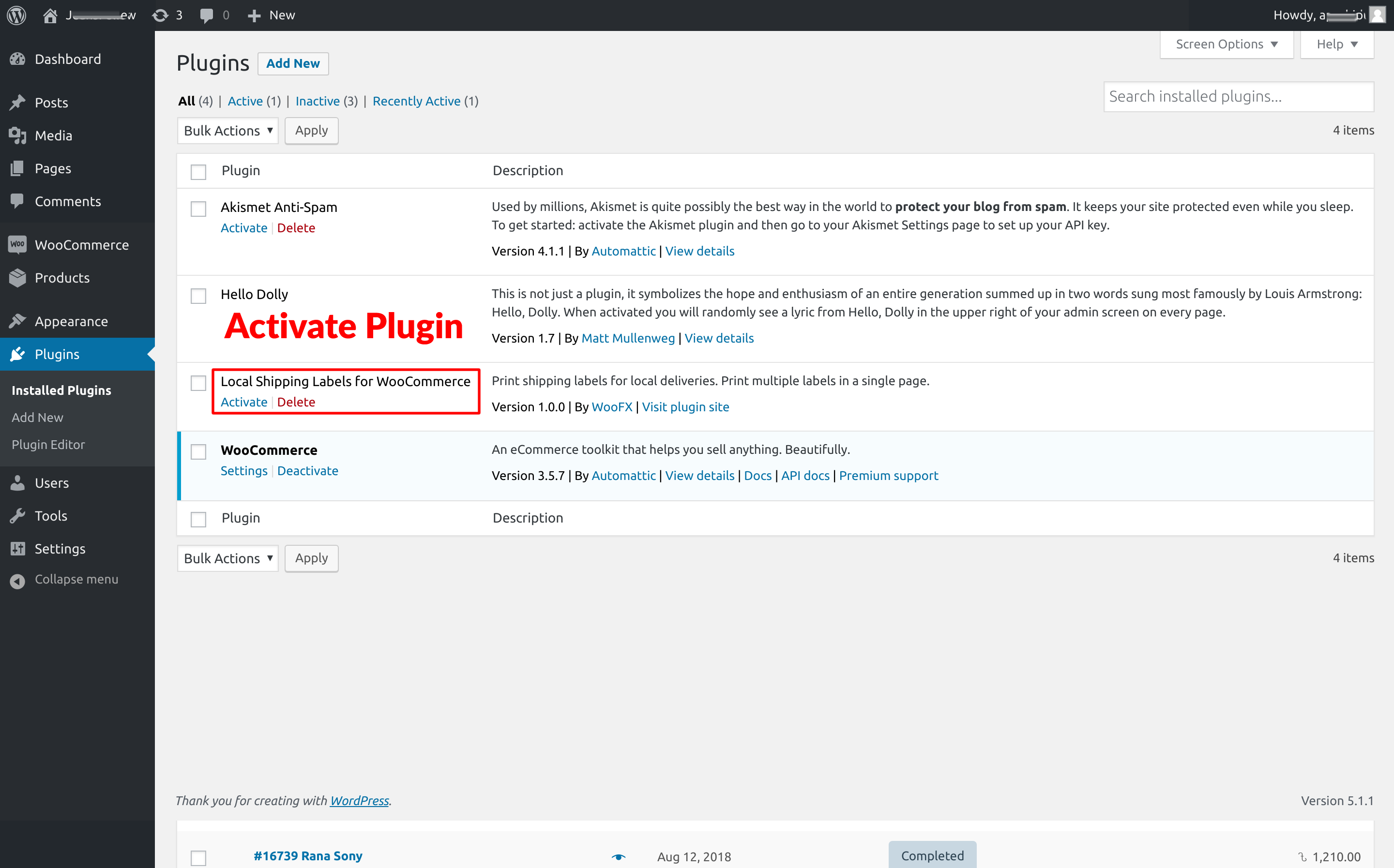Local Shipping Labels for WooCommerce Plugin
Built for people who manage their own shipping. Print multiple labels in a single page.
Easily print shipping labels with Local Shipping Labels for WooCommerce.
Major features:
- Print mutliple labels in a single page. Perfect for printing sticker labels.
- Create PDF on the fly. Doesn’t store anything on your server.
- Choose from additional display options.
Contribute https://github.com/woofx/local-shipping-labels-woocommerce
Installation
Upload the plugin to your woocommerce site, Activate it, Start printing.
Screenshots
FAQ
Installation: Upload error – file/entity size too large
If you are manually uploading the plugin, make sure your max upload size is at least 4MB (this plugin weighs just above 3.9MB). Contact your server administrator to address this.
Changelog
1.0.0
- Inital Commit