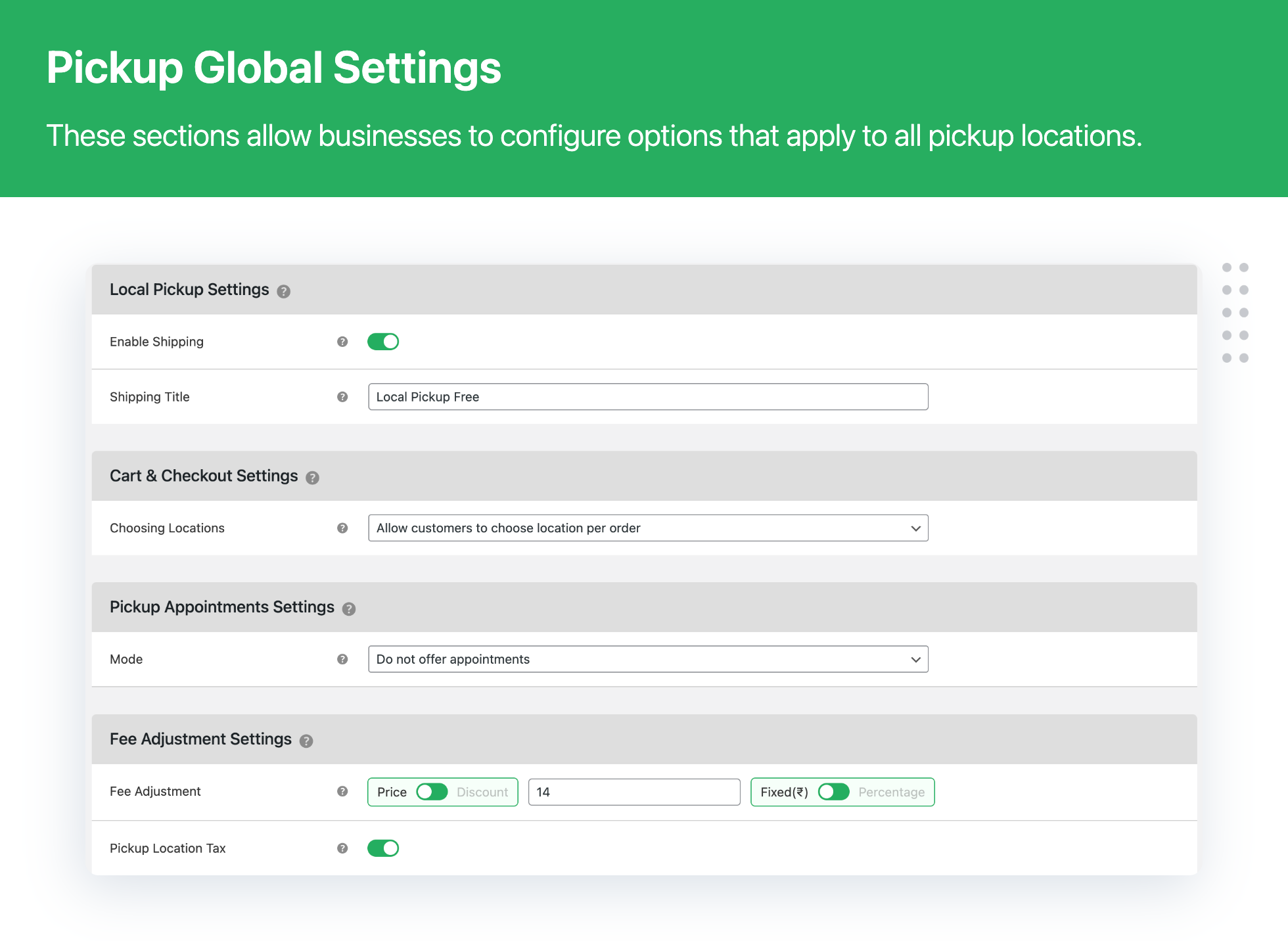Local Pickup for WooCommerce Plugin
Simplify your WooCommerce shipping with the Local Pickup plugin. Define pickup locations easily, offering convenient options for your customers.
The Local Pickup for WooCommerce plugin is a powerful solution for online store operators who want to offer convenient pickup options to their customers. With this plugin, you can easily define multiple pickup locations for customers to choose from during checkout.
With the Local Pickup for WooCommerce plugin, you can streamline your order fulfillment process and provide a more personalized shopping experience.
Whether you have a single physical store or multiple pickup locations, this plugin allows you to manage and organize your pickup options efficiently.
With Local Pickup for WooCommerce, you get:
- Customizable and compatible with major plugins
- Simple setup and user-friendly interface
- Precise and integrity-based coding
- Optimal performance for your WooCommerce store
- World-class, responsive, and fast customer support
Plugin Demo:View Demo
📒 KEY FEATURES
- Set up multiple pickup locations for the customer to choose a pickup location at checkout
- Allow customers to choose a location per order or product.
- Allow the customer to schedule an appointment at a selected pickup location on checkout.
- Set costs or discounts when choosing to pick up a package.
- Export and import pickup locations via CSV
- Use the pickup location as the taxable address
- Selected pickup location is displayed in the customer’s Account—View Order page, order emails, and Order Admin.
🚀 PLUGIN USE CASES
- Product-Based Pickup: Allows the location to be picked up based on individual products.
- Order-Based Pickup: Allows the location to be picked up based on individual products.
- Multiple Local Pickup: The user can pick up the product from multiple stores.
- Exclude Holidays: Admin can set a specific date to disable for pickup.
- Pickup Appointments: When selecting the local pickup, you have the option to select a specific date and time.
👀 WHAT MAKES US STAND OUT
What sets us apart at Dotstore is not just our commitment to solving practical eCommerce challenges, but also our dedication to outstanding support and performance optimization.
- Tailored Solutions: We offer plugins that adapt to a range of business models, from retail to memberships.
- User-Centric Design: Our approach focuses on intuitive interfaces that don’t sacrifice power or flexibility.
- Robust Support: Our customer support is lauded for its responsiveness and effectiveness, ensuring you’re never alone with your queries.
- Quality and Integrity: Every line of code is written with precision and integrity, promising plugins that perform seamlessly.
Embrace the Local Pickup For WooCommerce Plugin and give your store the flexibility it deserves.
📣 PREMIUM: Local Pickup For WooCommerce — Try Pro Version Today!
✅ NEED EVEN MORE FEATURES?
Upgrade to Local Pickup for WooCommerce PRO to get all the advanced features.
- Flexible Pickup Locations
- Store-Specific Pickup Fees and Discounts
- Flexible Pickup Options for Products
- Store-Based Scheduled Pickups
- Store-Based Pickup Lead Time and Deadlines
Flexible Pickup Locations:
Customers can select the nearest pickup location for each product. This feature lets customers choose the most convenient pickup point based on product availability and proximity, ensuring a smooth and efficient pickup experience.
Store-Specific Pickup Fees and Discounts:
Admins can apply fees or discounts for individual store pickups. This feature helps reduce shipping time and costs by encouraging customers to pick up products from specific locations.
Flexible Pickup Options for Products:
Merchants can require pickup for large or important items to simplify shipping. With new selectors for product and category pickup availability, you can designate products as “pickup only” or “shipping only,” ensuring appropriate handling and delivery.
Store-Based Scheduled Pickups:
With the Pickup Appointments feature, you can easily manage and coordinate customer pickups. You can set up business hours globally or for individual locations, including holidays, lead time (preparation time needed for a pickup), and deadlines (maximum days allowed to schedule a pickup).
This ensures smooth operations, better customer communication, and optimized pickup schedules.
Store-Based Pickup Lead Time and Deadlines:
Sometimes, specific preparation times are required before an order can be picked up, and customers can schedule a pickup in advance for the maximum number of days.
The lead time is the amount of time that can help prepare your order and make it ready for pickup.
These settings are available per location to ensure efficient order preparation and a smoother pickup experience for customers.
📣 LEARN MORE: Local Pickup For WooCommerce — Try Pro Version Today!
💁 How to’s Plugin Guide
🔖 What Is Local Pickup in WooCommerce: A Beginner’s Guide
🔖 How to Setup Local Pickup in WooCommerce: Ultimate Guide
🔖 How to Set Up Multiple Local Pickup Locations in WooCommerce: A Practical Guide
🔖 How to Setup Local Pickup Time and Delivery In WooCommerce- Step-by-step guide
🔖 How can we set up a pickup location-wise discount?
🔖 How to create a pickup location with a filter?
🔖 How can we open pickup parcels for Monday to Thursday?
🔖 How can we set up a day-wise time for pickup of our goods?
☎️ CONTACT US
- Free plugin: Need Technical Help? – Click here
- Pro Plugin: PRE-SALE Questions – Click here or Review Help Document
💎 EXPLORE OUR OTHER PLUGINS TO SUPERCHARGE YOUR WEBSITE
👉 Premium WooCommerce Plugins list
- Flat-rate shipping plugins for WooCommerce
- WooCommerce Extra Fees
- Hide Shipping Method For WooCommerce
- Product Attachment For WooCommerce
- Advanced Product Size Charts Plugin
- Product Sample for WooCommerce
- Blocker – Prevent Fake Orders And Blacklist Fraud Customers
- Enhanced Ecommerce Google Analytics for WooCommerce
- Conditional Payments For WooCommerce
- Advanced USPS Shipping Plugin
- WooCommerce Multi-Vendor Shipping Addon
- Category Banner Management for Woocommerce
- Product Finder For WooCommerce
- Conditional Discount Rules For WooCommerce Checkout
- WooCommerce Checkout For Digital Goods
- WooCommerce Attribute Stock
Information Obtained
This plugin includes a YouTube video as a quick guide for users.
Purpose
The YouTube video provides a quick guide to help users understand how to create and manage pickup locations using the plugin.
The video is solely for instructional purposes and does not involve any data sharing or additional functionality.
—
TheDotStore.com collects minimal data from its users to ensure privacy and simplicity. Specifically, the site collects only two pieces of information:
Email Address: Users provide their email address to subscribe to updates or notifications.
Dropdown Selection: Users select an option from a dropdown menu indicating “Where you see our plugin“.
Purpose
The email address is collected for the purpose of sending updates, notifications, and other relevant communications to the user. The dropdown selection helps TheDotStore.com understand where users have encountered their plugin, allowing for better service and support.
—
API Calls for Promotions: Used solely for delivering promotional offers without collecting any new data from users.
Purpose
For promotional offers, TheDotStore.com utilizes API calls to interact with the site. These API calls are used to facilitate the delivery of promotional content to users. Importantly, no additional data is collected from users during these API interactions. The process is strictly limited to the dissemination of promotional information, ensuring that user data remains protected and is not unnecessarily expanded.
For more information:
Privacy Statement – Privacy Statement – thedotstore.com
Terms and Conditions Database – Terms of Use – thedotstore.com
—
Our plugin utilizes Freemius for efficient and secure license management. Freemius is a trusted third-party service that handles various aspects of software licensing, ensuring that our users have a seamless and reliable experience.
Purpose
By leveraging Freemius, we aim to deliver a smooth and secure licensing experience, allowing us to focus on providing high-quality software and support to our users.
For more information:
Freemius – Terms of Service
Freemius – Privacy Policy
Freemius – Cookies Policy
Installation
This section describes how to install the plugin and get it working.
- Upload the folder
local-pickup-for-woocommerceto the/wp-content/plugins/directory - Activate the plugin through the ‘Plugins’ menu in WordPress
Screenshots
FAQ
Yes, you can use the Local Pickup for WooCommerce plugin with your existing physical store. The plugin allows you to define pickup locations that match your physical store locations.
This way, customers can choose to pick up their orders from your store during the checkout process. It’s a great way to offer a convenient pickup option for local customers and streamline your order fulfillment process.
To add multiple pickup locations, follow these steps:
Go to your WordPress dashboard and navigate to “DotStore Plugins” > “Local Pickup for WooCommerce.”
Click on the “Pickup Locations” tab.
Click on the “Add New” button and enter the details of the new pickup location.
Save your changes, and the new pickup location will be available for customers during checkout.
Yes, you can. You can configure this by enabling the “Pickup Location Tax” setting in our plugin’s global settings. This will apply tax based on your warehouse’s location.
Absolutely! Use the “Lead time” option in our plugin’s global settings.
This option allows you to set the start date for your parcel or product’s pickup from the pickup locations. You can also customize this setting for specific pickup locations if needed.
You can do this using our global setting called “Fee adjustment“.
You can select the discount amount you want to offer your customers for all pickup locations.
Additionally, you can override this setting by assigning fee adjustments for specific pickup locations.
You need to create two store locations to manage two stores.
To start, go to the Pickup Locations menu > Add new menu item. Then add the store name and full store address, including city, state, and zip code. There is also an option to set the open and close store times.
In the same way, you need to create new store locations and add details.
Yes, Local Pickup is Multisite compatible. WooCommerce is compatible with WordPress Multisite, so you can create a WooCommerce Multisite where each site in the network can be an online store.
On each site, you can set up multiple pickup stores.
To set pickup time for your pickup locations, follow these steps:
Go to your WordPress dashboard and navigate to “Dotstore Plugins” > “Local Pickup for WooCommerce.” Click on the “Pickup Locations” tab.
Click on the “Edit” link, go to Pickup Appointments Settings > Pickup Hours, and select the pickup location time.
To disable specific pickup stores, follow these steps:
Go to your WordPress dashboard and navigate to “Dotstore Plugins” > “Local Pickup for WooCommerce.” Click on the “Pickup Locations” tab.
Click on the “Edit” link, go to Pickup Appointments Settings > Holiday Dates, and select the date and time that you want to temporarily disable your pickup store location.
Changelog
1.1.0 (23-07-2024)
- [Enhancement] Plugin UI Enhancement
- [Enhancement] Compatible with WooCommerce 9.1.x
- [Enhancement] Compatible with WordPress 6.6.x
1.0.0 (02-07-2024)
- [New] Initial release
- [Enhancement] Compatible with WooCommerce 9.0.x
- [Enhancement] Compatible with WordPress 6.5.x