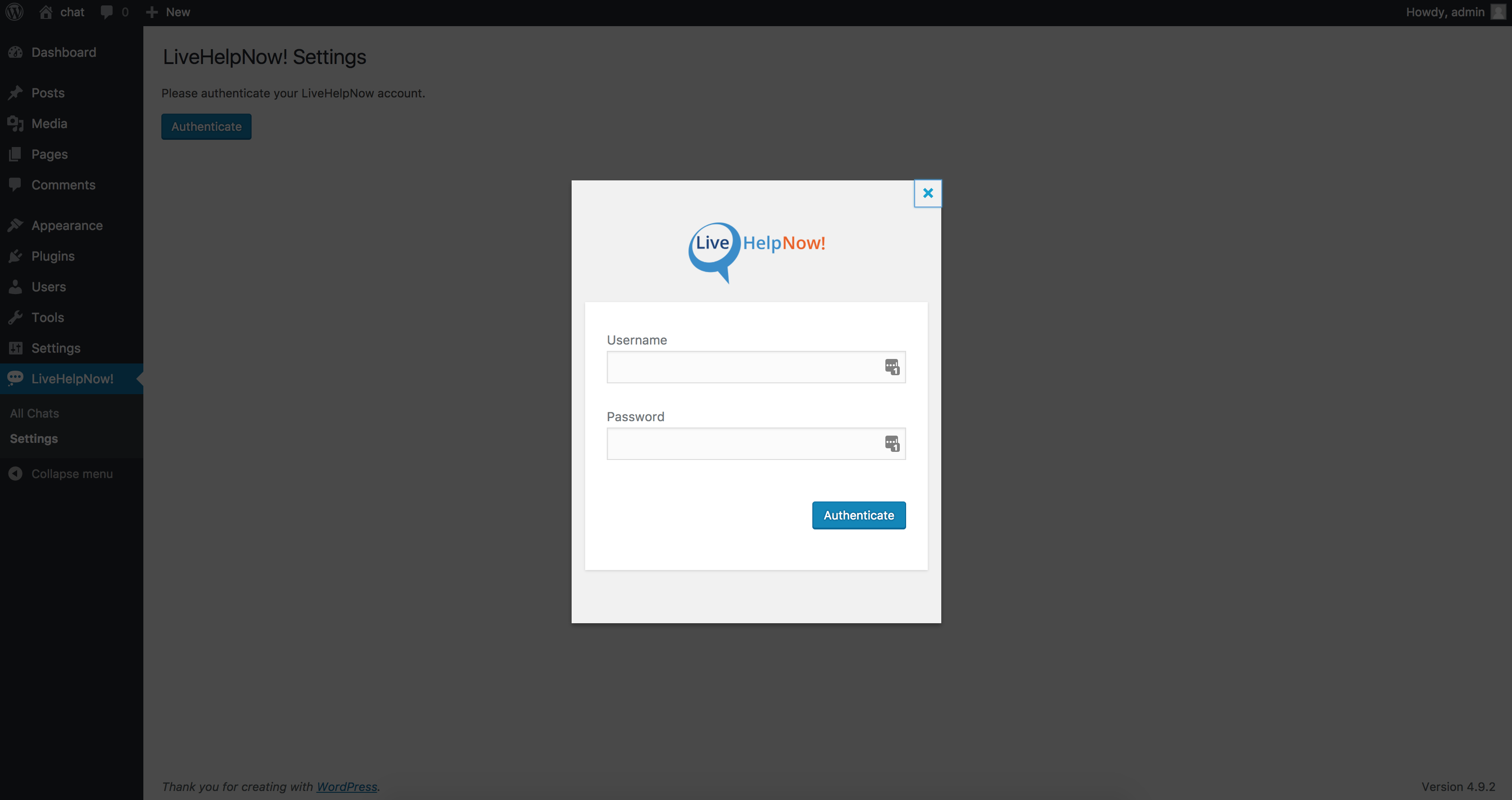LiveHelpNow Help Desk Plugin
LiveHelpNow Help desk embed plugin facilitates real time interactions between your website visitors and your customer service via multiple channels.
LiveHelpNow help desk system provides the ultimate way to communicate with your website visitors and customers. Engage real-time the second a visitor visits a critical page of your website. Allow your customers to communicate with you directly on your website, via live chat, SMS/Text, Facebook, Twitter or Email. With LiveHelpNow, you may interact with your customers however which way they prefer, from one easy-to-use platform. This plugin adds the necessary script to your site that enables the live chat functionality.
Benefits for merchants
Omni-channel customer support platform, offering 360 degrees of customer service for your customers to be able to contact your company on the channel they prefer! Whether it is live chat, SMS, email, Facebook or Twitter. All customer inquiries are captured and organized by conversations and all in real time.
Benefits for customers
Real time communication enablement over Chat, SMS, Email, Facebook and Twitter from within one easy to use platform
Product features
- Here are just some of the features that differentiate LiveHelpNow from other help desk platforms:
- Accept chat over SMS (customers can text for support!)
- Secure forms (transmit highly confidential information such as credit cards, PHI info, order info) right within chat or email!
- Integrated Chat, SMS, Facebook, Twitter, Email, Call and Knowledge management (provide customers with all channels of support from one system)!
- Dedicated US-based 24/7 support
- Real-time agent monitoring
- Financial grade security
- Instant language translation
- Social media integration
- Support unlimited brands
- Integrated customer surveys
- Integrates with any CRM
- Targeted customer engagement
- Customer satisfaction scorecard
- Exportable dynamic enterprise level reports
- Skill based routing and queuing
- Agent permissions and restrictions
- Whisper technology
- File transfer
- Automated tagging
- Chat sentiment analysis
- Please attend live demo of LiveHelpNow to learn more.
Pricing and plans
Please visit pricing page and start 30 day free trial here
Installation
- Upload the entire
livehelpnow-helpdeskfolder to the/wp-content/plugins/directory, or install plugin from admin panel - Activate the plugin through the ‘Plugins’ menu in WordPress
- Authenticate livehelpnow account in plugin settings (you can get an account on (https://www.livehelpnow.net/))
- Sample Chat should be installed by default and enabled on every page
- More options are available in plugin’s settings and on chat edit page
- You can enable / disable chat for specific pages on page edit screen (side meta boxes)
Screenshots
FAQ
Plugin is free to install but requires active LiveHelpNow help desk subscription (https://www.livehelpnow.net/pricing)
$21 per month
The widget embed is completely customizable with any colors and any language
Yes we provide 24×7 support. Visit (http://help.livehelpnow.net/) , email help@livehelpnow.com or call/text 877-548-3001
Changelog
0.2.0
- Updated “Tested up to section”
0.1.9
- Fixed PHP notices about “Undefined property”
0.1.8
- Changed widget options API endpoint.
- Additional layer of error handling implemented.
0.1.7
- Fixed problem WordPress bug, not allowing template tags in side metabox, causing interference with global object ID.
0.1.6
- Fixed problem with not saving option when checkbox is not selected
0.1.5
- Fixed problem with authentication notice after activation
- Fixed problem with displaying both display and hide chat options on page edit screen
- Added php required version check (PHP 5.4)
0.1.1
- Updated “Tested up to section”
0.1.0
- Initial release