
WordPress Live Chat Plugin for WooCommerce – LiveChat Plugin
Live chat and help desk software plugin for WooCommerce. Add live chat to your WooCommerce store to connect immediately with customers.
WooCommerce Live Chat
With the live chat plugin for WooCommerce by LiveChat, you allow customers to talk to you directly from your WooCommerce website. Address any questions instantly, and send prompt replies about shipping or return policies to give customers the confidence needed to complete a purchase.
The live chat plugin for WooCommerce by LiveChat combines a variety of features into one seamless interface:
– Set up automated messages to proactively contact customers when they get stuck on the checkout page.
– Increase customer engagement with one of the key features brought to you by LiveChat – chat invitations.
– Browse the archive, visitor analytics, and live chat surveys to discover sales insights.
Enrich the visual side of your store with our modern chat window, neatly looking eye-catchers, and chat buttons. Choose a theme, pick a color, display your logo, and add a lot more tweaks to your chat widget. Provide customers with a better shopping experience and increase sales using the live chat plugin for WooCommerce by LiveChat.
LiveChat comes with a built-in ticketing system to provide customer support after office hours. Manage all your offline communication without using any additional software.
LiveChat integrates with popular third-party apps, including Mailchimp, Zendesk, HubSpot, and more.
Live chat benefits
- Solve customers’ problems on the spot on the spot. Live chat is by far the quickest and simplest customer support channel.
- Increase sales and conversions. Simplify the buying process by answering your customers’ questions in real time.
- Provide convenient customer support by giving your visitors a direct and free option to ask for help.
- Use live chat to understand the needs of your customers better and increase average order value and sales.
- Manage products more effectively, maintain good relationships with customers, and stay ahead of your competitors by offering live chat on your WooCommerce store.
Place Live Chat Widget on your WooCommerce store
Engage website visitors in real time. Offer assistance, capture new sales opportunities, and close more deals thanks to our WooCommerce plugin. See your customer’s cart contents to increase conversions with returning buyers.
Usage
Install our live chat plugin to add a live chat option to your WooCommerce store. This will automatically embed the live chat code on all your WooCommerce store pages. Once you’ve installed LiveChat, download our desktop app for Windows or Mac OS. Use our web-based app if you prefer, with no additional software required to make it work. Chat on the go. Don’t make your customers wait and talk to them wherever you are, thanks to our iOS and Android apps.
Live Chat installation
With this WooCommerce plugin, there are many other features that can help you close more sales and satisfy more customers; you can see all of them here.
Notes
Requirements
The WooCommerce live chat plugin by LiveChat is free, but you need to be a LiveChat customer to use it. LiveChat comes with a free trial, allowing you to test the service for 14 days.
Take a look at LiveChat plans and features on our website. Provide on-site support and sell more with the WooCommerce live chat plugin by LiveChat.
Localization
LiveChat – WP live chat plugin for WordPress is a fully translation-ready plugin. You can translate the plugin into any language at translate.wordpress.org.
Partner with LiveChat
You want to open a LiveChat account for a client? Expand your business offer by adding LiveChat in projects you run for your customers.
Testimonials
We frequently have leads chat with us asking some qualifying questions, and then they eventually sign up online or over the phone. These are sales that we might not have had if LiveChat wasn’t an option (read more).
- Jamie Lowary, a sales lead at PATLive
At the moment, LiveChat remains the mostly used tool when it comes to contacting our support. Because of how easy we made it for users to access it, we help over 750 of them each day with an average satisfaction of 96% (read more).
- Michal Haze, Head of Customer Experience at Kinguin
Documentation and Support
- For documentation and tutorials go to our help desk article.
- If you have any more questions, start a live chat session with our support on the WooCommerce integration page.
- For more information about live chat features, FAQs and documentation, check out our website.
- If interested, you can join our community group here.
About us
Text Inc offers solutions to manage business communications, generate leads, and sell online. It allows companies to stay in touch with their customers anytime and anywhere – just the way they want. The product suite consists of LiveChat, ChatBot, HelpDesk, and KnowledgeBase.
The products serve more than 41,000 businesses from 150 countries. The company’s customer portfolio starts with small, private companies and goes up to Fortune 500 enterprises, including PayPal, IKEA, Allstate, CapitalOne.
The Text ecosystem
The ecosystem of Text products includes:
– LiveChat – a communication tool that allows you to chat live with your customers
– HelpDesk – an online ticketing system suitable both for small businesses and enterprise clients
– ChatBot – a bot framework for AI chat bots – official ChatBot plugin page
– Knowledge Base – a public Help Center widget
– Open Widget – free widgets for website – official OpenWidget plugin page
– Text Messaging Platform – chat platform for innovative teams
Press & Brand Assets
If you are interested in writing about Text products, take a look at the Text Press Office. Download our logo, screenshots, and other relevant assets.
Installation
- Make sure you have WooCommerce installed on your WordPress website.
- Upload the downloaded .zip file to WordPress plugins directory (/wp-content/plugins/).
- Activate the live chat plugin through the Plugins menu in WordPress.
- Navigate to the WooCommerce menu on the left and select LiveChat.
- Create a new LiveChat account, or use your existing one.
- Choose which custom variables will be passed to LiveChat and get ready to chat.
For more detailed instructions, go to the live chat plugin page.
Screenshots
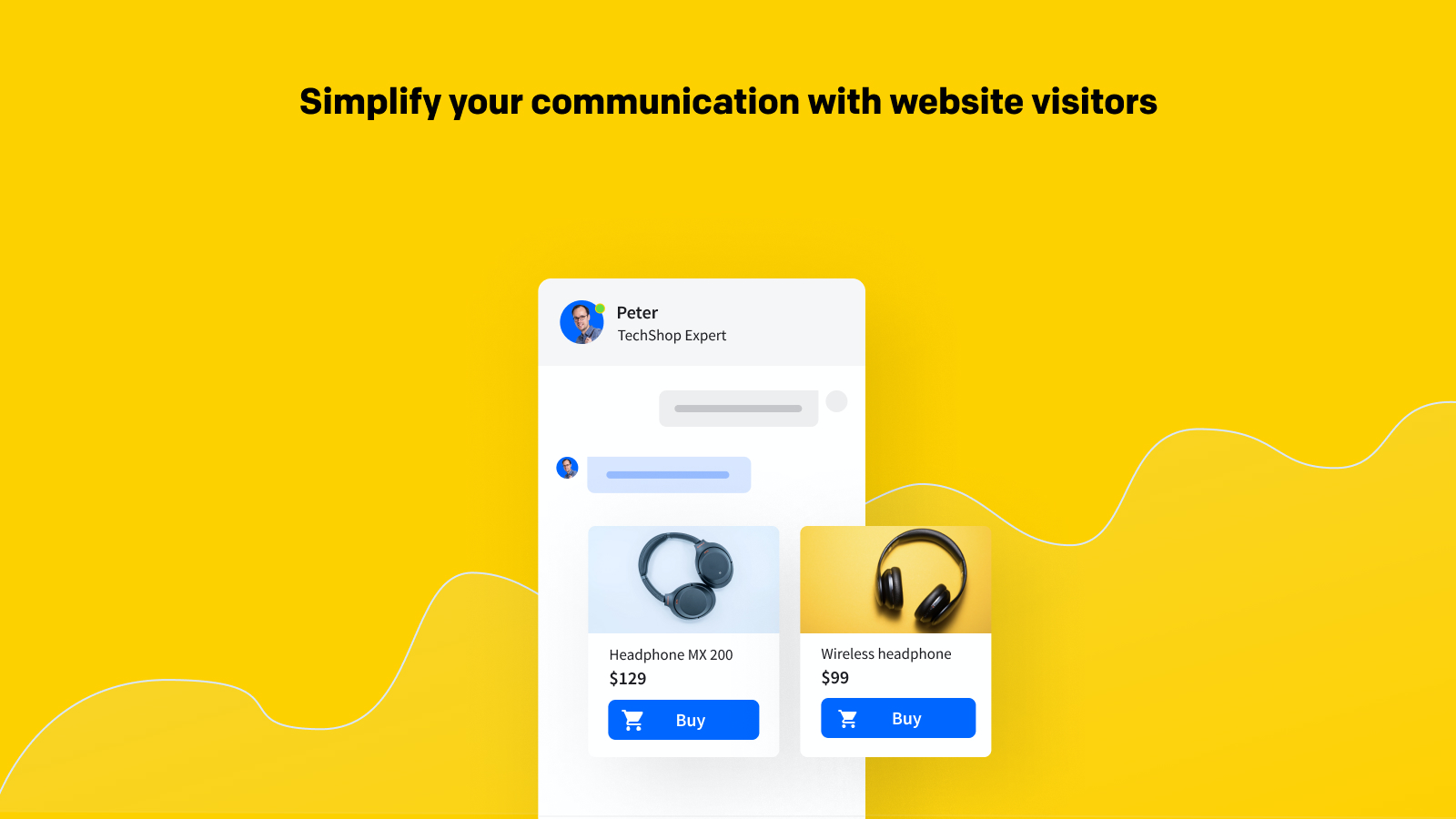
Bring the best live chat for WordPress with you and help your online customers anytime, anywhere.

By talking directly with customers, you can collect real-time customer feedback, boost sales, and manage customer relationships with ease.
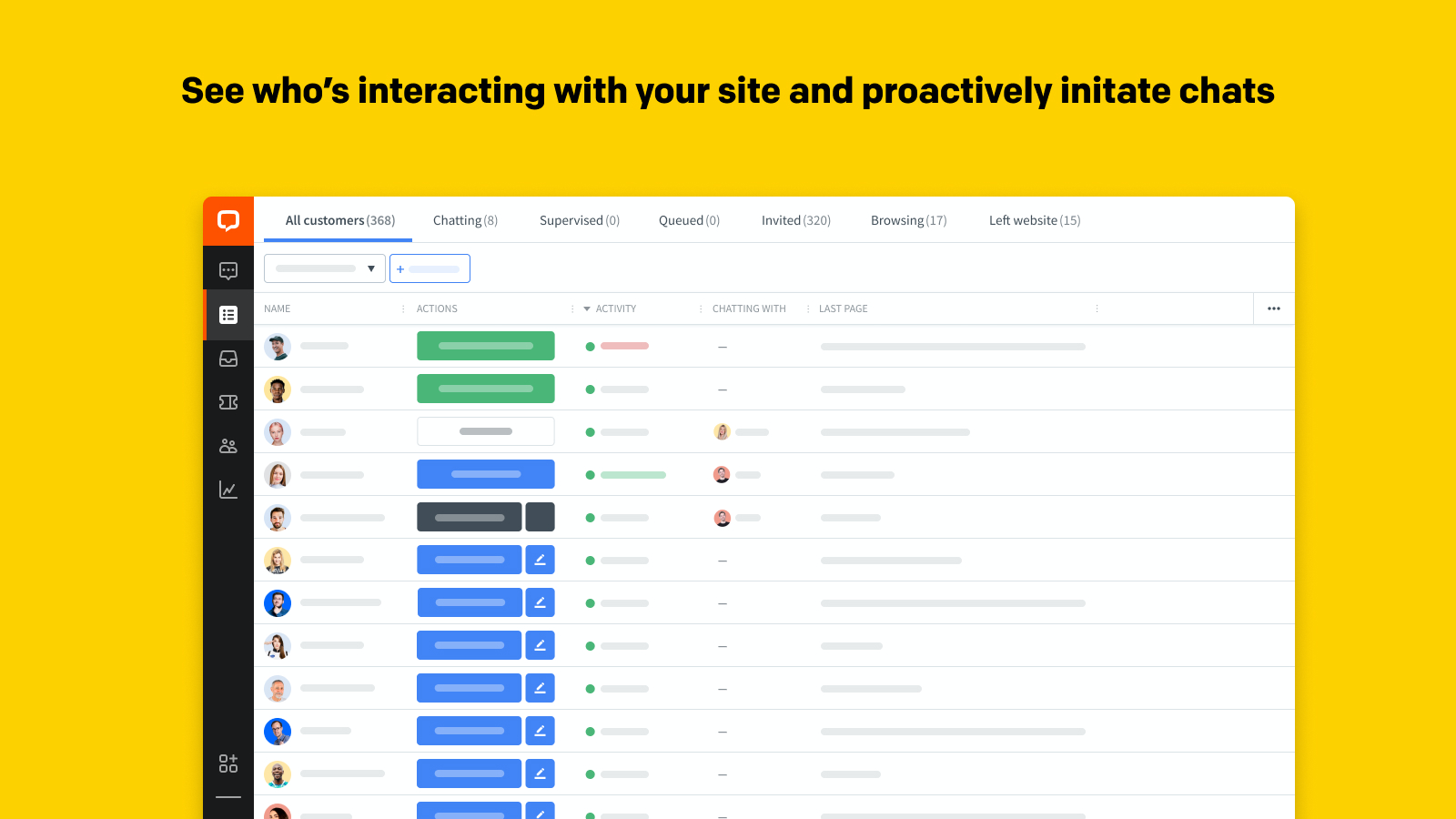
From the LiveChat dashboard you can monitor all traffic and actively initiate a chat whenever you feel your visitor needs help.
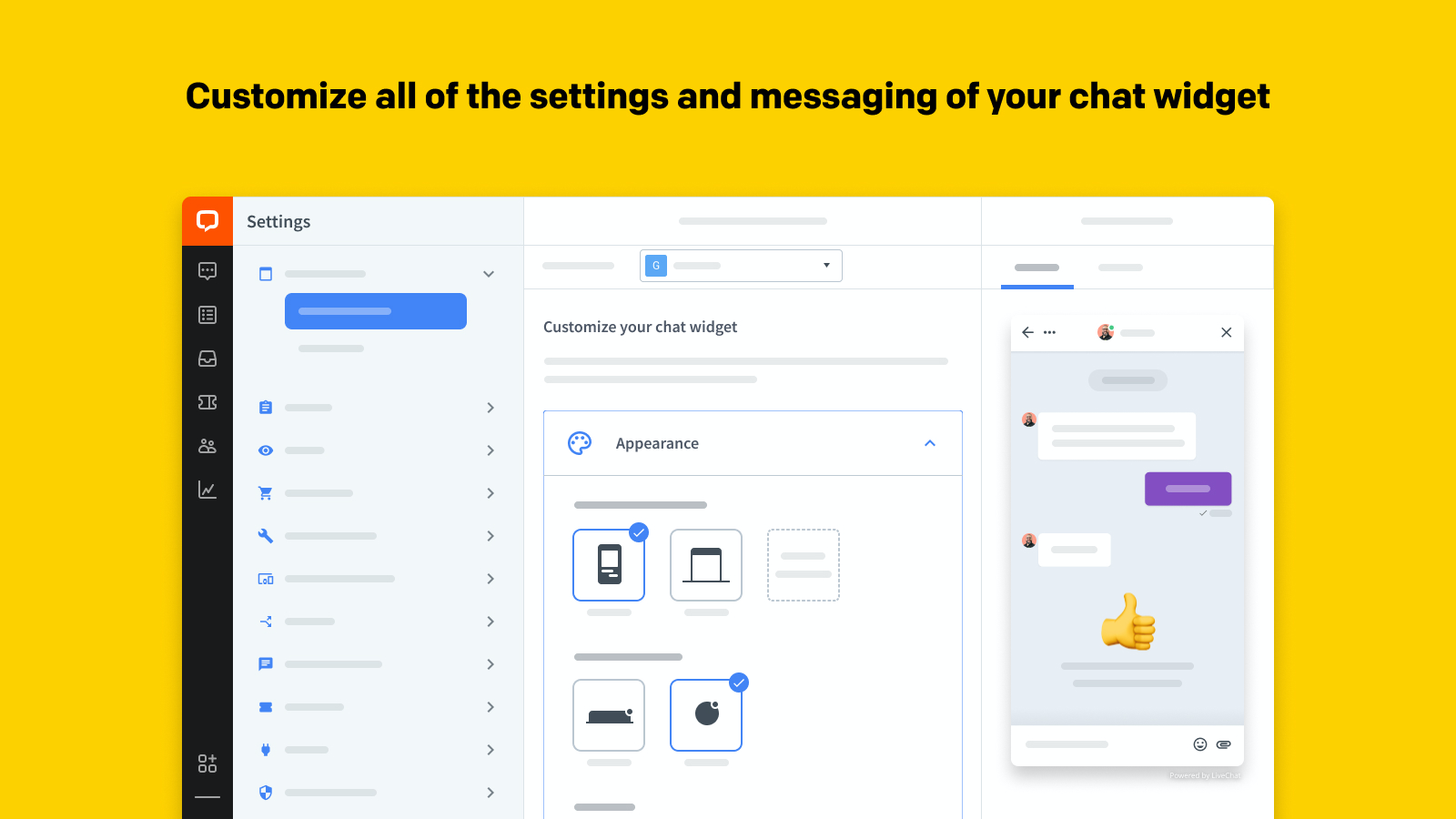
Customize all of the settings and messaging of your live chat widget to match the style and look of your brand.

LiveChat reports help you measure and prove the benefits of live chat for your sales and customer service.
FAQ
We do. Try out all features of our live chat plugin for free for 14 days.
No. LiveChat works in a Software as a Service model and doesn’t require any extra service to work.
You can add a live chat option to your Facebook page that will open a whole new channel for your customers. Read more about the LiveChat integration with Facebook here.
For sure! Some of the things you can do with the chat window include: choosing the live chat widget theme, uploading your company changing default greeting message, and much more.
LiveChat has been translated into 43 languages, including English, French, Spanish, Portuguese (…). You can learn more about the supported languages here.
With our mobile live chat apps for iPhone, iPad and Android you can chat everywhere: in a car, at home or while shopping.
It is possible to send proactive chats to your website visitors based on “live chat triggers”, such as the number of visited pages or time spent on the website.
Yes. Use our live chat to monitor multiple websites using a single account, and customize the look of the live chat widget individually for each website.
Changelog
2.2.23
- checked plugin compatibility with WordPress 6.6
2.2.22
- fixed deprecation warnings for PHP 8.2+
2.2.21
- fixed plugin attached if woocommerce is active
2.2.20
- checked plugin compatibility with WordPress 6.5
2.2.19
- update firebase/php-jwt package to 6.4.0
2.2.18
- pass variable instead of reference when calling JWT::decode
2.2.17
- fixed CSRF vulnerability
2.2.16
- fixed error with firebase/php-jwt package
2.2.15
- checked plugin compatibility with WordPress 6.4
2.2.14
- changelog and plugin cleanup
2.2.13
- fixed non escaped characters in regexes stored in config file
2.2.12
- checked plugin compatibility with WordPress 6.3
2.2.11
- checked plugin compatibility with WordPress 6.2.2
- fixed setting custom variables if country is not set
2.2.10
- fix for ‘Attempt to read property “slug” on array’ for PHP v8+
2.2.9
- support for Elementor plugin v3.5+
2.2.8
- updated plugin description
2.2.7
- checked plugin compatibility with WordPress 6.1
2.2.6
- fix on hiding review notice
2.2.5
- checked plugin compatibility with WordPress 6.0
2.2.4
- checked plugin compatibility with WordPress 5.9
2.2.3
- fixed loading custom fonts in Elementor
2.2.2
- introduced prefixes to avoid naming collisions
2.2.1
- usage of Polyfill was removed
2.2.0
- compatibility with the Elementor plugin
- bug fixes
2.1.9
- bug fixes
2.1.8
- support for Elementor plugin
- hide chat widget in Elementor preview
2.1.7
- CDN for connect-bridge script
2.1.6
- connect-bridge update
- tested WordPress version bump
2.1.5
- bug fixes
2.1.4
- bug fixes
2.1.3
- asynchronous chat widget loading
- support for the new admin notices mechanism
- WordPress 5.7 compatibility check
2.1.2
- bug fixes
2.1.1
- plugin compatibility bumped to WP in version 5.6
2.1.0
- auto-update feature
2.0.4
- plugin compatibility bumped to WP in version 5.5
2.0.3
- fix for not displaying cart content for not logged in customers
2.0.2
- fixed for invalid displaying tracking data for not logged in customers
2.0.1
- fixed bugs in cart adn customer tracking were
- added notice about conflicting LiveChat plugin
2.0.0
- revised in-admin signup/login page view
- introducing a new way of creating accounts in LiveChat
- added the possibility of creating or logging into a LiveChat account to all users in WordPress