
Listdom – Business Directory and Classified Ads Listings WordPress Plugin Plugin
WordPress directory and listing plugin for advanced classifieds with 80+ skins and styles, compatible with OpenStreetMaps, Google Maps, and reCAPTCHA.
Listdom by Webilia stands out as a powerful free WordPress directory plugin. It establishes a detailed business directory on your WordPress site, transforming it into a central hub of information and interaction. Even if you’re not tech-savvy, this user-friendly WordPress business directory plugin allows you to get started quickly without any need for developer expertise.
Listdom has more than 80 different skins and views that are responsive and mobile-friendly. This plugin offers so many features for business directories and classified ads listing sites in one package.
✅ Demo
✅ Documentation
✅ Support
✅ Live Chat
Listdom; The WordPress Directory Plugin by Webilia
Listdom is a robust WordPress directory plugin developed by Webilia. This WordPress classified plugin enables you to create a fully functional directory and listing site. Designed with user-friendliness in mind, it helps users with varying levels of coding expertise. With Listdom, you can create a WordPress business directory that aligns with your specific needs and preferences.
Free WordPress Listing Plugin Features
👉 Display Features with Fully Customizable Tools
- Wonderful 80 different skins
- Display listings in Half Map / Split views
- Display listings in List + Grid views
- Display listings in List views
- Display listings in Grid views
- Display listings in Carousel views
- Display listings in Table views
- Display listings in Masonry views
- Display listings in Cover views
- Display listings in Slider views
- Display views anywhere with a powerful shortcode generator
- Use shortcodes in all page builders
- Assign multiple shortcodes to one page
- Practical sort module on all applicable skins
- Ability to change default sort parameters
- Show listings on Google Maps based on their location with full map module options
- Show listing details as a modal box on the map
- Advanced marker clustering
- Override archive page design
- Font Awesome icons
- Define colors for the skins as you wish
- Use predefined colors
- Font manager
- Stunning map styles (Apple, Facebook, Ultralight, Dark and many more map styles)
- Several skins and views on one page
- Different styles for views and skins
- Different styles for listing detail page
- Custom color for settings
- Category filter option
- Location filter option
- Tags filter option
- Features filter option
- Author filter options
- Social network buttons manager
- Show listing owner data
- Contact listing owner
- Listing details elements manager (Enable/disable listing elements)
- Available widgets for sidebars
- Show shortcodes with widgets
👉 Directory Management
- Unlimited number of directories
- Image gallery module
- Address module and Google map support
- Advanced availability time module (Work hours and off days)
- Advanced price module
- Global and per listing currency manager
- Define contact information for a listing
- Nice remark module
- Categories in unlimited levels
- Add several locations to one listing
- Label tools
- Tag tools
- Feature tools
- Listing owner module
- Contact owner
- Social share module
- WordPress block editor compatibility
- Page builders compatibility
- Listing image
- Comment for listings
👉 Search and Filter Options of Listdom WordPress Directory Plugin
- Complete search form builder
- Fully customizable different filters to show listings
- Search form shortcode
👉 Advanced Management Tools
- Powerful notifications manager (Admin and user notification emails)
- Custom CSS styles
- Google reCAPTCHA
- Multi-Site compatibility
- Advanced configuration options
- Disable Font Awesome package
- Visual Composer support
- King Composer support
- Compatible with Membership plugins
👉 Seo Ready
* Friendly slug manager (Change the slug of listings, categories, features, tags, attributes, labels, locations)
* Compatible with popular SEO plugins e.g. Yoast SEO, RankMath, AIOSEO
👉 Functionality
- Easy online plugin update (no FTP required)
- Cache plugins compatibility
👉 Development Ready
- RTL-ready!
- Translation ready (WPML and PolyLang support for building a multilingual directory)
👉 Developer Features
- Full developers-friendly
- Support changing the archive page and single page structure in the active theme
- 100% use of WordPress structure
- Override the skins and styles in the active theme
- Define different filters for shortcodes to show different views
- Ability to trigger custom functions using WordPress actions API
- Use Listdom APIs
- Customize features
The Premium Version of Listdom Classified Listing Plugin
For users seeking additional features and capabilities for a WordPress directory plugin, Webilia offers Listdom Pro, the premium version of Listdom. Listdom Pro provides advanced functionalities, enhancing the user experience and offering more control and customization options. It’s an excellent choice for those looking to take their business directory site to the next level.
👉 Pro Features of Listdom Classified Listing Plugin
- Schema option
- Map GPS search
- Listing frontend submission
- Guest posting without user registration
- Custom fields/attributes
- Search and filter by custom fields/attributes
- Embed elements in listings
- Advanced intractive map search feature
- Advanced search option
- Drawing tools on the map for search
- OpenStreetMap (Display maps using OpenStreetMap with Leaflet.js – 100% free)
- Mapbox tiles support
- Change style and modules per listing
- JSON importer and exporter
- Display listings in Side-by-Side view
- API support
Listdom as a classified listing plugin has been developed according to the latest best practices, design patterns, trending design methods, and technologies. We offer all the advanced features that a WordPress directory plugin needs in Listdom.
Bring Your Ideas in Action with Listdom WordPress Listing Plugin
Listdom can be used for everything from restaurant listings to local directories and classified ads sites. It enhances user engagement, boosts customer retention, and generates revenue. Beyond business listings, it allows for the creation of any type of WordPress directory, including team or employee directories, company directories, medical directories, and more.
- Local Business Directory (like Yelp, Yellow Pages, Justdial)
- Classified Ads Listing (like ebay)
- Hotels and Apartments (like Airbnb)
- Medical Directory (like ZocDoc)
- Lawyer & Consultation (like Avvo, Justia)
- Services Directory (like HomeAdvisor, Needto)
- Real Estate Directory (like Zillow, Trulia, Realtor)
- Book Review Sites (like Goodreads)
- Software Review Site (like Capterra, TrustPilot, G2)
- Event Ticket Booking (like EventBookings)
- Restaurant Directory (like Yelp, Zomato, Foursquare)
- Provider Directory
- Yellow-Pages-Style Directory
- Staff Directory or Employee Directory
- Address Book or Contact Manager
- Store Locator or Dealer Locator
- Nightlife Directory
- Spa Directory
- Beauty Salon Directory
- Shop Directory or Mall Directory
- Church Directory
- Schools Directory
- College Directory
- Services Directory
- Public Services Directory
- Automotive Directory
- Pet Shop Directory
- and More…
Our WordPress directory plugin is actively utilized by our community to build relationships, support communities, and enhance web traffic in a variety of ways. For instance,
- Help individuals discover resources in a city or small community, such as listings for sports clubs, a church directory, local farms offering produce, and the Chamber of Commerce.
- Set up a listing manager service for professionals such as therapists, electricians, plumbers, house cleaners, locksmiths, wedding vendors, veterinarians, consultants, photographers, artists, authors, and so on.
- Develop a review-based site similar to Yelp to connect travelers with local businesses, hotels, tours, and other points of interest.
- Promote businesses and sell listings to their owners.
- Offer listings as a benefit of membership.
- Enable students to connect with study groups and an academic staff directory.
- Create an online directory to become the go-to resource in your niche.
You might need a pro version and addons to completely make some of these sites.
Amazing Support as a WordPress Listing Plugin
Listdom prides itself on its exceptional support. Whether you need assistance via online chat, email, or tickets, our responsive support team is ready to assist you promptly. We’re committed to ensuring a smooth experience for all users to achieve the best of their WordPress business directory website.
Step-By-Step Documentation
Listdom, the robust WordPress directory plugin, offers comprehensive documentation. Our step-by-step guides cover all features, ensuring a smooth experience for users. Whether you’re setting up your directory for the first time or looking to explore advanced features, our documentation of the WordPress listing plugin is there to guide you every step of the way.
The Best WordPress Business Directory Plugin Addons
Listdom also offers about 30 addons to enhance the functionality of your WordPress directory listing further. These add-ons include features like Claim Feature, Topup Listings, Bookmarks Listings, CSV Importer, Rank Addon, Reviews, Subscriptions, Labelize, and Advanced Map. These addons provide additional layers of interactivity and customization, allowing you to tailor your classified site to your specific needs.
- Claim Listings Feature (Claim existing listings with full Woocommerce support)
- Topup Listings
- Bookmarks and Favorite Listings
- Excel Addon
- CSV Importer Addon
- Rank Addon
- Reviews Addon (Customizable multi-criteria 5-star rating reviews)
- Subscriptions (Charge users for submitting new listings with full WooCommerce support)
- Labelize Addon
- Booking Addon
- Team Addon
- Multiple Categories
- Advanced Icon
- KML Addon (FREE)
- Auction Addon
- Stats Addon
- APS Addon
- Compare Addon
- Franchise Addon
- Jobs Addon
- SMS Addon
- ADS Addon (FREE)
- Divi Addon
- Elementor Addon
- Advanced Map
- Visibility Addon
- BuddyPress profile page integration
- Advanced Custom (ACF) support
You can see the details of the addons on Webilia website.
Listdomer: The Compatible WordPress Directory Theme by Webilia
In addition to Listdom, Webilia offers Listdomer, a WordPress directory theme designed to complement the functionality of the Listdom plugin. This theme provides a visually appealing and user-friendly layout for your WordPress directory site. It includes a variety of design options, enabling you to customize your directory’s aesthetics to match your brand identity.
PRO Versions Pricing
While Listdom and Listdomer both offer free versions, they also provide enhanced features through their respective Pro versions, which are available for purchase. Listdom Pro add-ons are also paid. However, Webilia offers a cost-effective solution through its All-Pass plans. By subscribing to these plans, users can access all products at a significantly reduced cost, saving up to 85% with a 30-day money-back guarantee. This provides a comprehensive solution for users seeking to leverage the full potential of this WordPress directory plugin while also ensuring affordability.
👉 Official Facebook Page: Follow on Facebook
👉 Official X Account: Follow on X
👉 Official LinkedIn: Follow on LinkedIn
Upcoming Features!
- Gateways Direct Support
- Mailchimp Integration
- Login/Register Widget
- And many more …
Installation
For installing Listdom please follow below steps:
- Install it either via the WordPress.org plugin directory, or by uploading the files to your server.
- Activate the plugin through the ‘Plugins’ menu in WordPress.
Screenshots
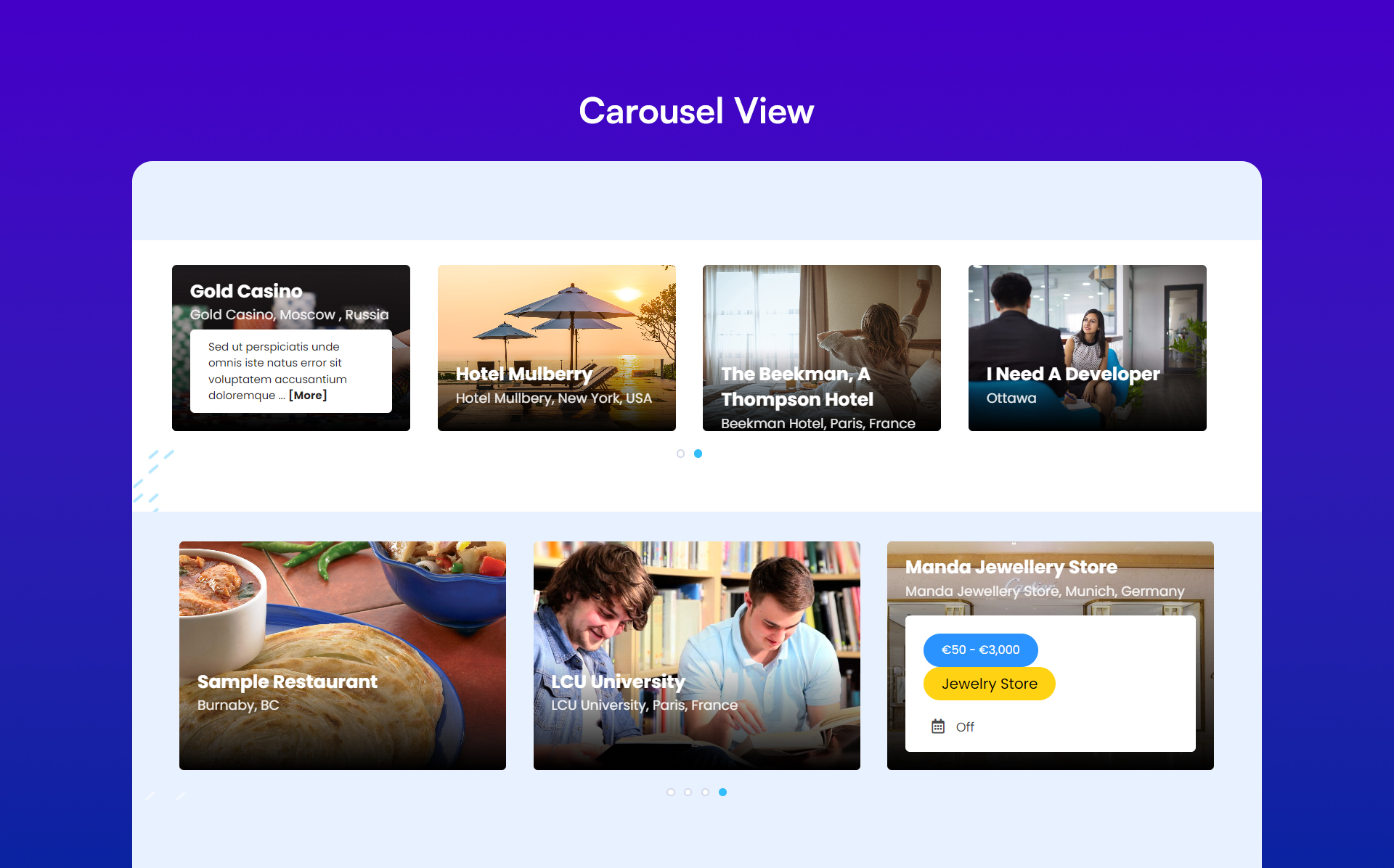
Listdom Carousel View
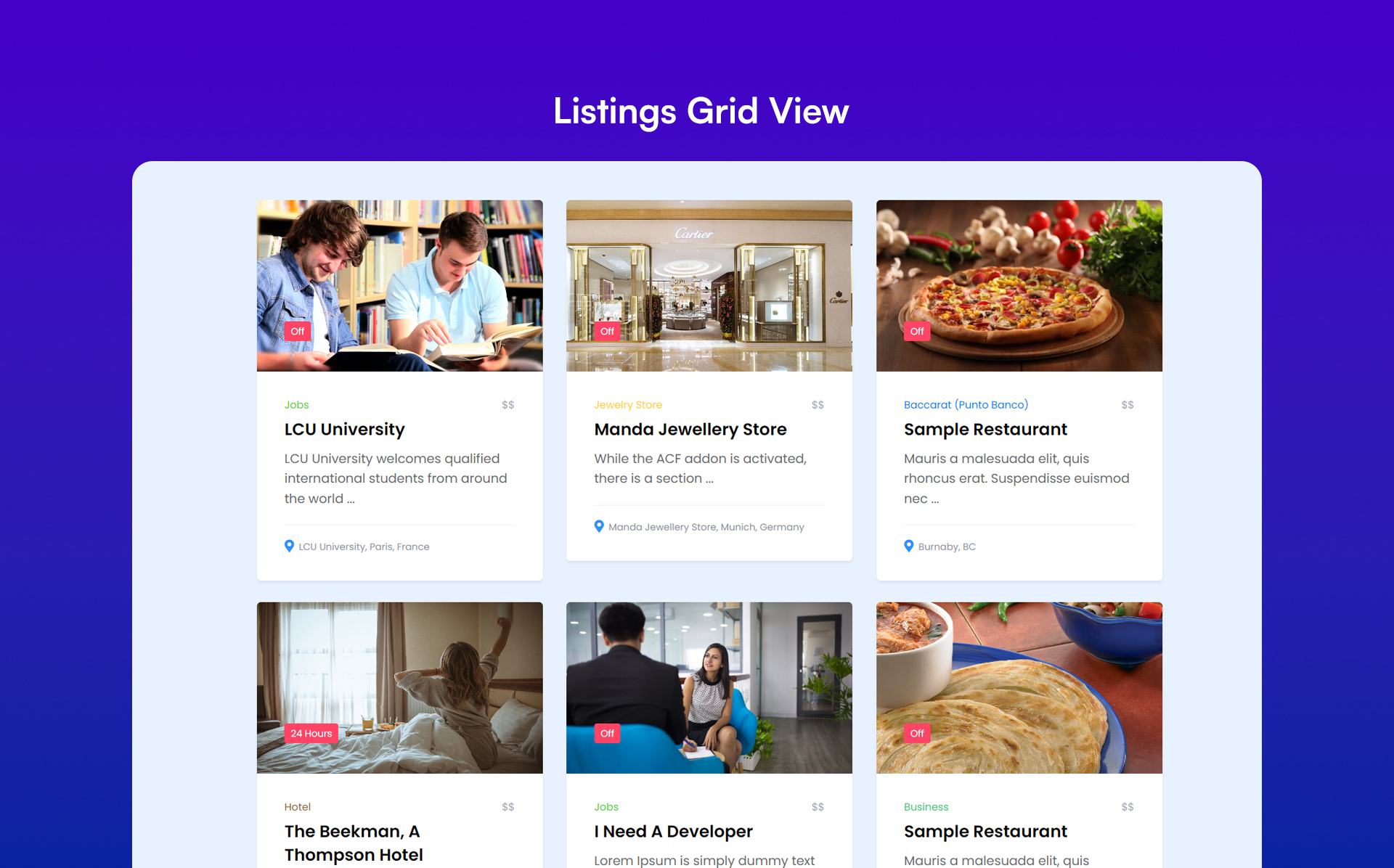
Listdom Grid View
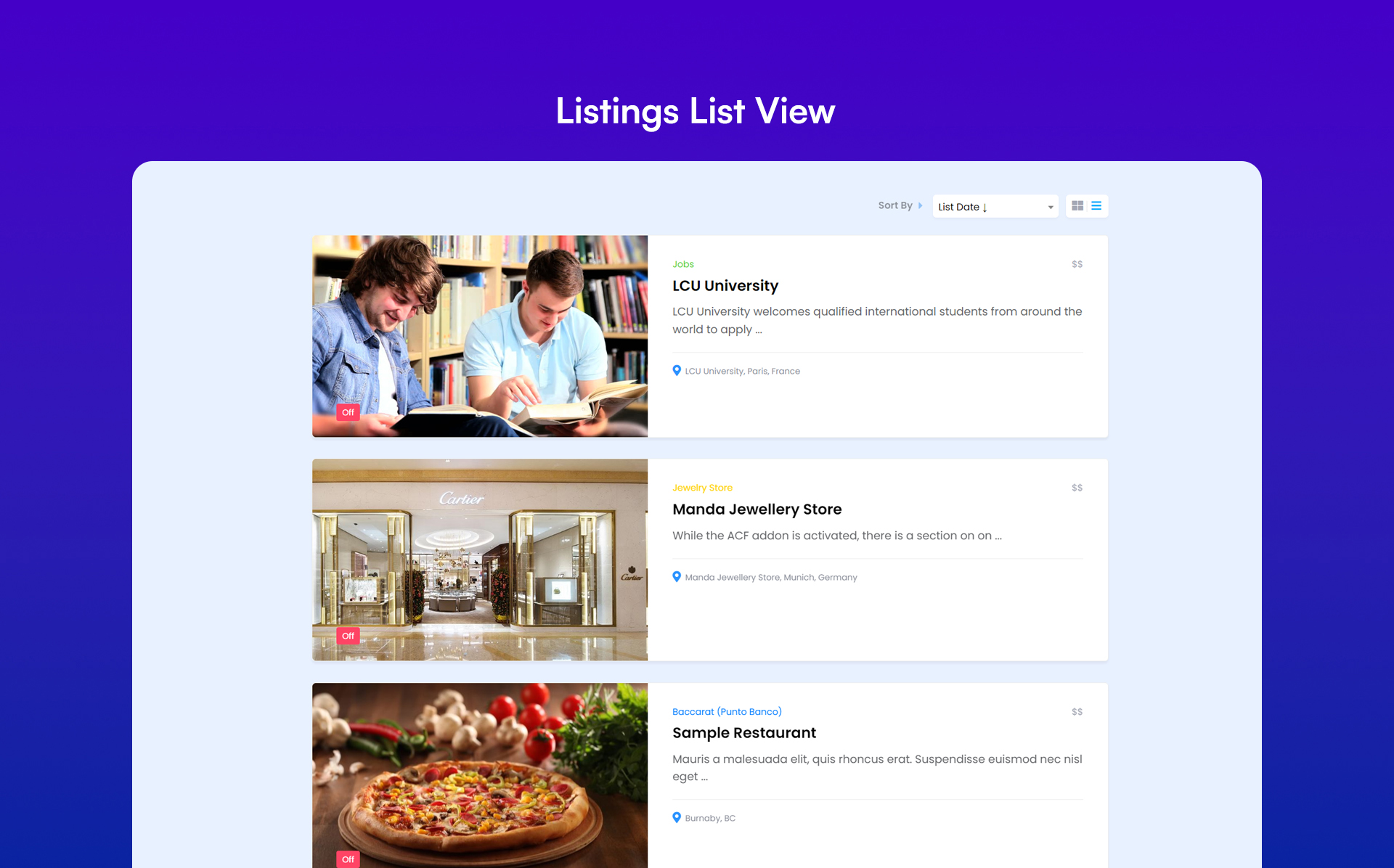
Listdom List View
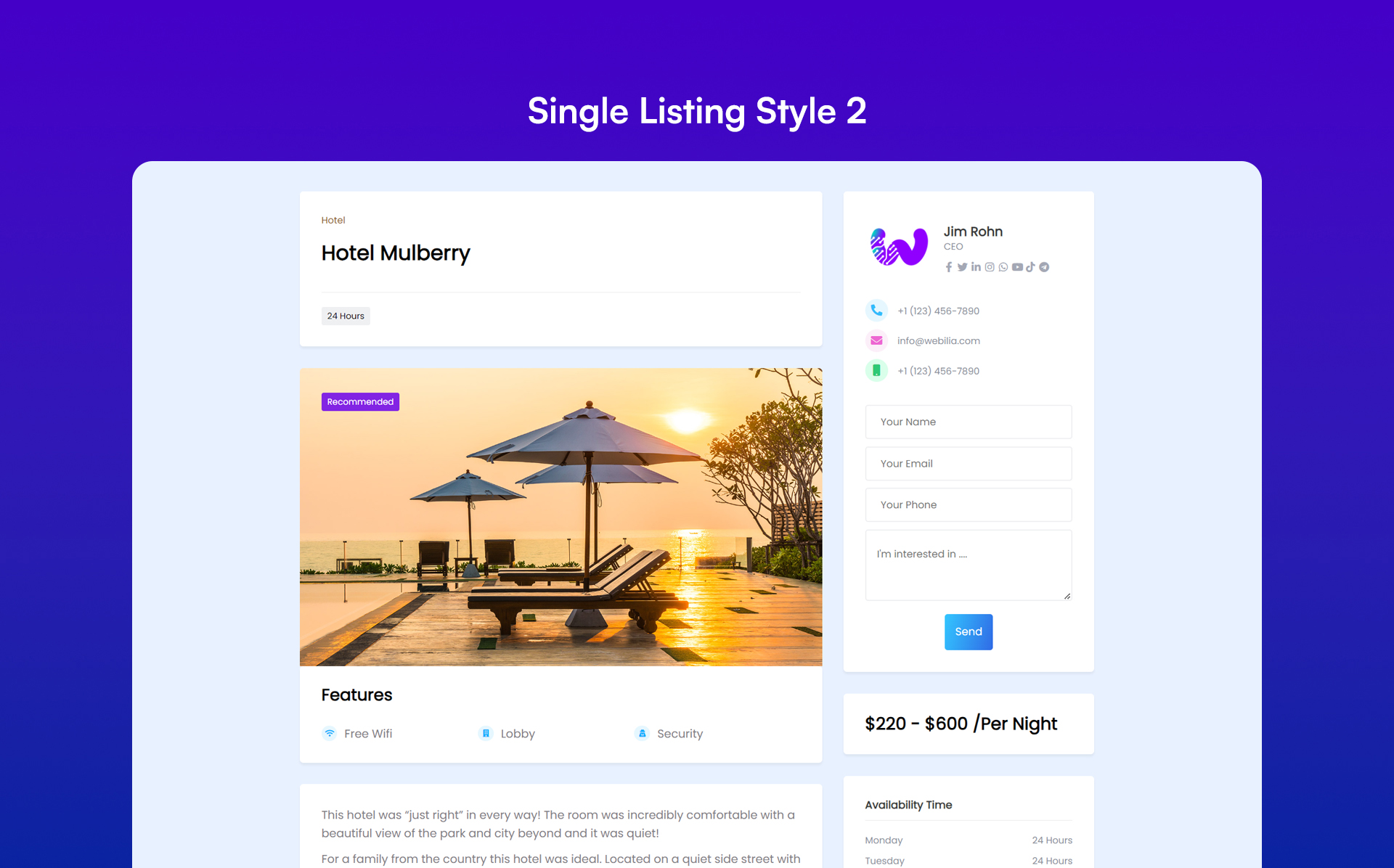
Listing Details (Style 2)
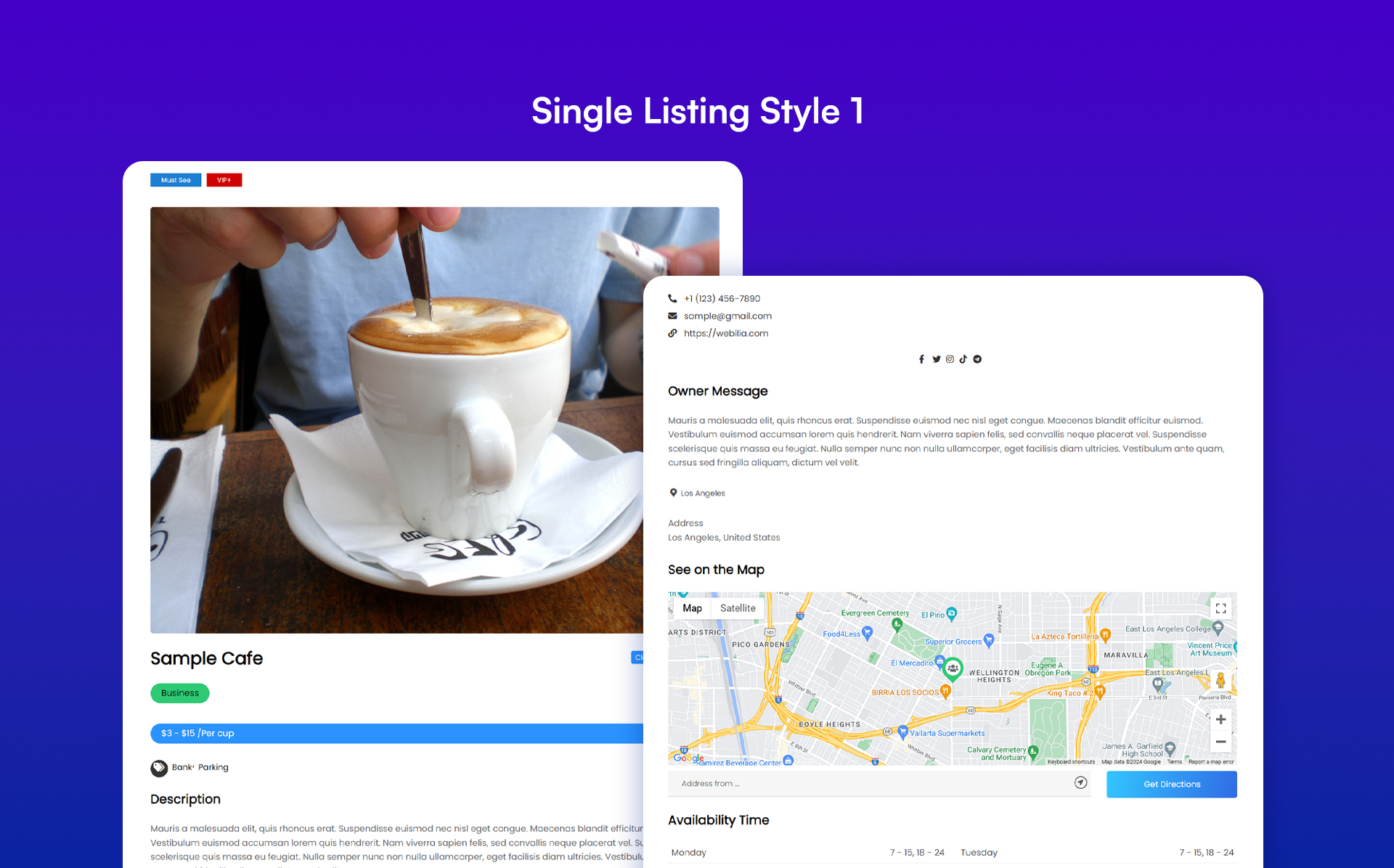
Listing Details (Style 1)
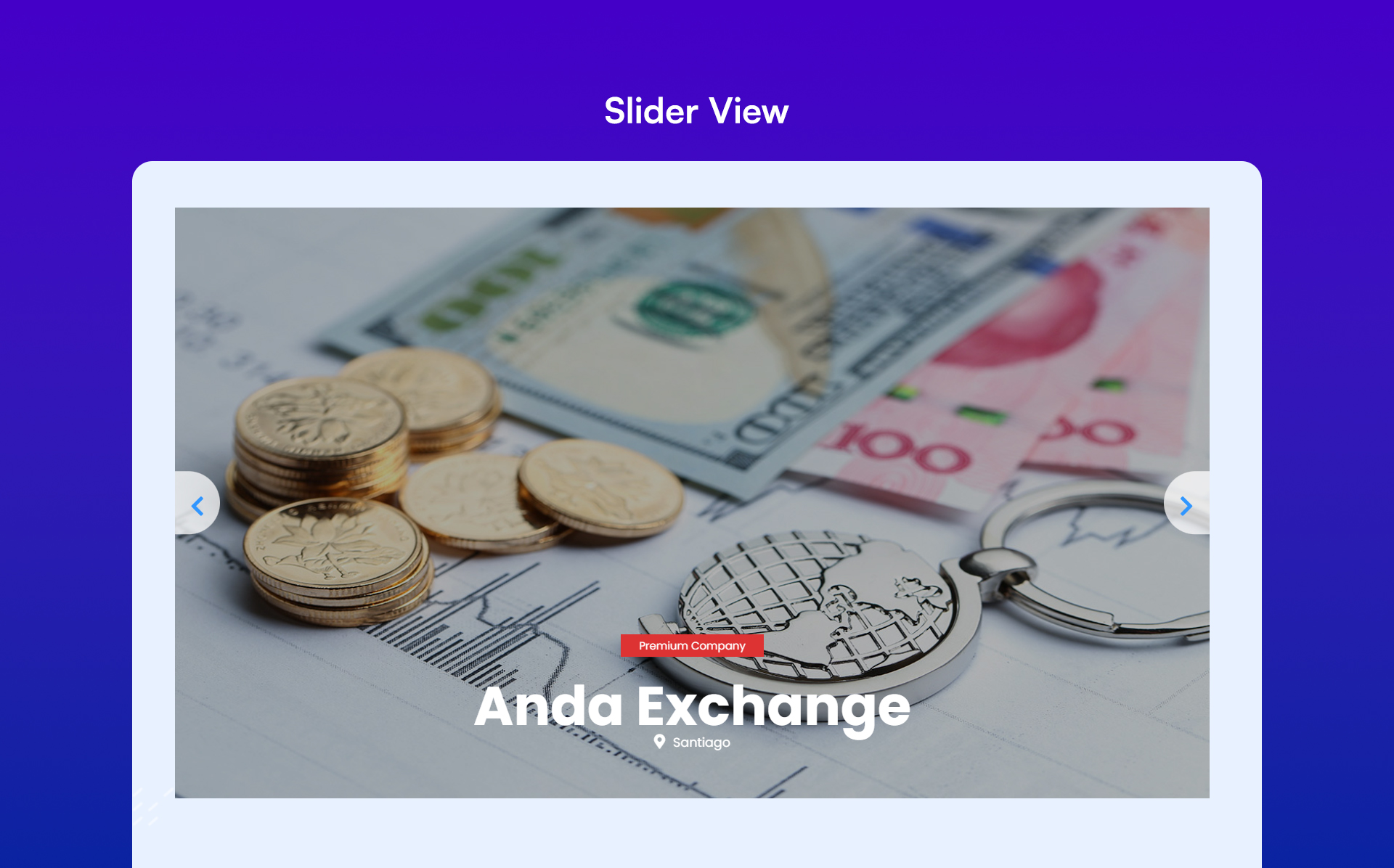
Listdom Slider View
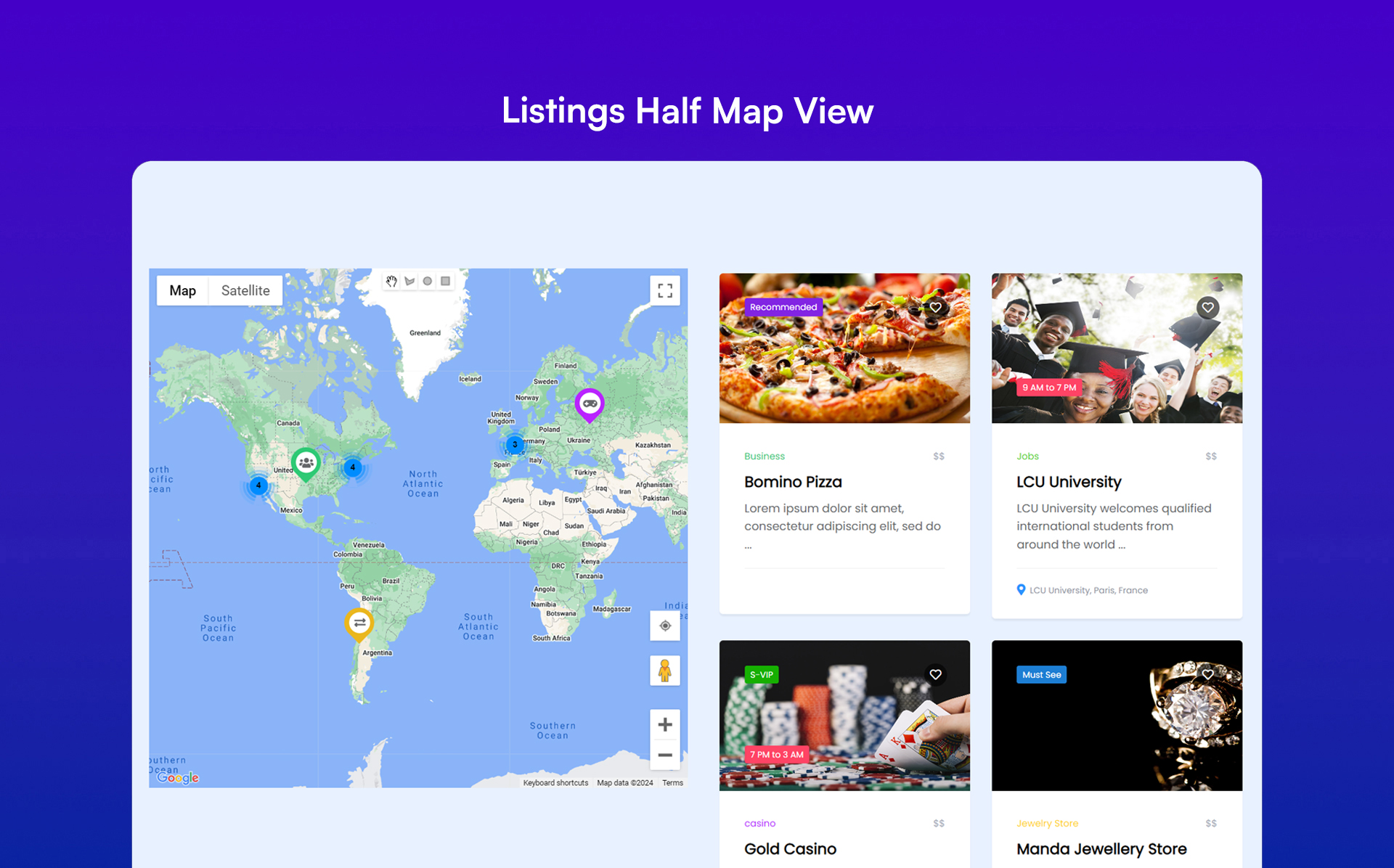
Listdom Half map View
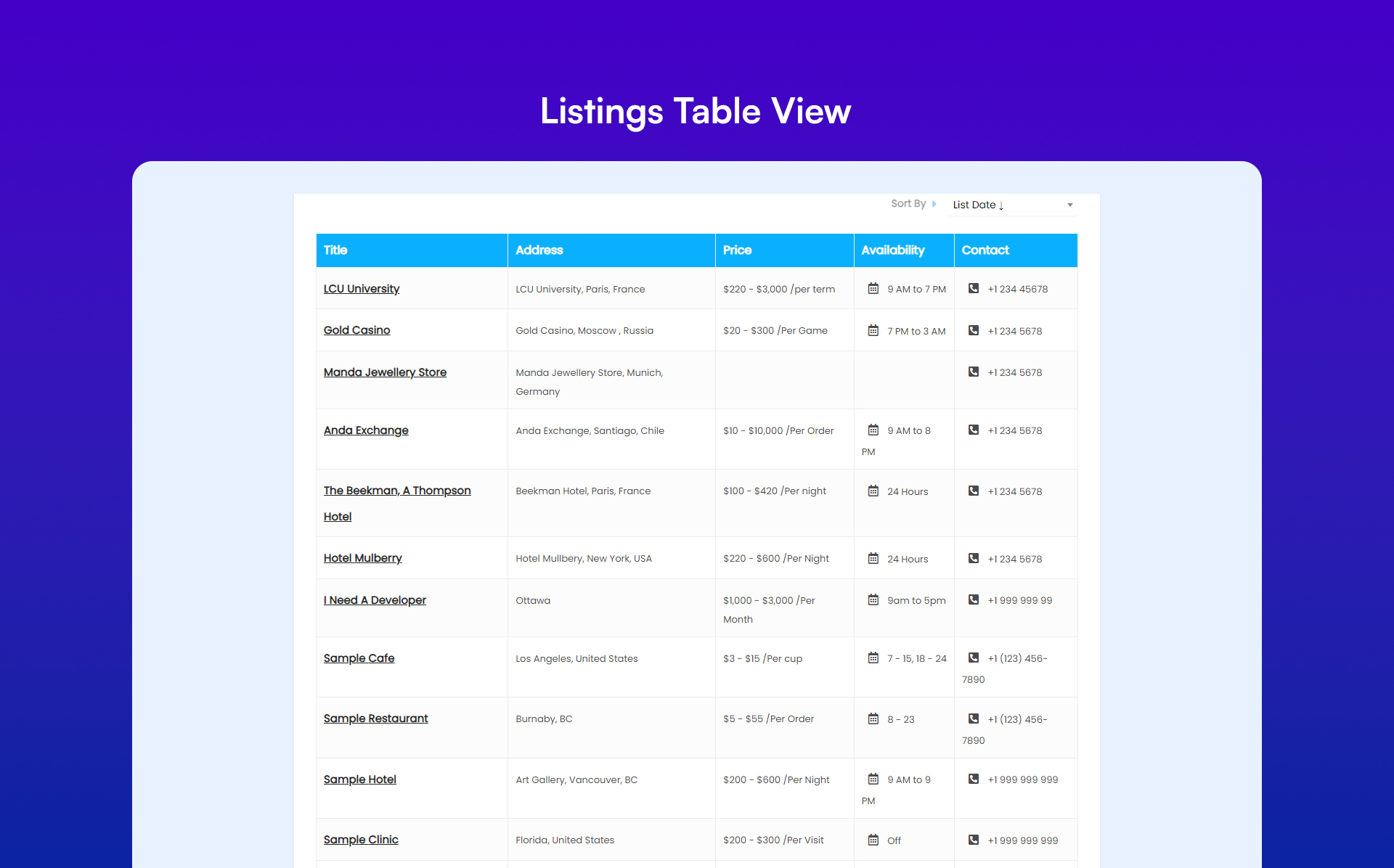
Listdom Table View
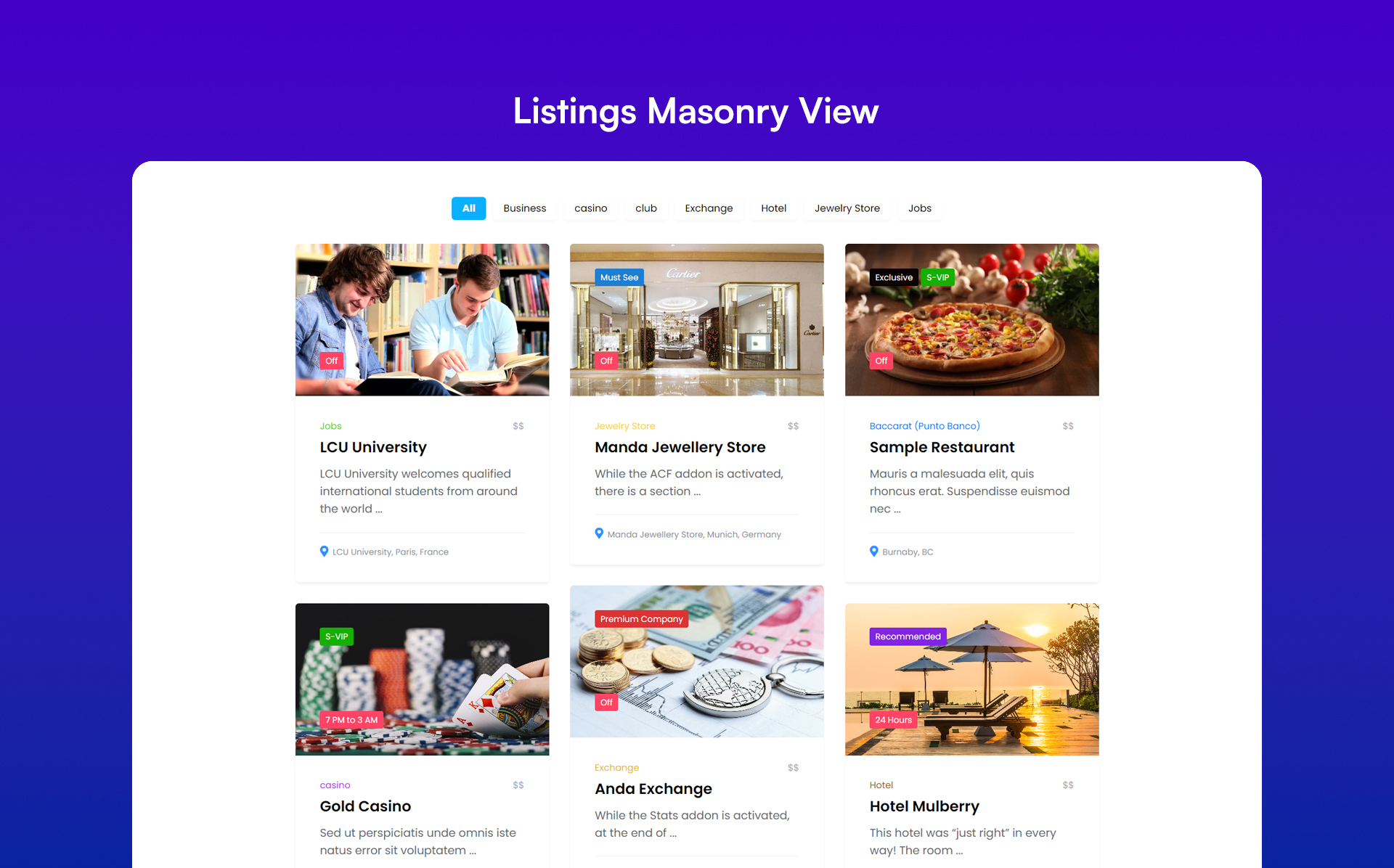
Listdom Masonry View
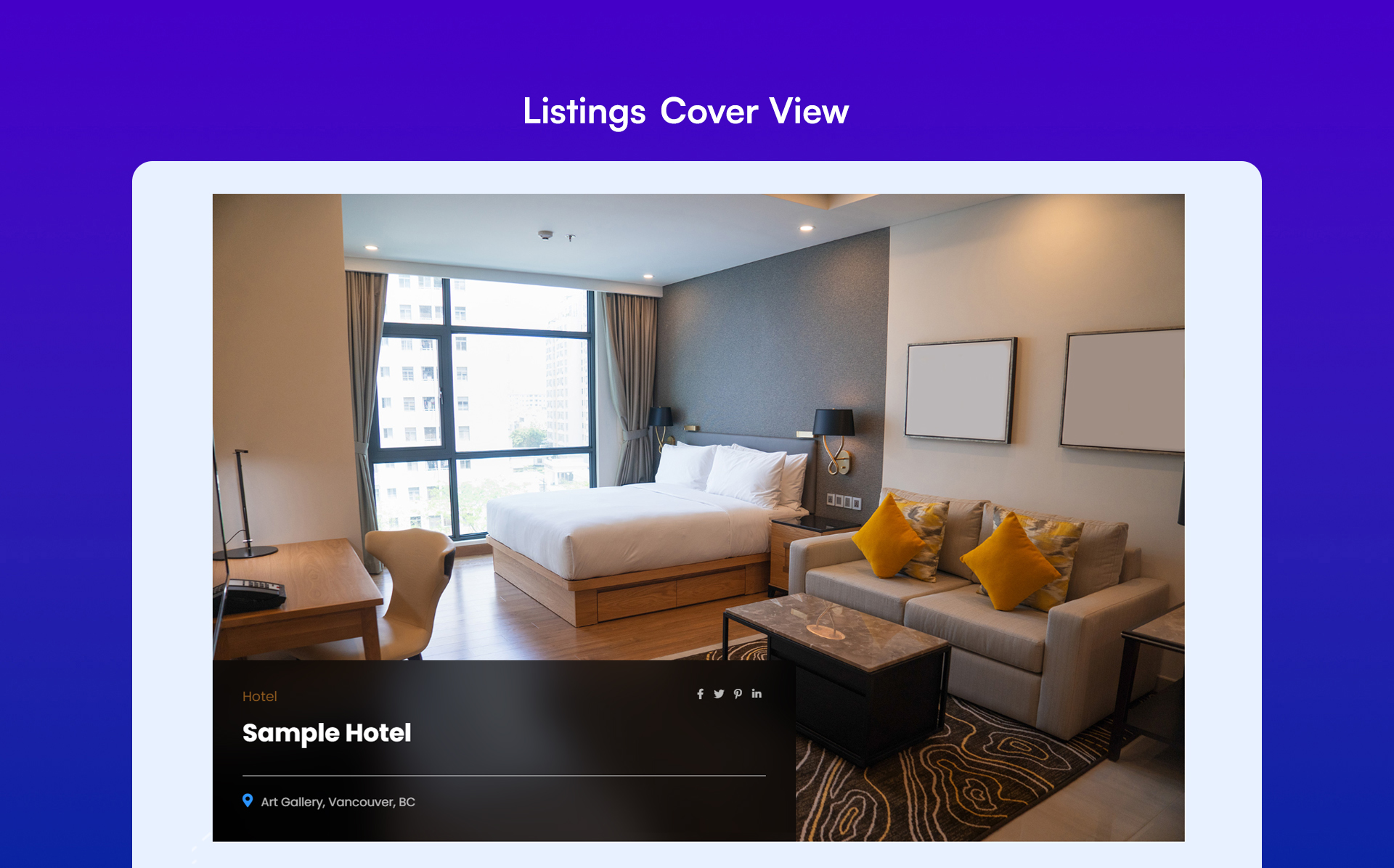
Listdom Cover View
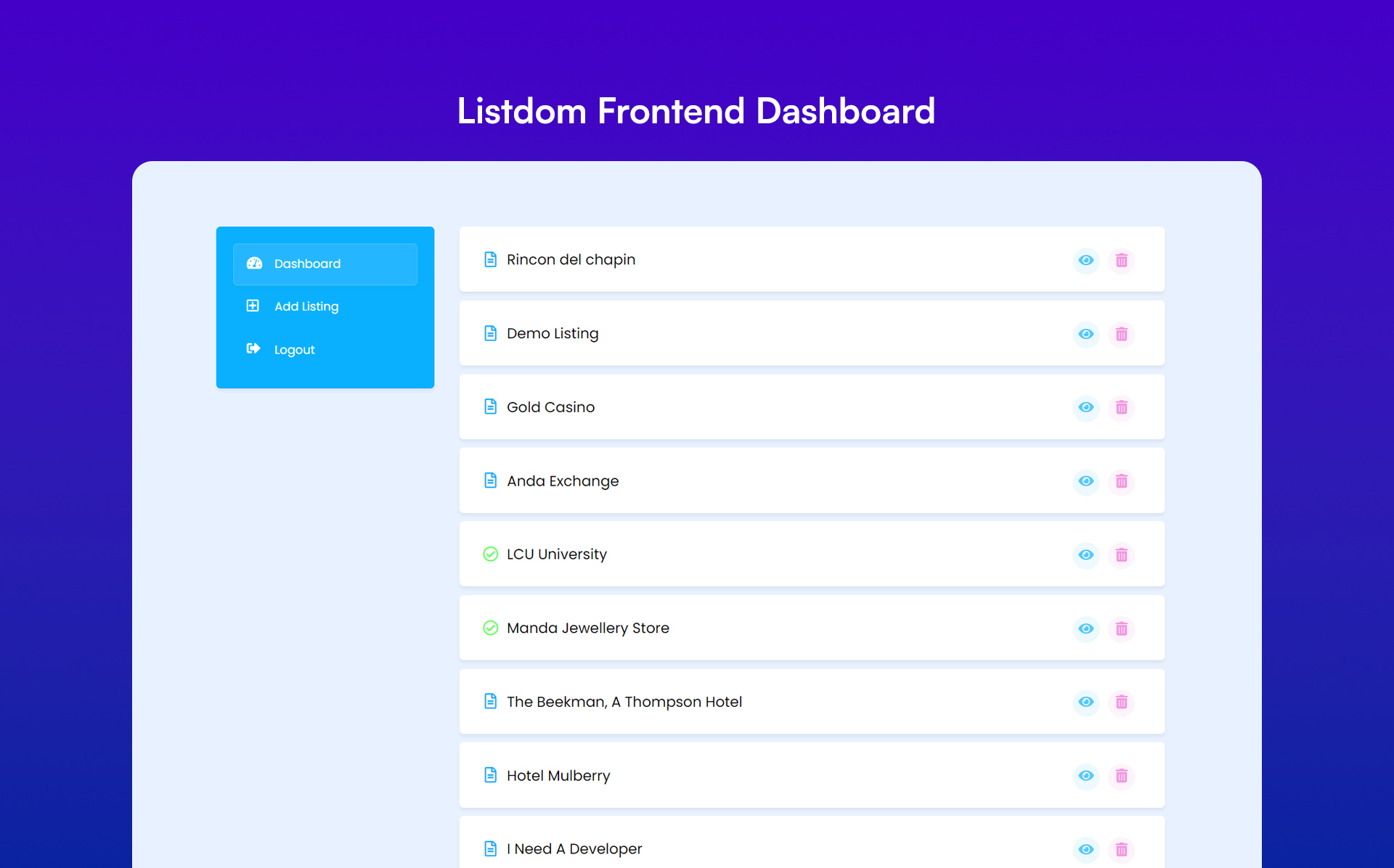
Listdom Frontend dashboard
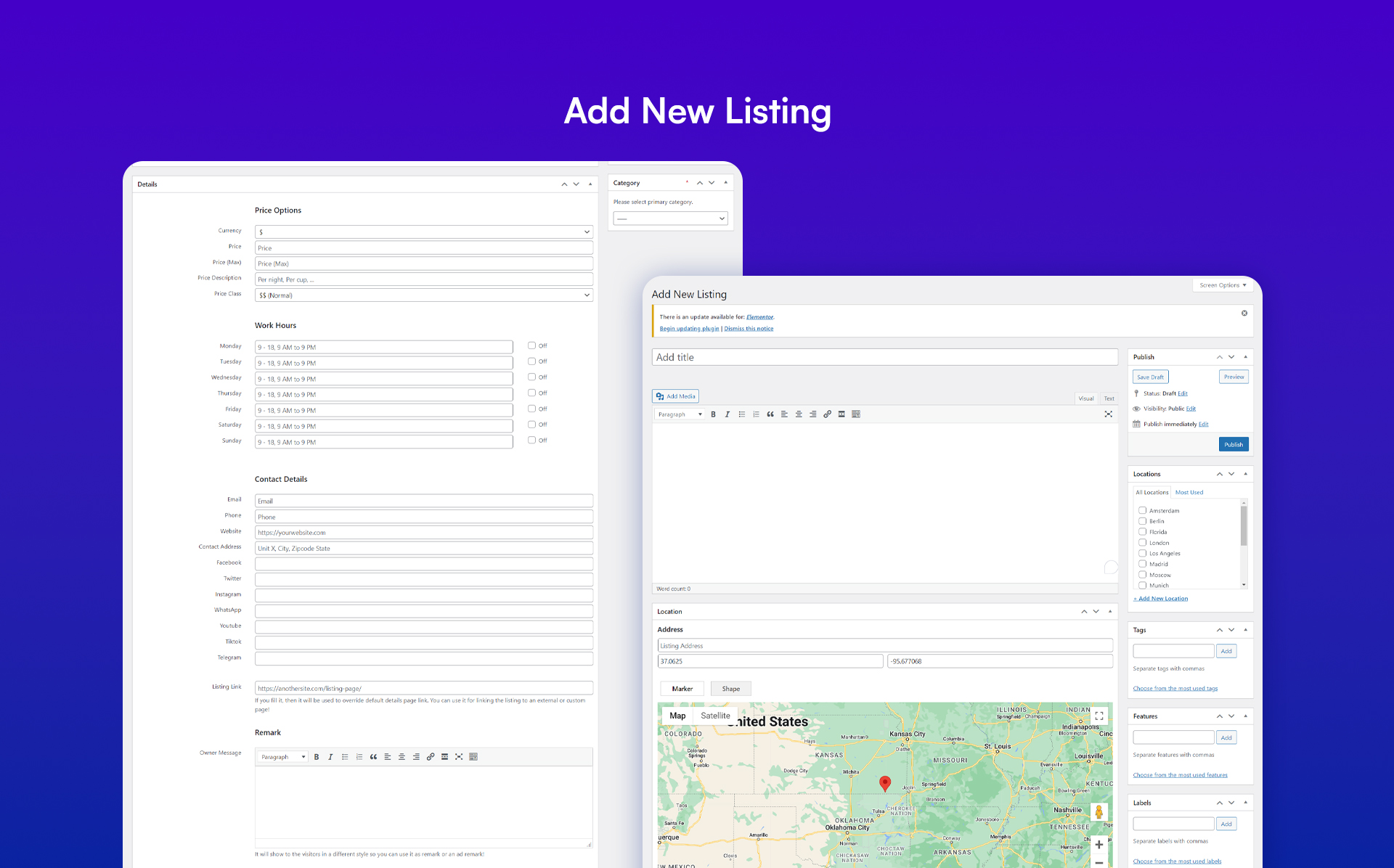
Add / Edit Listing Page
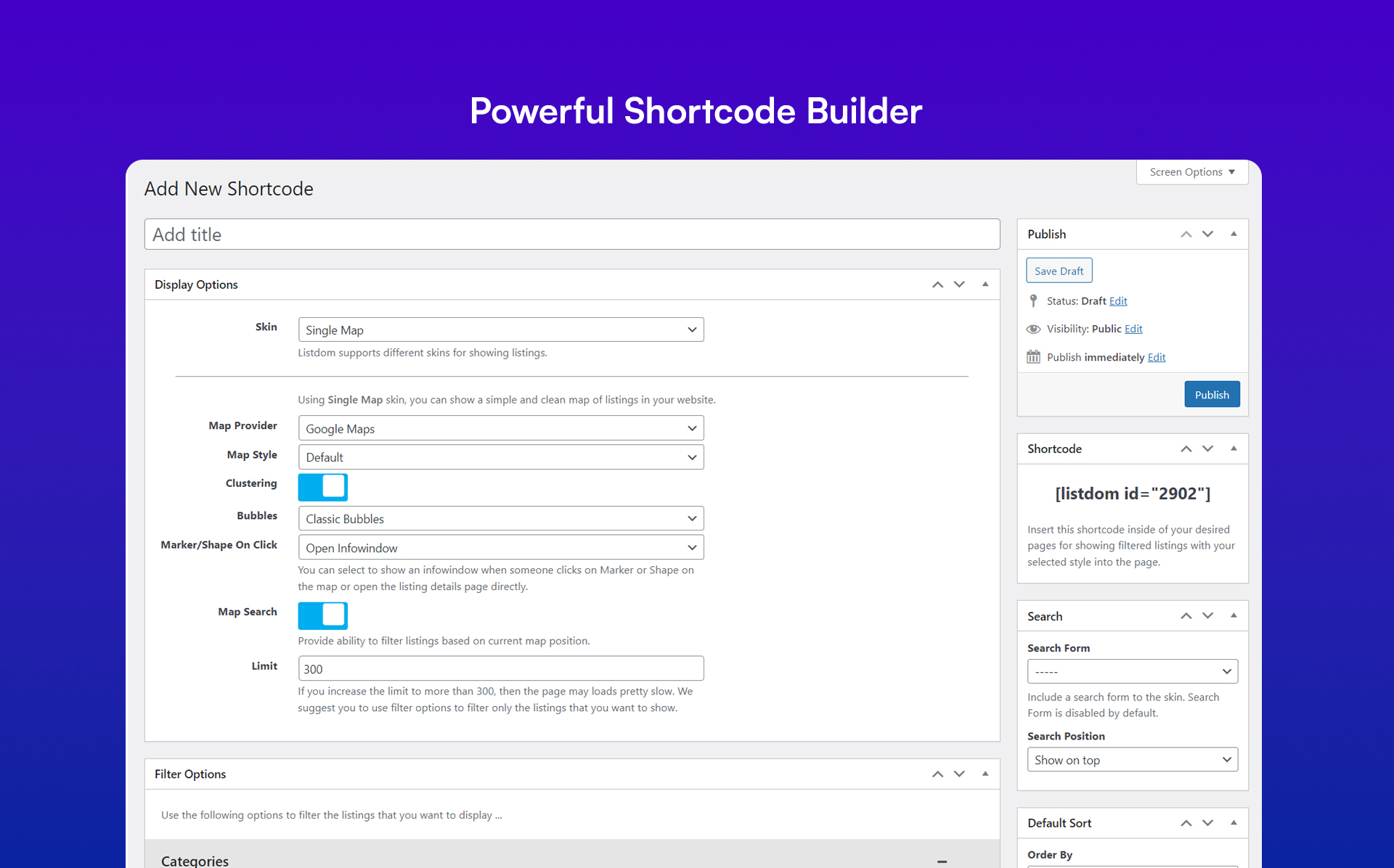
Powerful Shortcode Builder
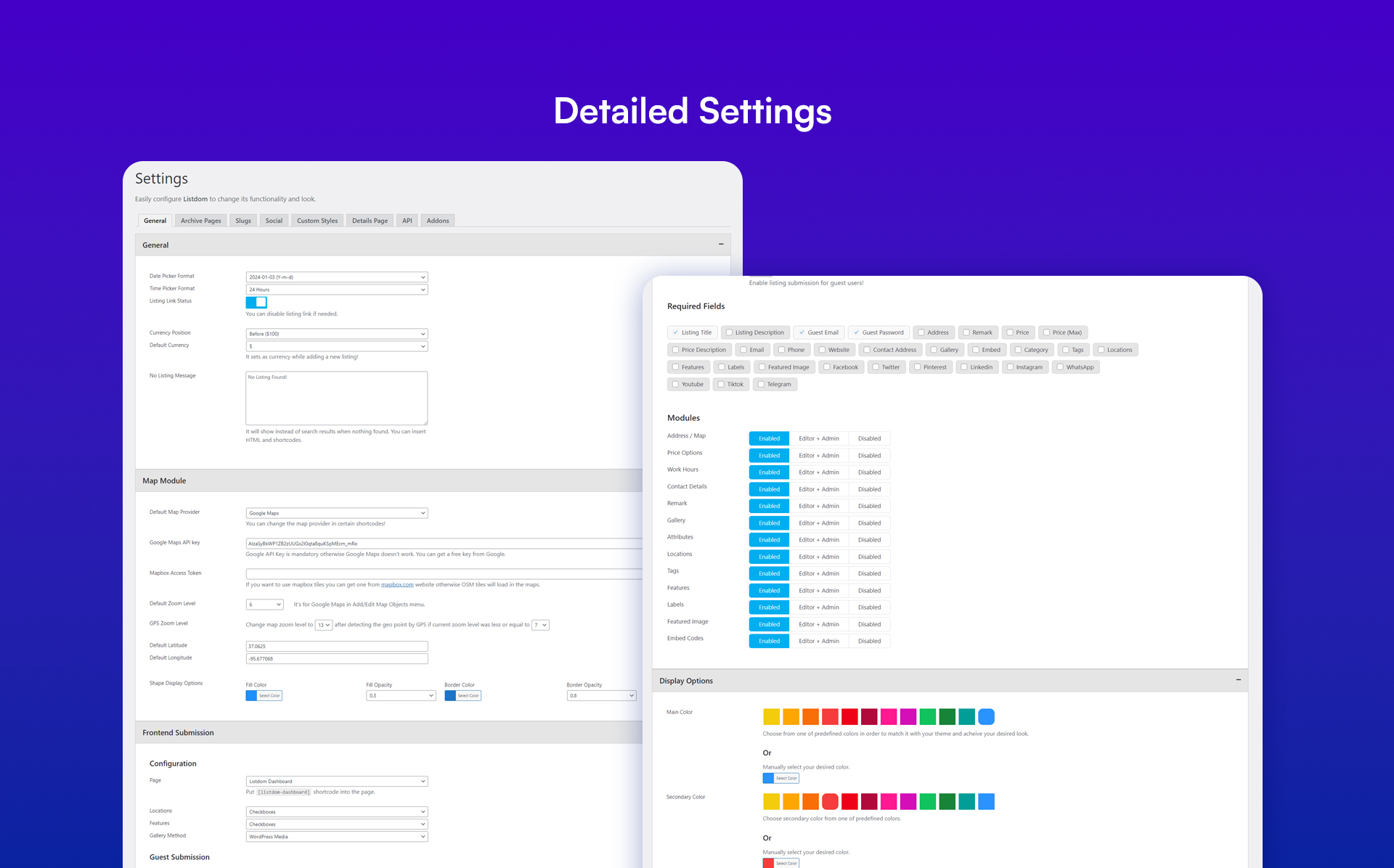
Advanced Configuration Options
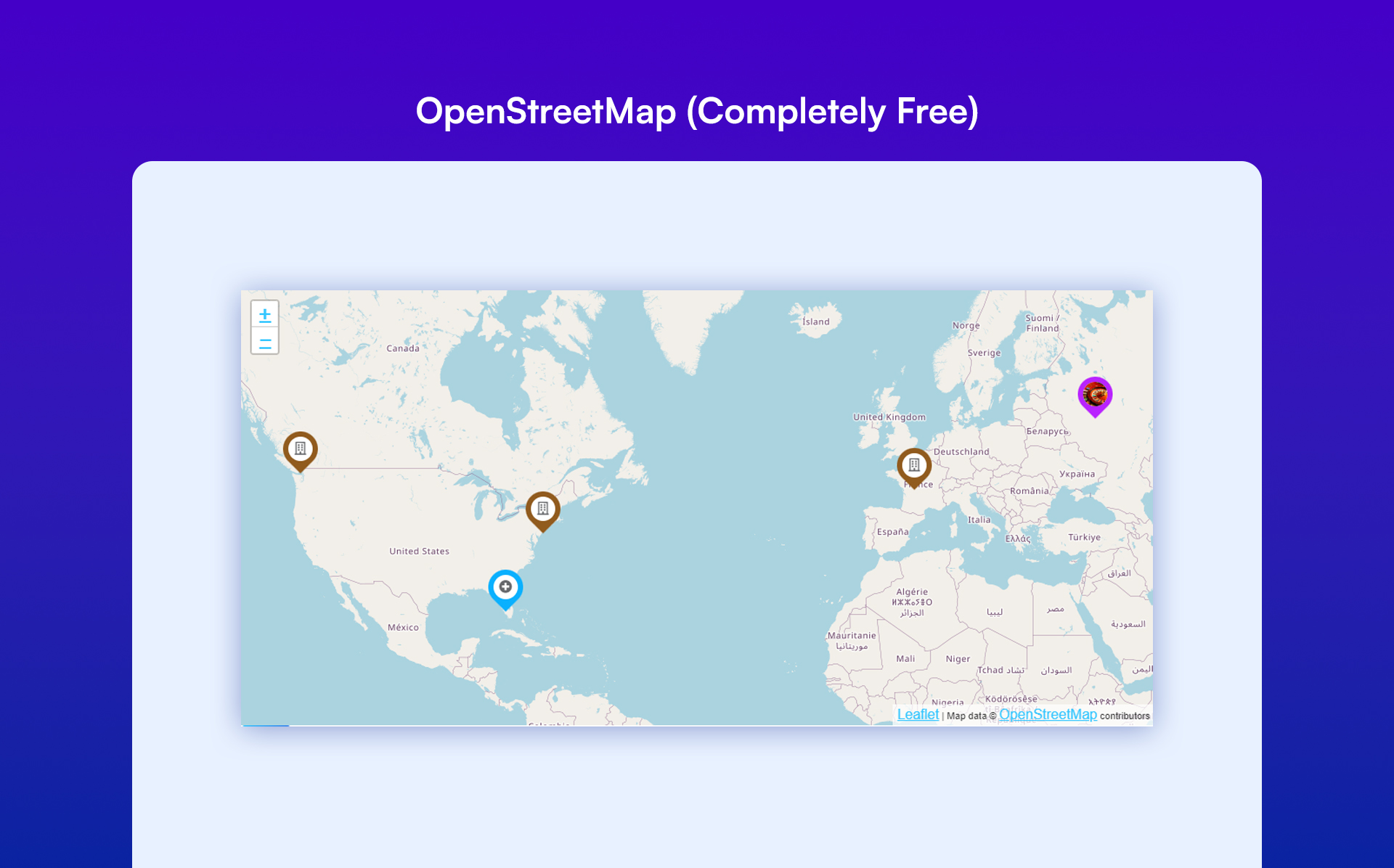
OpenStreetMap (Completely Free)
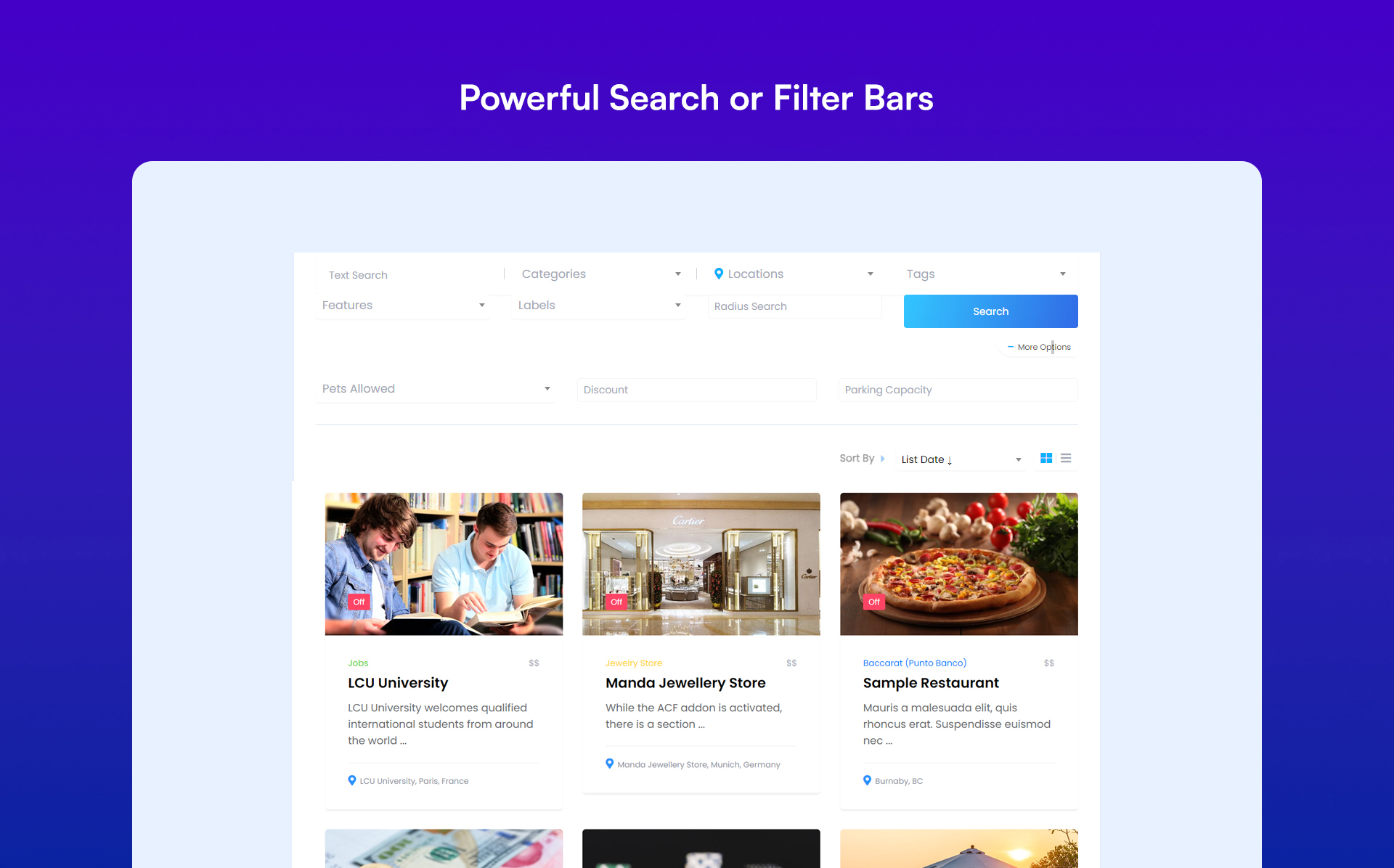
Powerful Search or Filter Bars
FAQ
Absolutely! Listdom supports Google Maps! Also, Listdom PRO includes OpenStreetMap too, so you can use your desired map provider.
Yes, of course! You’re able to create your desired custom fields using Attributes in Listdom Pro. You’re even able to create category-specific fields!
Yes, using our advanced configuration options you’re able to disable/enable the modules on the listing details page, and also you’re able to change their positions if you’re using Style 1.
Listdom PRO supports free OpenStreetMap! Also, it’s possible to use both of them at once! For example in the details page you can use Google Maps but in List, Grid and other skins you can use OpenStreetMap.
You’re able to insert your Mapbox API key in configuration options and use Mapbox tiles instead of OpenStreetMap tiles.
Changelog
3.3.2
- Fixed some visual issues.
3.3.1
- Fixed some issues.
3.3.0
- Added listing author role for ease of user management in frontend submission.
- [PRO] Added lightbox option to listing link methods.
- [PRO] Added maximum gallery images to the frontend listing submission.
- [PRO] Added maximum description length to the frontend listing submission.
- [PRO] Added maximum number of tags to the frontend listing submission.
- Improved listdom interfaces in backend and frontend.
- Improved loading of Google Maps API.
- Improved listdom settings menu.
- Fixed some issues in trial and license activation.
- Fixed an scroll issue in sortbar.
- Fixed issue of not displaying the success and error messages in listdom dashboard.
- Fixed an issue when latitude and / or longitude are wrong.
3.2.0
- Added an option to disable contact form of owner element.
- Improved listdom interfaces in WordPress backend.
- Improved the license activation section.
- Fixed an issue in single map skin.
3.1.0
- [PRO] Added side by side skin.
- Added sort by price option.
- Added new icons for listdom and listings menus.
- Improved listdom dashboard.
- Improved the block editor integration.
- Fixed some issues in listing details page.
- Fixed an issue in assigning guest user to listing.
- Fixed some issues in image slider mode of listing image.
3.0.4
- Improved the server requirements.
3.0.3
- Fixed some PHP issues in certain conditions.
3.0.2
- Improved the image gallery slider.
- Fixed some issues.
3.0.1
- Fixed some UI issues.
3.0.0
- Rebranded to Webilia.
- Fixed some PHP issues.
2.6.0
- Added telegram to the social options.
- Added left, right, and bottom positions for the search in the shortcode.
- Added Hierarchy structure to the checkbox field of the search form builder.
- Fixed an issue related to the empty values.
2.5.0
- [ADDON] Released Network addon!
- [ADDON] Released Ads addon!
- [PRO] Added ability to display image slider in archive shortcodes instead of featured image.
- Improved the listing translations.
- Improved the compatibility with some third party plugins including page builder plugins.
- Fixed some issues in multilingual websites.
2.4.0
- [PRO] Added an ability to manage required fields for frontend submission.
- [PRO] Added an ability to display radius field in search form.
- [PRO] Added radius-dropdown method to radius search.
- Added WhatsApp, Tiktok, and YouTube to the social networks.
- Added infinite scroll pagination method to list, grid, listgrid, halfmap and table skins.
- Disabled auto GPS when a geo request is made by user.
- Improved the interface of filter options in shortcode builder.
- Fixed some multilingual issues.
- Fixed a compatibility issue with Avada theme.
2.3.0
- Added new map routes to the API.
- Added an ability to disable marker click on maps.
- Improved the map render time.
- Disabled one finger drag in leaflet map for mobile devices.
- Fixed an issue in search widget in some multilingual websites.
- Fixed an issue in primary category.
- Fixed an issue in marker lightbox.
2.2.0
- [ADDON] Released Elementor Compatibility addon!
- [ADDON] Released Divi Builder Compatibility addon!
- Added webp image support.
- [PRO] Added pagination to frontend dashboard.
- [PRO] Fixed some issues in hierarchical dropdown.
- Fixed an issue regarding style 1 of details page.
2.1.1
- Added Instagram to social network options.
- [PRO] Improved guest user listing submission.
- Improved the social network options.
- Fixed some PHP notices.
- Fixed an issue in status change notification.
2.1.0
- Added an option to change date format of date picker fields.
- Added an option to disable “Listing Link” field.
- Added HTML editor to the remark field.
- Added an ability to switch languages in REST API.
- Added some new endpoints to the REST API for multilingual websites.
- Fixed an issue regarding halfmap skin.
- Fixed an issue in search module.
2.0.0
- [ADDON] Released Franchise addon!
- [ADDON] Released Compare addon!
- [ADDON] Released APS addon!
- [ADDON] Released Stats addon!
- [PRO] Added an ability to disable image display per short-code.
- [PRO] Added a feature to change the listing link method with normal, blank, and disabled options.
- Added new notification for listing status update.
- Added report abuse element.
- Fixed some issues regarding schema feature.
- Fixed some issues.
1.9.0
- [ADDON] Released ACF Integration addon!
- [ADDON] Released Auction addon!
- [ADDON] Released BuddyPress Integration addon!
- [ADDON] Released KML addon!
- Added price class feature.
- Added an option to display human-readable criteria to the search module.
- Added an option to change the currency position.
- Added style 3 to list, grid, listgrid, and halfmap skins.
- Added style 5 to carousel skin.
- Added style 4 to cover skin.
- Added style 3 to masonry skin.
- Added style 3 to table skin.
- Added website field to contact details of listing and owner.
- Disabled scroll wheel on leaflet map.
1.8.0
- [ADDON] Released Booking addon!
- [ADDON] Released Multiple Categories addon!
- [ADDON] Released Advanced Icon addon!
- [ADDON] Released Listing Visibility addon!
- [PRO] Added an option to load locations and features in multiple dropdown instead of checkboxes in frontend dashboard.
- [PRO] Added required option for the attribute fields.
- Added a new feature to select some predefined terms in taxonomy fields of search builder.
- Added list / grid switcher in the half map skin.
- Added random sort option.
- Added an option to manage zoom levels of GPS feature.
- Added no listing message.
- Improved the settings menu.
- Fixed an issue of not having HTML codes in Notifications.
- Fixed an issue in modal content.
- Fixed an issue in featured image uploading for guest users.
1.7.0
- [ADDON] Released Team addon!
- Added an option to load listing details page into light-box on click of marker.
- Improved the listdom icons.
- Fixed some issues.
1.6.3
- Fixed some UI issues related to icons.
1.6.2
- [ADDON] Released Rate & Review addon!
- [PRO] Added radius search in search module.
- Added compatibility with WP 2020 theme.
- Applied many improvements.
- Fixed an issue in assigning listing to user after approving by admin.
- Fixed an issue in showing map element in style 1.
1.6.1
- [ADDON] Released Labelize addon!
- [ADDON] Released Subscriptions addon!
- [ADDON] Released Paid Member Subscriptions Integration addon!
- [PRO] Added hierarchical dropdown method for taxonomies in search builder.
- Added some new endpoints to the API.
- Improved security of listdom and addons.
- Fixed an issue in search builder regarding default values.
- Fixed some issues.
1.6.0
- [ADDON] Released Claim addon!
- [ADDON] Released Topup addon!
- Added an ability to show all values of a certain attribute in the search builder.
- Improved security of listdom.
- Fixed an issue regarding showing all attributes in API.
1.5.0
- [ADDON] Released Favorites addon!
- [ADDON] Released Rank addon!
- [PRO] Added schema (Structured Data) feature to boost SEO.
- Improved Listdom Restful API.
- Fixed some issues in permission of Restful API.
- Fixed an issue in search of text fields.
- Fixed some issues.
1.4.0
- [ADDON] Released Mobile Application addon!
- Added Listdom Restful API.
- [PRO] Added embed code feature to submit videos, virtual tours etc. for certain listings!.
- Fixed category hierarchy issue on attributes’ menu.
- Fixed a conflict between Listdom and Elementor.
- Fixed some PHP notices.
1.3.1
- [ADDON] Released CSV addon!
- [PRO] Added dashboard module controls so the modules can be disabled / enabled.
- [PRO] Added ability to export and import listing gallery.
- Fixed an issue in target page of search form when the shortcode loads in archive instead of singular page.
- Fixed some PHP notices.
1.3.0
- [ADDON] Released Advanced Map addon!
- [PRO] Added advanced import and export system.
- Fixed an issue in map search feature.
1.2.1
- [PRO] Added hierarchical support for category taxonomy.
- Added a dashboard notification system to manage the system emails.
- Added HTML marker to leaflet.
- Improved leaflet clustering for polygon, rectangle and poly-lines.
- Fixed an issue in leaflet clustering.
1.2.0
- [PRO] Added dashboard shortcode to add and manage listings from frontend.
- [PRO] Added clustering feature for leaflet map.
- Added search functionality to the shortcode builder for different skins.
- Fixed some issues on search builder.
- Fixed an issue in availability form.
- Fixed an issue in warning of Google Maps API Key.
- Fixed an issue in saving the attributes.
- Fixed a query issue on skins.
1.1.1
- Added multiple dropdown search methods.
- Improved dummy data importer to import a default search form too.
- Fixed some issues on settings page.
1.1.0
- Added Advanced Search Builder.
- Added ability to hide email, fax, mobile, etc. in owner element.
- Improved search widget to work with search builder!
- Fixed some issues.
1.0.2
- [PRO] Improved design of GPS icon in the map module.
- Fixed some tiny issues.
1.0.1
- [PRO] Improved activation and update process!
1.0.0
- Initial version released with lots of features.