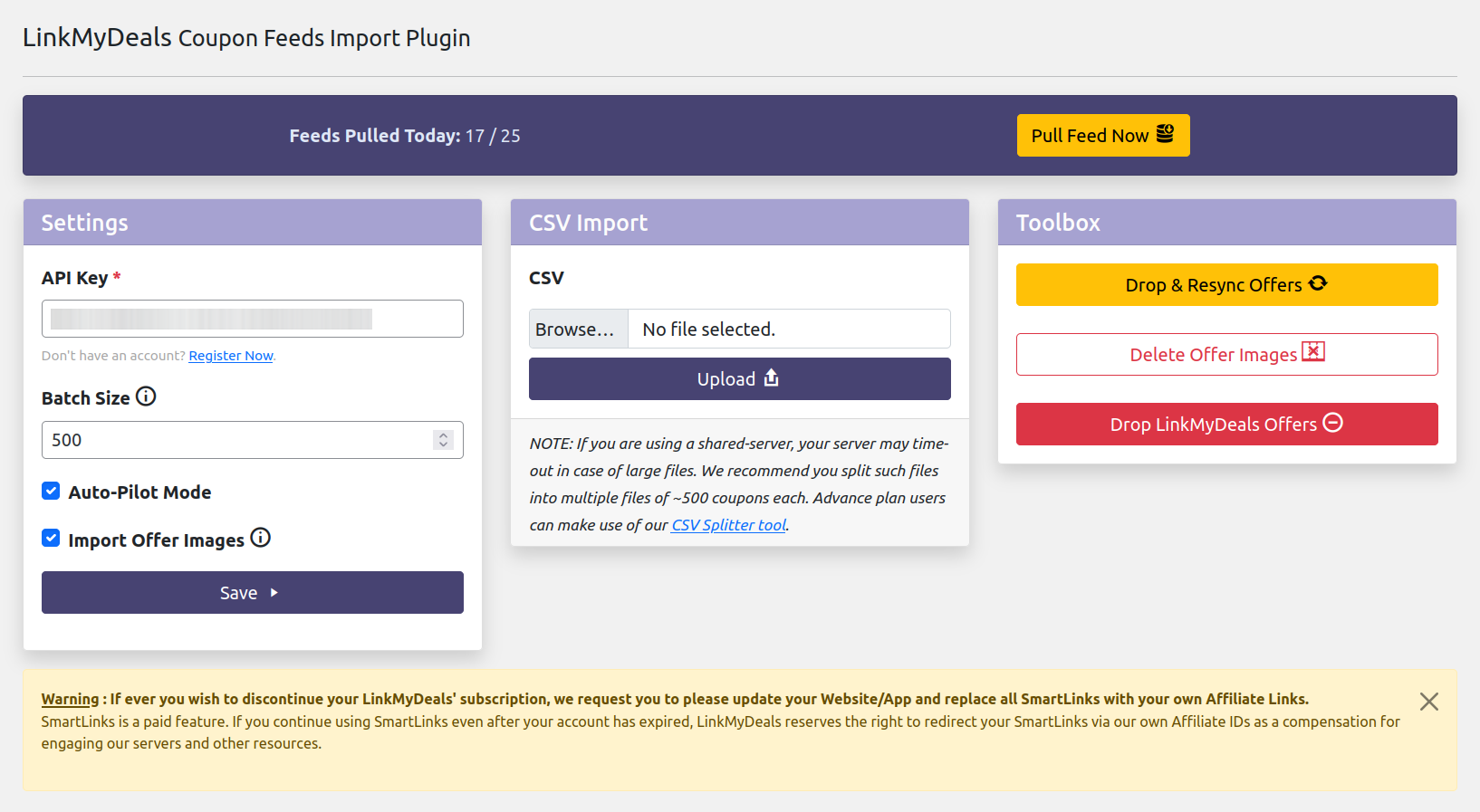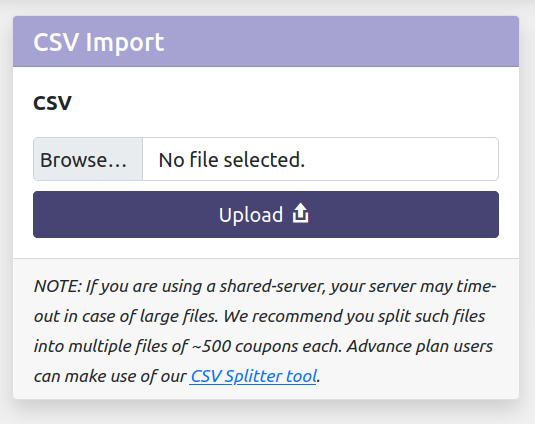LinkMyDeals Plugin
LinkMyDeals provides Coupon Feeds from 4000+ Online Stores. You can use this plugin to automatically pull Coupons & Deals into popular WordPress C …
Do you run a Coupon & Deal Website on WordPress? If yes, this plugin is here to make your life a lot easier. It automatically syncs your website every hour by adding/updating/deleting the latest Coupons & Deals from various sources.
Supported Themes
- ClipMyDeals
- Rehub
- Clipper
- CouponXL
- CouponXXL
- PremiumPress
- Couponis
- Coupon-WP
- Couponer
- MTSCoupon
- Couponhut
- WP-Coupon-Pro
- CouponMart
NOTE:LinkMyDeals neither endorses nor is endorsed by some of the above mentioned WordPress Themes. This plugin is provided completely independently by LinkMyDeals Team, to help LinkMyDeals subscribers upload offers on their websites. Please consider this while creating support tickets for any party.
FEATURES
- LinkMyDeals provides daily Coupon Feeds from 4000+ Online Stores
- New Stores will be created automatically in your Theme (if they don’t already exist) using this plugin.
- Coupons & Deals are clasified into an exhaustive list of categories based on Industry Standards. These categories will be created automatically in your Coupon Theme using this plugin.
- All your Affiliate IDs and Preferences can be set at LinkMyDeals.com. Accordingly your coupons & deals will be monetized with deeplinks from your preferred Affiliate Network.
- Deeplinks are exactly as generated by your affiliate networks. It contains YOUR Affiliate Ids, so you get 100% commission.
- For a full list of features, visit LinkMyDeals.com
Disclaimer
This plugin makes API calls to Linkmydeals.com using your API Key to fetch the latest coupons & deals. Please visit LinkMyDeals to understand the details. Also read the Privacy Policy and Terms of Service carefully.
Support
In case of queries, drop an email to contact@linkmydeals.com, or visit LinkMyDeals Support and create a ticket.
Installation
- Install any of the supported Coupon Themes.
- Download this plugin (.zip file) and extract it in wp-content/plugins/ directory.
- Activate the Plugin from Plugins page in Admin Panel
- Create an account on LinkMyDeals, and get your API Key.
- Go to WordPress > LinkMyDeals, and enter your API Key
- Click on Save
- The plugin will pull the latest offers whenever you click on the “Fetch New Feed” button.
- If everything is working fine, you can set the plugin to automatically pull new offers every hour. Just enable the “Auto-Pilot” option and click save.