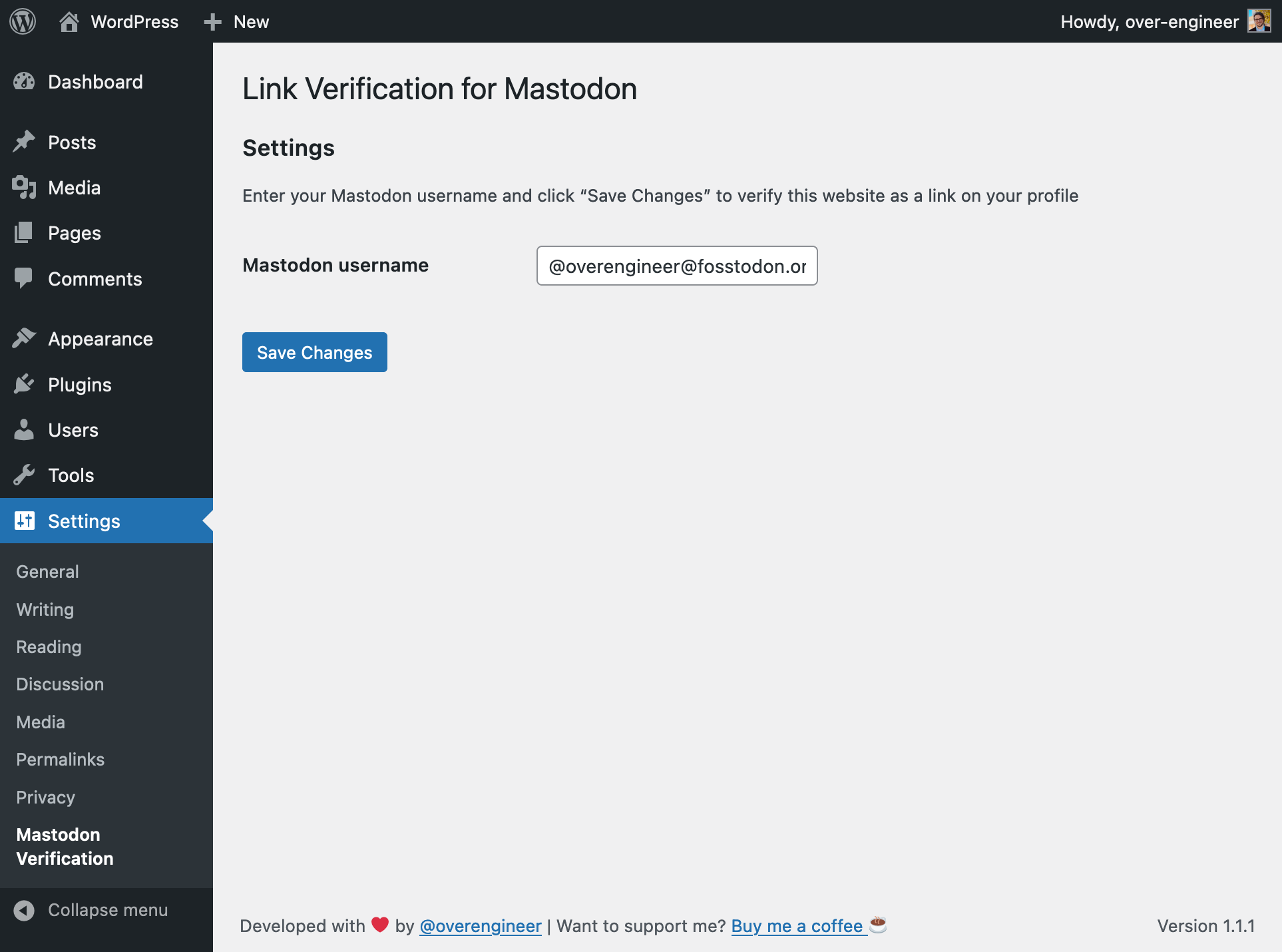Link Verification for Mastodon Plugin
An unofficial WordPress plugin to quickly verify a link on your Mastodon profile.
This WordPress plugin is super simple. It just adds something like this <link rel="me" href="https://your.mastodon.instance/@yourusername" /> to your website’s <head>.
Installation
Automatic installation
Automatic installation is the easiest option — WordPress will handle the file transfer, and you won’t need to leave your web browser.
- Log in to your WordPress dashboard
- Navigate to the “Plugins” menu
- Search for “Link Verification for Mastodon”
- Click “Install Now” and WordPress will take it from there
- Activate the plugin through the “Plugins” menu in WordPress
Manual installation
- Upload the entire
link-verification-for-mastodonfolder to thewp-content/plugins/directory - Activate the plugin through the “Plugins” menu in WordPress
After activation
- In your WordPress dashboard, under “Settings”, you will find the “Mastodon Verification” menu
- Copy-paste your Mastodon username (formatted as
@[email protected]) - Click “Save Changes”
- Your link should show up as verified on your profile in a few minutes
Screenshots
FAQ
A Mastodon account is formed like an email account: @[email protected]. You need to enter the whole thing (including your instance) in the plugin’s settings.
Yes, you can. Just enter all usernames separated by a comma.
If you have spotted any bugs, or would like to request additional features from the plugin, please file an issue.
Supporting me is 100% optional. The plugin is free and will always be free. However, if you’d like to support me, it would mean the world to me and help me to keep creating useful plugins. If you’d like to contribute, please consider buying me a coffee! ❤️
Changelog
1.1.2: December 13, 2023
- Set default values to avoid PHP warnings when the plugin is activated for the first time (thanks to @jeherve)
- Escape Mastodon usernames in the plugin’s settings page (thanks to @jeherve)
1.1.1: April 15, 2023
- Add donation link to readme.txt and the plugin’s settings page
1.1.0: February 26, 2023
- Add support for multiple Mastodon usernames
1.0.3: November 22, 2022
- Sanitize text fields to automatically trim any leading and/or trailing whitespace
1.0.2: November 19, 2022
- Bump version number
1.0.1: November 19, 2022
- Update readme.txt
- Update screenshot
1.0: November 19, 2022
- Initial version.