
Linguise – Automatic multilingual translation Plugin
Linguise is a top quality automatic translation with front-end translation editor. 5' install, SEO optimized translations, 80+ languages
Linguise plugin offers a direct connection to our automatic, high-quality translation service, with possible access to multiple translators for content revision. The automatic multilingual translation is free during the first month and up to 600 000 translated words (medium sized website with at least 4 languages), no language number or page view limitation. Increase your website traffic with instant multilingual translations in more than 80 languages and get 40% more traffic from Google, Baidu or Yandex search engines.
Important note: To avoid any confusion, Linguise is not a free-for-ever automatic translation plugin. High-quality, SEO optimized, and translation revision features comes with a price that we are trying to maintain as affordable as possible. Check the YEARLY PRICES here. As mentioned, we offer a one-month free trial with 600k words included and the translation involves an API key to start.
Multilingual translation plugin main features
High-quality automatic multilingual translation
- Best in class Cloud AI translation models
- 90% of a human translator quality
- Automatic translation of all your WordPress websites
- Full content, SEO ranked translations including URLs
- 85 languages available
- Uses the latest and updated cloud AI translation models
- Translate all your website content in 5 minutes
- Make search queries in any languages including in WooCommerce content
- Translate WordPress dynamic Ajax content
- Translation models automatically updated (translation quality)
Multilingual translation revisions
- From the Linguise translation dashboard, edit translation and manage translators
- Register translators by language and by website for translation revision
- Font-end automatic translations edition by admins or translators
- Multilingual global rules to replace any content all over the website
- Multilingual global rules to exclude any content from translation all over the website
- Exclude and replace content by language, URL or CSS class
- Multi-account management with user role access (Translators by language, Managers, Admins)
- Edit all meta information (SEO) from the frontend language editor
SEO optimized automatic translations
- URL and full-page content translation
- Multilingual alternate URLs and default-x language tag
- HTML language tag generation
- Canonical URL generation
- XML sitemap automatic translations
- Super-fast translated page display
- No impact on original, non-translated page loading time
- Increase SEO rank of WooCommerce, especially large Eshop
- Google feed translation (Google Merchant)
- Tested on the major “Search Console” tools: Google, Bing, Yandex, Baidu
- Compatible with all SEO plugins including Yoast, Rank Math, AIO SEO
WordPress integration and language switcher
- Language switcher flags integration using WordPress menu
- Language switcher flags displayed as popup, side by side, dropdown or in floating position
- Language switcher flag integration using PHP snippet
- Display translated languages in English, original language or just language 1st letters
- Super light multilingual plugin with less CSS and .svg flags
- Automatically get Linguise language configuration with the API Key
- Local cache option for translations and translated URLs
- Automatic redirect based on browser language
- Possibility to display language names in English or in original language
- Load several language switchers on the same page
- Multi platform: works on Apache, Litespeed, Nginx and IIS servers
- 100% tested with Elementor Pro, DIVI
Translation prices details
- $165 per YEAR (or $15/month) for a translation volume of 200 000 words (400 translated pages of 500 words)
- More than 10 times cheaper than a human translation
- No multilingual content revision required or at most only 10%
- No language count limit
- Unlimited human translations
- Unlimited plan available for big websites
Linguise translation main links
Home Link:https://www.linguise.com
WordPress page:https://www.linguise.com/integrations/wordpress-automatic-translation-plugin/
Register an account and get API Key:https://dashboard.linguise.com/account/register
Yearly prices:https://www.linguise.com/yearly-prices/
Translation quality demo:https://demo.linguise.com
Legal mentions: [https://www.linguise.com/legal-mentions/ “Legal mentions”)
Also available for any PHP CMS like Magento, Prestashop, Joomla, OpenCart… and cloud CMS like Shopify, Squarespace, Wix…
Support
- We offer the full installation for free on your WordPress website here: https://www.linguise.com/request-linguise-install/
- We do provide support for any type of usage, a direct message link is accessible in the Linguise dashboard: https://dashboard.linguise.com
- We also do reply to any question on this forum and provide support with the limit of not having access to your website admin
Installation
Register a Linguise account:
- Register an account at: https://dashboard.linguise.com/account/register
- Add your domain and select the original and translated languages
- Copy the API Key generated and instantly make your website multilingual
Install the WordPress plugin automatically:
- Install the plugin through WordPress admin, use the menu: Plugin > Add new
- Search for Linguise
- Click on install then click activate link
- Click on the left menu “Linguise” and copy your API key
- Use one of the method mentioned to include the language flag switcher (menu, shortcode…)
Screenshots

Instant high-quality translation for your website in 85+ languages

Edit your translation from frontend with the Live editor

Manage all translation settings and SEO from the dashboard

WordPress multilingual translation plugin preview in administration
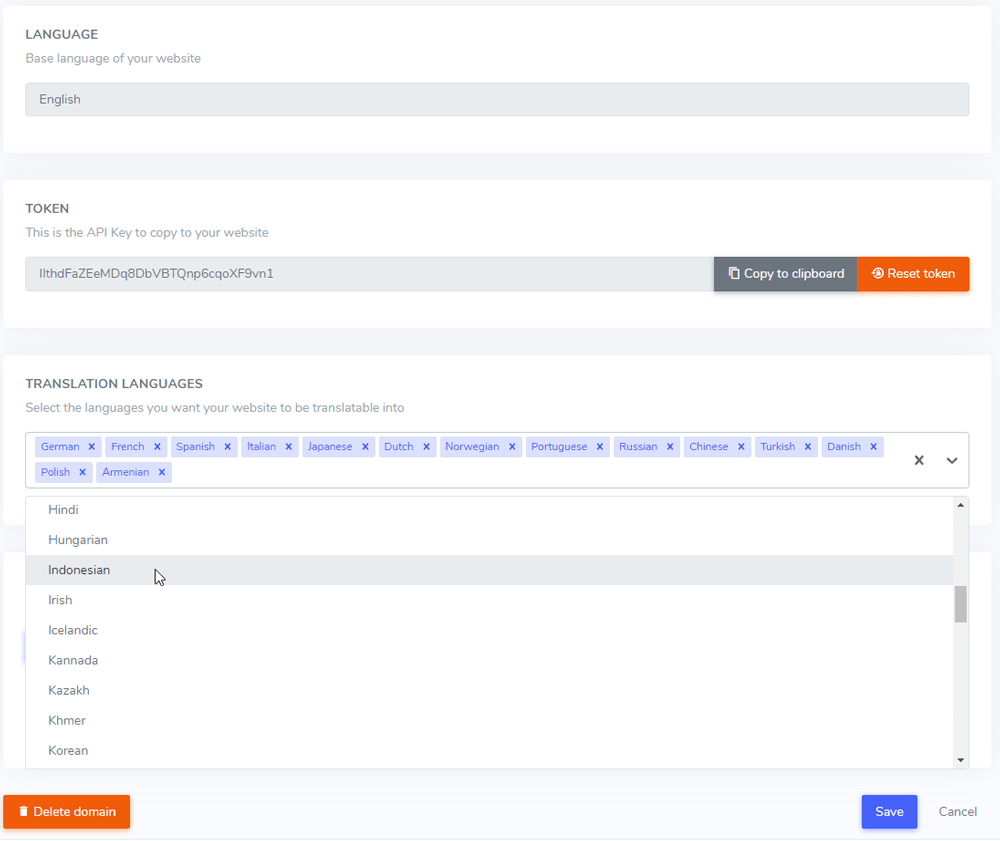
Register and translate 400 000 words for free in 5 minutes

Frontend Live editor with user access roles to edit translations

Advanced rule to exclude or replace content in translation by URL, language…
FAQ
Linguise multilingual is free during the first month with up to 400 000 words, no language limitations, no page view limitation, no feature limited. For the rest, you can check our pricing for more information.
Linguise automatic translation creates a dedicated URL for each content in each language to ensure the proper indexation of your translated content. Furthermore, Linguise respect all the international SEO standard with alternate links, x-default and language tag. Finally the quality of the multilingual translations make the SEO index automatic.
Linguise is compatible with all WordPress SEO plugins like Yoast, Rank Math, AIO SEO. So, from the website frontend using our live editor you’ll be able to edit all SEO information.
Linguise handles all the translation storage in a dedicated high-speed database and cache server. We do not store, send or collect any sensible data such as form messages submissions. You also have an option in the plugin to store the translations in a local folder (translation data and URLs)
Yes, you can use Linguise to translate WooCommerce Eshop without any compatibility issues. Even your full checkout process is translated, and the translations are editable from your Linguise dashboard or from our live editor (front-end).
Yes, it has absolutely no influence on the translations and all the page builder content (widget, blocks, modules) are handled.
Yes, Linguise detects the dynamic content on translated page apply the tranlation also asynchronously.
As the translations are dynamic, yes you can, just make sure you don’t use both plugin with the same language URLs.
With Linguise automatic translation, you can edit multilingual translation from the font-end live editor or from the Linguise translation dashboard. It’s compatible with any 3rd party plugins.
Sure, this is the most advanced multilingual global translation rules you can find on WordPress. It’s possible to apply a global rule to replace any content all over the website, apply a global rule to exclude any content from translation all over the website. Translation Exclusion and replace can be conditioned by language, URL or CSS class.
Yes, you can register several domains on each account. Note that the translation quota is not shared among accounts.
Yes, as Linguise is fully SEO optimized with all the requirements asked by international search engines. Based on the data we have for a website with 4 new languages, the traffic increases by 30%.
Changelog
2.0.8
- Feature: Live-editor supports site behind proxy
2.0.7
- Feature: Support SSL connection for MYSQL
2.0.6
- Feature: Add plugin translation in French
- Feature: Display debug message on all admin pages
- Feature: Handle WooCommerce user registration & forgot password translations
2.0.5
- Feature: Add information message when debug mode is enabled
2.0.4
- Fix: Handle more cases for dynamic content translations
- Fix: Expert mode tooltip not showing
2.0.3
- Feature: Add Zulu language
2.0.2
- Fix: Problems with PT-BR Flags
2.0.1
- Fix: Problems with Dynamic translation of JS-generated content
2.0.0
- Feature: Dynamic translation of JS-generated content
1.10.14
- Fix: Compatibility issue with WooCommerce
1.10.13
- Feature: Move data folder to WordPress default upload folder
1.10.12
- Fix: Wrong Chinese (zh-cn) flag
1.10.11
- Fix: MySQL warning for undefined port
1.10.10
- Fix: Displays binary characters when W3 Total Cache has gzip encoding enabled
1.10.9
- Feature: Show a warning when there is a difference between selected Linguise language and WordPress site language
1.10.8
- Fix: PHP warning when using Cron jobs
1.10.7
- Fix: Handle application/json returned content
1.10.6
- Feature: Ability to use Chinese flag for Taiwanese language
1.10.5
- Fix: Throwing an error on 302 response code
1.10.4
- Chore: Update internal libraries
1.10.3
- Fix: Woocommerce postal field not translated
1.10.2
- Feature: RSS Feed translation
1.10.1
- Fix: WooCommerce email content urlencoded
- Fix: Handle Elementor’s clickable attribute
- Fix: Improve flags shadow on mobile
1.10.0
- Feature: Add Filipino language
1.9.22
- Fix: WooCommerce emails not translated
- Improvement: Better handling of WooCommerce fragments
1.9.21
- Fix: Language switcher padding in RTL languages
- Fix: Catalonian flag not displaying
1.9.20
- Fix: Fatal error when displaying Gtranslate error message
1.9.19
- Feature: Add new flags options, display only first letters of the language name
- Feature: Detect and display an alert when GTranslate plugin left code in the .htaccess file
- Feature: Display language names with the 2 first letters
- Feature: Add transition and better design on the flags display
- Fix: Wrong content-type used in POST request
- Fix: Avoid duplicate generated code in the rendered page
- Fix: Change default Catalonia flag
- Fix: DIVI language switcher as dropdown menu
1.9.18
- Feature: Add Georgian and Belarusian languages
1.9.17
- Fix: Encoding error on response with some servers
- Fix: RTL compatibility with some plugins using the global WP RTL variable
1.9.16
- Fix: Incompatibility with WPRocket cache plugin
1.9.15
- Fix: Add compatibility with Omise payment gateway
- Feature: Add Ecwid compatibility, passing the translated language to Ecwid to handle products and categories translation
1.9.14
- Feature: Add Ukrainian law compliance option to redirect all users to the Ukrainian version of the website by default
1.9.13
- Fix: Multisites as a subfolder were not translated
1.9.12
- Fix: Side by side menu alignment
1.9.11
- Feature: Translate WooCommerce order emails
- Feature: Do not translate admin bar in frontend
1.9.10
- Fix: Make sure no dots appears on language listing
- Fix: Remove margin on dropdown language switcher
1.9.9
- Fix: Linguise flag switcher on BeTheme
- Fix: Linguise constant already declare in some case
1.9.8
- Feature: Add clear cache button in advanced settings
1.9.7
- Feature: Add debug log option in Advanced tab
1.9.6
- Feature: Add Brazilian, Peruvian, Mexican and Austrian flags alternatives
1.9.5
- Fix : Curl timeout on some hosting
1.9.4
- Fix : Arabic name misspelling
1.9.3
- Fix : Translate WooCommerce order button value
1.9.2
- Fix : Remove php notice when cache is activated
- Fix : Php error when mysql host in wp-config.php contains port number
- Fix : Not able to change language through Elementor’s mobile sandwich
- Fix : WooCommerce order-pay page url not translated
1.9.1
- Fix : Displaying alternates for non utf8mb4 charset configuration
- Fix: Improving popup display to avoid conflicts with previous Javascript event listeners
1.9.0
- Feature : Translate JSON encoded content
- Feature: Translate WooCommerce JavaScript string and urls
1.8.11
- Fix : Add chinese traditional zh-tw
1.8.10
- Fix : Increase popup z-index
1.8.9
- Fix : WooCommerce cart fragment keep the language when it has been generated
1.8.8
- Fix : Ignore composer platform requirements
1.8.7
- Fix : Error displayed even if it occurred more than 5 minutes ago
1.8.6
- Feature : Add error message in plugin settings page
1.8.5
- Fix : Cache not working with non UTF-8 characters
1.8.4
- Fix : Use $wpdb when available to avoid issues with non-standard wp-config.php path
1.8.3
- Fix : text/xml content type was not translated, affecting some sitemap providers
1.8.2
- Fix : Translation not working for non ssl websites behind a ssl proxy
1.8.1
- Feature : Test minimum requirement upon installation
1.8.0
- Feature : Add WooCommerce fragments translation
1.7.10
- Feature : Add hooks to interact with Linguise script
- Feature : Ability to override Linguise configuration
- Fix: Improve servers compatibility
1.7.9
- Feature : Ability to choose between Great Britain and United States flag
- Fix : Handle apache server with mod_alias enabled
1.7.8
- Fix : Remove automatic htaccess path
1.7.7
- Fix : PreventDefault no correctly called in menu item
1.7.6
- Feature : Add language switcher automatically on install
1.7.5
- Fix : Remove Paragonie requirement to avoid conflicts
1.7.4
- Fix : Error in installation process
1.7.3
- Fix : Namespace conflicts in vendor packages
1.7.2
- Fix : Avoid translation of wp-json pages
1.7.1
- Feature : Add debug option in advanced settings
1.7.0
- Feature : Works with all servers Nginx, IIS, LiteSpeed and more without patching .htaccess file
1.6.0
- Feature : Search translation, allows user to search in their own language
- Fix : Cache not correctly cleared on some servers
1.5.0
- Feature : Multisite compatibility
- Improvement : Display error message if .htaccess file is not writable or not available
- Fix : Add .htaccess redirection on top of the .htaccess file instead of just before WordPress default rules
1.4.1
- Fix : Do not allow browser caching language redirection
- Fix : Unable to load two modules in the same page
- Fix : Remove padding on side by side flags
1.4.0
- Feature : Add more flag styling options
- Feature : Choose to display language in original or translated way
- Feature : Ability to order languages
1.3.4
- Fix : Redirect loop when automatic language redirection is set
- Feature : Asynchronously clear cache to avoid server load with big cache storage
1.3.3
- Fix : Style in menu when elements are not block type
- Fix : Frontend script not loaded when script is loaded too early
1.3.2
- Fix : Automatic language redirect
1.3.1
- Fix : Remove jquery from admin bundle
1.3.0
- Feature : Add 2 .svg flag style: round and square
- Feature : Add cache parameter to store local translations
- Feature : Custom CSS field
- Feature : Automatic browser language redirect
- Feature : Load flags side by side
- Feature : Load flags as dropdown
- Feature : Load flags in fixed positions
- Feature : Language switcher preview in admin
- Feature : Detect other multilingual plugins to avoid URL conflicts
- Feature : Display language names in English or in native language
1.2.4
- Fix : Update to latest script version
1.2.3
- Fix : Fix wrong Content-Length response for some hostings
1.2.2
- Fix : Add missing image spite in admin
1.2.1
- Fix : Extract css files instead of embedding it into javascript files
1.2.0
- Feature : Load automatically multilingual configuration from Linguise API
1.1.0
- Feature : New plugin UX interface
1.0.0
- Add : Initial multilingual plugin release