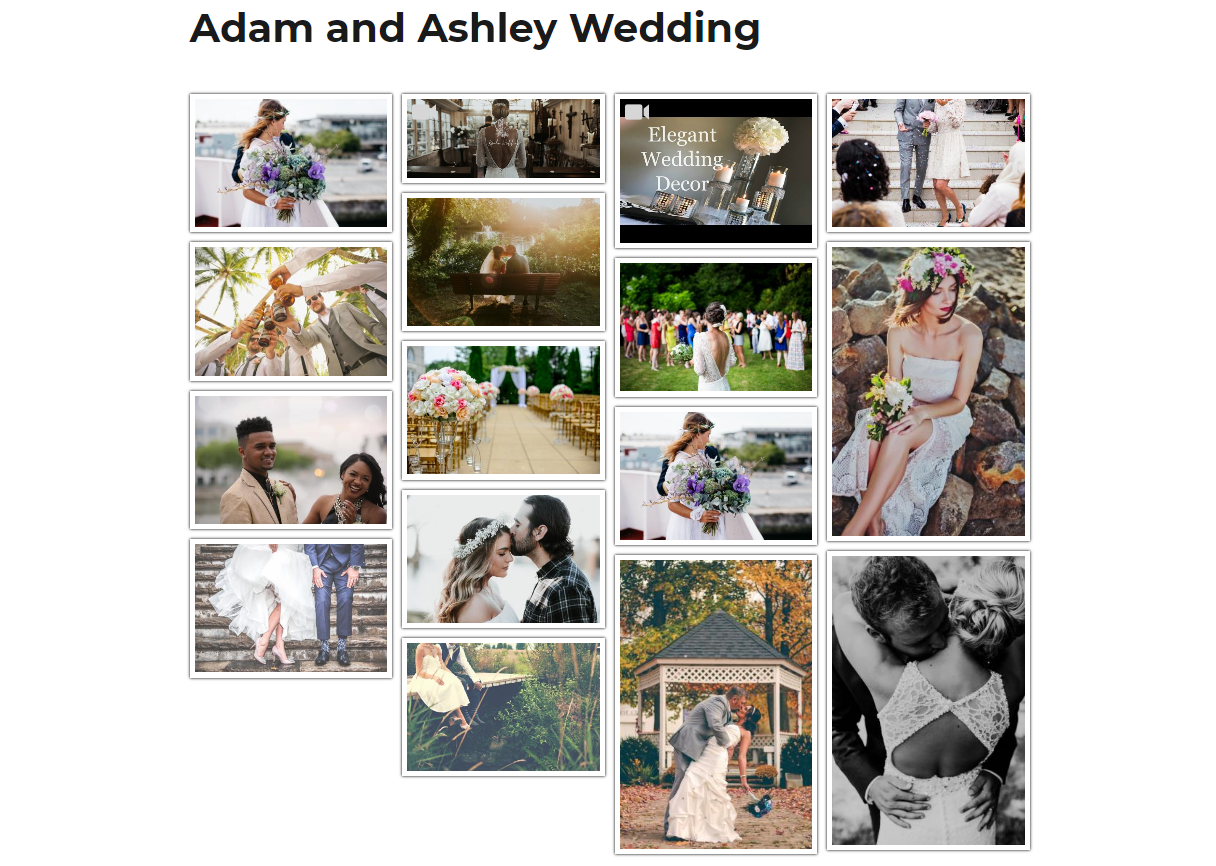Limb Gallery | Create Beautiful Image & Video Galleries Plugin
Limb Gallery is a responsive gallery plugin for displaying images and videos in multiple beautiful layouts.
Limb Gallery lets you make beautiful photo and video galleries with responsive layouts and customizable styles. The process of the photo and video gallery creation is very easy and enjoyable due to its high speed and the fact that the main actions of the plugin, such as adding images and preview images are animated movements. Limb Gallery has 5 different views for the gallery layout and 3 views for the album layout.
Moreover, one gallery can be published multiple times with different themes and options and you can also collapse them into the albums and publish them, too. The plugin has a single page admin which enables you to control everything just from one single page. It also has a very functional built-in uploader which accelerates the process of the gallery and album creation with the help of its advanced functions, such as uploading, renaming, deleting images and creating folders. Finally, Limb Gallery has a very important characteristic which is the opportunity to choose the exact pro-features of the plugin that you need without purchasing the others.
Limb Demo
*DEMO
Free key features
- Unlimited galleries
- Unlimited albums
- Gutenberg enabled
- Custom order with “Drag and Drop”
- Full width gallery
- Widget gallery
- Social gallery
- Video gallery
- Mix content (uploaded photos, youtube/vimeo videos, instagram photos/videos, flickr photos) gallery
- Two default themes from our disigners (Tender black, Black)
- Limb media uploader
- WordPress media library
- Creating folders in uploader
- Editable shortcode popup window
- Carousel gallery
- Thumbnail gallery
- Thumbnail album
- Masonry gallery
- Masonry album
- Customizable lightbox
- One lightbox effect
- Social shareing in lightbox
- Swipe functionality in lightbox
- All CSS styles are external
- Load more button
- On scroll loading
- Pagination with numbers
Shortcode
The shortcode function of the plugin allows users to publish one gallery in multiple ways due to many editable options. Adding a Limb Gallery button is available both in visual and text tabs of the WordPress editor. The function also gives the opportunity to set the type of layout for the gallery and parameters based on the chosen view type. Moreover, the main options for the creation of the lightbox are also in the shortcode function.
Custom order with “Drag and Drop”
With drag and drop the order of images in the gallery can be custom. No matter when the image was added to gallery, it can easily get a new order.
Video Gallery
Social and video galleries are also available. Gallery can be created via YouTube and Vimeo videos and can include Instagram photos/videos and Flickr photos, too.
Lightbox
The lightbox with high functionality allow to view images, create slideshows with multiple effects. There are also options which enable social sharing which help users to share images in Facebook, Twitter, Google+, etc. The comments function allow to post comments to images.
Pagination
Pagination can be produced in the following ways: scrolling, numbers, and a load more button.
Responsive layouts
Plugin is fully responsive, so users can view it on any device.
Pro key features
- The opportunity to create unlimited themes with over 300 parameters
- Filmstrip
- 26 Lightbox Effects
- Mosaic gallery
- Mosaic widget gallery
- 3D Carousel gallery
- Comments in lightbox
Themes
Limb Gallery has over 300 theme styles that allow you to create powerful themes. Moreover, the count of themes is not limited and one can get multiple styles for the same gallery and change them anytime. We try to get more customizability for getting creative design for a gallery. Each part of a gallery view can be styled with the user’s own manner.
Filmstrip
This is a great feature for showing images in lightbox alongside with the main image since it helps you to navigate to the exact image from lightbox easily without opening and closing the pictures many times. There is a move count option for filmstrip navigation in order to set how many images to move by one click.
26 Lightbox Effects
There are 26 effects that Limb Gallery Lightbox possess which make the slideshow more attractive and enjoying.
Views
There are different approaches to show gallery. Our plugin enables to create attractive galleries with Thumbnail, Carousel, Mosaic and Masonry layout types and there are more than 100 styles for their customization. Multiple hover captions such as full width containers, justified aligning of images, etc., allow to show the images in more attractive way.
Comments
Limb Gallery gives viewers the opportunity to share their impression easily by posting comment in lightbox. They can discuss the image immediately in the gallery and the owner can also review the received comments and opinions.
Learn more about Limb Gallery features.
If you have suggestions about the creation of some new functions for Limb Gallery or customization of the existing functions or if you face some problems related to the plugin, you are always free and welcome to contact us at support@limbcode.com.
Limb gallery is developed according to the modern website’s requirements, that gives our users the opportunity to create galleries in a unique way.By our systematic updates, we are always trying to stay in the frames of the current trends of WEB development.We just not fix the bugs but always try to bring something new and useful for our users.
In case you need additional help you are always welcome to contact us.
Thank you for the interest.
Best Regards,
Limb Gallery team
support@limbcode.com.
Minimum requirements for Limb Gallery.
- WordPress 3.3+
- PHP 5.x
- MySQL 5.x
Installation
After downloading the ZIP file,
- Log in to the administrator panel.
- Go to Plugins Add > New > Upload.
- Click “Choose file” (“Browse”) and select the downloaded zip file.
Screenshots
FAQ
Press galleries button,select gallery , press “Add Images” button at the top of gallery’s container, select images from uploader , press plus icon at the top of uploader’s container.
Select gallery/album, press “Camera” icon in preview image container, double click to image from uploader .
Add new page/post in wordpress, press limb icon in wp-editor, choose gallery, choose theme, click “Ok” , publish page/post.
Changelog
1.5.7
- Update Freemius SDK.
1.5.6
- Update Freemius SDK.
1.5.5
- Previous update bug fix
1.5.4
- Updated Freemius SDK to v2.4.5.
1.5.3
- Bugfix for database error on update.
1.5.2
- Security improvements.
1.5.1
- Plans separated
1.5.0
- Small licensing bugfix
1.4.9
Freemius Integration benefits:
* Easier to get in touch with the dev team for feature requests, questions, or issues of any kind directly in the WP Admin.
* Plans and licenses can be managed directly in the WP Admin.
* Improved Security & Privacy options allow choosing what to with data via the opt-in mechanism.
* The Gaucho Plugins development team can focus on creating better features for Limb Gallery.
1.4.8
- Fixed stuck on 100% loading issue
- Fixed youtube embed issue with
- Fixed Film view positioning issue
1.4.7
- Fixed session_write_close issue
1.4.6
- Fixed 3D carousel issue in mozila
1.4.5
- Fixed “No gallery” issue
- Fixed Gutenberg gallery publishing issue
1.4.4
- Changed shortcode param appearance
1.4.3
- Limb’s gutenberg block and shortCode bugs fixed
- Added search functionality for galleries in the Limb dashboard
- Tooltip issue fixed
1.4.2
- Widget galleries bug fixed
- Update functionality bug fixed
1.4.1
- Bug fixes
- Security issues solved
1.4.0
- Added Gutenberg compatibility
- Fixed vulnerability issues
- Removed Google+
- Fixed issue related to WooCommerce checkout button
- Minor bug fixes
1.3.2
- Added localizations for following languages – German, Spanish, French, Hindi, Italian, Dutch, Polish, Portuguese, Russian, Slovak, Slovenian, Ukrainian
- Added options in Settings for controlling YouTube/Vimeo titles in Lightbox
- Design improvements in gallery dashboard
- Added new shortcode options for 3D Carousel View (for PRO users)
- Fixed Instagram embed issues regarding their last update
- Fixed Lightbox blank page issue in Album view
- Fixed anchor links issue
1.3.1
- Added 3D Carousel view for PRO users
- Fixed minor bugs
1.3.0
- Added thumbnail gallery widget
- Added mosaic gallery widget for PRO users with mosaic feature
1.2.3
- Fixed social content sharing issue
1.2.2
- Added new social share buttons (Pinterest, Tumblr, Linkedin, Reddit)
- Fixed minor bugs
1.2.1
- Fixed WordPress default media sizes issue
- Updated Limb Gallery admin messages design
1.2.0
- Added new option in settings to show/hide Title and Description immediately after Lightbox opens (if Info option is enabled in shortcode)
- Added new option in settings to show/hide Comments container immediately after Lightbox opens (if Comments are enabled in shortcode)
- Fix broken urls bug in social sharing
- Fix image adding issue from wp library
1.1.4
- New UI/UX for LightBox
- WordPress media library enabled for galleries
- LightBox Filmstrip becomes more smarter
- Carousel view navigation becomes more smarter
- Added functionality for control buttons to change position while video is running
- Added new options for LightBox and Carousel view in gallery settings page
- Added many new options in themes (create any design you imagine)
- Fix “Add Limb Gallery” button issue in wp-editor (text tab enabled mode)
- Fix gallery url’s hash issue while press back button
1.1.3
- Changed “Click action” parameter with new one in each view
- Added new “Link target” option if “Click action” set to “Open link” value
- Fix minor bugs in Limb media
- Fix gallery loading issue over SSL
1.1.2
- Added linking for galleries in albums
- Added new functionality for loading templates
- Improved social sharing functionality
1.1.1
- Added “Drag and Drop” functionality to create a custom order for images in gallery
- Added “Custom order” option for “Order By” functionality in Shortcode
- Admin UI corrections
1.1.0
- Added Polaroid gallery option in Thumbnail view
- Added Image click action option (open lightbox, do nothing, open link)
- Lightbox UI corrections
- Lightbox mobile view improvements
- Scripts improvements for old php versions
1.0.9
- Autoplay for lightbox
- Image info for lightbox
- Image counting in lightbox
- Added hover captions for image and title
- Added custom image ordering
- Navigation options for Carousel view
- Some bugs fixed
1.0.8
- Film gallery
- Added media button
1.0.7
- Masonry gallery
- Social shareing
1.0.6
- New option in shortcode for item’s title visibility
- Frontend UI corrections
- Update mechanizm improved
- New theme “Black”
1.0.5
- Some bugs fixed
- Admin UI corrections
1.0.4
- Scripts version changing
- Admin js bugs fixed
- UI corrections
1.0.3
- New theme “Tender black”
- Icon for video content in frontend
- Some bugs fixed
1.0.2
- Added functionality for creating video gallery with youtube, vimeo providers
- Enable adding images/videos from instgram, images from flickr
- Improve lightbox ui
- Some bugs fixed
1.0.1
- Some bugs fixed
1.0.0
- Limb Gallery release