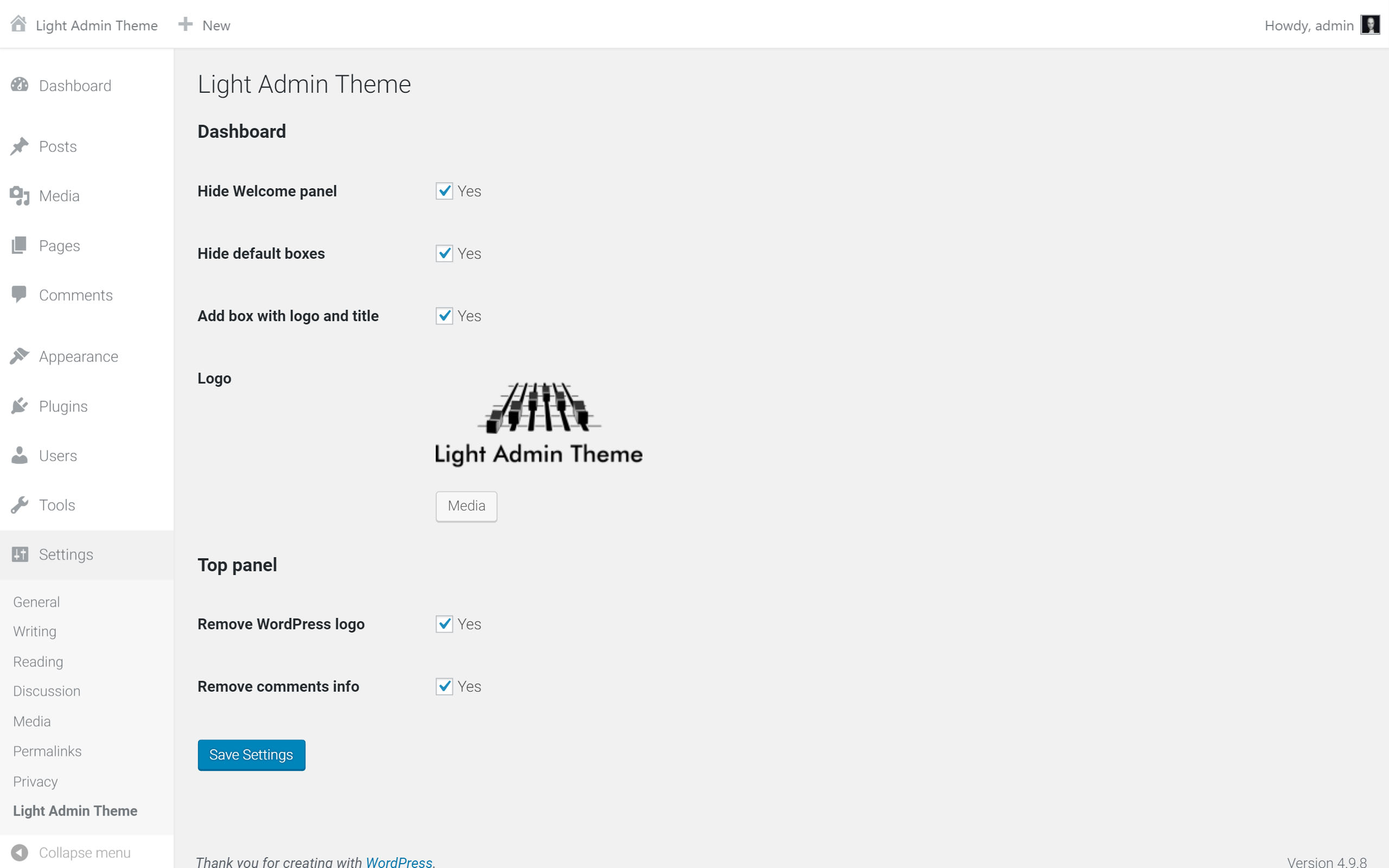Light Admin Theme Plugin
This plugin will simplify your administration.
This plugin will simplify your administration.
Options:
- General
- White theme
- Dashboard
- Hide Welcome panel
- Hide default boxes
- Add box with your logo and title
- Admin panel
- Remove WordPress logo
- Remove comments information
Installation
- Upload the plugin files to the
/wp-content/plugins/light-admin-themedirectory, or install the plugin through the WordPress plugins screen directly. - Activate the plugin through the ‘Plugins’ screen in WordPress
- Use the “Settings->Light Admin theme” screen to configure the plugin
Screenshots
Changelog
0.3.2
- Fix problem: “Can’t use thumbnail in post if plugin active”
- Remove default Site healt widget on dashbord if “Hide default boxes” is on.
0.3.1
- Fix problem: “Can’t use method return value in write context”
0.3
- Option for enable/disable white theme
0.2
- Custom logo in login page
- New white design of administration
- Fix problem with save blank parameters in “Settings->Light Admin theme”
0.1
- Basic settings of dashboard, top panel and style.