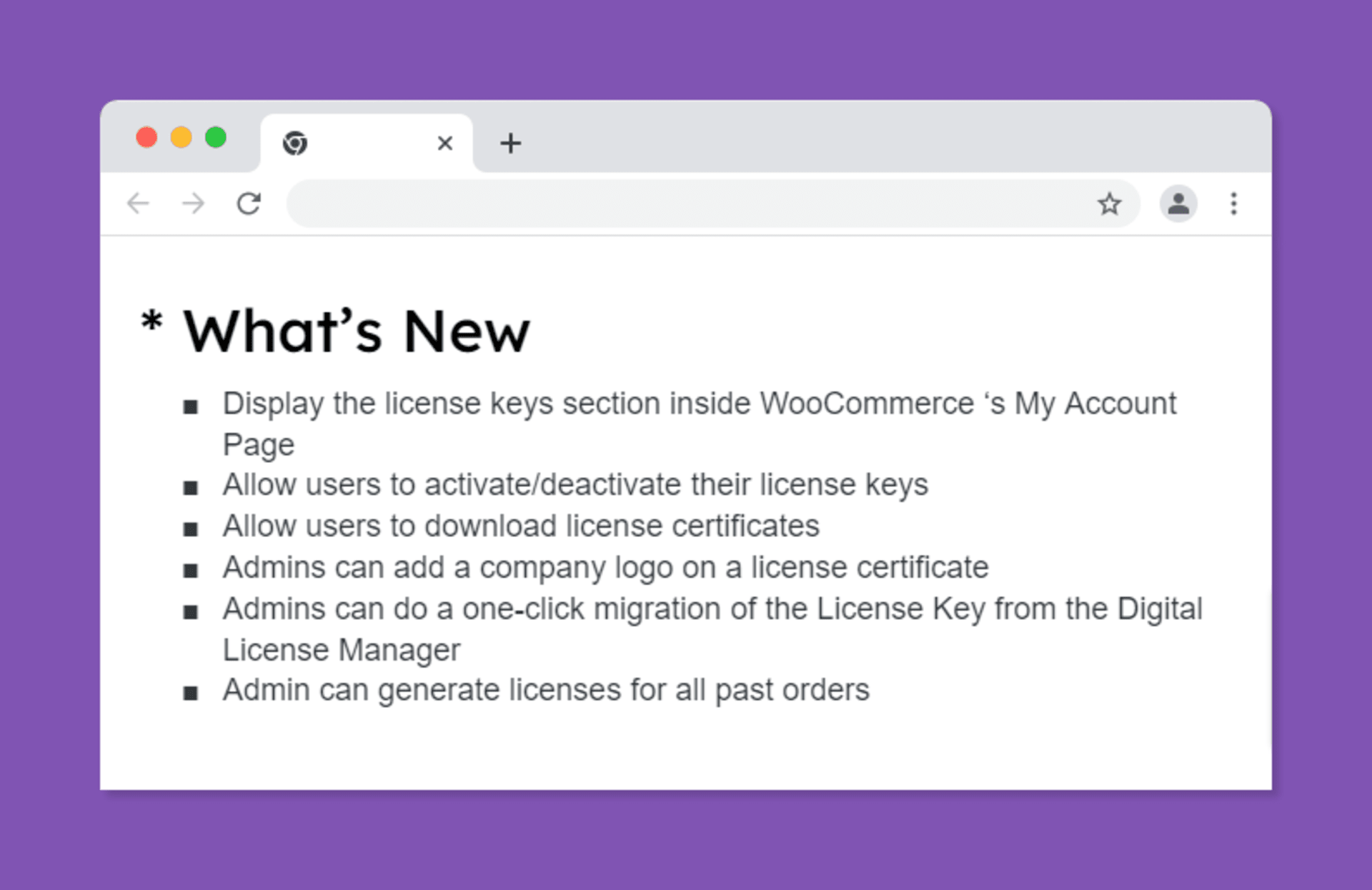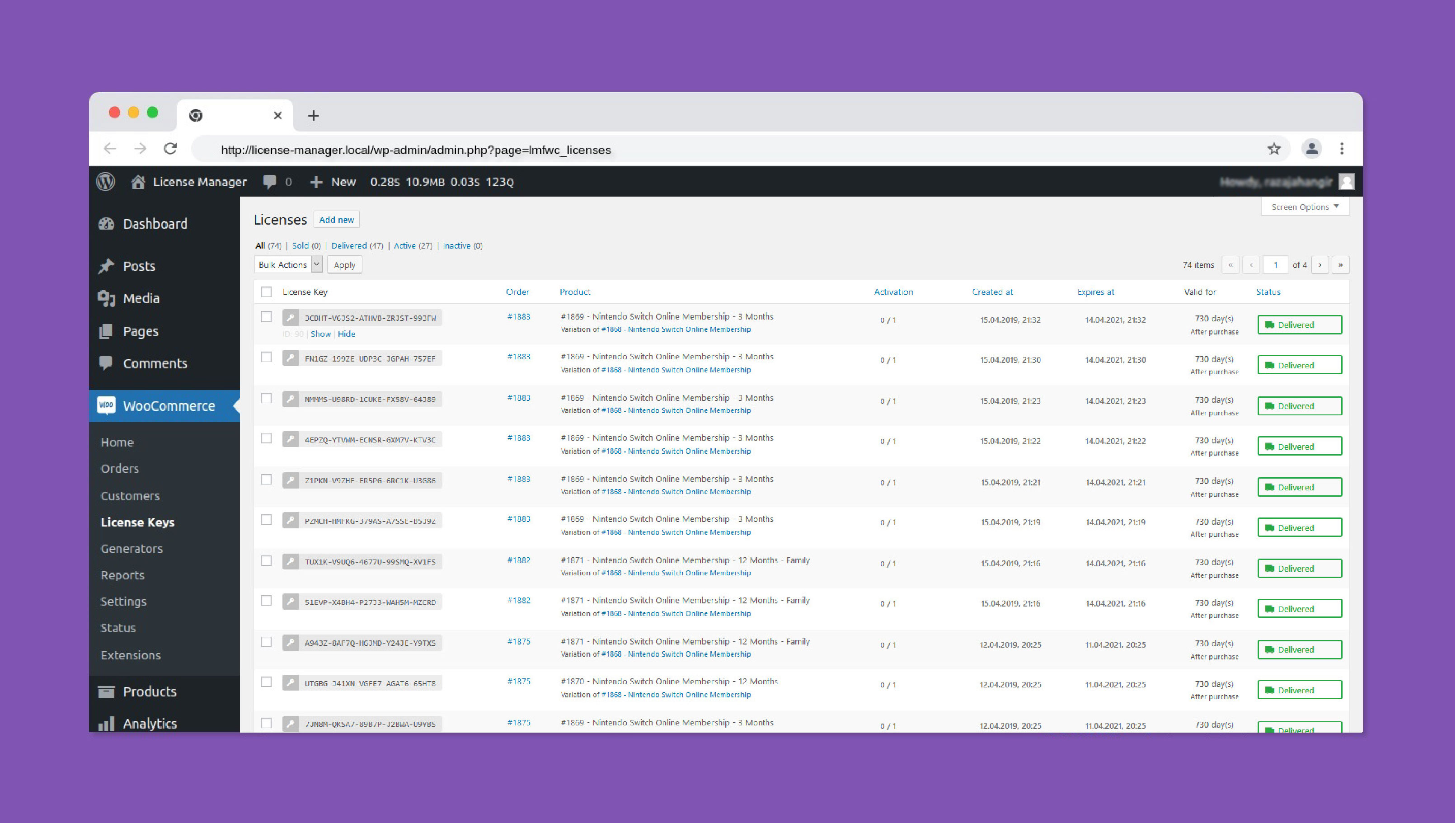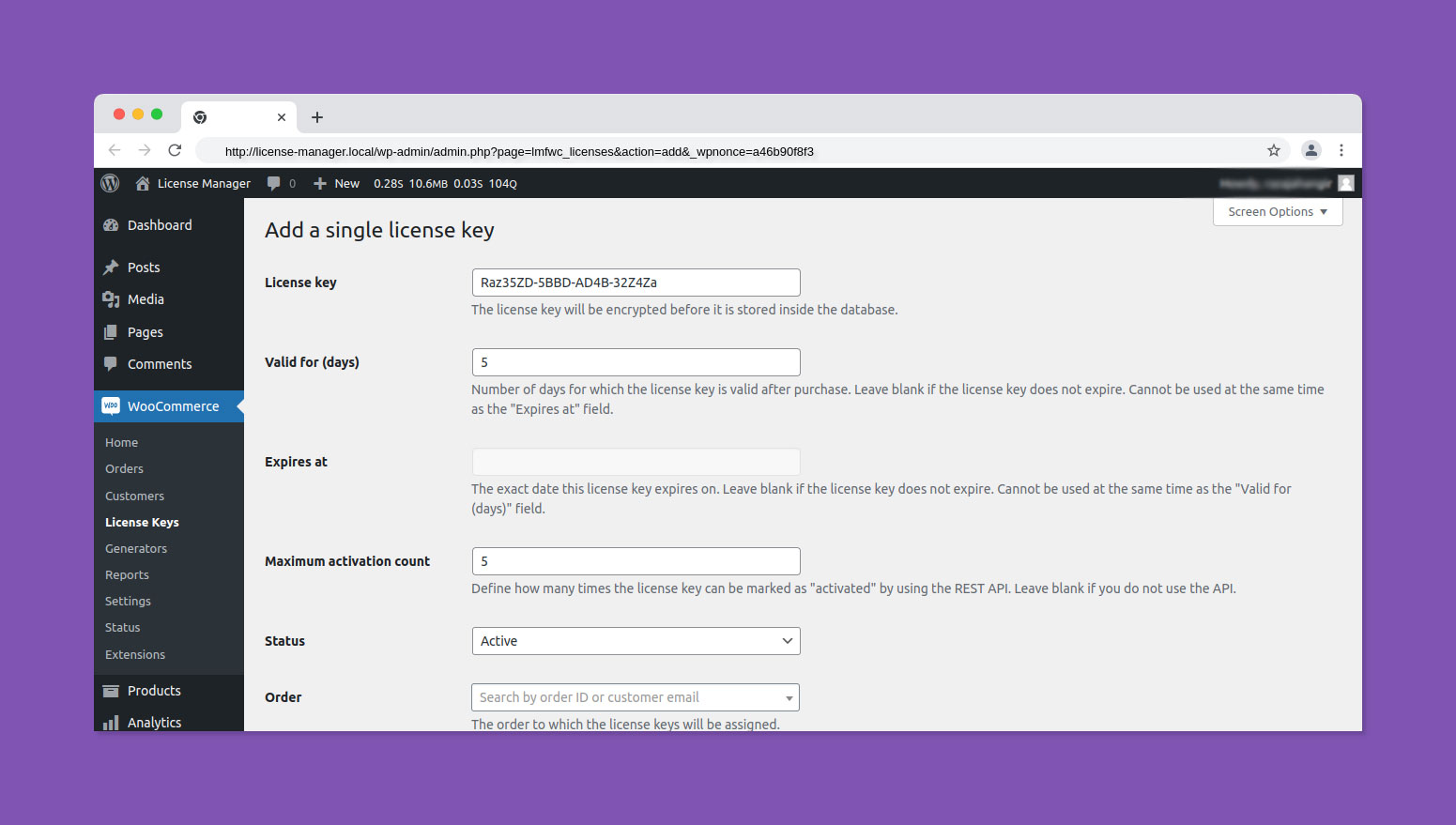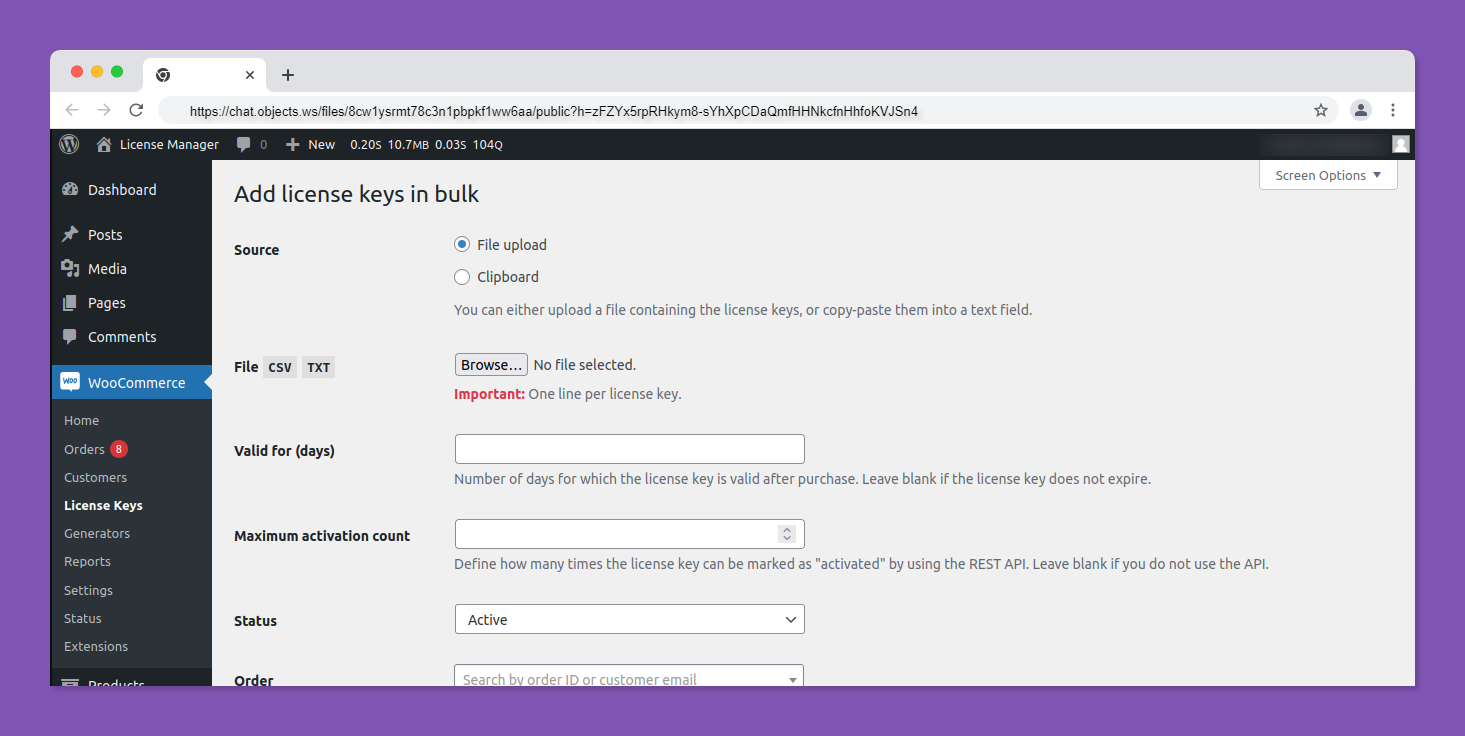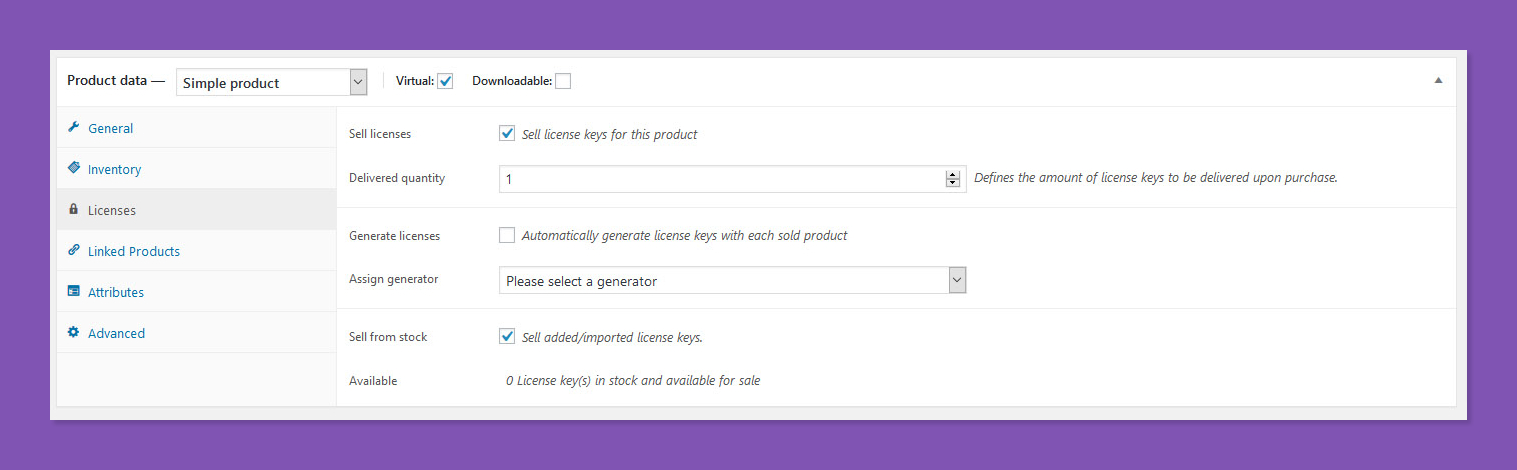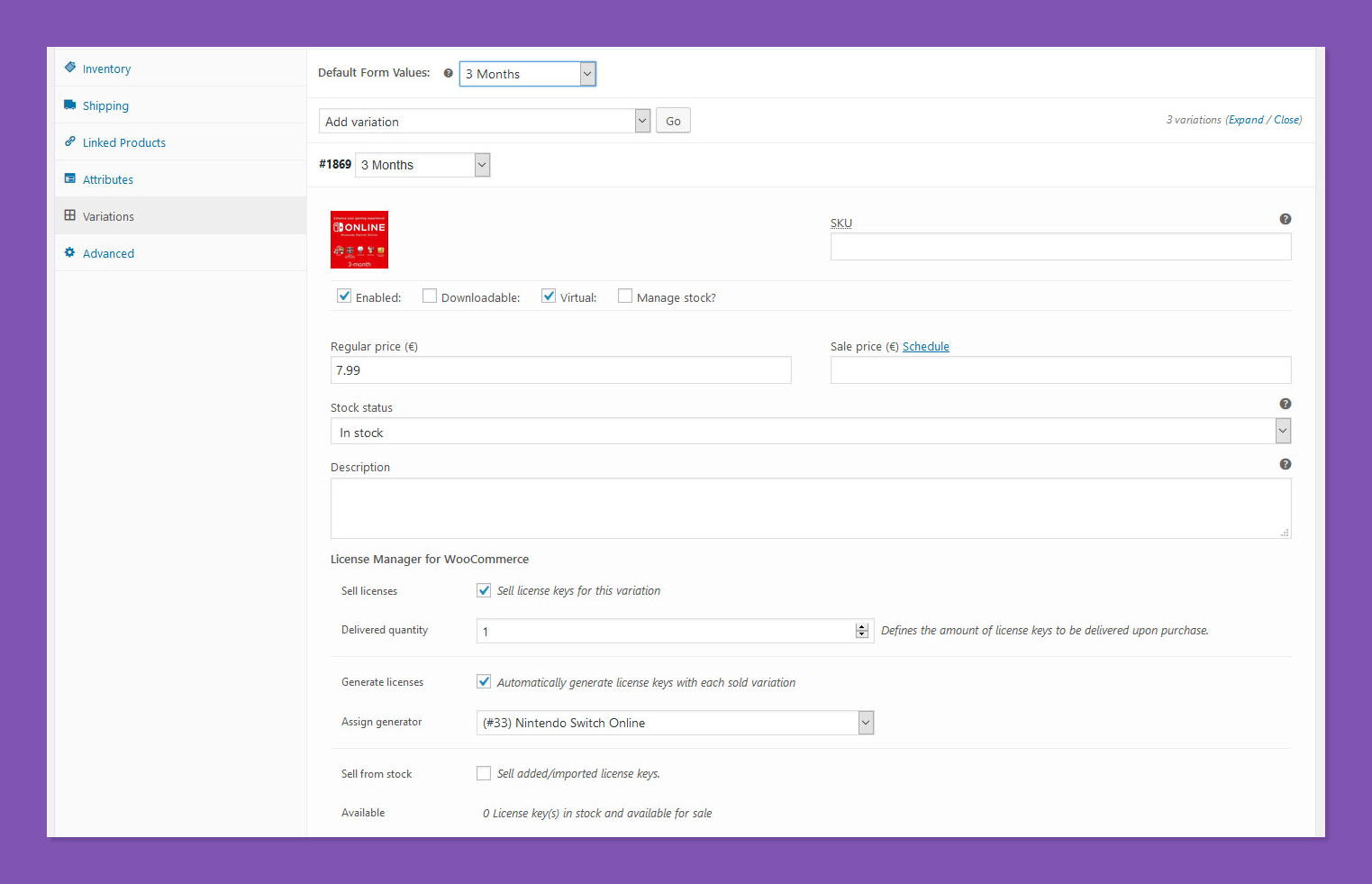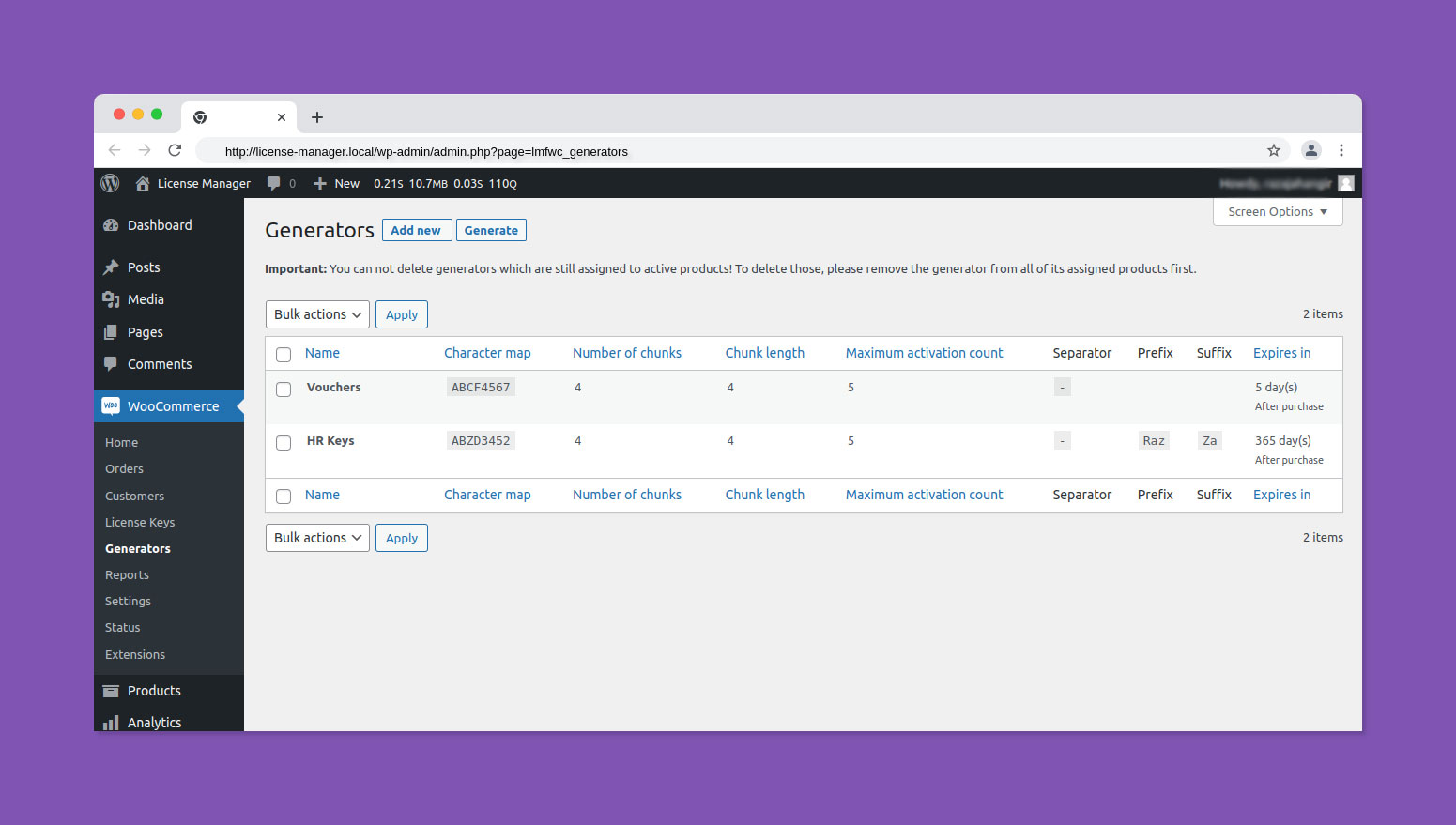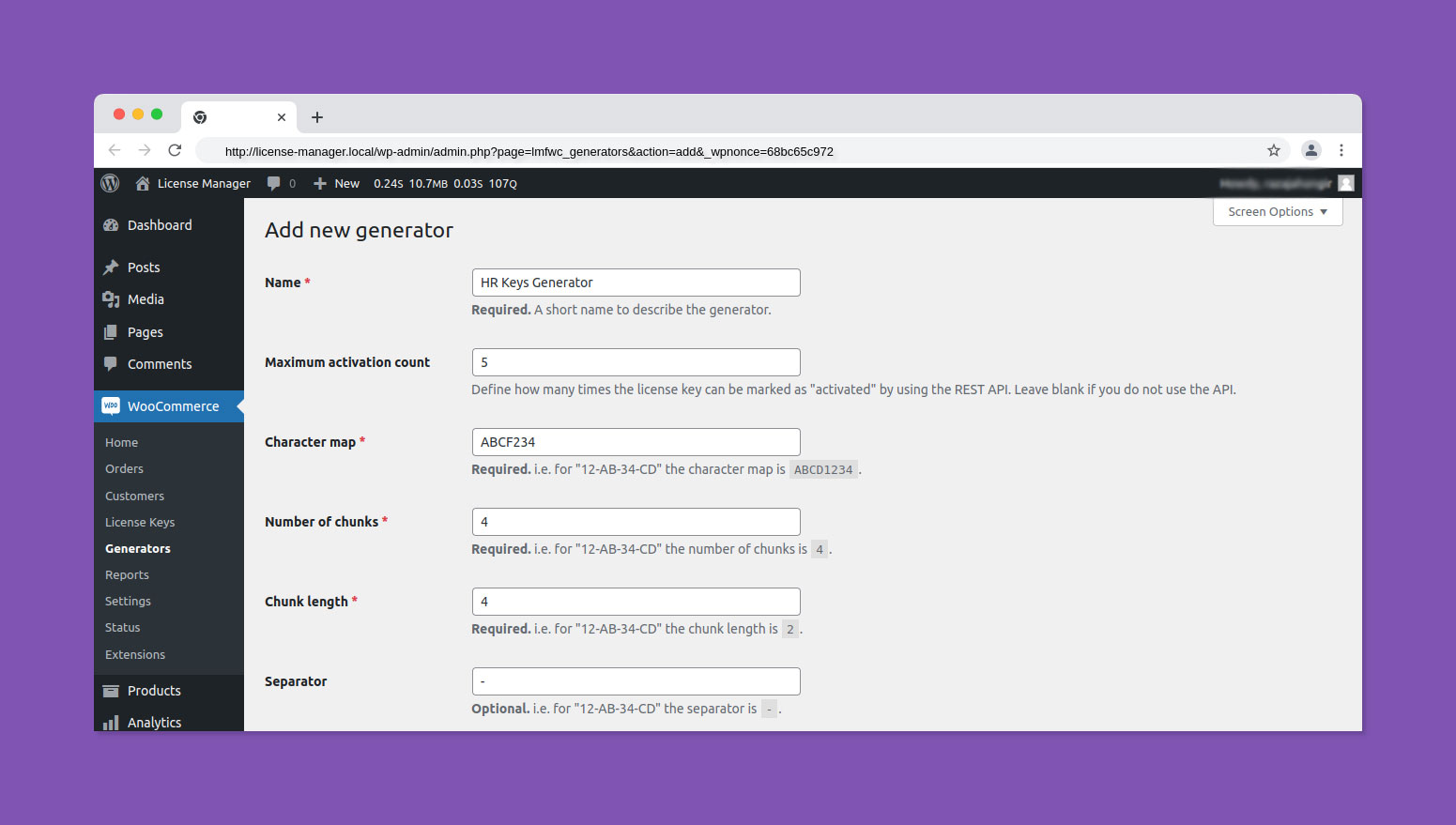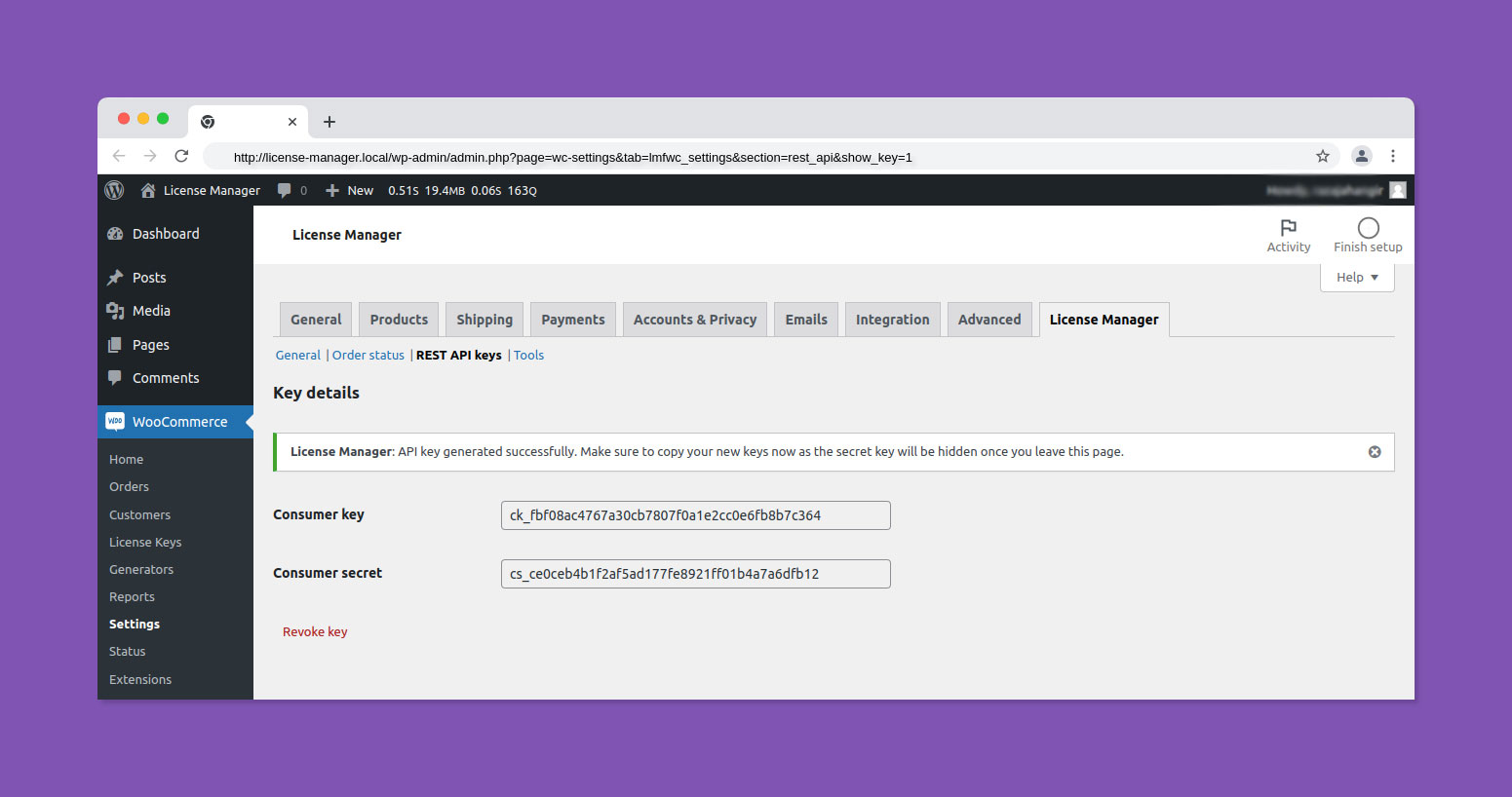License Manager for WooCommerce Plugin
Easily sell and manage software license keys through your WooCommerce shop
The License Manager for WooCommerce allows you to easily sell and manage all of your digital license keys. With features like the bulk importer, automatic delivery, automatic stock management, and database encryption, your shop will now run easier than ever.
Key features
- Display the license keys section inside WooCommerce ‘s My Account Page
- Allow users to activate/deactivate their license keys
- Allow users to download license certificates
- Admins can add a company logo on a license certificate
- Admins can do a one-click migration of the License Key from the Digital License Manager
- Admin can generate licenses for all past orders
- Automatically sell and deliver license keys through WooCommerce.
- Automatically manage the stock for licensed products.
- Activate, deactivate, and check your licenses through the REST API.
- Manually resend license keys.
- Add and import license keys and assign them to WooCommerce products.
- All licenses are encrypted to prevent unauthorized use.
- Administrators can activate or deactivate user accounts.
- Allows users to add duplicate license keys into the database.
- The order status tab provides license key delivery settings.
- Import license keys by file upload.
- Export license keys as PDF or CSV.
- Manage the status of your license keys.
- Create license key generators with custom parameters.
- Assign a generator to one (or more!) WooCommerce product(s), these products then automatically create a license key whenever they are sold.
License Manager for WooCommerce Pro
License Manager for WooCommerce Pro allows you to enhance the capabilities for your eCommerce website with features like:
- Download Expires – Download expired products and generates new license keys.
- Product Download Detail – Enters a change log and product version from the settings.
- Validate Customer Licenses – Validate customer licenses using their ID.
- Ping Request – Create a ping request to check the client-server connection.
View License Manager for WooCommerce Pro pricing plans.
API
The plugin also offers additional endpoints for manipulating licenses and generator resources. These routes are authorized via API keys (generated through the plugin settings) and accessed via the WordPress API. An extensive API documentation is also available.
Need help?
If you have any feature requests, need more hooks, or maybe have even found a bug, please let us know in the support forum or e-mail us at support@wpexperts.io. We look forward to hearing from you!
You can also check out the documentation pages, as they contain the most essential information on what the plugin can do for you.
Important
The plugin will create two files inside the wp-content/uploads/lmfwc-files folder. These files (defuse.txt and secret.txt) contain cryptographic secrets which are automatically generated if they don’t exist. These cryptographic secrets are used to encrypt, decrypt and hash your license keys. Once they are generated please back them up somewhere safe. In case you lose these two files your encrypted license keys inside the database will remain forever lost!
If you would like to contribute to any of these libraries in these languages (Node.js, Python, PHP, Ruby, .NET, C, C#, C++, and Golang), please visit our library page for more details.
Note
Few features like user license display on account page and license certification are fork from Digital License Manager plugin by Darko Gjorgjijoski and we have changed the code according to our need.
Installation
Manual installation
- Upload the plugin files to the
/wp-content/plugins/license-manager-for-woocommercedirectory, or install the plugin through the WordPress Plugins page directly. - Activate the plugin through the Plugins page in WordPress.
- Use the License ManagerSettings page to configure the plugin.
Installation through WordPress
- Open up your WordPress Dashboard and navigate to the Plugins page.
- Click on Add new
- In the search bar type “License Manager for WooCommerce”
- Select this plugin and click on Install now
Important
The plugin will create two files inside the wp-content/uploads/lmfwc-files folder. These files (defuse.txt and secret.txt) contain cryptographic secrets which are automatically generated if they don’t exist. These cryptographic secrets are used to encrypt, decrypt and hash your license keys. Once they are generated please back them up somewhere safe. In case you lose these two files your encrypted license keys inside the database will remain forever lost!
Screenshots
FAQ
Yes, there is! An extensive documentation describing the plugin features and functionality in detail can be found on the plugin homepage.
Again, yes! Here you can find the API Documentation detailing all the new endpoint requests and responses. Have fun!
Yes, the plugin can assign licenses or generators to individual product variations.
Yes, the plugin allows you to import an existing list of license keys via the file upload (CSV or TXT).
Of course! The plugin comes with REST API routes which allow you to activate, deactivate, and validate license keys.