
Library Management System – Manage e-Digital Books Library Plugin
Library Management System is a WordPress Plugin Transforms your WordPress website into an educational powerhouse which empowers schools and colleges t …
Library Management System is a WordPress plugin which is designed to streamline and enhance the management of libraries, offering an intuitive and powerful solution for organizing books, users, bookcases, transactions, etc. Whether you are running a small community library or a large institutional library, our plugin provides the tools you need to operate efficiently and effectively.
Empower Your Institution with Our LMS Plugin
✔ Limitless Organization: Seamlessly manage an unlimited number of categories, bookcases, sections, and books, providing unparalleled flexibility in library organization.
✔ User Management: Effortlessly handle unlimited user branches and LMS users, empowering administrators to efficiently manage access and permissions across the system.
✔ Streamlined Transactions: Enable users to borrow and return multiple books simultaneously, while the system meticulously tracks transactions and maintains a comprehensive history.
✔ Comprehensive Multilingual Support: Cater to a global audience with multilingual support for 5 languages – English, Hindi, Turkish, Vietnamese, and Italian – ensuring inclusivity and accessibility.
✔ Robust Data Management: Utilize advanced tools for data management, including a test data import tool, CSV data import, and a data backup tool for seamless export and import operations.
✔ Detailed Reporting: Generate detailed reports in PDF, print, or CSV format with customizable filters, providing valuable insights into library usage and trends.
✔ Flexible Listing Options: Customize book listings with filters via shortcode, enabling users to easily navigate and discover library resources based on their preferences.
✔ Interactive Public LMS Page: Enhance user experience with a public LMS page featuring data filters for category and book availability, empowering users to explore the library’s offerings effortlessly.
✔ Enhanced Viewing Experience: Provide users with a rich viewing experience through a dedicated single book page view, facilitating in-depth exploration of individual titles.
✔ Tailored Settings: Customize settings according to your institution’s specific requirements, including options for borrow days, fines, country, currency, data backup, and shortcode configurations.
Library Management System is perfect for:
✔ Small Library Community Owners
✔ Large Institutional Library
✔ Schools and Colleges
Free Version Features
➜ Manage Categories (Up to 5)
➜ Manage Bookcases (Up to 5)
➜ Manage Sections (Up to 15)
➜ Manage Books (Up to 15)
➜ Manage User Branches (Up to 5)
➜ Manage LMS Users (Up to 15)
➜ Borrow a Single Book
➜ Return Books
➜ Track Book Transactions and History
➜ Manage User Late Fines
➜ Test Data Import Tool
➜ Generate Reports (PDF / Print / CSV) with Filters
➜ Multilingual Support (English / Hindi)
Now, if you have decided to get this plugin to use for your library. Please look into this list of premium features as well. These features make more powerful to manage everything of it. This is full list of features provided by LMS.
Basic Premium Features
➜ Manage Unlimited Categories
➜ Manage Unlimited Bookcases
➜ Manage Unlimited Sections
➜ Manage Unlimited Books
➜ Manage Unlimited User Branches
➜ Manage Unlimited LMS Users
➜ Borrow Multiple Books
➜ Return Multiple Books
➜ Track Book Transactions and History
➜ Manage User Late Fines
➜ Test Data Import Tool
➜ Generate Reports (PDF / Print / CSV) with Filters
➜ Multilingual Support (5 Languages: English, Hindi, Turkish, Vietnamese, Italian)
➜ Data Backup Tool (Export and Import)
➜ CSV Data Import
➜ Book Listing with Filters (via Shortcode)
➜ Book Listing with Pagination
➜ Public LMS Page with Data Filters (Category, Book Availability)
➜ Single Book Page View
➜ Customizable Settings (Borrow Days, Fines, Country, Currency, Data Backup, Shortcode)
Unlock all the Basic Premium Features in just @ $49.
Feel free to contact us via Email ID: onlinewebtutorhub@gmail.com
Addons of Full Premium Version
➜ Sync WordPress Users to LMS
➜ Self Checkout / Self Return by User from Frontend
➜ Borrowed Books / Returned Books list for Users
➜ User can Request to Borrow Book
➜ Data Clone Function for any module like Bookcases, Sections, Categories, Books, etc
➜ Bulk Data Operation for Delete, Move to Active Status, Inactive Status for any module like Bookcases, Sections, Categories, Books, etc
➜ More than one Library Admin can manage LMS
➜ Website owner can market (Sell) PDF eBooks with WooCommerce store
BUY PRO VERSION
More detailsClick here
Installation
From your WordPress dashboard
1. Visit ‘Plugin > Add new’.
2. Search for ‘Library management system’.
3. Activate Library management system from your Plugins page.
From WordPress.org
1. Search, select and download “Library management system”.
2. Activate the plugin through the ‘Plugins’ menu in WordPress Dashboard.
Screenshots
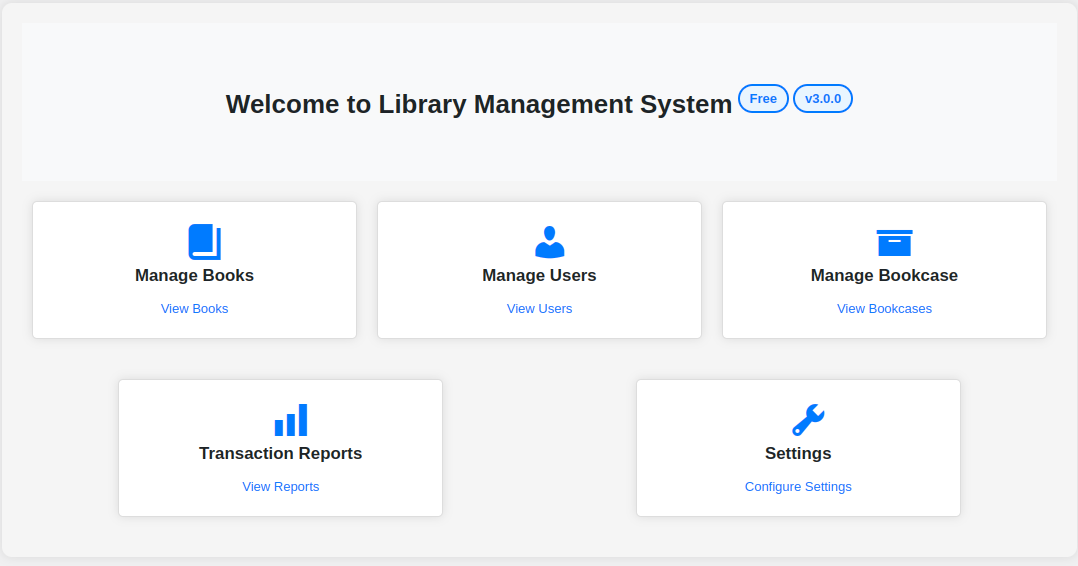
Dashboard of LMS

Users List

User Branches List

Add New User
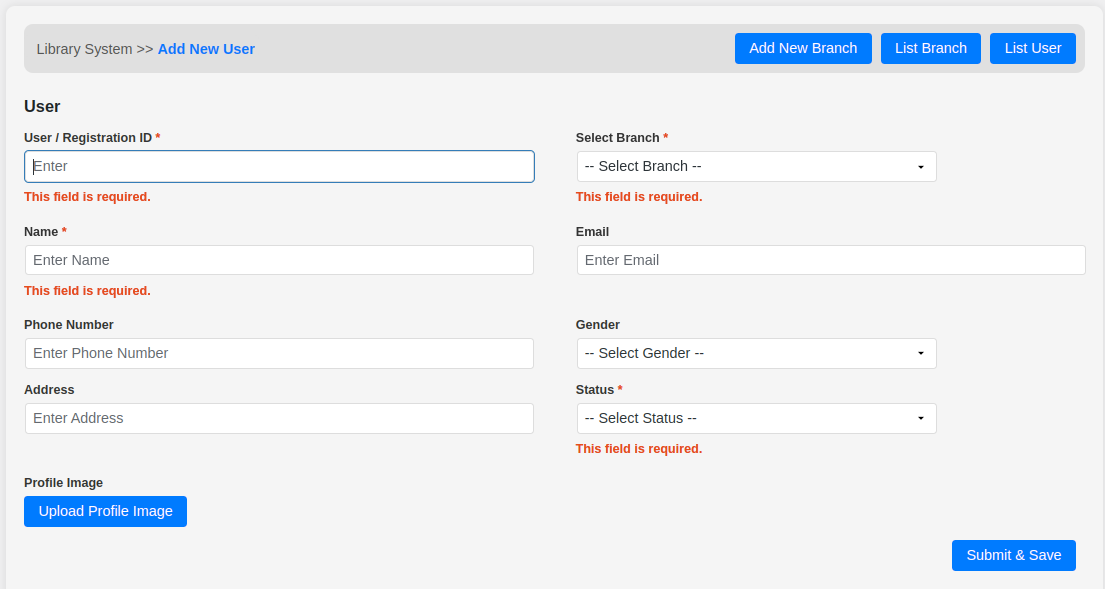
Add New User Form Validation

Add New Branch

List of Books

Add New Book

Borrow a Book

Free Version Settings

Country and Currency Settings

Free Vs Pro LMS

LMS in Hindi Language

Add New Book in Hindi Language

Filter User By Branch

Books Borrow History

Book Return Form

Book Return History
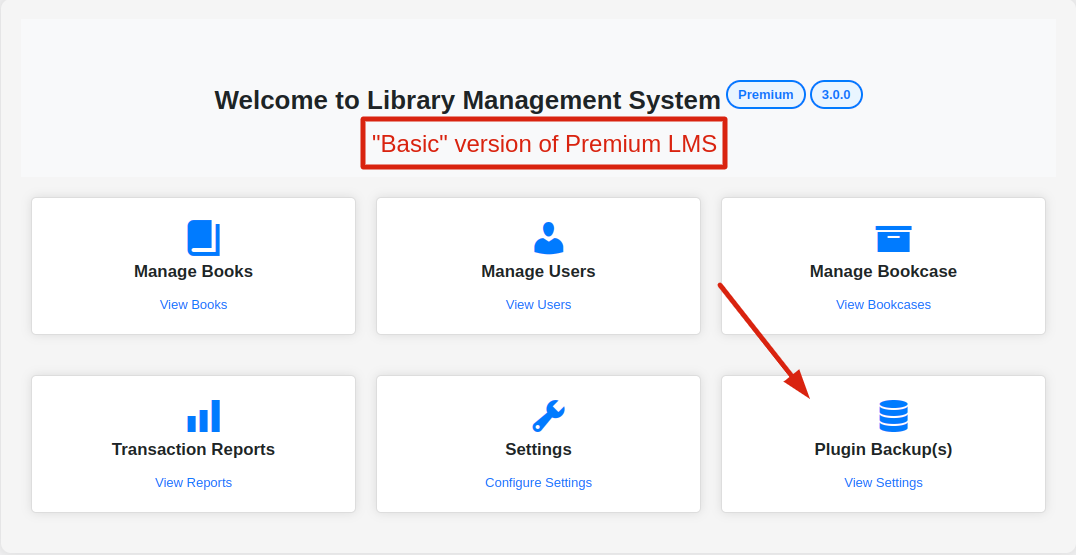
Pro: Plugin Data Backup

Pro: All LMS Settings

Pro: Data Backup Feature

Pro: All LMS Books on Frontend

Pro: Single Book view Page
FAQ
The plugin will always be available for Free. There are no hidden charges. We do have 2-tiers of premium versions of LMS (Basic, and Full). You can buy to use it with full features and functionalities.
Yes, it is friendly with all wordpress stuff like if you have your existing themes or plugins. It will work without having any issues.
If you have license key verification issues with your premium LMS setup. Please make sure your website runs with https:// (SSL Certification must be Enabled).
The plugin is free to download. To purchase its premium basic version, please do an enquiry mail to Email: onlinewebtutorhub@gmail.com, you will get reply and proceed accordingly to buy the extra addon features.
LMS comes with 2-tier Premium Levels. Tiers are Basic, Full. You will fee the real magic Library management System plugin by using it’s Full Version.
No, you can use the plugin according to the license key for a specific wordpress site.
No, we have built Library management system to be extremely easy to use and does not require you to any coding knowledge. Its User interfaces and proper used error messages also guides you to manage the working with Software.
Yes tier wise it will be one time payment only. The payment for premium Library management system plugin i.e $49 (Basic Tier), $189 (Full Tier) is one time payment.
Working with LMS is super easy and have simple steps to use it. It’s neat and clean structure and data work flow make it much powerful to work with it.
1. After installation, create Books Categories
2. Create Bookcases, Create Sections
3. Create Books with all data of 1 and 2
4. Create User Branches
5. Create LMS Users
6. Borrow Book / Return Book
Yes sure if you have a premium version of it. Simply please do an enquiry mail to Email: onlinewebtutorhub@gmail.com. Provide and explain your all custom features then accordingly you will get LMS team’s help with addition of minimal development cost of features.
Please drop us an email at onlinewebtutorhub@gmail.com and we would be more than happy to assist.
Changelog
1.0.0
This is Library Management System first version introduced by Online Web Tutor.
2.0.0
LMS plugin added features of Bookcases, Sections, Departments and Settings
3.0.0
This version is enhanced with UI designs. This is more flexible and easy to use.
Bug Fixes / Enhancements (v3.0.0)
– Fixed the issue of late fine calculation.
– Fixed of loading icon with ajax request.
– Free version test data importer Issue Fixed.
– Default book cover image and user added.
– CSV file Issue Fixed.
– Plugin Language Files Fixes
– Added System generate Book ID, User ID
– LMS Main Class Loader Updated
– Removed “unused” functions
– Added (*) for required fields
– Activation hook fixes
– Upgrade to Pro page Updated
– Late fine issue fixed
– Issue with Book Id fixed