
Cron Jobs Plugin
Manage easily your wordpress cron jobs.
Cron Jobs is a simple, but powerful plugin that will help you to manage your site cron jobs easily.
We provide basic actions to manage cron jobs. New features are plan to be available soon
With the plugin you will be able to:
- Run and bulk run selected cron jobs.
- Quick edit the cron jobs with a simple wordpress like tool directly in the list.
- Manage your screen display options in the top right corner “Screen Options” section.
- Get help and documentation about cron jobs.
Installation
- Upload the plugin files to the
/wp-content/plugins/leira-cron-jobsdirectory, or install the plugin through the WordPress plugins screen directly. - Activate the plugin through the ‘Plugins’ screen in WordPress
- Go to Tools -> Cron Jobs screen to use the plugin
- Happy coding 🙂
Screenshots
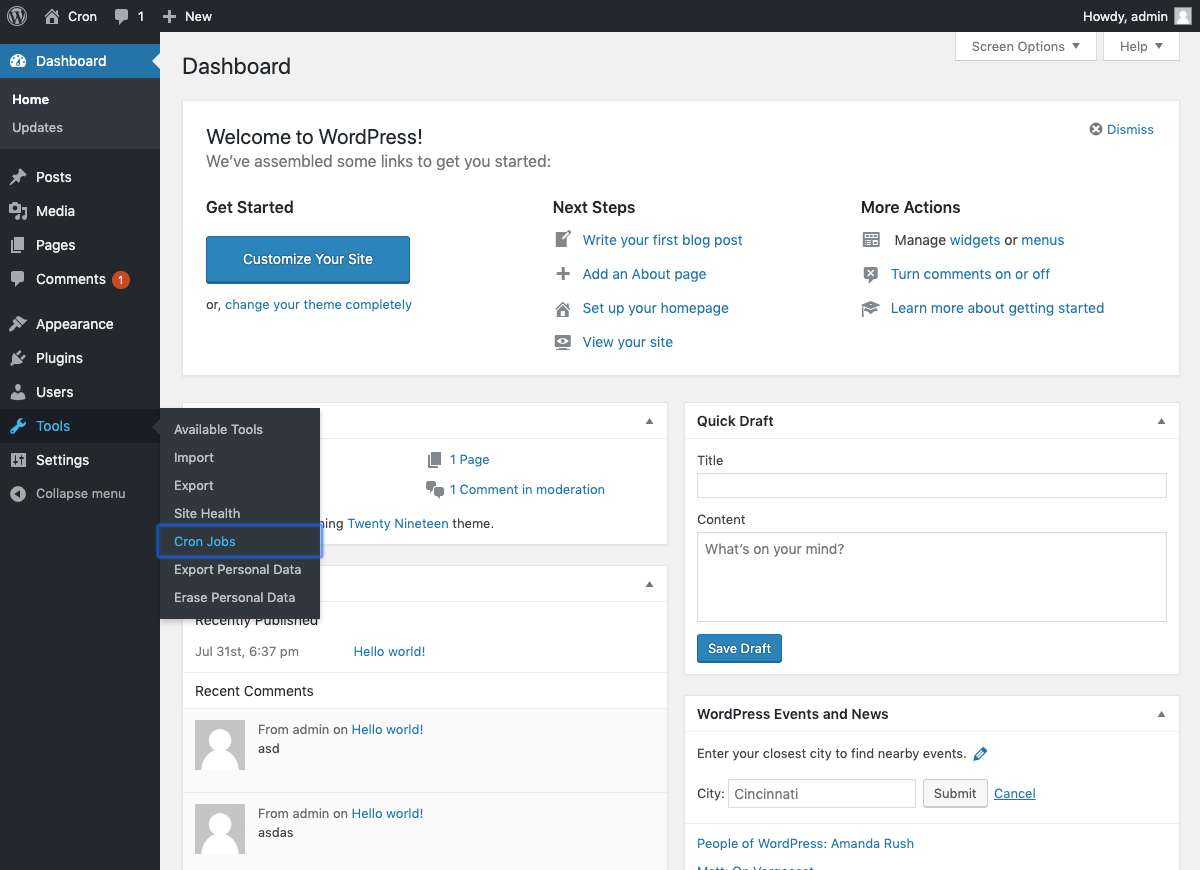
You will find a new menu item "Cron Jobs" under "Tools" menu.

List of all available cron jobs. Cron jobs without action will be marked in red.

Quick edit any cron job. You will be able to edit cron "arguments", "schedules" and "next run".

Bulk actions for selected cron jobs.

Customize your page in the "Screen Options" section.

Quick information about Wordpress cron jobs.

Information about "Screen Options" customization.

Status of your Wordpress installation constants.

Search for cron jobs.

You will only be able to delete cron jobs with a missing hook.
FAQ
No. The plugin only allows you to run, edit and delete current cron job.
The tool will help you to edit schedule, next execution time and the cron job arguments
No. At the moment you won’t be able to manage schedules, but we plan to have that feature soon.
Changelog
1.2.9
- WordPress 5.9 compatibility check
1.2.8
- WordPress 5.7 compatibility check
1.2.7
- WordPress 5.6 compatibility check
- Fix bug editing cron job arguments
1.2.6
- Adding Github Action for automatic plugin deploy
- Adding Github Action for automatic update readme.txt and assets
- Bug fix thanks to ptibogxiv
1.2.5
- Bug fix
1.2.4
- Bug fix
1.2.3
- Adding rate us link to footer
- Notifications are now cookie based
- Fix typos
1.2.2
- Adding spanish language
- More information about cron jobs in Help tab
1.2.1
- New help information about blue and red list table rows
- Date time editor css fix
1.2.0
- Plugin refactored
1.1.2
- Improve list table sort
1.1.1
- Screenshot 6 updated
- Source code improvement
1.0.0
- The first plugin release