
Knit Pay Plugin
Seamlessly integrates 500+ payment gateways, including Instamojo, Razorpay, Stripe, UPI QR, GoUrl, and SSLCommerz, with over 100 WordPress plugins.
One plugin to integrate various Payment Gateways like Instamojo, PayU, CCAvenue, Cashfree, Easebuzz, etc with WordPress plugins like WooCommerce, Easy Digital Downloads, Paid Memberships Pro, Learn Press, Give, Ninja Forms, Tourmaster, Memberpress, Bookly, etc.
Key Benefits
- Supports a wide variety of payment providers.
- Seamless integration with popular e-commerce and form builder plugins.
- Automatically updates the payment status of orders in WordPress.
- Works with Payment Gateways webhook to provide real-time payment status update.
- Easily manage (multiple) payment provider configurations.
- Continually updated to support the latest e-commerce plugins.
- Works with all popular WordPress e-commerce plugins.
- Create a fully branded payment link directly from WordPress Dashboard even if Payment Gateway does not support this feature.
- Create multiple payment buttons in Gutenberg blocks and Elementor.
Supported payment providers
Payment Gateways in Knit Pay
- Instamojo
- RazorPay
- SSLCommerz – Bangladesh
- Stripe Connect (For Indian Businesses) (Use Stripe at just 0.75% additional fee.)
- GoUrl – Crypto Currency Gateway
Indian Payment Gateways (Try for free with **Knit Pay – Pro and Knit Pay – UPI**)
- PayU India/PayUBiz
- PayUMoney/Citrus Pay
- Cashfree (API v3 2022-09-01)
- EaseBuzz
- Open Money/BankOpen
- CCAvenue
- Paytm
- PhonePe Payment Gateway
- Zaakpay/Mobikwik
- Sodexo/Zeta
- EBS
- HDFC Payment Gateway
- ICICI Eazypay Payment Gateway
- SBIePay/SBI Bank Payment Gateway
- Get ePay
- Razorpay Pro (Integration using API Keys)
- PhonePe Business QR
- Paytm for Business QR
- BharatPe QR
- HDFC SmartHub Vyapar
non-Indian Payment Gateways (Try for free with **Knit Pay – Pro**)
- Elavon Converge
- Slydepay
- MyFatoorah
- Thawani
- Flutterwave/Rave
- Fygaro
- Paymark – Online EFTPOS/Click
- iyzico/iyzipay
- CBK (Commercial Bank of Kuwait – Al-Tijari)
- CMI aka Maroc Telecommerce
- NMI
- MPGS (Mastercard Payment Gateway Services)
- PayStack
- PayFast
- Mercado Pago
- PayTR
- Stripe
- CyberSource
- Payrexx
- toyyibPay
- DPO Group | DPO Pay (The Direct Pay Online Group)
Indian Payment Gateways (Contact us for this premium addon.)
- JioPay
- Fiserv/First Data (ICICI Merchant Services, IDFC, etc.)
- PayKun
- JusPay
- BilDesk
- Atom
- Direcpay
- Ticket Restaurant
- myCRED Gateway
- GamiPress Gateway
- Google Pay
- PayAbbhi
- Sezzle
- SabPaisa
- TrakNPay
- Pay10
- Pine Labs
- Twid Pay (Pay with Rewards)
- Gyftr
- PayG
- PayGlocal
- Lyra
- Tyche
- YONO SBI
- and many more…
non-Indian Payment Gateways (Contact us for this premium addon.)
- Mollie
- Square
- Sofort/Sofortüberweisung
- iPay
- iPay88
- Spreedly
- Paypal
- 2checkout/Verifone
- PayU
- Braintree
- Satispay
- PagSeguro
- ZarinPal
- Khalti
- eSewa
- accept.blue
- Authorize.net
- Revolut
- Payeezy
- USAePay
- Bambora
- Plug’n Pay
- Cardknox
- BluePay
- Checkout.com
- iATS
- eProcessingNetwork
- Payline Data
- Redfin
- Payscape
- Buckaroo
- MultiSafepay
- SumUp
- RedSys
- Ceca
- HiPay
- Venmo
- Klarna
- Afterpay
- Billplz
- Fawry
- Pesapal
- Midtrans
- JazzCash
- PayHere
- OnePay
- Alipay
- UddoktaPay
- bKash
- Windcave
- WorldLine
- CHIP
- eWay
- Xendit
- HitPay
- and many more…
Crypto Currencies Payment Gateways (Contact us for this premium addon.)
- CoinBase Commerce (Try it for free with Knit Pay – Pro)
- CoinPayments
- CoinGate
- Blockonomics
- NOWPayments
- Bitpay
- Plisio
- OpenNode
- Binance Pay
- TripleA
- Crypto.com Pay
- MyCryptoCheckout
- and many more…
Other Gateways (Contact us for this premium addon.)
- OmniPay Library
- Payum Library
Supported Payment Methods
- Debit Cards
- Credit Cards
- UPI
- Netbanking
- EMI
- Wallets
- Bharat QR
- Manual Payment
- Sofort Banking
- Bancontact
- Bitcoin (BTC), Bitcoin Cash (BCH), Ethereum (ETH), Tether (USDT), USD Coin (USDC), and Altcoin cryptocurrencies
- and many more…
Supported WordPress plugins
Form Builders
- Ninja Forms
- Contact Form 7 | Redirection for Contact Form 7
- Gravity Forms
- WPForms (Try it for free with Knit Pay – Pro)
- Formidable Forms (Try it for free with Knit Pay – Pro)
- WS Form (Contact us for this premium addon.)
- Fluent Forms (Contact us for this premium addon.)
- Everest Forms (Contact us for this premium addon.)
- Caldera Forms (Contact us for this premium addon.)
- RegistrationMagic (Contact us for this premium addon.)
- eForm (Contact us for this premium addon.)
- weForms (Contact us for this premium addon.)
- ARForms (Contact us for this premium addon.)
- Metform (Contact us for this premium addon.)
- Forminator (Third-party gateways not supported in Forminator.)
Donation and Fundraising Platform
- Charitable
- GiveWP | Give
- FundPress (Contact us for this premium addon.)
- Charity Hub (Contact us for this premium addon.)
LMS & E-Learning Platforms
- LearnPress
- LearnDash
- LifterLMS
- MasterStudy LMS (Contact us for this premium addon.)
- WPLMS Learning Management System (Contact us for this premium addon.)
- CoursePress Pro (Contact us for this premium addon.)
- Ultimate Learning Pro (Contact us for this premium addon.)
- Sensei LMS (Contact us for this premium addon.)
- Quiz Maker Pro (Contact us for this premium addon.)
- Tutor LMS (supported with WooCommerce and Easy Digital Download)
Membership and Content Protection
- Paid Memberships Pro | PMPro
- ProfilePress
- MemberPress (Try it for free with Knit Pay – Pro)
- Restrict Content Pro (Try it for free with Knit Pay – Pro)
- Indeed Ultimate Membership Pro by azzaroco (Try it for free with Knit Pay – Pro)
- ProfileGrid (Contact us for this premium addon.)
- Paid Member Subscriptions (Contact us for this premium addon.)
- ARMember (Contact us for this premium addon.)
E-commerce Platforms
- Easy Digital Downloads (EDD)
- WooCommerce and WooCommerce Blocks
- WP e-Commerce (Contact us for this premium addon.)
- Welcart e-Commerce (Contact us for this premium addon.)
Tour and Travel Booking Platforms
- WP Travel Engine
- Travel Tour Booking by GoodLayers | TourMaster
- WP Travel
- Hotel Booking Lite By MotoPress (Try it for free with Knit Pay – Pro)
- WP Hotel Booking (Contact us for this premium addon.)
- WP Hotelier (Contact us for this premium addon.)
- BA Book Everything (Contact us for this premium addon.)
- Chauffeur Taxi Booking System (Contact us for this premium addon.)
- Soho Hotel Booking Calendar (supported with WooCommerce.)
- Bus Ticket Booking with Seat Reservation (supported with WooCommerce.)
- Multipurpose Ticket Booking Manager (Bus/Train/Ferry/Boat/Shuttle) (supported with WooCommerce.)
Event Management and Ticket Booking (Contact us for this premium addon.)
- CampTix by WordCamp (Free)
- Tickera (Try it for free with Knit Pay – Pro)
- Events Manager Pro (Try it for free with Knit Pay – Pro)
- Registrations for The Events Calendar Pro (Try it for free with Knit Pay – Pro)
- Event Espresso
- The Events Calendar | Event Tickets and Registration
- Events Made Easy
- WP Events Manager
- EventPrime
- Modern Events Calendar
- Pinpoint Booking System
- Simple Event Management – Sugar Calendar
- Sell Tickets (Ticket Tailor)
- Eventin
- Event Manager and Tickets Selling Plugin for WooCommerce – WpEvently (Free to use with WooCommerce.)
- FooEvents for WooCommerce (Free to use with WooCommerce.)
Appointment Booking / Booking Calendar (Contact us for this premium addon.)
- Bookly Pro (Try it for free with Knit Pay – Pro)
- LatePoint (Try it for free with Knit Pay – Pro)
- Salon Booking System
- Easy Appointments
- Simply Schedule Appointments
- BookIt
- Start Booking
- Webba Booking
- Team Booking
- BookingPress
- Booknetic
- Amelia
Food Delivery and Restaurant Platforms (Contact us for this premium addon.)
- RestroPress (Try it for free with Knit Pay – Pro)
- Restaurant Menu by MotoPress
- Five Star Restaurant Menu
- WPPizza
- RestaurantPress
- Restaurant Menu – Food Ordering System – Table Reservation by GloriaFood (Third-party gateways not supported in GloriaFood.)
Business Directory and Classified Plugins (Contact us for this premium addon.)
- AWP Classifieds Plugin (AWPCP) (Try it for free with Knit Pay – Pro)
- WPAdverts – Classifieds Plugin (Try it for free with Knit Pay – Pro)
- Classified Listing
- Business Directory Plugin
- uListing
- Directorist
- ListingPro
Accounting and Invoicing Platforms (Contact us for this premium addon.)
- Client Invoicing by Sprout Invoices (Try it for free with Knit Pay – Pro)
- Sliced Invoices
- WP ERP
- GetPaid
- Jetpack CRM
Freelancing Platforms (Contact us for this premium addon.)
- MicrojobEngine by Engine Themes (Try it for free with Knit Pay – Pro)
- FreelanceEngine by EngineThemes (Try it for free with Knit Pay – Pro)
- Micro Jobs Theme by PremiumPress
- Workreap
- WP Jobster
AppThemes Premium Themes (Contact us for this premium addon.)
- ClassiPress
- Vantage
- Clipper
- JobRoller
- Taskerr
- HireBee
Vik WP Plugins (Contact us for this premium addon.)
- VikBooking (Try it for free with Knit Pay – Pro)
- Vik Restaurants
- Vik Rent Items
- Vik Rent Car
- Vik Appointments
Other WordPress Plugins
- myCRED – buyCRED Addon (Try it for free with Knit Pay – Pro)
- PremiumPress Themes and Plugins (Contact us for this premium addon.)
- Engine Themes (Contact us for this premium addon.)
- School Management Pro (Contact us for this premium addon.)
- Institute Management Pro (Contact us for this premium addon.)
- Uncanny Automator (Contact us for this premium addon.)
Other Platforms (Contact us for this premium addon.)
- Orderbox/LogicBoxes/ResellerClub (Try it for free with Knit Pay – Pro)
- Odoo
- WHMCS
- Zapier
- Jumpseller
- Shopify
- Magento
- Prestashop / Thirty Bees
- Opencart
- Smart School
- BoxBilling / FOSSBilling
Support
- For any issue with the plugin, or if you need help with setup/integration, call/WhatsApp me at +91-7738-4568-13.
- For any issue with the Payment Gateway account, kindly contact the respective support team.
Affiliate Disclaimer
A few of the links in this plugin are affiliate links, which means we earn a commission when you buy the products/services after clicking on those links. Those links won’t cost you any extra money when you buy the products after clicking on them. They are just helping us to earn commission so that we can deliver much better support on this plugin.
Credits
Special Thanks to the Developers of the libraries used in the plugin. Click Here to view the list.
Installation
Requirements
The Knit Pay plugin extends WordPress extensions with payment methods such as Credit Cards, Debit Cards, NetBanking, Wallets, EMI, UPI. To offer the payment methods to the visitors of your WordPress website you also require one of the supported WordPress Plugin.
Automatic installation
Automatic installation is the easiest option as WordPress handles the file transfers itself and you don’t need to leave your web browser. To do an automatic install of Knit Pay, log in to your WordPress dashboard, navigate to the Plugins menu and click Add New.
In the search field type, “Knit Pay“ and click Search Plugins. Once you’ve found the plugin you can view details about it such as the point release, rating, and description. Most importantly, of course, you can install it by simply clicking “Install Now“.
Manual installation
The manual installation method involves downloading the plugin and uploading it to your webserver via your favourite FTP application. The WordPress codex contains instructions on how to do this.
Updating
Automatic updates should work like a charm; as always though, ensure you backup your site just in case.
Screenshots
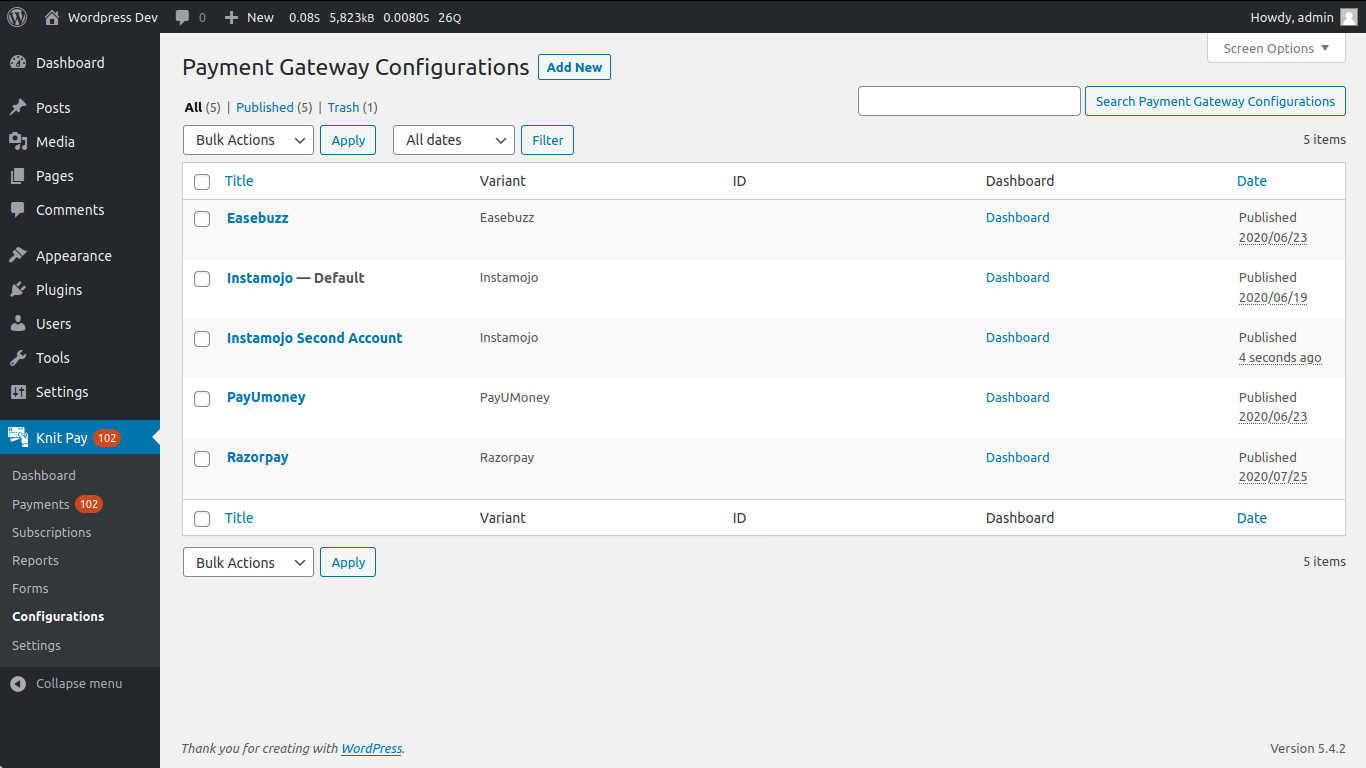
Add configurations from multiple payment gateways. You can even add multiple accounts from a payment gateway.
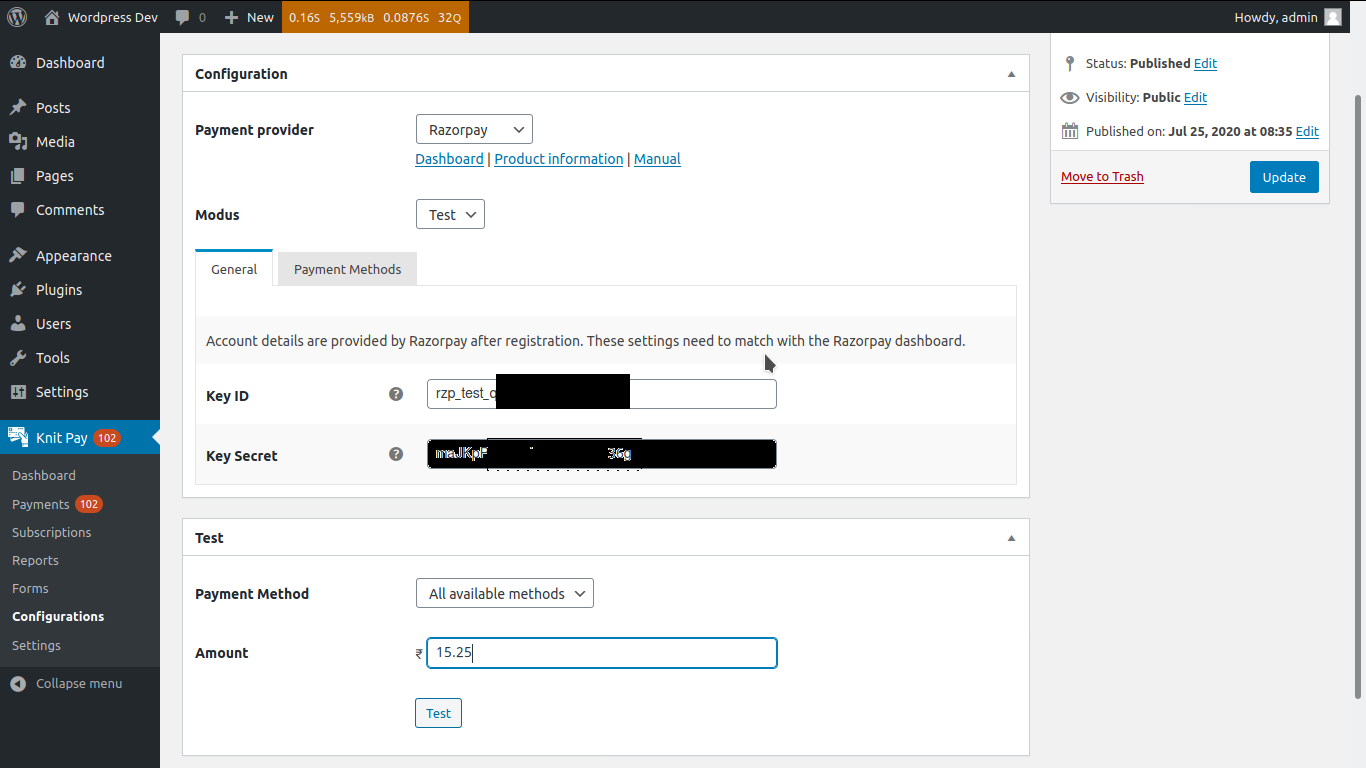
Visit Knit Pay >> Configurations >> Add New to create a configuration for a payment gateway. After saving the configuration, you can test the configuration from the Configuration Page.
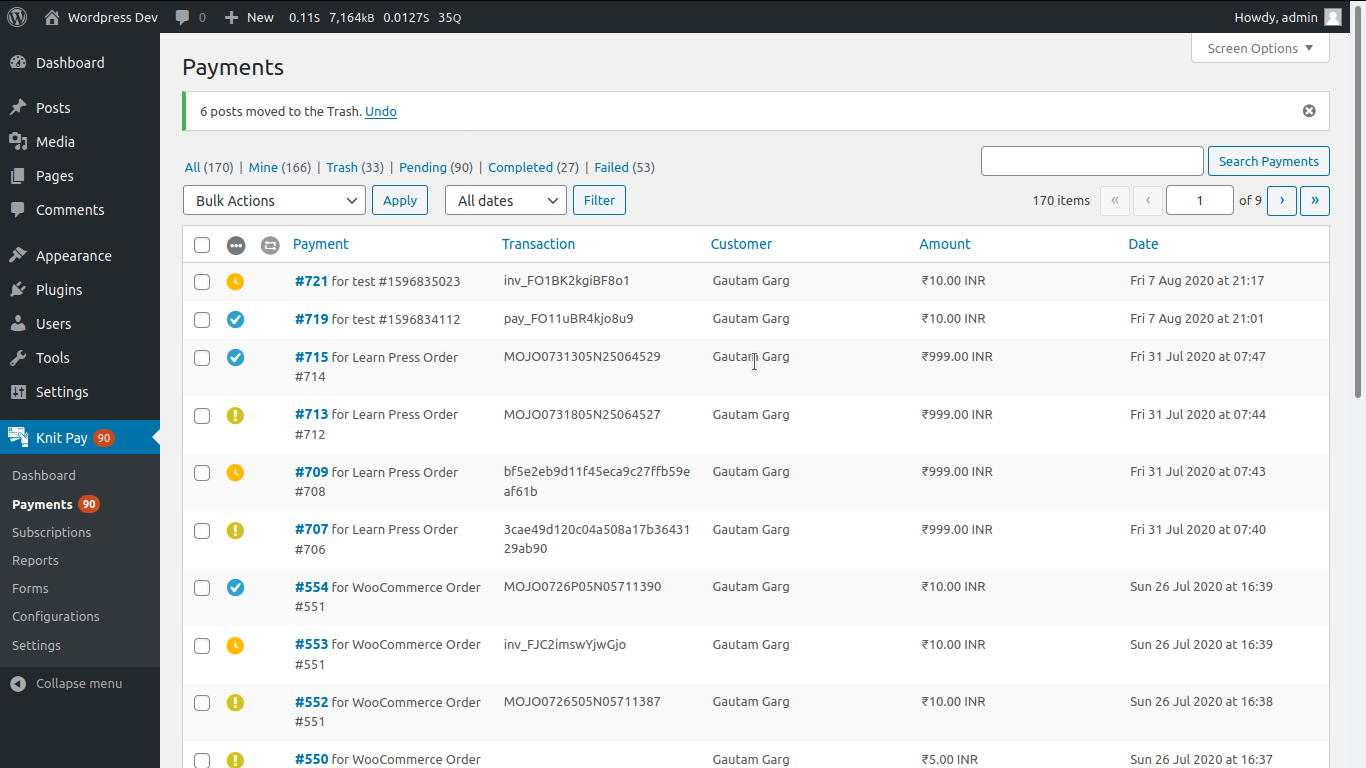
On Knit Pay >> Payments page, you can see payment status from all the payment gateways and all the plugins on one page.
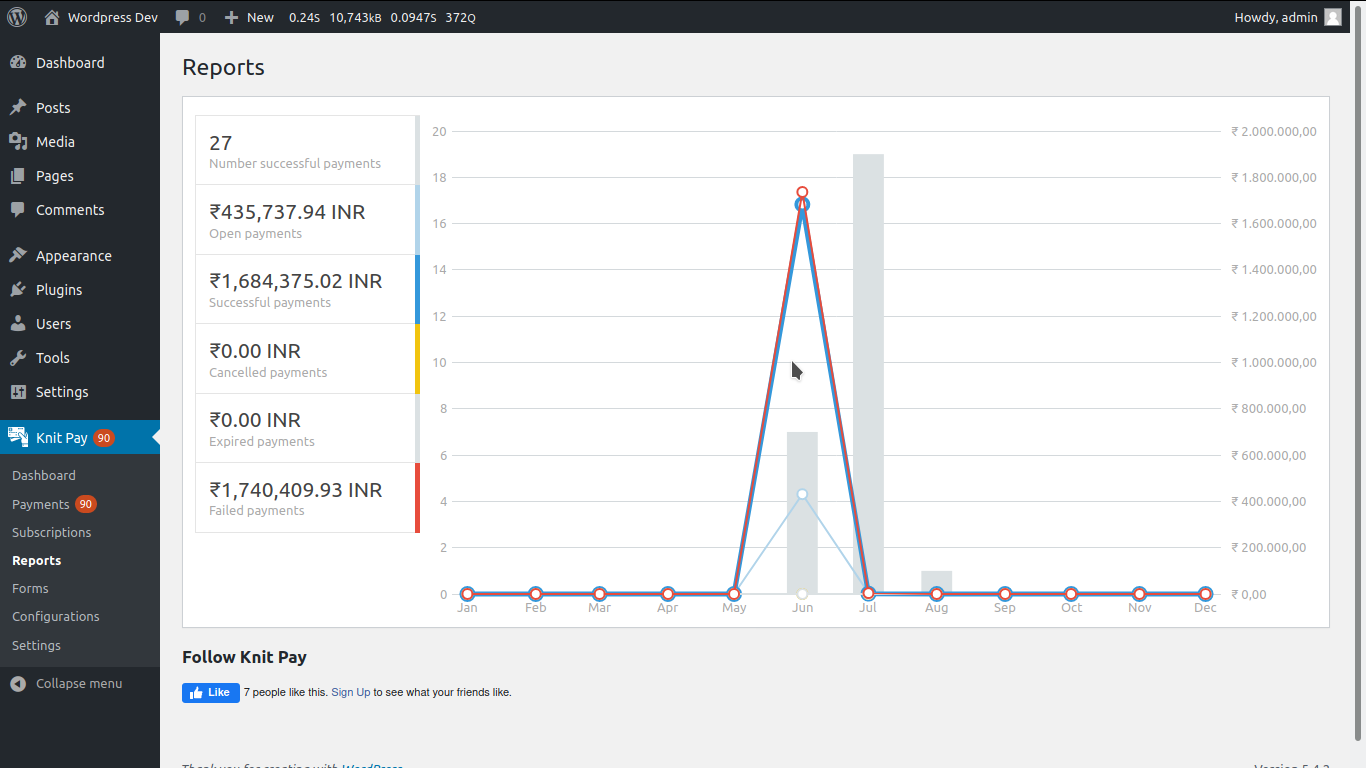
On Knit Pay >> Reports page, you can regularly monitor the growth of the transactions.
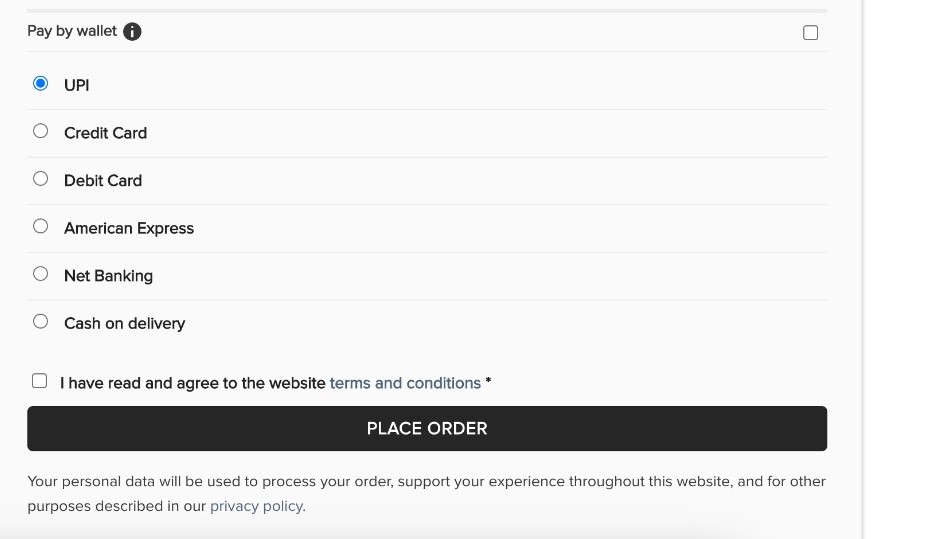
You can also show the payment method name on the checkout page instead of the Payment Gateway name for some of the Payment Gateways.
FAQ
Knit Pay is a freemium plugin. We are trying our best to provide support for all the payment gateways and plugins free of cost. There are some payment gateways and some plugins for which we collect nominal fees for the integration.
In most of the payment gateways, we don’t charge you for any transaction fees. You will pay transaction fees to payment gateway companies directly. However, there are a few gateways (like Stripe Connect) in which a fees will be added above payment gateway transaction fees. In such cases, it will be mentioned on the configuration page.
We are trying to partner with as many payment gateways as possible and adding support for them. You can contact us on WhatsApp if you need support for any payment gateway which is presently not supported. We will try our best to add that gateway.
Changelog
Please click here to see change logs.