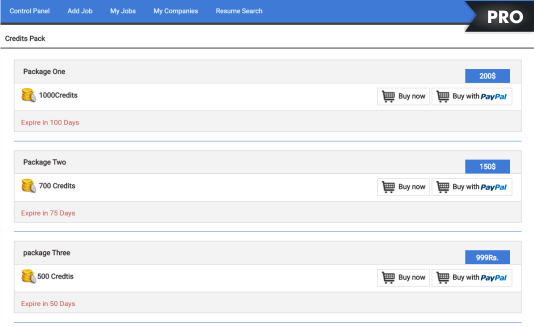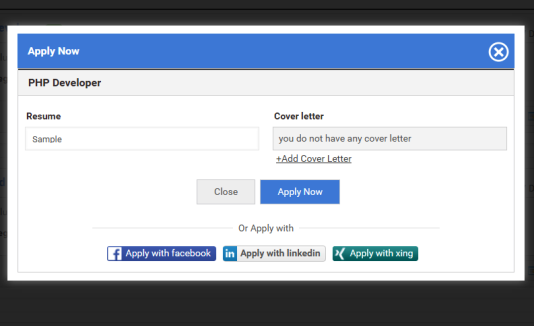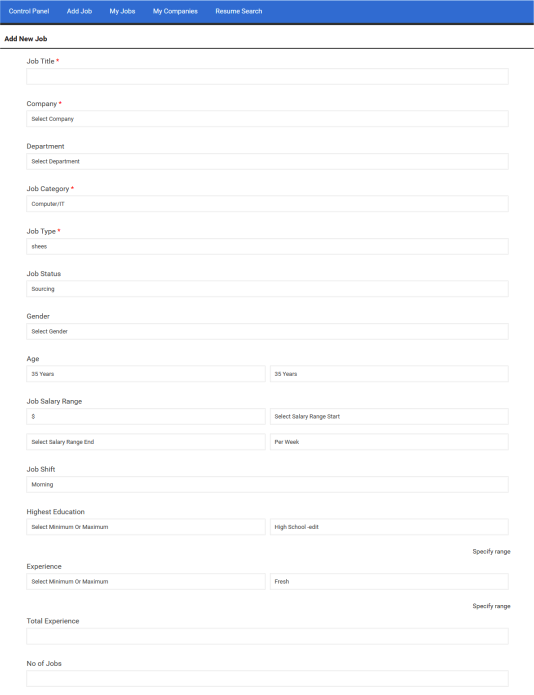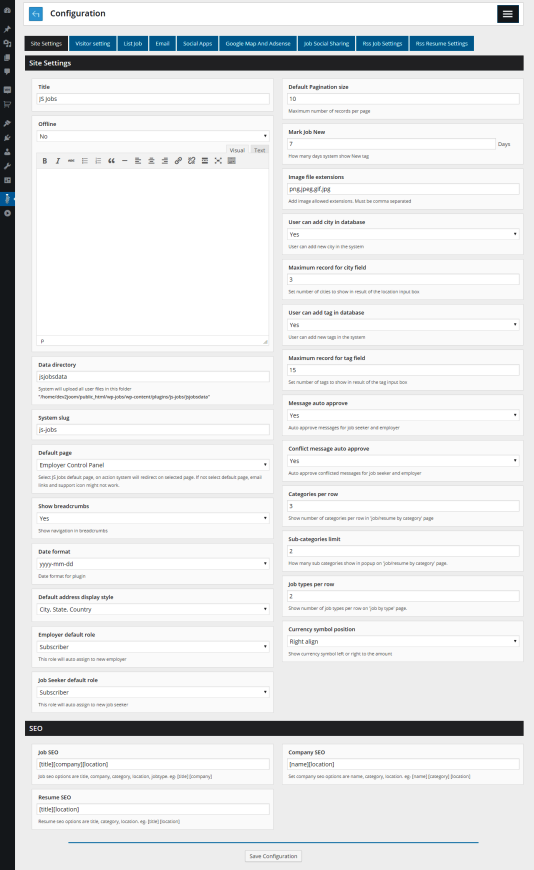JS Job Manager Plugin
JS Job Manager is Word Press best job board plugin. It is easy to use and highly configurable. It fully accommodates job seekers and employers.
JS Jobs allows you to run your own, unique jobs classifieds service where you or employer can advertise their jobs, job seekers can upload their resume and apply to any jobs.
No need to setup anything, just click and install it.
It comes with 250+ configurations and 45 shortcode with full power.
JS Jobs also have its own login/register pages.
JS Jobs Demo
Documentation
Major Features
- Responsive layout (desktop, tab and mobile ready)
- Unlimited jobs
- Build in search
- Activity log of all main actions
- Admin permission need to approve companies, jobs & resume [admin configurable].
- Admin permission need to approve gold and featured [companies/jobs/resume].
- JS Jobs own user registration page
- JS Jobs own user login page
- Apply with social media (Facebook, Linkdin and Xing)
- Login as social media (Facebook, Linkdin and Xing)
- Gold/featured
- Radius search on GeoCoordinates
- Applied resume export to excel
- Applied resume export to pdf
- Applied resume print
- Search Engine Friendly URLs
- Multi-language support
- Employer can add unlimited jobs from front-end
- Comprehensive job form 30+ fields for job
- Admin can enable/disable any field
- Admin can change fields ordering by clicks
- Unlimited categories with unlimited level
- Unlimited job type, shift, status, experience, education, age, career level, currencies
- Admin can easily manage job type, shift, status, experience, education, age, career level, currencies
- JS Jobs have 45 short code for pro version and 25 for free version
- Tags for job and resume
- System errors
- Admin changeable colors
- Job alert
- Share job on Facebook
- Credit system
- Credit log
- Purchase history
- Auto add marker on Google map when city selected
- Reports
- Message system
- User
- Email templates
Address management
Widgets
- Number of widget for companies (3)
- Number of widget for jobs (5)
- Number of widget for resume (4)
- Search job
- Search resume
- Jobs by category
- Jobs by type
- Jobs by location
- Jobs on map
- Stats widget
Number of widgets for admin (4)
Responsive Layout
JS Jobs is practically essential after all: one(Same) design for the Android(android is an OS while rest of these are devices), iPhone, iPad, netbook.
Build-in Search
To find a right job is not an easy task. JS Jobs have built-in job search feature for job seeker. JS Jobs offer multiple criteria to search desire job.
Unlimited Jobs
No limit on jobs at both side front-end and admin. They can create unlimited jobs. System will have no any kind of restrictions.
Activity Log
Activity log is a record of every action of JS Jobs by admin, user or visitor. Whenever any user or admin performs any action, the activity log is updated with the user name and a basic description of action. Admin can keep a track of every change in the system.
Fields Management
JS Jobs have very powerful feature. Admin can change field order of form job, company and resume according to his wish, just by click up or down arrow. Admin can also unpublished unwanted fields.
Configurations 250+
JS Jobs highly configurable, it offer 250+ configurations for admin. Admin can change lot of enable/disable feature just by click.
Unlimited Entries
Unlimited entries of categories with unlimited level, job type, shift, status, experience, education, age, career level, currencies
– Admin can easily manage job type, shift, status, experience, education, age, career level, currencies
Shortcodes
JS Jobs have 45 shortcodes for pro version and 25 shortcodes for free version.
Admin Changeable Colors
Admin can easily change JS Jobs color using color interface. Tool give live preview of changes.
Job Alert
Job seeker subscribes job alert with certain criteria to get alerts in email for new jobs that fulfill his specified criteria.
Credit System
Admin create package for employer and job seeker with cost and credits. Users buy credit packs defined by admin using paypal or woocommrece.
Credit Log
Activity log is a record of every action of JS Jobs by admin, user or visitor. Whenever any user or admin performs any action, the activity log is updated with the user name and a basic description of action. Admin can keep a track of every change in the system.
Reports
Reports are very essentials for admin to know, what going on his system. JS Jobs offer 3 type main reports.
Message System
JS Jobs have message system feature. Employer can send message to job seeker and job. On each message JS Jobs send email notification.
Email Templates
JS Jobs send lot of email notification to employer, job seeker and admin. You can easily change email templates using html editor. You can also add addition information with email alert.
Address Management
Admin can easily add/edit/delete any country, state and city from admin countries interface.
Gold & Featured
JS Jobs give you the jobs listing along with the special Gold and Featured jobs listing. Gold and Featured jobs are not just listing in different layout it can also be listed in Newest Jobs controllable by admin.
Search Engine Friendly URLs
JS Jobs support WordPress SEF. JS Jobs also offer SEO options for jobs, companies and resume.
RTL
Support JS Jobs support RTL layout. JS Jobs also auto adjust to RTL or LTR without any problem.
Widgets
JS Jobs have 19 widgets for front-end and 4 widgets for admin.
Multi-Language Support
JS Jobs is multi-language. You can download latest translations.
JS Jobs translations
Contribute in JS Jobs translations
Installation
Automatic installation
Automatic installation is the easiest option as WordPress handles the file transfers itself and you don not need to leave your web browser. To do an automatic install of JS Jobs, log in to your WordPress dashboard, navigate to the Plugins menu and click Add New.
In the search field type JS Jobs and click Search Plugins. Once you have found our job board plugin you can view details about it such as the the point release, rating and description. Most importantly of course, you can install it by simply clicking Install Now.
Manual installation
The manual installation method involves downloading our job board plugin and uploading it to your webserver via your favorite FTP application. The WordPress codex contains instructions on how to do this here.
Updating
Automatic updates should work like a charm; as always though, ensure you backup your site just in case.
Minimum Requirements
- WordPress 3.5 or greater
- PHP version 5.2.4 or greater
- MySQL version 5.0 or greater
Screenshots
FAQ
Yes, user can open ticket from site.
Yes; JS Jobs will work with any theme.
Bugs can be reported either in our support forum or preferably on the (http://joomsky.com).
Changelog
2.0.1
- Security Updates
- Bug fix
- Compatible PHP 8.1
2.0.0
- Bug Fixed
1.1.9
- Bug Fixed
1.1.8
- Security updates
1.1.7
- Bug fixed
1.1.6
- Fix search issue
1.1.5
- Fix wraper issue
1.1.4
- Improve session implementation
1.1.3
- Improve Translations
1.1.2
- Improve security
- Add lost password page
1.1.1
- WordPress 5.0 ready
- CURL replace with WordPress library
1.1.0
- Jobs by Categories and Resume by Categories problem with scrolling on mobile resolved
- Security fix for ajax actions
- Add new configurations for List Jobs by Category display > 0
- Application title can be unpublished
1.0.9
- Show more button on form resume
- Add role secection on job apply popup
- Improve demo importer
1.0.8
- Bugfixes for IE
- Add register button with login button
1.0.7
- Compatible with Job Hub theme
- Cross-Site Request Forgery(CSRF) prevention
- JS Jobs Shortcodes added in visual composer
- Visitor job apply layout changed
- Add total number of jobs in job listing page (configuration based)
- Google map marker imporoved in job posting form
- Add City field in resume search
- Sorting added in companies page
- Add meta keywrords in job and resume pages for SEO
- Language bugs for javascript alerts resolved
- Various minor bugs fixed
1.0.6
- Compatible with Job Manager theme
1.0.5
- Improve job slug
1.0.4
- Resume form style changed
- PHP 7.1 compatibilty
- Improve custom fields
- Add left menu for admin
- Admin editable slug for JS Jobs pages
- Field order for job search page
- Pagination and sorting bug fix
1.0.3
- Fixed bugs
- Upload files via WP standard
1.0.2
- Improve user fields
- Admin filter improve
- PDF support PHP 7
- Implement date format
- Add User field in pdf
- Fixed bugs
1.0.1
- Add google map api key settings.
- Add translation tool
- Correct spellings
1.0.0 – 27/05/2016
- Just release.