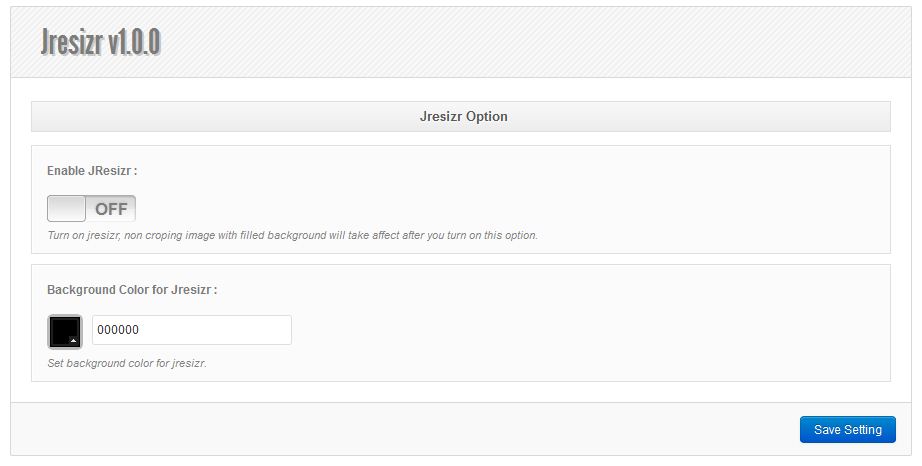JResizr Plugin
Resize with no crop and fill background color of the rest area
This plugin have ability to override default worpdress behavior and disable croping image but try to resize image to fit rectangle container size and fill space with background color.
You also able to choose background color to use.
Links: Example | Author Homepage
Installation
- Unzip
jresizr.zipinside the/wp-content/plugins/directory (or install via the built-in WordPress plugin installer) - Activate the plugin through the ‘Plugins’ admin menu in WordPress
- Click the plugin’s
Settingslink next to itsDeactivatelink (still on the Plugins page), - You need enable JResizr functionality from setting page, and choose background color for jresizr
Screenshots
Changelog
1.0.0
- Initialize plugin