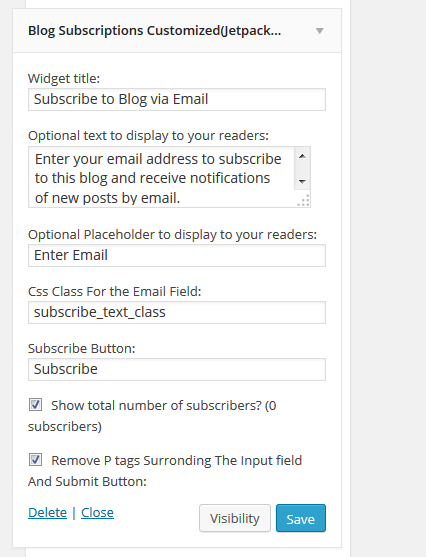Jetpack Subscription Form Plugin
Provides You a customizable widget for jetpack subscription Form
Jetpack Subscription Form
This a plugin based on a feature in the jetpack by wordpress. This plugin prvides you a widget that will help to customize the jetpack subscription
box. This widget provides options to add placeholder , remove p tags surrounding the text box and submit button, also you can add custom classes to
email filed and submit button field.
1.1.2
- Bug fix related to email field
1.1.2
- Removed Required Class From email field
Installation
Install Jetpack Subscription Form:
- Download Jetpack Subscription Form to your computer
- Log into your WordPress admin
- Click Plugins –> Add New
- Click Upload (in the header)
- Search your computer for jetpack-subscription-form.zip
- Click Install Now
- Click Activate Plugin
- Click Appearance –> widgets to Find the widget ( Widget Name Blog Subscriptions Customized(Jetpack)).
- Note: If your computer automatically unzips your download, you’ll need to re-compress it first.
- On Mac OSX: Ctrl+click the plugin folder –> Compress.
- On Windows: Right-click the plugin folder –> Send To –> Compressed (zipped) Folder.
Screenshots
Changelog
1.0
- Initial release of plugin
1.1
- Changes Based On Jetpack Updates
- Added Submit Button Image Option
- Added Subscribe Logo Option