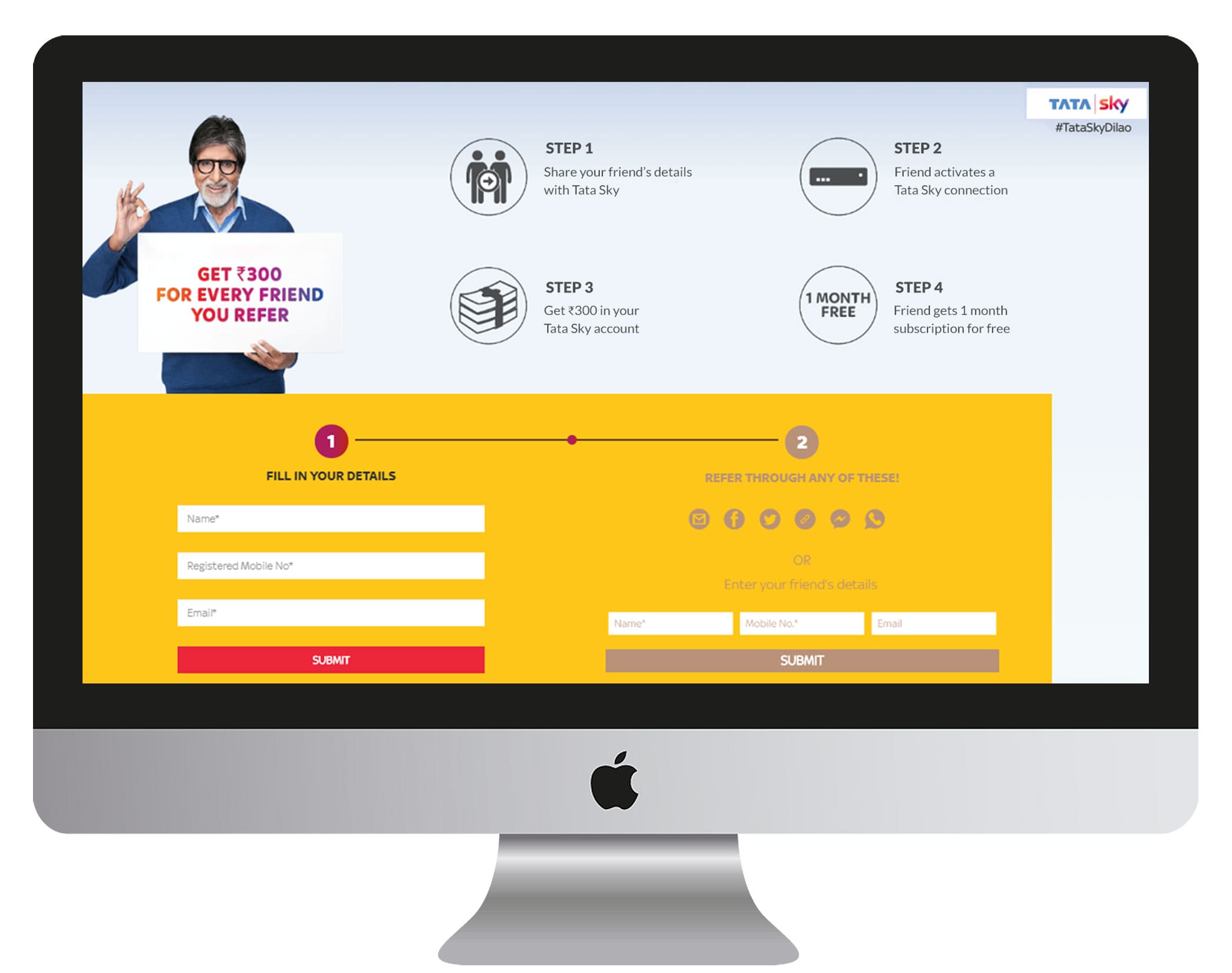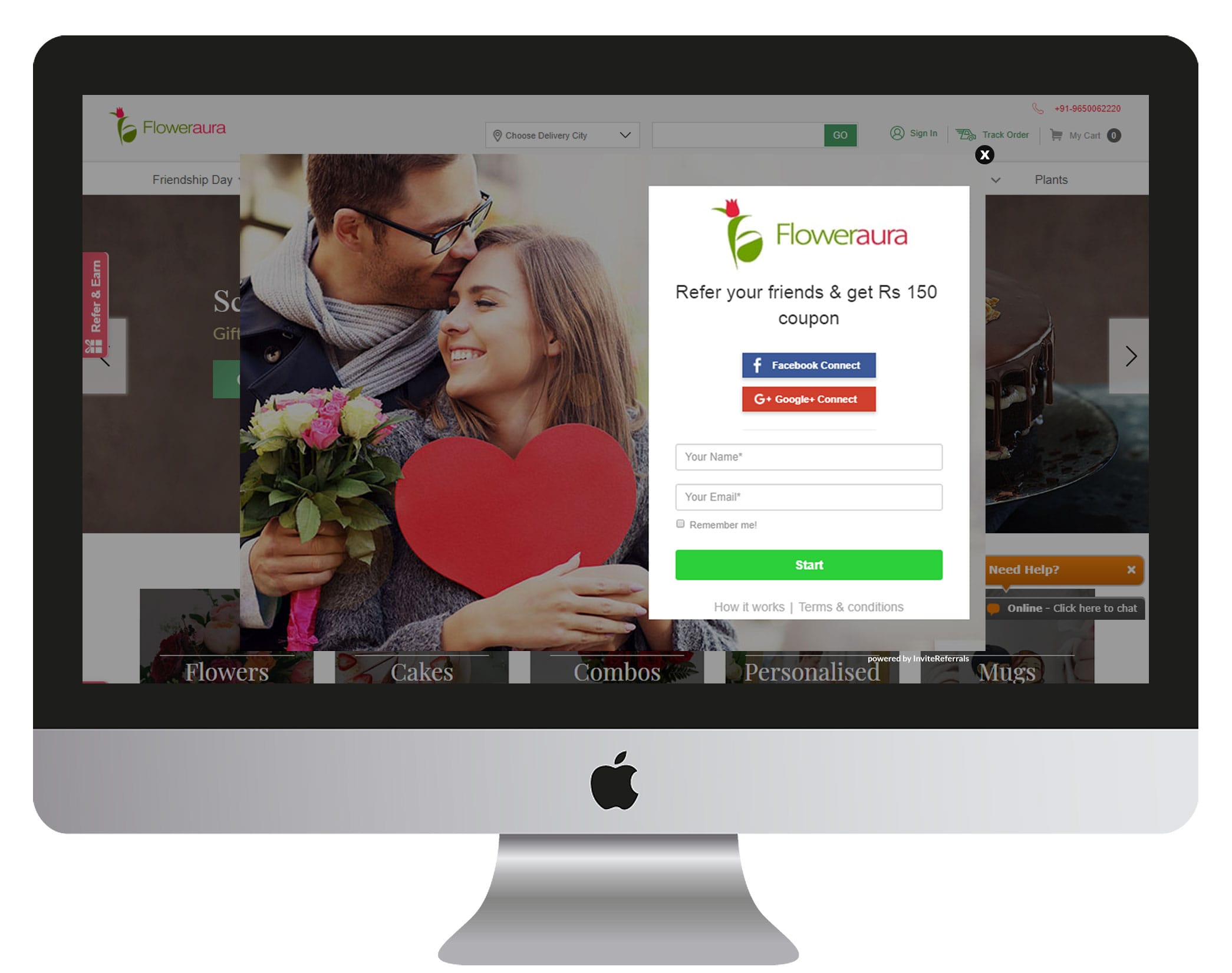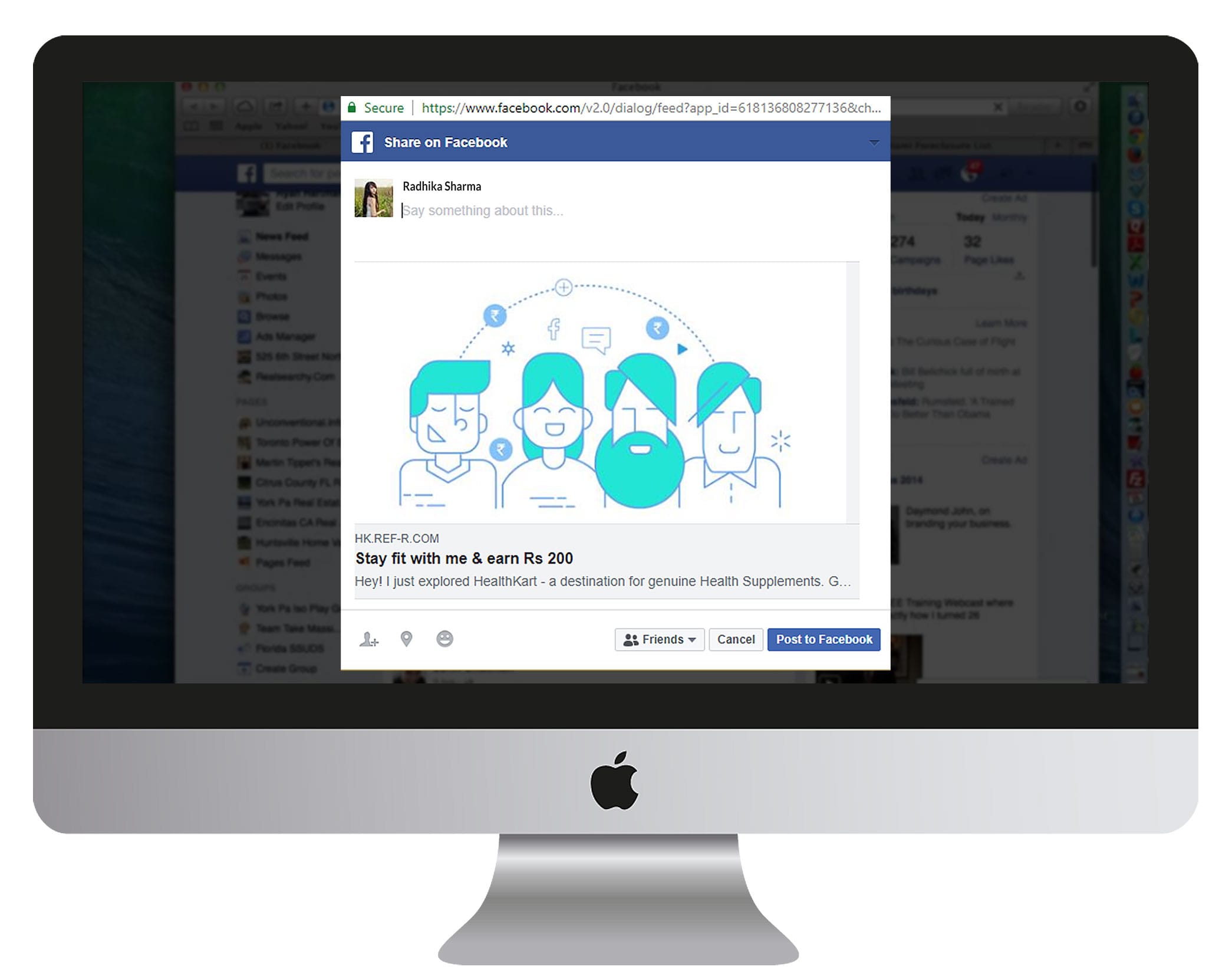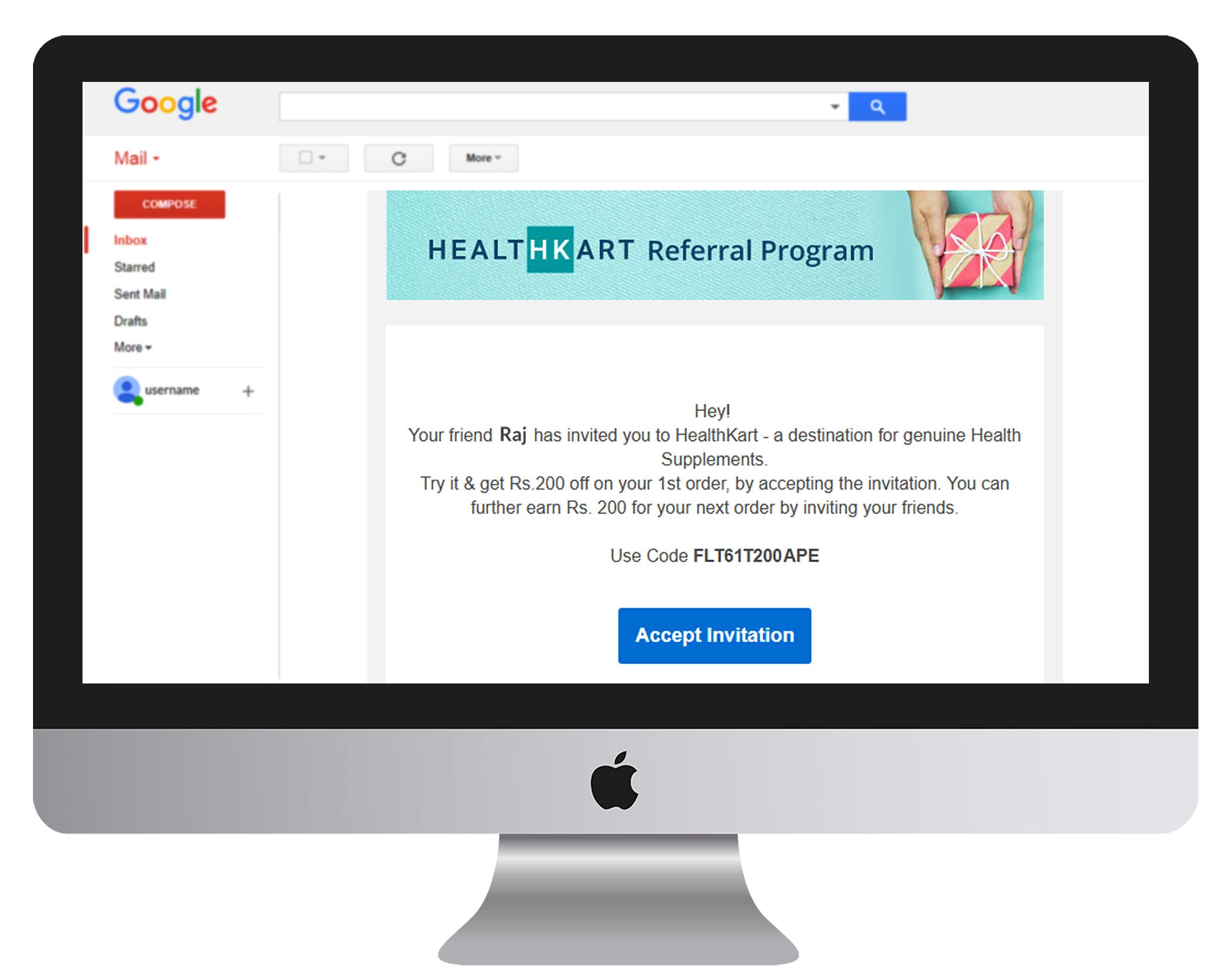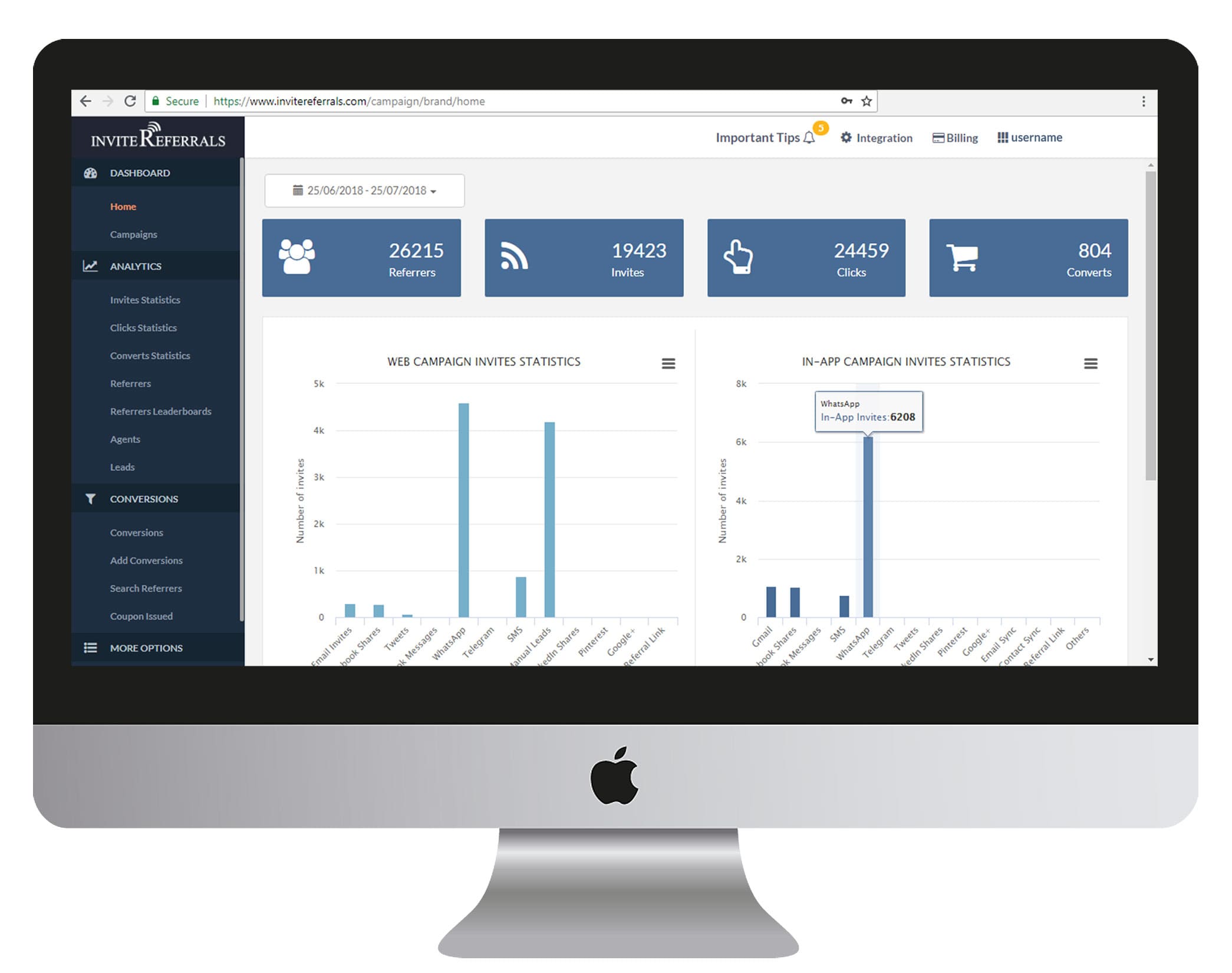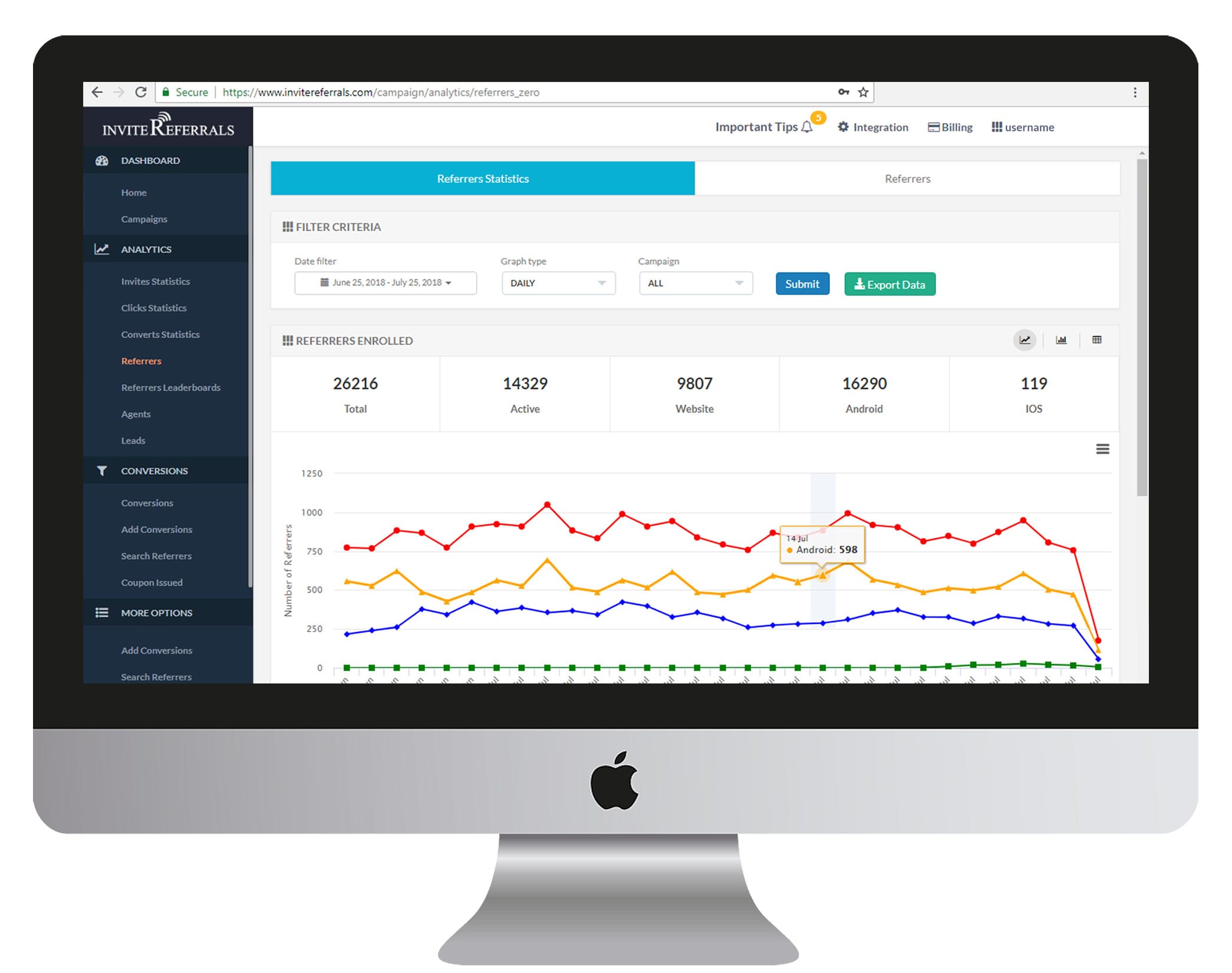Customer Referral Program | Refer a Friend Software Plugin
Design and launch customer referral campaigns within minutes in Wordpress.
InviteReferrals : Invitereferrals offer 360* Referral software with complete referral strategy, design, and implementation.
How Referral Program Works ?
- Customer comes to your referral page and sends invites to his family and friends.
- Friend accepts the invite and makes a registration / sale on your website.
- InviteReferrals automatically sends the coupon to the referrer (customer) over email for driving a referral sale.
Pricing
- InviteReferrals offers 15 days FREE TRIAL, which includes 100 new referrers. (No Credit Card Required)
- Click here to know about our Pricing Plans
Skype Demo
- Our Sales Representative will walk you through on How Referral Program Works.
- Our team is here to get you started and run a successful referral campaign.
- Schedule FREE Skype Demo
In-Depth Analytics
- We measure everything from referrers, invites, referral visits, referral registrations / sales.
- Know the top influencers in one powerful dashboard.
- Get complete referral activity of a customer
Features
- Simple one time integration
- Select from multiple customer referral options including facebook share,whatsapp, twitter, email, chat, google+, linkedin, pinterest and more.
- Referral fraud prevention mechanisms are built right into your referral campaign. It includes spam proof notification system, identification of suspicious participants or manual conversion review among many other mechanisms
- Fully customizable email templates, campaign views, and referral invite content through WYSIWYG editor.
Contact Us
- Our Client Success team is available to assist and provide you with full support and save your time and effort.
- Contact us at support@tagnpin.com
Installation
This section describes how to install the plugin and get it working.
- You can either use the automatic plugin installer or your FTP program to upload plugin files to your wp-content/plugins/invitereferrals directory. Make sure the source files reside in this directory.
- Activate the plugin through the ‘Plugins’ menu in WordPress
- Visit your InviteReferrals Options (Right Panel Settings Tab – InviteReferrals) for WordPress All Versions of WordPress.
- Paste the key you received from http://www.InviteReferrals.com/ or get it from your www.InviteReferrals.com as explained in step 5.
- Get Secret Key and brandid (used in edit module setting) as explained in the following steps
- Go to www.invitereferrals.com and login (using information from registration)
- Go to the “Integration section -> Plugin” on sidebar
- Note the BrandID and Secret Key
Screenshots
FAQ
You can find the FAQ and get support here
Write to us at support@tagnpin.com for any query
Changelog
Minor bugs fixed.