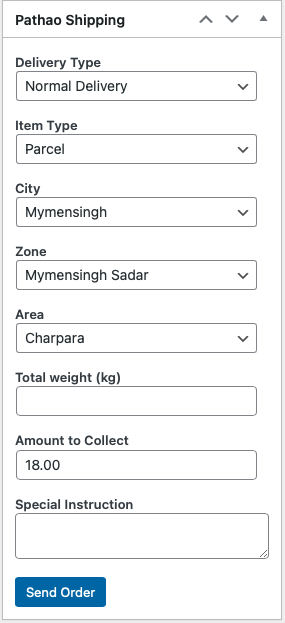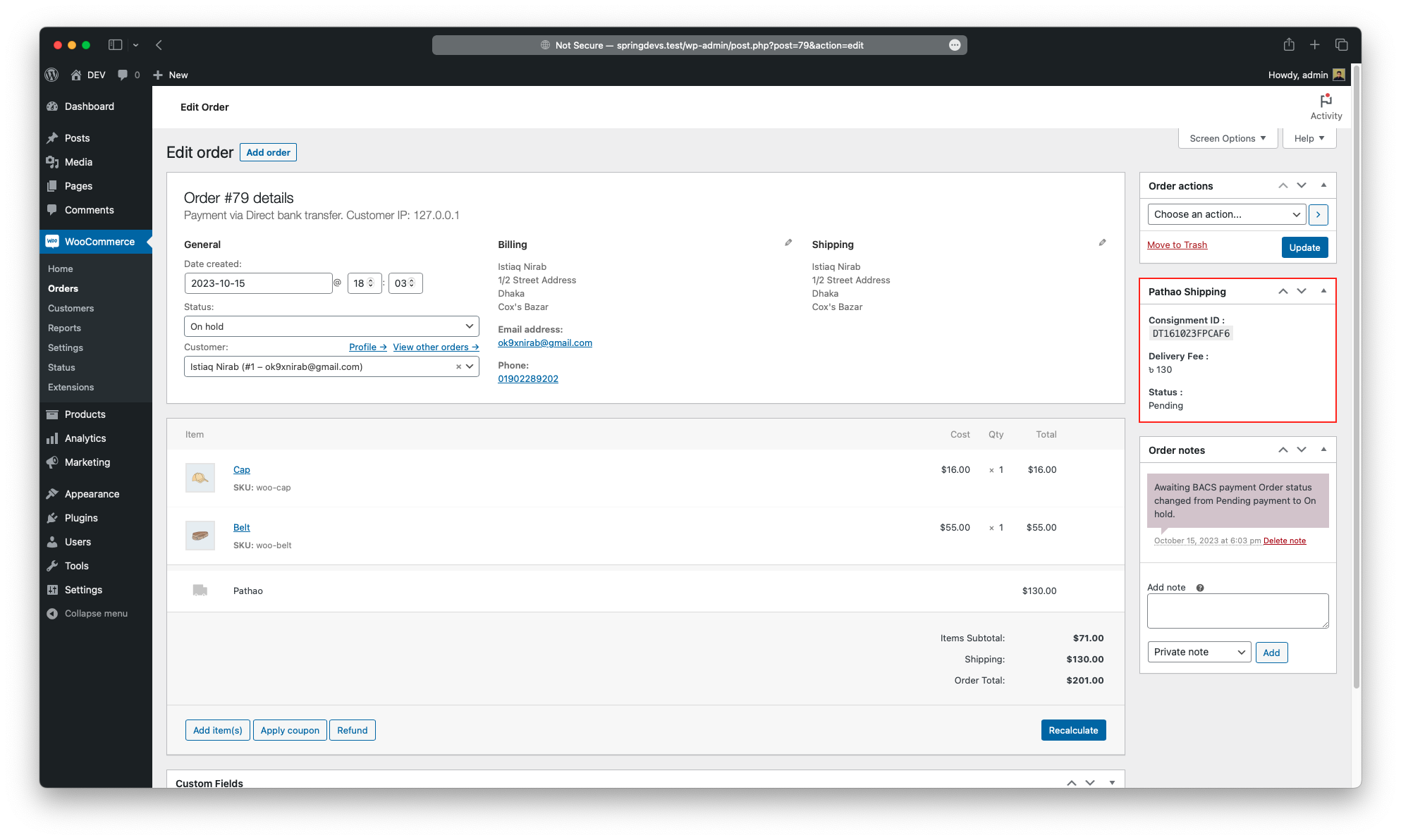Pathao Integration for WooCommerce Plugin
Pathao courier integration for WooCommerce
Pathao integration for WooCommerce.
Here we made a solution that will take all the information from the user and send that directly to Pathao. The information will directly interact with Pathao and calculate the delivery charge for each order. So you don’t need to worry about the delivery charge or call the customer if any change in the delivery charge. 👊👊
Features
Free
- Sent order to Pathao
- Track pathao order status from woocommerce order page
Premium
Explore our Premium Version here.
- Register Pathao as a shipping method
- Automatically calculate shipping charge based on location
- Replace WooCommerce Checkout fields to support a Range of Locations
- Synchronise WooCommerce Order with Pathao Order
- Multi checkout support
- More Customizable.
Why should you choose us?
- Easy and simple installation process
- Fully automatic delivery charge calculation
- No need to worry about the delivery location
- No need to send data manually to Pathao
- Hassle-free one-click delivery solution
Installation
Installation from within WordPress
` 1. Visit 'Plugins > 'Add New'. 2. Search for 'Integration of Pathao for WooCommerce'. 3. Install and activate the 'Integration of Pathao for WooCommerce' plugin. Manual installation
1. Upload the entire `Integration of Pathao for WooCommerce` folder to the `/wp-content/plugins/` directory. 2. Visit 'Plugins'. 3. Activate the `Integration of Pathao for WooCommerce` plugin. ` Screenshots
FAQ
No, This plugin isn’t fully compatible with WooCommerce block pages. You need to continue with shortcode pages.
Compatibility with all themes is impossible, because there are too many, but generally if themes are developed according to WordPress and WooCommerce guidelines, Pathao Integration for WooCommerce is compatible with them.
Sometimes, especially when new versions are released, it might only require some time for them to be all updated, but you can be sure that they will be tested and will be working in a few days.
Changelog
1.0.8
- Fix: Error message doesn’t display when success is false.
- Ready for v1.3 pro version.
1.0.7
- Settings page updated.
- Ready for v1.2 pro version.
1.0.6
- Item description field added.
1.0.5
- HPOS support added.
- Several issues solved.
1.0.4
- Fix the wrong weight on the admin order
1.0.3
At_the_Sorting_HUBstatus setting added.
1.0.2
- The ability to send an order again to Pathao if the order was canceled or failed.
1.0.1
- Initial release