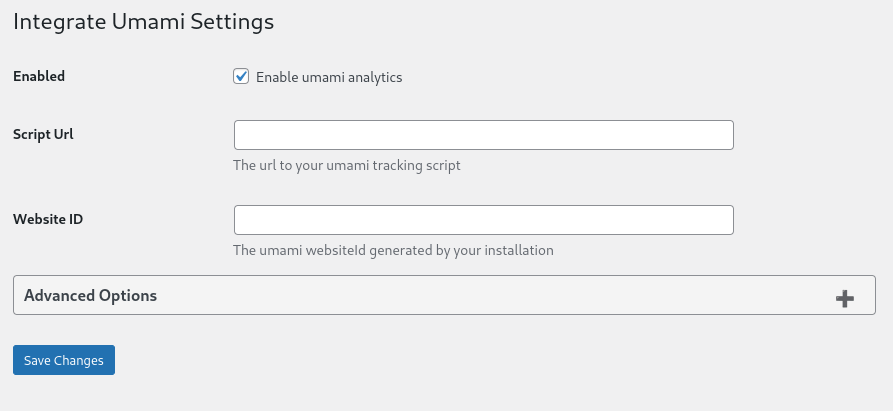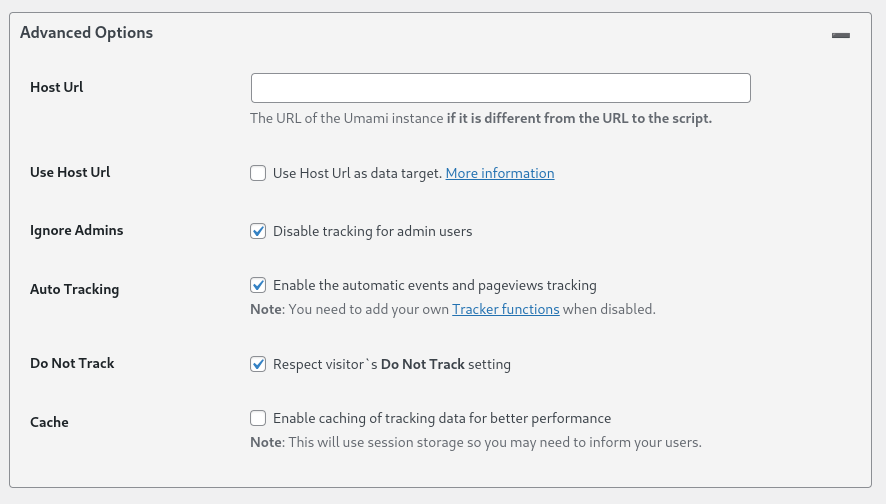Integrate Umami Plugin
Integrate Umami Analytics into your WordPress site.
This plugin integrates Umami Analytics into your WordPress site.
Umami is a simple, fast, website analytics tool for those who care about privacy.
Setup Tracking
- Add your WordPress-Site to umami
- Go to the Plugin Settings
- Fill in the websiteId and ScriptUrl
- websiteId can be found in the website settings
- scriptUrl is normally %link_to_umami%/script.js or you can found in the website settings under tracking code
- Enable umami analytics and save your settings
Requirements
- PHP 7.4 or greater
- WordPress 5.0 or greater
Contribute
Installation
- If you don’t know how to install a plugin for WordPress, here’s how.
- Upload the plugin files to the
/wp-content/plugins/integrate-umamidirectory, or install the plugin through the WordPress plugins screen directly. - Activate the plugin through the ‘Plugins’ screen in WordPress
- Follow the Setup Tracking instructions
Screenshots
Changelog
0.7.0
- Increased the minimum required PHP version to 7.4
- Add deprecation information for do_not_track option
0.6.1
- Fixed an issue with the update from 0.5.0 to 0.6.0
- Fixed an issue with the settings page
- Thanks to @markim for reporting the issue
0.6.0
- Added tracking data-attribute for comment submits (disabled by default)
- Tested for newer WordPress versions
0.5.0
- Added link to Settings Page to Plugin actions
- Change Settings page slug to plugin slug
- Updated and expanded documentation
- Fixed issue with escaping in script arguments
0.4.1
- Fixed an issue with the host URL which could cause issues with the tracking.
- Moved the host URL option to the advanced section
- Thanks to @gioxx for reporting the issue
0.4.0
- Improved options page to be more user friendly
- Fixed an issue with the options validation
0.3.2
- Updated the autoloading to use plugin_dir_path
0.3.1
- Fixed an issue with the building mechanism which resulted in an unusable version
- Cleaned some code
- Replaced the placeholder logo with a better one
0.2.1
- Fixed an issue with the option validation that caused the plugin settings to not work.
0.2.0
- Add an option to ignore admin users.
0.1.1
- The deployment does not include the built zip anymore.