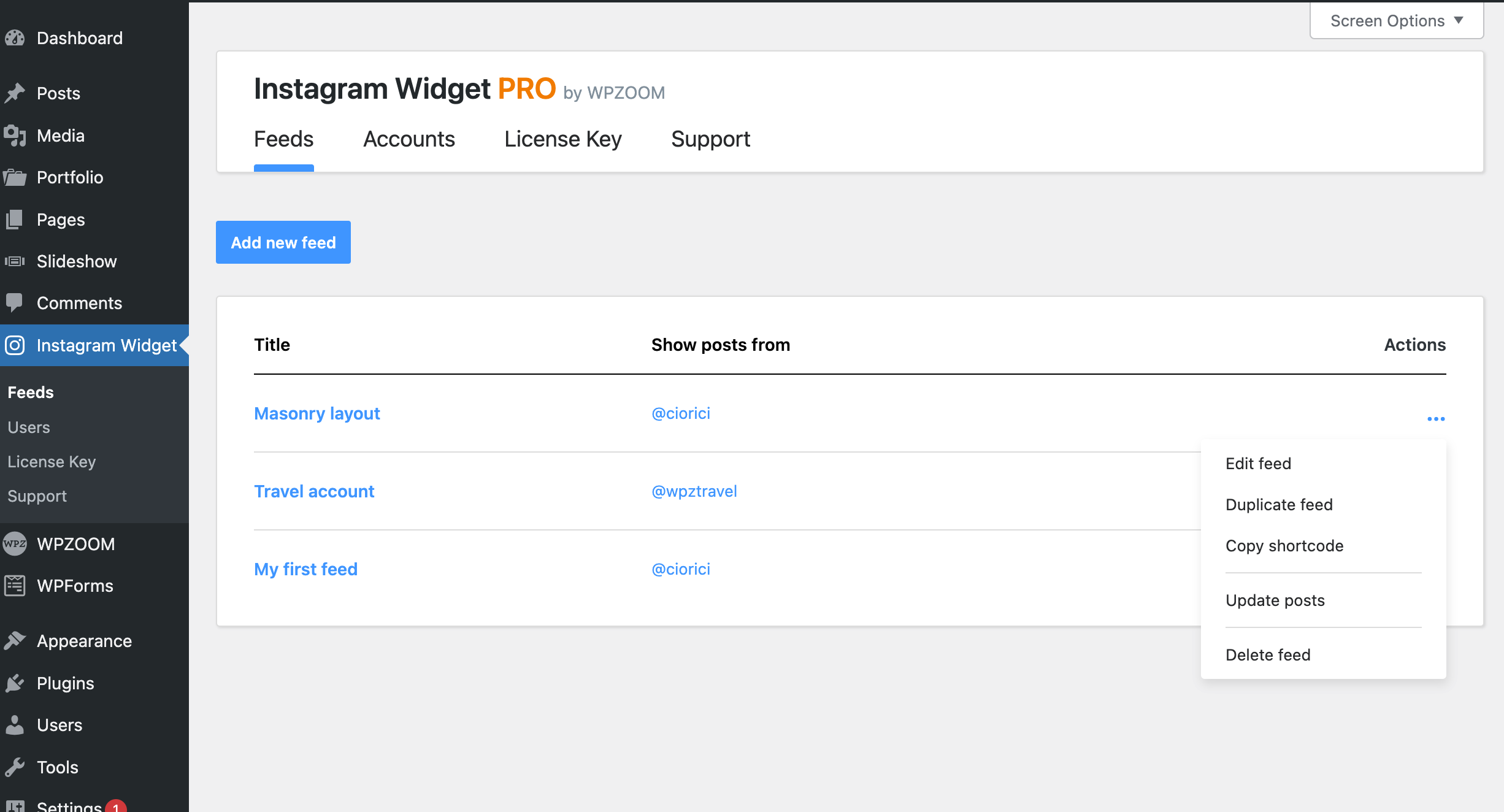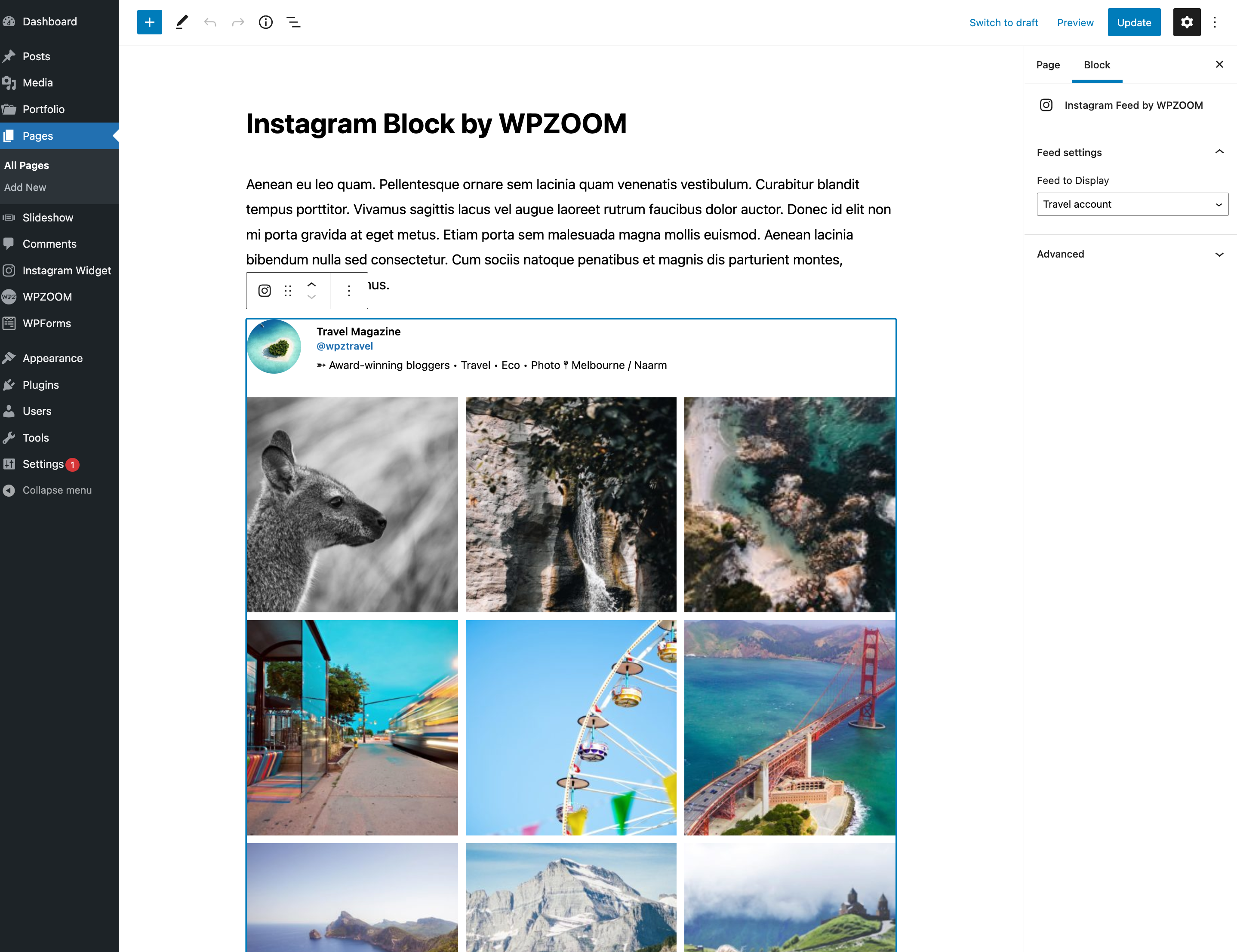WPZOOM Social Feed Widget & Block Plugin
Formerly known as "Instagram Widget by WPZOOM". Simple and lightweight widget for WordPress to display your Instagram feed.
⭐️ Instagram Widget & Block PRONOW AVAILABLE! ⭐️
Showcase your Instagram Feeds on your WordPress site in seconds!
Formerly known as Instagram Widget by WPZOOM, WPZOOM Social Feed Widget is a customizable and responsive plugin, made to help you gain even more followers by showcasing your Instagram feed on your WordPress website.
Did you find this plugin helpful? Please consider leaving a 5-star review.
WPZOOM Social Feed Widget gives you a WordPress Widget that you can place anywhere you want to display your Instagram Feed. Easy setup and configuration!
📌 FEATURES
- Create Multiple Feeds 🆕
- Gutenberg Block 🆕
- Embed using Shortcode in Elementor and other page builders 🆕
- Multiple Layouts 🆕
- Lightbox
- Add your custom avatar and bio
- Supports Lazy Loading
- Works with the new WordPress 5.8 block-based widgets screen
⭐️ PRO FEATURES ⭐️
- Connect Multiple Instagram Accounts – 🆕
- Masonry Layout – 🆕
- Carousel – 🆕
- Highlight Items – 🆕
- Responsive Columns – 🆕
- Load More button – 🆕
- Customize Colors – 🆕
- Premium Support
- and many new features coming soon!
⭐️ Get the PRO version! ⭐️
Where I can view a Demo?
You can view the widget live in all our themes at WPZOOM.
Get Involved
Looking to contribute code to this plugin? Go ahead and fork the repository over at GitHub.
Installation
Simply search for the plugin via the Plugins -> Add New dialog and click install, or download and extract the plugin, and copy the plugin folder into your wp-content/plugins directory and activate.
After installation go to the Settings > Instagram Widget page and connect the plugin with your Instagram account.
Once connected, go to the Widgets page and add the widget Instagram Widget by WPZOOM to a widget area like Sidebar.
Screenshots
FAQ
Go to the Instagram Widget section in the WordPress Dashboard and connect your Instagram account. After that, create a new Feed and embed it in your posts or pages using the available Block or shortcode.
Yes, you can find the documentation for this plugin with more instructions on our website.
Changelog
2.1.17
- Minor bug fixes
2.1.16
- Fixed a conflict with the Divi Builder
2.1.15
- Fixed a conflict with the Site Editor
2.1.14
- Fixed an issue with the “Delete all Instagram Images” button
2.1.13
- Minor bug fix in the lightbox
2.1.12
- Removed video poster from videos in the lightbox to prevent unnecessary image loading
- Fixed a bug that caused the plugin to generate multiple instances of the images on the server.
2.1.11
- Fixed a bug that affects the Media Library on some websites when the plugin is uninstalled.
2.1.10
- Fixed a conflict with Elementor
- Added a button in the settings page to clear all images downloaded by the plugin
2.1.9
- Minor bug fix with feeds not showing new posts
2.1.8
- Allow adding more accounts via access tokens in the PRO version
2.1.7
- Fix ‘Attempt to read property full_name on null’ PHP warning (Thanks to @alexdelgado for solution)
2.1.6
- Added a new option in the Settings page to enable Email notifications when an Access Token is about to expire
2.1.5
- Fixes issues in PHP 8.2
- Fixed an issue with the expiration date in the Users section
2.1.4
- Fixed an issue with the Instagram API
2.1.3
- Fixed an issue related to Lazy Loading Images
2.1.2
- Minor bug fix with images not showing in the feed
2.1.1
- Minor improvements and bug fixes
2.1.0
- Numerous optimization improvements
- Fixed issues related to Lazy Loading Images
- Added “Full Size” image option for feeds
2.0.14
- Fixed an issue with the amount of items for legacy widget
- Fixed the re-connect feature when using multiple Instagram accounts. [PRO]
2.0.13
- Fixed a bug with the “Hide Video Thumbnails” option not working
- Minor bug fixes
2.0.12
- Improvements to the Full-width style
- Alignment option now available in the Instagram Block
2.0.11
- Lightbox feature now supports videos
- Minor bug fixes
2.0.10
- Minor improvements and bug fixes
2.0.9
- Fixed a bug in the Full-width style
2.0.8
- Minor bug fixes
- Fixed a conflict with Elementor
2.0.7
- Added alt tag to images
- Multiple fixes and visual improvements
- Display date on items
2.0.6
- Added a new Settings page with a new option to load CSS and JS files everywhere
2.0.5
- Fixed a PHP error
2.0.4
- Fixed an issue with some feeds not showing new posts
2.0.3
- JS and CSS assets from the plugin will be loaded only on pages showing an Instagram feed
- Minor bug fixes and improvements
2.0.2
- Fixing some issues with the legacy widget
2.0.1
- Minor bug fixes
2.0.0
- We’ve made our plugin better and more user-friendly!
- New: Gutenberg block
- New: Create multiple feeds with different configurations
- New: Embed your Instagram feeds using a shortcode anywhere you want
- New: Customize the colors
- New: Full-width layout
- New: Connect multiple Instagram accounts [PRO only]
- New: Masonry Layout [PRO only]
- New: Load More button [PRO only]
1.9.5
- Fixed a bug with the lightbox not working in specific themes, including Divi
1.9.4
- Minor improvements
1.9.3
- Bug fix with the lightbox in Safari
1.9.2
- Minor bug fixes and improvements with the lightbox
1.9.1
- Added support for album posts in the lightbox (showing multiple photos per slide)
- Added swipe support in the lightbox
- Multiple bug fixes
1.9.0
- Added a new Lightbox Feature
1.8.3
- Fixed error 400 Bad Request
1.8.2
- Fixed compatibility with upcoming WordPress 5.8
- Fixed a bug with Beaver Builder
1.8.1
- Fixed a minor bug for PHP 8.0
1.8.0
- NEW: Automatically refresh Instagram access token before it expires
- NOTE: There are limitations to refresh access token for Instagram private accounts! You will need to reauthorize manually after access token expires
- Improved admin notices
1.7.7
- Load plugin text domain
- Removed old .pot file from /languages
1.7.6
- Change textdomain to match with plugin slug
1.7.5
- Fixed strings text domain
- Fixed dismiss url for admin notice
- Added Text Domain and Domain Path to plugin description
1.7.4
- Added the “nofollow” parameter to all links from the widget.
- Fixing issues with thumbnails that were deleted by third-party plugins.
1.7.3
- Multiple improvements and bug fixes
1.7.2
- Fixing issues with images not loading on specific websites
1.7.1
- Minor bug fixes
1.7.0
- Added support for the new Facebook oEmbed endpoints due to deprecation of the old Instagram oEmbed on October 24, 2020.
1.6.4
- Minor bug fixes for PHP 7.4
1.6.3
- Minor bug fix when switching from Public Feed to the new API method.
1.6.2
- Minor bug fix with cached plugin assets when updating from an older version
1.6.1
- Minor bug fixes
1.6.0
- Added support for the new Instagram Basic Display API.
- IMPORTANT: On June 29, Instagram will stop supporting its old API which will disrupt feeds created using the old API. If your Instagram account is connected in the plugin settings, you will need to reconnect it again using the new API.
1.5.0
- Refactor of the Public Feed method.
- Added 2 new options in the settings page to have more control on the connection with the Instagram API on specific hosting
1.4.4
- New option to hide video thumbnails. Sometimes video thubmanils may show as blank squares, so the new option will help to fix this problem.
1.4.3
- Minor bug fix
1.4.2
- New feature: “Lazy Load Images”. You can enable it the widget settings.
1.4.1
- New option in the settings page to control the refresh rate of your Instagram feed.
- A few more fixes and improvements to the Instagram API integration.
1.4.0
- Added an alternative option to display the public feed limited to 12 photos of your account or any other Instagram user.
1.3.1
- Minor bug fix with a caching issue
1.3.0
- Added new option: Display User Details
- Added new option: Display User Bio
1.2.11
- Fixed a conflict with some CSS classes
1.2.10
- Minor fixes to new overlay feature
1.2.9
- New option: show number of likes and comments on image hover
- Minor bug fixes
1.2.8
- Minor bug fix
1.2.7
- Minor bug fix
1.2.6
- Fixing a bug to prevent exceeding of the Instagram API rate limit (200 request per hour as of March 30, 2018).
1.2.5
- Minor bug fix
1.2.4
- Minor bug fix with missing images
1.2.3
- Minor bug fix
1.2.2
- Bug fix with incorrect thumbnail size on non-square images
1.2.1
- Minor modification to show Alt text when hovering images
1.2.0
- Updated “View on Instagram” button
- Support for WordPress 4.6
1.1.0
- IMPORTANT: Due to the recent Instagram API changes, in order for the Instagram Feed plugin to continue working after June 1st you must obtain a new Access Token by using the Instagram button on the plugin’s Settings page. This is true even if you recently already obtained a new token. Apologies for any inconvenience.
- Compatible with Instagram’s new API changes effective June 1st
1.0.4
- Look for exact matching username when searching for user id.
1.0.3
- Make Instagram image links open a new tab.
1.0.2
- Load higher quality images when needed.
- Unique cache key for each widget, previously all widgets on the page used same options on subsequent page loads.
1.0.1
- Work directly with image list and do not rely on widget ids and classes handled by theme. This broke widget when theme sidebars weren’t properly registered.
- Use requestAnimationFrame for updating image sizes, improved performance and also fixes safari bug.
- Fix error caused by boolean to string conversion (get|set)_transient.
1.0
- Initial release.