
Insert or Embed Articulate Content into WordPress Plugin
Quickly insert Articulate, Captivate, iSpring, Lectora, and more e-Learning content into a post or page. Also compatible with Articulate Storyline, A …
Quickly insert Articulate, Captivate, iSpring, Lectora, and more e-Learning content into a post or page. Also compatible with Articulate Storyline, Articulate Rise, Adobe Captivate, Lectora, Camtasia, iSpring, Elucidat, Gomo, Obisidian Black, MindManager, or any other tool.
This plugin will add a new toolbar icon (the letter ‘a’) next to the ‘Add Media’ button on the Edit Post and Edit Page pages. Upon clicking this icon, you will have the ability to upload your published Articulate, Captivate, Lectora, Camtasia, iSpring, Elucidat, Gomo, Obisidian Black, MindManager, or any other tool’s content as a ZIP file. Once uploaded, the plugin will automatically extract the content, find the appropriate .html file, and add code to your post or page that will display your Articulate content as an iframe. Responsive IFrames, Lightbox, and other options like opening the content in a new window are included in the premium version.
If you’re using WordPress’s built-in Gutenberg editor, you’ll see a new e-learning block.
Insert or Embed Articulate Content into WordPress Premium
Premium is a significant upgrade to Trial that adds many tools including the ability to load content in a lightbox or new window, responsive iFrames, fullscreen support, faster upload speeds, 13 themes to make your content look professional, custom launch buttons, disabling scrollbars, custom sizing, responsive IFrames, and much more including support for Captivate, Lectora, Camtasia, iSpring, Elucidat, Gomo, Obisidian Black, MindManager, or any other tool’s content. You can learn more about Premium here:
About | Features | Pricing | Download Premium Trial | Roadmap
Insert or Embed Articulate Content into WordPress Trial
Works with all Articulate products including:
Rise
Storyline 1, 2, 3, and 360
Studio ’09 (Presenter, Engage and Quizmaker)
Studio ’13 (Presenter, Engage and Quizmaker)
Studio 360 (Presenter, Engage and Quizmaker)
Both this plugin and the Premium plugin supports Articulate products and also these products:
Captivate, Lectora, Camtasia, iSpring, Elucidat, Gomo, Obisidian Black, MindManager, or many others!
Premium Support
We provide limited support for this plugin on the wordpress.org forums. One on one email support is available to people who bought the Premium plugin only.
How to Use
Check out the screencast in the link below to learn how to use this plugin: https://www.youtube.com/watch?v=knst26fEGCw
Installation
- Upload the ‘insert-or-embed-articulate-into-wordpress’ folder to the
/wp-content/plugins/directory - Activate the plugin through the ‘Plugins’ menu in WordPress
Screenshots
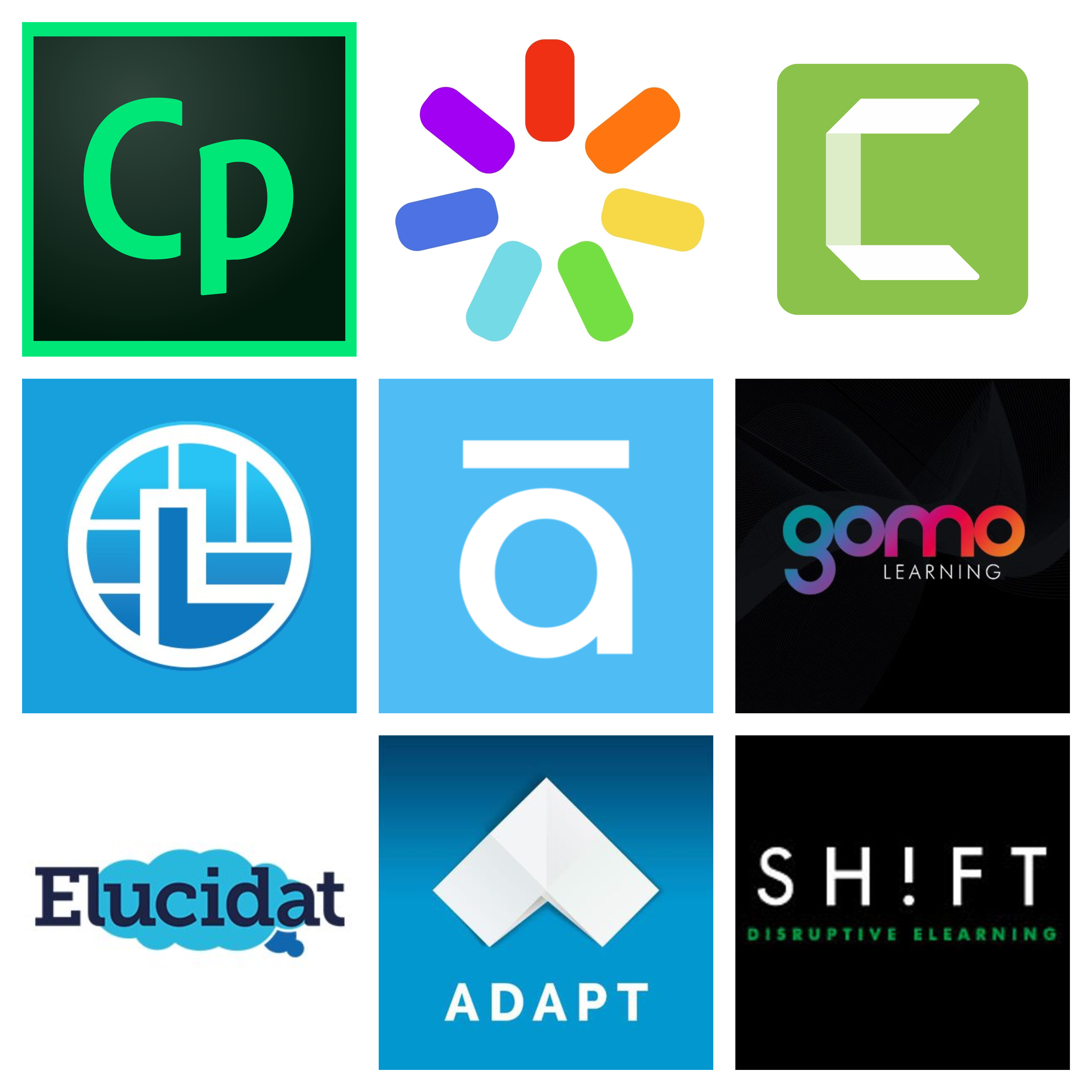
Works with every tool including Captivate, iSpring, Camtasia, Lectora, Articulate, Gomo, Eludicat, Adapt, Shift, and many more!

How it works
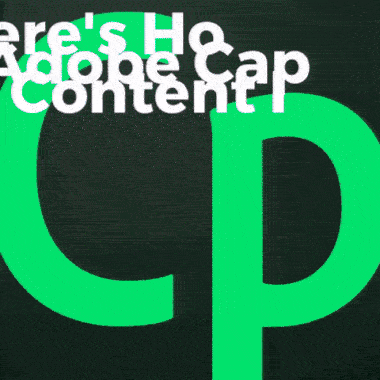
How to upload Adobe Captivate
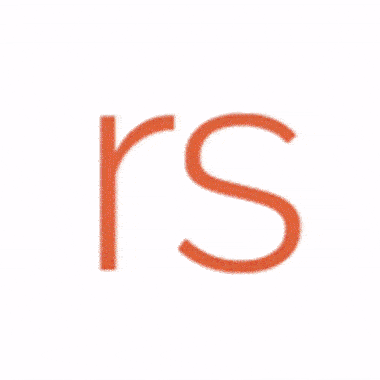
How to upload Articulate Rise

How to upload Lectora Online
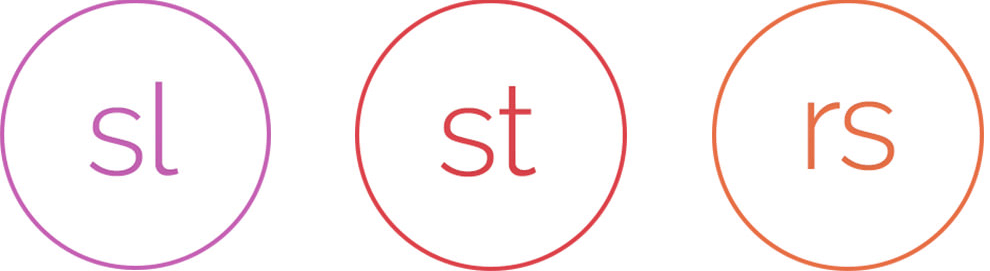
Works with Rise, Storyline 360, Storyline 3, Storyline 2, Storyline 1, Articulate Presenter, Engage, Quizmaker & more!
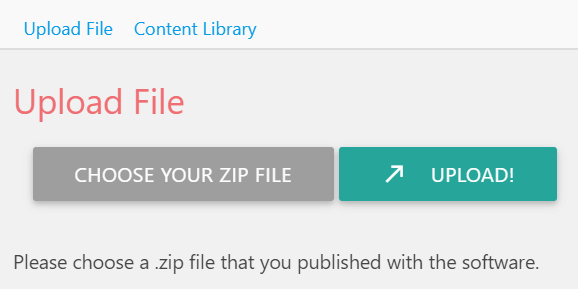
Upload
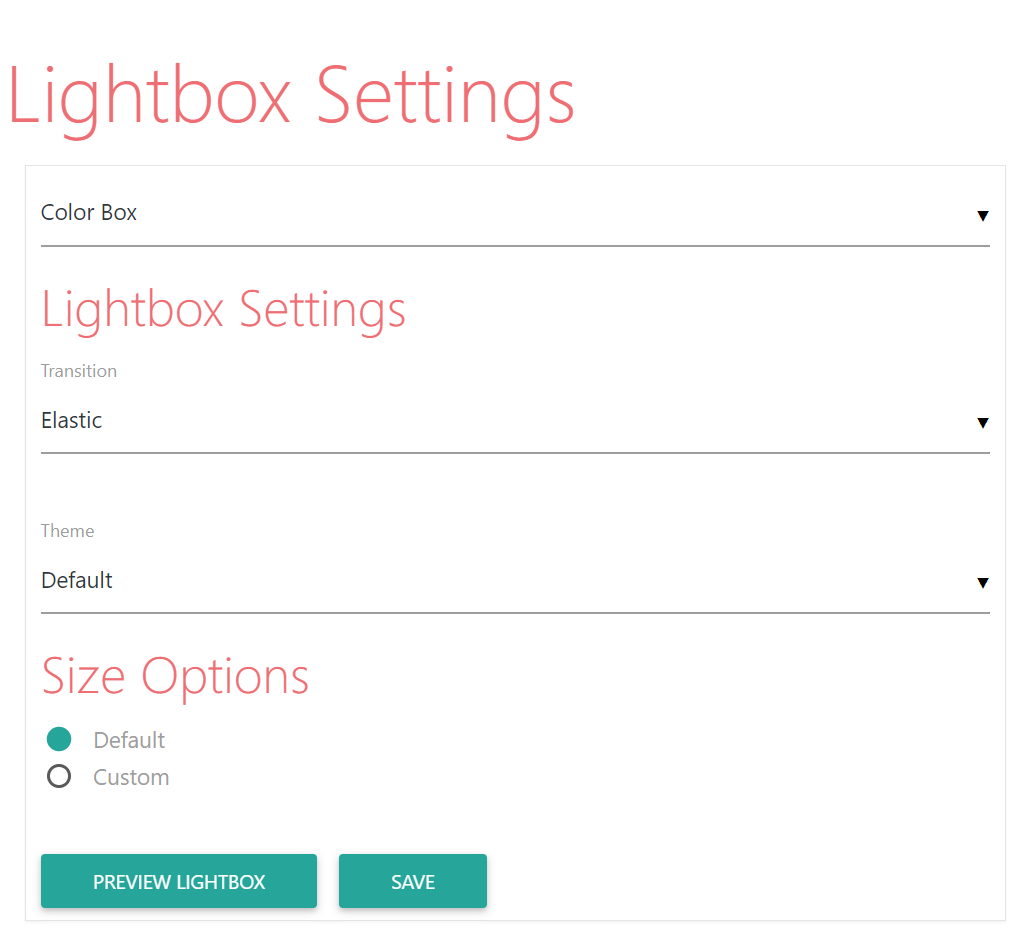
Lightbox Settings
FAQ
Yes, you can download it here: https://www.elearningfreak.com – It contains many features that we encourage you to test drive. It also has compatibility with the latest themes and other plugins on the market.
Upgrade to the premium plugin
This feature is only available in the premium plugin with our new xAPI support. For more information, see: https://www.youtube.com/watch?v=xQhjcp1BXxo
Look for the new e-Learning block
Check out this screencast: https://www.youtube.com/watch?v=AwcIsxpkvM4
Yes! We do recommend disabling the scrollbar in the scrollbar options if choosing to launch your course in a lightbox. This option is found when uploading your course with this plugin after selecting the lightbox option.
This feature is only available in the Premium version of the plugin. For more information, go to https://www.elearningfreak.com
Yes!
Yes, it works with all versions of Articulate Storyline including Storyline 360.
In Player Properties, set the player to “Scale player to fill browser window.” For more information, see:
https://community.articulate.com/series/74/articles/articulate-storyline-360-user-guide-how-to-change-the-browser-settings-and-player-size
Yes, it works with all versions of Adobe Captivate. Here’s a step by step guide: https://www.elearningfreak.com/upload-adobe-captivate-wordpress/
Yes, it works with all versions of iSpring.
Lectora, Camtasia, iSpring, Elucidat, Gomo, Obisidian Black, MindManager, or any other tool
Yes, just make sure your .zip file contains a .html or .htm file and it’ll upload and embed on your WordPress site as expected.
The uploaded content is saved into the wp-content / uploads / articulate_uploads folder on your site. Thus, your uploaded content will not be removed if you delete this plugin.
Run reports to see user scores and answers with our new xAPI support for Storyline and Rise content, Ability to lightbox content with themes (as shown in the screencast), open the content in a new window using custom buttons or custom text links, ability to disable scrollbars, faster upload speeds, and much more. It also uses a different mechanism to upload content to workaround limits on your hosting server.
To use the plugin, you must have the capability in WordPress to ‘upload files’. Contact your administrator to update your user role or capabilities in WordPress.
This appears to be a pretty common issue with WordPress uploads. Here are a few forum discussions:
https://wordpress.org/support/topic/http-error-on-media-upload-7/
https://wordpress.org/support/topic/http-error-when-uploading-to-wordpress/
Many customers have solved the problem by installing this WordPress plugin:
https://www.elearningfreak.com/wp-content/uploads/2016/12/fix-200-error.zip
For details on exactly what this plugin does, see:
https://github.com/getsource/default-to-gd
Here’s another potential solution to fix the issue from the server-side:
http://www.inmotionhosting.com/support/edu/wordpress/http-image-error
Changelog
4.3000000024
Added compatibility for WordPress 6.5.4. Added additional security checks when uploading content. You must have the unfiltered_html capability to upload content. You must also ensure you can access all mime types from get_allowed_mime_types.
4.3000000023
Added sanitization to the shortcode generator as well as preventing .phar files from being uploaded. Fixes CVE-2024-0756 and CVE-2024-0757.
4.3000000022
Added compatibility for WordPress 6.4.2.
4.3000000021
Upgrades the Freemius SDK to fix a vulnerability.
4.3000000020
Articulate menu no longer appears unexpectedly in the WordPress admin area.
4.3000000019
Added compatibility for WordPress 6.2 and misc. fixes.
4.3000000018
Added compatibility for WordPress 6.2.
4.3000000017
Misc. fixes including better spacing when multiple e-learning content items are on the same page or post.
4.3000000016
Upgrades the Freemius SDK to fix a vulnerability.
4.3000000015
Fixed fatal error that occurs in PHP 8.
4.3000000014
Misc. fixes
4.3000000013
Added compatibility for WordPress 5.9
4.3000000012
Removed the “Powered by elearningfreak.com” link for all content. Please consider upgrading to the premium version of the plugin for xAPI support, tracking, reporting, statement viewer, launch content in full screen & much more! See https://www.elearningfreak.com/changelog-release-notes-roadmap/ for more information.
4.3000000011
Misc. fixes and updates around xAPI support in the premium plugin.
4.3000000010
Added compatibility for WordPress 5.8
4.3000000009
Improved how some scripts and styles are loaded to increase performance when uploading and inserting content.
4.3000000008
Added a new support bot to the How to Use page that can be accessed from the Plugins page.
4.3000000007
Added a new How to Use page that can be accessed from the Plugins page. Added lots of under the hood fixes.
4.3000000006
Fixes issue where the WordPress file system has not been declared. Resolves random upload failures.
4.3000000005
Fixes compatibility with Buddyboss Platform
4.3000000004
Fixed compatibility issues specific to WordPress 5.6
4.3000000003
Upgrade the Freemius SDK to version 2.4.1
4.3000000002
Fix notice errors that display when debugging is turned on
4.3000000001
Lots of code cleanup and misc. fixes
4.3000000000
Misc. fixes
4.299999
Added support for WordPress 5.5
4.299998
Misc. fixes
4.299997
Misc. fixes
4.299996
Misc. fixes
4.299995
Updated the Gutenberg editor uploader to no longer use the WordPress REST API
4.299994
Misc. security fixes
4.299993
Updated help documentation and other misc. fixes
4.299992
Fixed issue in WordPress 5.4 where the e-Learning block upload buttons weren’t properly formatted and other misc. fixes.
4.299991
Fixed another issue where clicking outside of the modal in the Gutenberg editor would stop the upload.
4.29999
Updated error message when if FS_METHOD isn’t set to direct
4.29998
Fixed issue where clicking outside of the modal in the Gutenberg editor would stop the upload.
4.29997
Fixed another issue with Divi Builder where the content wouldn’t insert properly in Divi’s front end builder
4.29996
Fixed translations
4.29995
Fixed conflict with Divi Builder
4.29994
Fixed issue where uploads wouldn’t complete in local dev environments like WAMP
Improved error messaging in several places
Improved jquery calls
Fixed various incompatibilties with other plugins like WooCommerce in the Gutenberg editor
Fixed compatibility with the Avia Builder
4.29993
Added better support for SCORM and AICC files.
Added better messaging when a file upload is complete.
Added better support for really large files.
Lots of additional changes behind the scenes.
4.29992
Renamed a function to prevent a compatibility issue with a plugin called PWS Core
4.29991
Fixed a security vulnerability that enabled a user with Subscriber capabilities to delete or rename content remotely. Upgraded Freemius SDK to the latest version.
4.2999
Fixed a security vulnerability that enabled a user outside of your WordPress installation (via curl or other methods) to remotely upload files. Please upgrade immediately.
4.2998
Prevents PHP files from being uploaded and prevents them from running if they’re already there.
4.2997
Fixes security vulnerability in the Freemius SDK. Please upgrade immediately.
Fixes issue with content not displaying if the server is running Apache 2.4.
Here’s what you missed in the latest Premium plugin updates (use code 42997 to get 20% off today only):
Adds custom button functionality to “open in same window” & “open in new window.”
Substantially improved the UI for custom buttons and fixed several bugs around them.
4.2996
Fixes security vulnerability in tar module. Please upgrade immediately.
4.2995
Added support for Pantheon servers
Added support for Fusion Builder
Added compatibility with the Vivaldi browser
Lots of improvements around uploading files
Will no longer create an empty directory when an upload fails
4.2994
Added better messaging when errors occur. Improved uploading function to workaround PHP limitations.
4.2993
Resolved issue where migrating to a new site may cause the optional opt-in to fail
4.2992
Added Gutenberg support via a new e-Learning block https://www.youtube.com/watch?v=knst26fEGCw – Fixed a bug where changing the title would result in a 404 on the content.
4.2991
Fixed issue where content couldn’t be uploaded in Divi
4.299
Fixed an issue where some MindManager files wouldn’t upload properly.
4.298
Added support for iSpring files published to Tin Can / xAPI
4.297
Fixes issue where some customers were seeing a 404 error on their content due to an improperly configured access restriction file or plugin
4.296
Misc. bug fixes and added “powered by” branding.
4.295
Added better support for Articulate Rise SCORM courses. Added better error messaging when an HTML file can’t be found.
4.294
Added support for CoursePress Learning Management System. This plugin also supports LearnPress and LearnDash
4.293
Misc. bug fixes
4.292
Added support for Captivate, Lectora, Camtasia, iSpring, Elucidat, Gomo, Obisidian Black, MindManager, or any other tool’s content
4.291
Misc. bug fixes
4.290
Changed the way content is uploaded so that you don’t have to worry about upload size limits. Also, scrolling is disabled by default. Do you need to upload content created in other apps like Captivate, Lectora, Camtasia, iSpring, Elucidat, Gomo, Obisidian Black, MindManager, or any other tool? The premium plugin now supports them all. Learn more at www.elearningfreak.com
4.289
Misc bug fixes around file upload size in the trial version. The premium version uses a different mechanism to upload really large file sizes. Please upgrade to the premium version if your server has low upload limits
4.288
Fixed an issue where a PHP warning would occur
4.287
Added diagnostics
4.286
Remove calls to googleapi for loading certain styles and turned off scrolling by default when inserting content
4.285
Fixed iframe issue
4.284
Fixed warning in footer
4.283
Resolved issue where JavaScript and CSS related to lightboxes was loading when it shouldn’t.
4.28
Initial version.