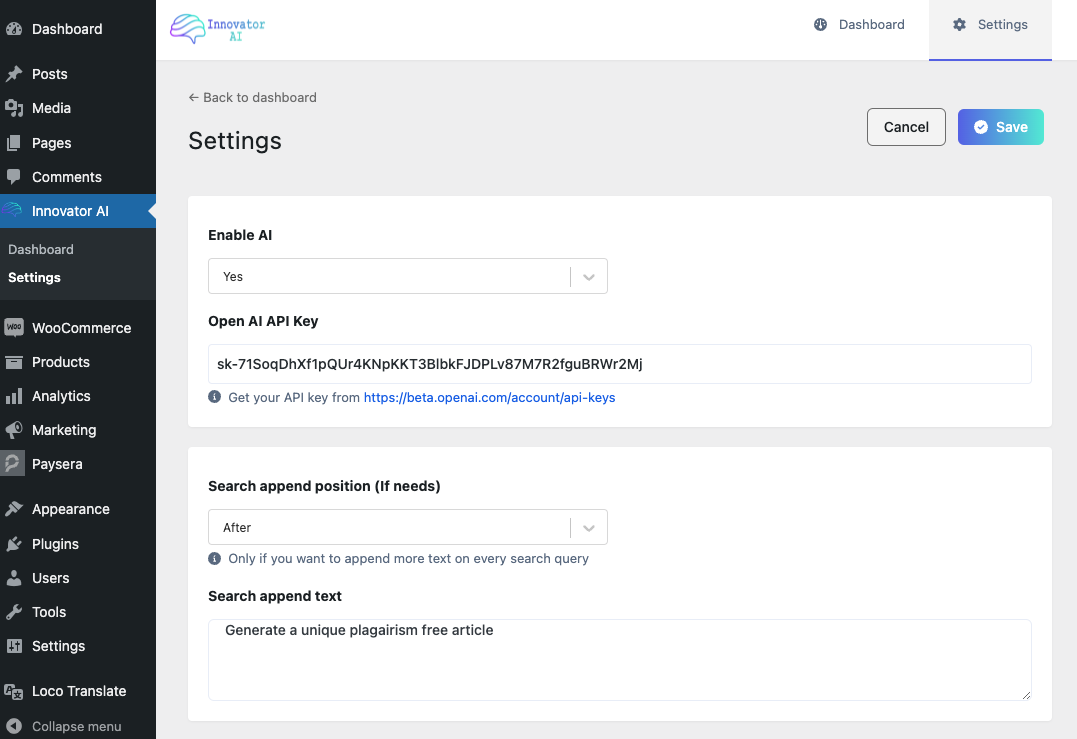Innovator AI Plugin
Your Virtual AI assistant to make your WordPress content automation journey smooth and beautiful using Open AI and ChatGPT.
OPEN AI AND CHATGPT AUTOMATIC AI GENERATED CONTENT FOR WORDPRESS
👉 New Feature : Settings Page Open AI API key setup.
👉 New Feature : Try Now demo in Dashboard Page.
👉 New Feature : Text Generator Gutenberg block.
👉 New Feature : Added Text Generator AI Popup Toolbar support for every gutenberg block.
👉 New Feature : Automatic default search text append system before or after search query.
We’ve used Open AI API keys to generate AI content for your content or article and it’s recently using ChatGPT-3 language AI model to generate very human-like AI content.
Contribute
This may have bugs and lack of many features. If you want to contribute on this project, you are more than welcome. Please fork the repository from Github.
Author
Brought to you by Maniruzzaman Akash
Installation
Extract the zip file and just drop the contents in the wp-content/plugins/ directory of your WordPress installation and then activate the Plugin from Plugins page.
Screenshots
FAQ
A. Yes, it’s open and no limitation in the free version.
A. Yes, please visit https://beta.openai.com/account/api-keys and you’ll get your API keys.
A. Yes, according to Open AI’s ChatGPT, it can now provide almost any type of content’s suggestion.
A. Yes, from version 1.2.0, we’ve added that support.
A. Yes, we’re using Gutenberg block, custom + toolbar support, so that anyone can easily add AI generated content for WordPress.
A. No, not right now. We have plans to add image generation soon in the future.
A. No, not right now. We have plans to add Woocommerce support soon in the future.
Changelog
v1.2.0 – ( April 07, 2023 )
- Update : WordPress tested upto 6.2.
- New : Added appended search text before and after of search query.
- Update : Updated codebase eslint formatting.
v1.1.0 ( Jan 05, 2023 )
- Update : Long content article generation support.
- Fix : Fixed some localization typo.
- Fix : Fixed some asset loading issue.
v1.0.0 ( Dec 28, 2022 )
- new: Added Settings Page Open AI API key setup.
- new: Added Try Now demo in Dashboard Page.
- new: Added Text Generator Gutenberg block.
- new: Added Text Generator AI Popup Toolbar support for every gutenberg block.
For the changelog history, view the full changelog.txt.