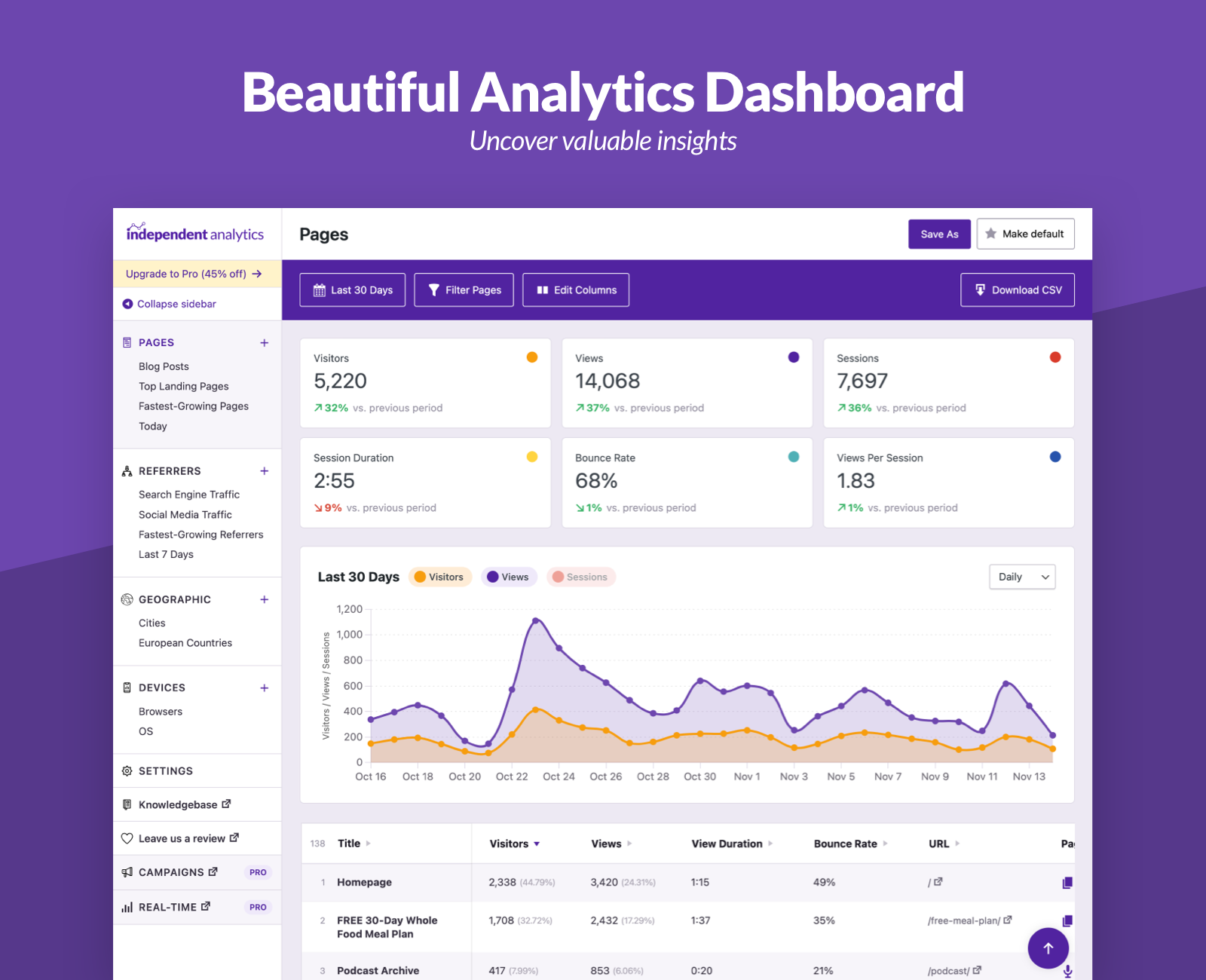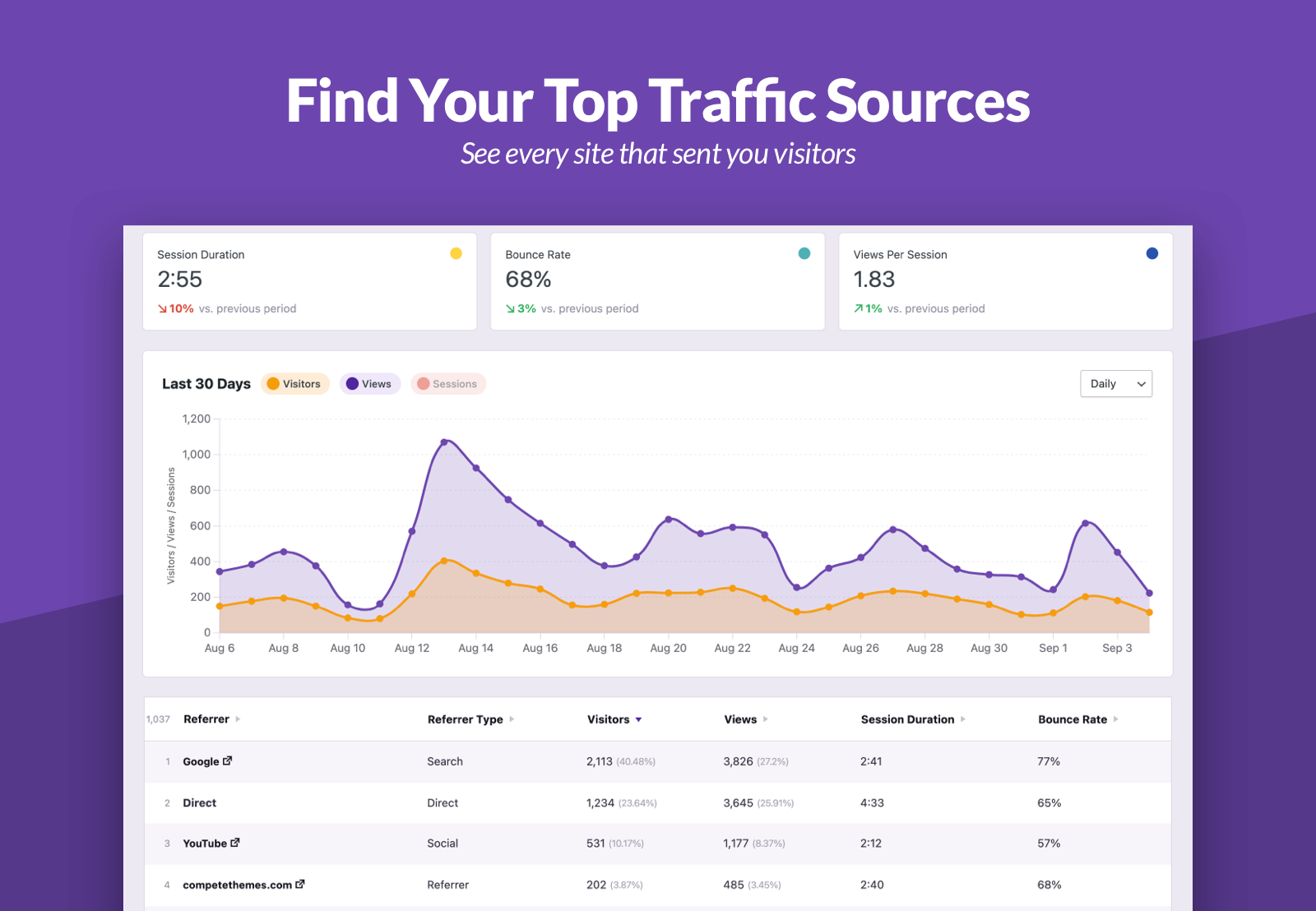Independent Analytics – Google Analytics Alternative for WordPress Plugin
A simple WordPress analytics plugin that is GDPR compliant, lightning fast, and an alternative to Google Analytics.
Independent Analytics is a GDPR-friendly website analytics plugin made exclusively for WordPress. Give it a try if you’re ready for a Google Analytics alternative.
This is a free plugin and doesn’t require you to create an account on another site. All features outlined below are included in the free plugin.
Main Features:
- Analytics dashboard inside your WP admin
- Shows your most popular posts and pages
- Lists your top traffic sources
- Geodata with interactive world map
- Device report with device types, browsers, and OS
- Virtually zero performance impact
- GDPR compliant
PRO version now available
Independent Analytics Pro adds Campaign URLs, Real-time analytics, WooCommerce integration, and email reports. It’s on sale for a limited time at 45% off.
Beautiful & Customizable Dashboard
Independent Analytics adds a full-featured analytics dashboard into your WP admin. The analytics dashboard shows you:
- Quick Stats show you the total views & visitors
- Visual Chart shows you traffic for each day
- Data Table includes every page that’s received a visit
You can also sort and filter your data by any column, such as the page type, author, publication date, title, and more.
The ONLY analytics tool with full WordPress integration
Independent Analytics is different from Google Analytics and other analytics WordPress plugins.
Other tools show you a list of URLs alongside their metrics. Independent Analytics can show you the title of every page, the page type, the author, the publication date, the categories, and more, all alongside metrics like Views and Visitors.
We call it a page-based analytics tool.
No more copy & pasting tracking codes
Just install the plugin, and tracking starts right away. You don’t need to mess with any tracking codes, edit your site’s head element, or create an account elsewhere.
GDPR Compliant
Independent Analytics is GDPR compliant out-of-box. Here’s what makes it privacy-friendly:
- Does not use cookies
- Does not store personally identifiable information
- Data is created and stored entirely on your server
Since Independent Analytics uses cookie-less tracking, you don’t need to add a cookie popup to your site.
Top traffic sources
Find out where your site visitors are coming from with the Referrer report. It shows you:
- Every website that sent you a visitor
- Automatic detection for popular search engines and social sites
- Filter and sort referrers however you want.
Using the traffic analytics, you’ll quickly figure out which marketing tactics are working and which ones aren’t.
Geolocation report
Find out where your visitors are located with the Geolocation dashboard. It includes the following data for every visitor:
- Continent
- Country
- Subdivision/Region
- City
Like other reports, you can set a custom date range, sort, and filter the results.
Data portability
As an analytics WordPress plugin, your data is collected and stored entirely on your servers. This means you can:
- Backup your analytics every time you backup your site
- Transfer your analytics to any domain
- Export your data to CSV whenever you want
Unlike the other analytics solutions that use your URLs, Independent Analytics keeps track of your pages, so if you transfer to a new domain, you won’t see any difference in your analytics – the URLs will automatically update to match the new domain.
Who’s it for?
Independent Analytics is easy enough for a total beginner to use while still offering tools for deep data analysis for any WordPress website.
- Bloggers: use Independent Analytics as a simple blog stats plugin. Find out how many views your posts get and how much traffic you get from search engines and social media.
- eCommerce stores: track views and visitors for your WooCommerce products and find out which countries visit your site the most.
- News sites: get same-day statistics for all your posts and filter by author to find your most successful writers.
- Startups: start tracking your visits right away and find out which early marketing tactics are driving results.
All Features
Our WordPress statistics plugin is more robust than a simple hit counter and includes all of the following features:
- Simple analytics dashboard
- Views and Visitors metrics
- Filter your analytics by page type
- Instantly sort the data table
- Pick custom date ranges
- One-click pre-defined date ranges
- Dashboard widget for quick referencing
- Daily site views tracking
- Referrer tracking & report
- Device types and browsers
- Ignore views from logged-in users
- Ignore views from specific user roles
- See searches on your site
- Find 404 errors you missed
- Beautiful data charts
- Site stats for views & view growth
- Responsive toolbar
- CSV export for views and referrers
- GDPR-compliant web stats
- No cookies
- Track visitors in WordPress
- Public post view counter
- Lightning fast tracking code
- Fully internationalized and ready for translation
- Custom calendar starting day and localized date formatting
- Blog analytics
- Dark mode
- IP blocking
- User role permission management
- Views & Visitor growth over time
Do even more with Independent Analytics PRO
We’ve launched Independent Analytics Pro, which includes campaign URL tracking, a campaign URL builder, Real time analytics, WooCommerce integration, and email reports. We’re also offering a steep 45% lifetime discount for any early adopters who signup now.
Installation
The easiest way to install Independent Analytics is by visiting your Plugins > Add New menu. Search for “Independent Analytics” and install the first result you see there.
To install with the zip file downloaded from this page:
- Login to your WordPress dashboard
- Visit the Plugins > Add New menu
- Click the Upload Plugin button at the top
- In the upload form that appears, click the Choose file button and select the independent-analytics.zip file you downloaded here
- Click the Install Now button
- Once the page reloads, click the blue Activate link
Screenshots
FAQ
No, Independent Analytics is an alternative to Google Analytics.
Yes, you can run them both simultaneously without any issues or errors.
No, the tracking script is only 2kb and is inlined to the page, so there will be virtually zero difference in your site’s performance after installing Independent Analytics.
Yes, the moment you install Independent Analytics it will start tracking views. If you don’t see any views right away, clear your site’s cache and then visit your site in a private browser tab to record your first view.
It tracks Views, Visitors, Referrers, and the approximate location of your visitors.
No, Independent Analytics does not use cookies.
Yes, but you don’t have to add it yourself. It gets included on all of your site’s pages automatically once Independent Analytics is activated.
Yes, Independent Analytics will run smoothly and won’t create any errors even if you’re already using Matomo or any other analytics plugin.
We use best practice techniques to filter out bot visits as efficiently as possible. If you compare to traffic from Google Analytics, you’ll find that your views and visitors are very similar. If you need to further eliminate bots from getting counted, we recommend adding a Firewall with Cloudflare.
Changelog
2.6.4 – July 17th, 2024
- Fix: WooCommerce statistics didn’t show for multisite installations
- Fix: WooCommerce order tracking could fail under some circumstances
2.6.3 – July 10th, 2024
- Fix: Email report heading wasn’t considering timezones
- Fix: Formidable Forms and MailOptin submissions going untracked
2.6.2 – July 2nd, 2024
- Fix: WooCommerce orders using the block checkout were not tracked
- Fix: Email report scheduling wasn’t considering timezones
2.6.1 – July 1st, 2024
- Fix: Integers were being parsed as strings for some PHP configurations
2.6.0 – June 27th, 2024
- Feature: All metrics can now be displayed in the chart!
- Feature: Added Bricks Builder integration for form tracking
- Feature: Added ARForms integration for form tracking
- Update: View counter can use all the ranges available in the date picker (including the shortcode)
- Update: Improvements to session tracking accuracy
- Update: Added support for WPML Multi-currency
- Update: Updated IP-to-geolocation library
- Fix: Added compatibility with MySQL over SSL
- Fix: Monthly email reports could get sent a day earlier or late
- Fix: Message about WP Hardening blocking the REST API was showing even when the REST API wasn’t blocked
- Fix: Some English text wasn’t getting translated
- Fix: Error with Shield Security REST API check
- Fix: Error with WP Cerber REST API check
- Fix: Remove warning about Perfmatters REST API check
- Fix: Prevent SQL error triggered when updating large menus
- Fix: Fixed style conflict with WP Analytify affecting the dashboard widget
- Fix: Removed the “Views” column added to the Elementor Templates menu
- Fix: Calendar display was broken for RTL websites
2.5.1 – May 23rd, 2024
- Fix: Timezone comparisons were causing warnings in the logs
2.5.0 – May 21st, 2024
- Feature: Form tracking added to Independent Analytics Pro!
- Feature: Quick Stats can now be toggled on/off and saved
- Feature: Added option to change the date range in the view counter shortcode
- Feature: Added the Views column to custom post type menus too
- Update: Recognizing more WC order statuses as complete, such as “shipped” and “delivered”
- Update: Integrated with SearchIQ plugin to recognize its search queries
- Update: Changelog menu now says “New” in its notification instead of using a number
- Update: Unminified copies of all JS files are included to comply with OSS guidelines
- Update: Updated Freemius SDK to version 2.7.2
- Fix: Resolved conflict with the WP Activity Log plugin
- Fix: UI fixes for filters and save button
- Fix: Sorting the Views column in the Posts menu wasn’t working
- Fix: Renamed some elements to prevent conflicts with plugins loading Bootstrap.css
- Fix: Wildcards are recognized when checking if the current IP is blocked
- Fix: Timezone issue with Beirut could cause data to go missing from the chart
- Fix: Prevent error upon installation for sites with long DB prefixes
2.4.3 – April 25th, 2024
- Fix: WooCommerce sales could be overcounted for pages in the Pages report
2.4.2 – April 17th, 2024
- Fix: Custom post type menu bug
- Fix: Device data cache bug
2.4.1 – April 15th, 2024
- Fix: Custom post type menu bug
- Fix: Migration bug fix for 2.4.0
2.4.0 – April 15th, 2024
- Feature: Added a Views column to the Posts menu
- Update: 45% faster load times for analytics reports
- Update: For multi-site installs, the iawp-geo-db.mmdb file is now added to the parent site’s uploads folder only
- Fix: WooCommerce sales were overcounted for pages in the Pages report
- Fix: Prevent potential 500 errors from traffic spikes and post updates
- Fix: UI bug with notice from CookieYes plugin
- Fix: Prevent UI bugs from plugins that load a Twitter Bootstrap stylesheet everywhere
- Fix: Reworked device type caching mechanism to avoid false positives from security scanners
- Fix: Removed symfony/console/ folder to prevent false positives from security scanners
2.3.2 – April 1st, 2024
- Fix: Fixed an issue with average session duration being over-inflated
- Fix: Fixed max_connection error
2.3.1 – March 28th, 2024
- Fix: Fixed a conflict with the Age Gate plugin
2.3.0 – March 26th, 2024
- Feature: Created new Help & Support menu
- Feature: Created new Updates menu
- Feature: Added 6 more pre-defined date buttons: Last 60 Days, Last 90 Days, Last 3 Months, Last 6 Months, Last 12 Months, and All Time
- Feature: The Admin Bar stats now include “All Time” views
- Feature: Added four more custom color options to the email report
- Feature: Added option to make view counter private (logged-in visitors only)
- Feature: The view counter can now get stats for today, the last 30 days, this month, last month, or all time
- Feature: Added option to manually adjust the view counter count for individual pages
- Update: Removed every non-report page from the analytics sidebar
- Update: The /temp/ directory can now be defined using the IAWP_TEMP_DIR constant
- Update: Added an error message if missing database privileges are found
- Update: Added automatic tracking for PDF pages made with TNC FlipBook
- Update: Updated the IP address to geolocation MMDB file for more accurate location reporting
- Update: Added conflict detection when the REST API is blocked by Admin & Site Enhancements
- Update: Added icons for more browsers
- Fix: Fixed a fatal error with the Age Gate plugin
- Fix: Fixed a 500 server error that could occur when updating a taxonomy
- Fix: Increased timeout to prevent errors during data migrations and allow for more time for the analytics to load
- Fix: Filtering by category wasn’t working for posts in multiple categories
- Fix: Fixed stylesheet conflict with WP Media Files Name Rename plugin
- Fix: POT file wasn’t getting regenerated with each update
- Fix: Fixed IP blocking for IPv6 addresses and added wilcard support
- Fix: Updated BladeOne library to resolve conflict with WP Ultimo
- Fix: Preventing a fatal error when the database tables are deleted manually
- Fix: View counter stats fixed when shown for each posts in an archive page
2.2.1 – February 13th, 2024
- Fix: bug fix for 2.2.0
2.2.0 – February 7th, 2024
- Feature: Added PDF download button to toolbar
- Feature: Added WooCommerce sales columns to Pages report
- Update: UI layout style improvements
- Update: Added links to Settings and Campaign Builder in the menu sidebar
- Update: The WooCommerce Checkout Success page now shows up separately from the Checkout page
- Update: Added conflict detection for WP Hide plugin
- Fix: Added styling for RTL languages
- Fix: Fixed notice about undefined variable in WC order pages
2.1.6 – January 29th 2024
- Fix: bug fix for 2.1.0
2.1.5 – January 24th 2024
- Fix: bug fix for 2.1.0
2.1.4 – January 23rd, 2024
- Fix: migration bug fix for 2.1.0
2.1.3 – January 18th, 2024
- Fix: migration bug fix for 2.1.0
2.1.2 – January 18th, 2024
- Fix: migration bug fix for 2.1.0
2.1.1 – January 18th, 2024
- Fix: migration bug fix for 2.1.0
2.1.0 – January 17th, 2024
- Feature: Implemented a developer API for accessing analytics data on other pages
- Feature: Included new option to regenerate the visitor salt token every day for improved GDPR compliance
- Update: Made major optimizations to the database queries to speed up the analytics dashboard and fix crashes for high-traffic websites
- Update: Implemented performance optimization to speed up the REST API request on the front end
- Update: Traffic from Google Ads is now tracked separately from organic Google traffic in the Referrers menu, and Google Display Network domain is recognized
- Update: Added new update notification in the sidebar making it easy to keep up with changes to the plugin
- Update: Support added for the Aelia Currency Switcher plugin
- Update: Showing current IP address in the Block IP Address setting to make it easier to block your own IP
- Update: Added more tutorial links to the Settings menu
- Update: Updated Danish translation
- Update: Added Brazilian translation
- Update: Implemented REST API warnings for the WP Cerber and Shield Security plugins
- Update: Added a new PHP hook allowing devs to relocate the caching files created by IA (designed for Pantheon users in particular)
- Fix: There was an issue with the Views Per Session metric that sometimes caused minor miscalculations
- Fix: The date picker is now scrollable if it doesn’t fit in the vertical height of the window
- Fix: PHP notices on the update process page are resolved
- Fix: Comments column included all comments, not just approved comments
- Fix: Publication date picker in the filters was broken for many date formats
- Fix: Stylesheet was mistakenly affecting the WP admin background color on other pages
- Fix: URLs in the Pages report were broken for Arabic and other languages
2.0.1 – November 16th, 2023
- Fix: migration bug fix for 2.0.0
2.0.0 – November 15th, 2023
- Feature: Saved Reports + New UI! Create a suite of custom reports to help you monitor the most important metrics for your website. Revisit your favorite reports without needing to select filters and other settings repeatedly.
- Feature: Choose a default report to navigate to when visiting the analytics dashboard
- Feature: Export and import your custom reports to replicate them quickly on multiple websites
- Feature: Added new option to hide the Dashboard Widget from the main WP admin page
- Update: Data table now uses horizontal scrolling when space is limited
- Update: Added option to reset analytics to zero without disrupting other settings
- Fix: Moved contents of /iawp/ folder from /uploads/ into the plugin
- Fix: Added an option to delete + deactivate the plugin, so it can be removed without leaving DB tables behind
1.30.1 – September 26th, 2023
- Fix: incorrect WooCommerce stats in the data table
1.30 – September 18th, 2023
- Feature: find your top landing pages with the new Entrances, Exits, and Exit Rate columns
- Feature: new CSV export button lets you export data from any report
- Fix: devices that aren’t identified caused lots of warnings in the error log
- Fix: various dark mode style fixes
1.29 – September 5th, 2023
- Feature: added Device report! It includes the device types, browsers, and OSes your visitors are using.
- Fix: view counter was missing number formatting
- Fix: various mobile style enhancements
- Fix: added error message for sites missing PDO extension and prevents crashing
1.28.3 – August 24th, 2023
- Fix: real-time and hourly data incorrect for sites with a non-UTC MySQL timezone
1.28.2 – August 18th, 2023
- Update: increased minimum WP version from 5.5 to 5.9
- Update: increased minimum PHP version from 7.3.29 to 7.3.33
1.28.1 – August 14th, 2023
- Fix: migration bug fix for 1.28.0
1.28.0 – August 14th, 2023
- Update: optimized database to reduce storage space by 25% or more
- Update: filter button text is now relevant to each report
- Update: added notice if the REST API is blocked by the NinjaFirewall plugin
- Fix: filtering on the Geographic menu could lead to under-reported values in the Quick Stats
- Fix: the ip-to-geolocation database didn’t download for some websites
- Fix: the chart interval wasn’t staying the same when navigating between reports
- Fix: the table layout would break if the columns were edited before the table finished loading
- Fix: numbers in the data table could break into two lines on small screens
- Fix: various styles fixes for Dark Mode
1.27.0 – August 2nd, 2023
- Feature: the monthly email report in the Pro version is now an HTML email instead of an attached PDF
- Fix: fixed formatting error notice with PHP 8
1.26.0 – July 12th, 2023
- Feature: added intervals to the chart, so you can now see hourly, daily, weekly, and monthly data
- Update: Quick Stats now only truncate values that ar 100K or greater
- Update: the Views Per Session metric now shows 2 decimal places in the Quick Stats
- Update: white-labeling the dashboard also removes branding from the browser tab
- Update: the “This Year” date range now ends on today, rather than Dec 31st
- Update: formatted the stats in the Geographic map country stats
- Fix: filtering or sorting by bounce rate could cause the dashboard to stall
- Fix: filtering by a city or subdivision caused the map chart to go empty
- Fix: filtering by landing page in the Campaigns menu produced inaccurate results
- Fix: the column select modal is now scrollable if it’s too tall to fit on the screen
- Fix: erroneous text output in the front-end source code
1.25.1 – July 5th, 2023
- Fix: bug fixes
1.25.0 – June 21st, 2023
- Feature: added Views Per Session metric
- Feature: Geographic menu is now grouped by country by default and can be toggled between country and city
- Update: added placeholder to Session Duration filter to clarify that it uses total seconds
- Fix: fixed error that could prevent initial installation from succeeding on older MySQL versions
1.24.1 – June 6th, 2023
- Fix: show correct color for quick stats growth
1.24.0 – June 6th, 2023
- Feature: added Bounce Rate!
- Feature: added stats to the Admin Bar on both the front end and post editor.
- Update: removed popup that asks for feedback when deactivating IA
- Update: abbreviating large numbers in the Quick Stats
- Update: Sessions table column hidden by default
- Update: settings page styles nicer for dark mode
- Fix: translations from wp.org were not matching the text domain in IA
- Fix: added missing i18n for the chart
- Fix: filter wouldn’t apply if entered before table finished loading
1.23.1 – May 24th, 2023
- Update: performance improvement for dashboard speed
- Fix: data table not styled properly for dark mode
1.23.0 – May 23rd, 2023
- Feature: added two new metrics: Session Duration & View Duration!
- Update: style updates to Quick Stats that make filtered data easier to read
- Fix: incorrect URL displaying for articles translated with WPML
- Fix: compatibility fixes for plugins adversely affecting IA’s dashboard
- Fix: scroll-to-top arrow wasn’t working on Learn menu
1.22.1 – May 5th, 2023
- Fix: table rendering bug fix for 1.22.0
1.22.0 – May 4th, 2023
- Feature: the analytics dashboard is now mobile-friendly and accessible at all screen sizes
- Fix: REST API warning message showing too often due to false positives
- Fix: view counter icon not showing for logged-out visitors
- Fix: hidden columns reappeared after refreshing the page
- Fix: the update notice sometimes persisted due to aggressive caching
- Fix: a second session was recorded if a visitor refreshed the page on their first page view
1.21.0 – April 17th, 2023
- Update: major performance improvements for the Referrers menu
- Update: Google Docs added as a recognized referrer
1.20.0 – March 30th, 2023
- Feature: added new Comments column to Pages dashboard
- Fix: some text not marked for translation properly
- Update: removed decimal places from Visitors Growth and Views Growth to improve readability
1.19.1 – March 13th, 2023
- Fix: views counter was not showing view count for WordPress sites using a custom table prefix
- Fix: reposition sessions column to show after views column
1.19.0 – March 13th, 2023
- Feature: added the new Sessions metric
- Update: updated geolocation database for improved accuracy
- Fix: the REST API notice was showing for private sites even if the API wasn’t blocked
- Fix: support for Polylang added so the view counter label can be translated to multiple languages
1.18 – March 1st, 2023
- PRO feature: 3 new WooCommerce metrics: conversion rate, earnings per visitor, average order volume
- PRO feature: added WooCommerce orders and sales to the quick stats and graphs
- Update: added integration for Coming Soon & Maintenance Mode by Colorlib
- Update: updated Danish translation
- PRO fix: Top Ten section in PDF report sorting by visitors but showing views
- Fix: view counter shortcode wasn’t working on archives (categories, tags, etc.)
1.17.4 – February 20th, 2023
- Fix: filtering geographic data didn’t also filter the map
- Fix: geographic map wasn’t rendering for some hosting
- Fix: database connections failed without a defined character set
- Fix: fixed an issue that caused the “Delete all data” button to fail
1.17.3 – February 14th, 2023
- Fix: migration bug fix for 1.17
1.17.2 – February 14th, 2023
- Fix: migration bug fix for 1.17
1.17.1 – January 31th, 2023
- Fix: migration bug fix for 1.17
1.17 – January 30th, 2023
- Pro Feature: Woocommerce integration: see how much revenue you’re earning from each traffic source, geolocation, and campaign
- Pro Feature: Email reports: schedule an automated monthly email with a performance review of the site
- Feature: Ignore user by role: track logged-in subscribers while ignoring admins, editors, and other user roles
- Update: PDF Viewer plugin integration: views on PDFs are now recorded
- Fix: numerous compatibility improvements for a wider range of hosting environments
- Fix: the first click on the “Visitors” column would sort in the same direction
- Fix: added warning for the All In One Intranet plugin blocking the REST API
1.16 – December 12th, 2022
- Update: the table is now sorted by Visitors by default instead of Views
- Update: Views Growth & Visitors Growth are both hidden by default and can be displayed via the Edit Columns button
- Update: a notice was added to remind users to clear their cache after activating Independent Analytics
- Update: a notice was added to let users know when the REST API is blocked because this prevents Independent Analytics from tracking data
- Update: updated the Danish translation
- Fix: the starting day of the week setting wasn’t saving
- Fix: the table layout was broken when more than 8 columns were displayed at once
- Fix: the date picker wasn’t showing up when filtering pages by publication date
1.15 – November 22nd, 2022
- Feature: Real-time analytics added to Independent Analytics PRO
- Feature: Views Growth and Visitors Growth columns added
- Feature: added option to white-label the analytics page for non-admin users
- Feature: support for wildcard addresses added to IP blocking
- Update: recognizing more referrers by name, such as Brave search
- Fix: data table wasn’t loading for sites that don’t have the intl PHP module installed
- Fix: geodata chart had incorrect data after applying a filter
- Fix: calendar previous month button could be clicked even when the calendar was closed
1.14 – November 1st, 2022
- Update: added percentage of total views visitors to each table row
- Update: added Dutch translation
- Fix: initial sorting incorrect for some environments
1.13 – October 27th, 2022
- Feature: Report URLs – you can now copy the dashboard URL to reuse the same settings later (saves the filters, columns, date, and sorting)
- Feature: IP blocking – block any IP address from being recorded in your analytics
- Feature: User permissions – allow other user roles on your site to view the analytics
- Update: the date range you select now persists between reports
- Update: more social media and search engine sites are recognized in the Referrer dashboard
- Update: added sidebar link to our new feature request board. Please submit and vote on features there to help guide development: https://feedback.independentwp.com/boards/feature-requests
- Fix: layout issue with the PDF Poster plugin
- Fix: view counter not showing on all custom post types
- Fix: fatal PHP error on WordPress versions prior to 5.9
1.12 – September 28th, 2022
- Update: Independent Analytics Pro now available!
- Update: improved caching for even faster dashboard performance
1.11 – September 6th, 2022
- Update: huge performance improvement for the analytics Dashboard
- Update: added pagination to the data table
1.10.1 – August 31st, 2022
- Fix: compatibility fix for the dashboard widget and WPForms plugin
1.10 – August 29th, 2022
- Feature: added dashboard widget with quick stats and views chart
- Feature: added view counter to display your page/post views on the front-end of your site
- Feature: added new Learn menu with search bar and links to tutorials
1.9 – August 15th, 2022
- Feature: Geo data added! Find out where your visitors are coming from in the new Geographic dashboard.
- Fix: visitors weren’t counted properly for some hosts like Rocket.net due to the use of Cloudflare Enterprise
- Fix: extremely long search qeuries from users could affect the data table’s formatting
1.8 – July 20th, 2022
- Update: added Scroll to Top arrow to make navigating large tables easier
- Update: back-end improvements to data integrity and performance
- Update: added migration system to make updates from older versions smoother
- Fix: views weren’t tracked if WP was installed in a subdirectory
1.7 – June 29th, 2022
- Update: added the day of week to the tooltip that shows when hovering over a day in the chart
- Fix: added Visitors to the Referrers CSV export
- Fix: sorting for Visitors now working as expected
1.6 – June 28th, 2022
- Feature: Visitors are now tracked in addition to Views
- Update: UI style and layout improvements
- Update: Removed the site’s domain from the URL in the table, so only the slug shows (ex. /blog/post-title/)
- Update: the Views & Referrers report can both be filtered by Visitor counts
- Update: when filtering, you can see your unfiltered Visitor & View totals next to your filtered totals
- Update: added a button to review the plugin in the header (please leave us a rating if you like Independent Analytics!)
1.5 – June 14th, 2022
- Update: added more one-click date ranges to date picker
- Update: added option in Settings to delete all data
- Update: added Analytics Dashboard link in the Plugins page
- Fix: no longer tracking views for post previews
- Fix: added placeholder text for pages missing a title
- Fix: displaying correct date format in CSV exports
- Fix: data displayed in the dashboard didn’t recognize the local timezone
1.4 – June 3rd, 2022
- Feature: added new Post Category column
- Update: styled Freemius optin form
- Fix: filter reset button not visually disabled when unusable
- Fix: conflict with SG Security plugin
- FIx: conflict with plugins using Twig
1.3 – May 31st, 2022
- Feature: Added option to change starting date
- Update: Add support for PHP 8