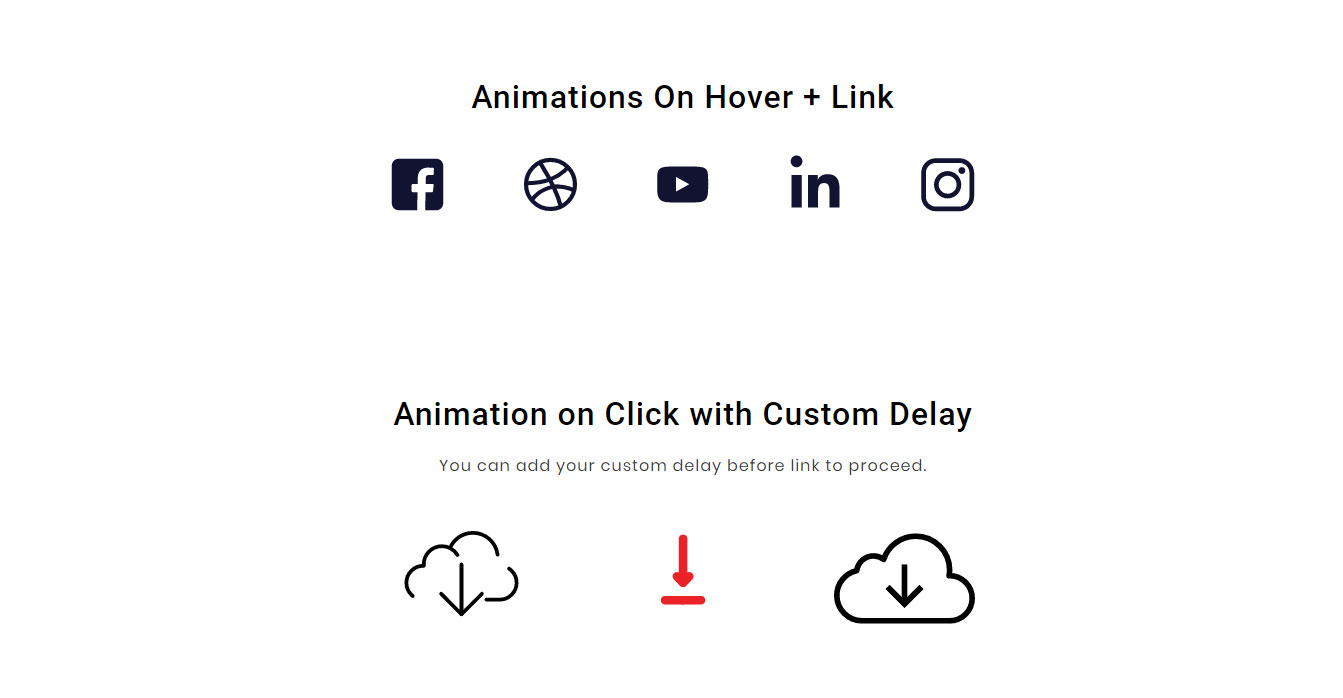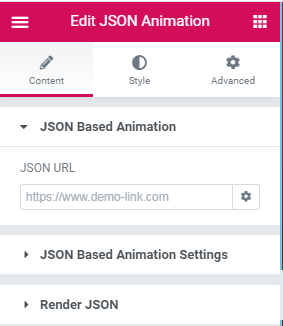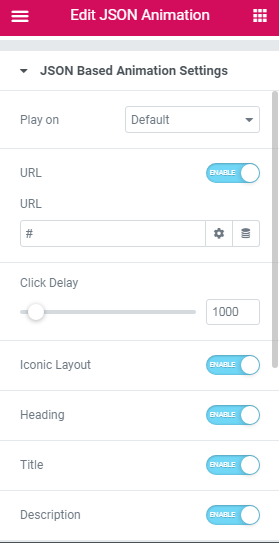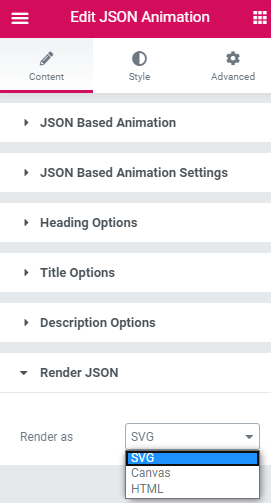LottieFiles – JSON Based Animation Lottie & Bodymovin for Elementor Plugin
Elementor addon to use creative layout to your site with smaller json file using Lottie animations.
JSON Based Animation Try Testing Environment
Supercharge your Elementor Page Builder with Highly customizable Free Essential Classy Addons For Elementor
Check below demo pages.
Main Demo Page
On Scroll Lottie Animation
Documentation
Features
- Easy to customize options.
- 5+ animation options.
- Scroll based animation
JSON Based Animation
- Autoplay
- On Hover
- On Click
- Mouse Over-Out Effect
- Scroll Based
- Inline
- Body
Installation
- Upload the plugin and activate it
- Edit any page/post using edit with elementor option
- On elementor widget menu, search/scroll and find the JSON Animation
- Drag and drop this addon, where you have to add the section
- Customize the options
- in a minute you have added the JSON Based Animation, Keep on crafting creative layout using Elementor Page Builder and JSON Based Animation for Elementor.
Screenshots
FAQ
No. It does not work without Elementor
Absolutely. It will work with any theme where Elementor works.
Changelog
1.10.11
- Compatibility : WordPress 6.6
- Compatibility : Eleemntor 3.23
- Few minor bugfix and improvements
1.10.10
- Elementor 3.21 Compatibility
- Few minor bugfix and improvements
1.10.9
- Few minor fix and improvements
1.10.8
- Elementor 3.19 Compatibility
- Few minor bugfix and improvements
1.10.7
- Elementor 3.18 Compatibility
- Reverse Click Loop Bug fix
- Few minor bugfix and improvements
1.10.6
- WordPress 6.4 Compatibility
- Elementor 3.17 Compatibility
- Few minor bugfix and improvements
1.10.5
- WordPress 6.3 Compatibility
- Elementor 3.16 Compatibility
- Few minor bugfix and improvements
1.10.4
- Elementor 3.15 Compatibility
- Minor Bug Fix and Improvement
1.10.3
- WordPress 6.2 Compatibility
- Few minor bugfix and improvements
1.10.2
- Elementor 3.13 Compatibility
- Loops Counter range increase
- Loop condition improvement
- Minor Bug Fix and Improvement
1.10.1
- Minor Bug Fix and Improvement
1.10.0
- Elementor 3.10 Compatibility
- Extend Notice 100 days
- Minor Bug Fix
1.9.0
- Elementor 3.7 Compatibility
1.8.0
- WordPress 6.0 Compatibility
1.7.0
- Elementor 3.6 Compatibility
1.6.0
- Elementor Tag Updated
1.5.0
- Elementor Tag Updated
1.4.0
- Elementor Tag Updated
- Security related to HTML tags validation
- Minor Bug Fix
1.3.0
- Reverse animation on second click
- Cursor option
- Few minor bugfix and improvements
1.2.0
- Loop Couter
- Few minor bugfix and improvements
- Compatibility with Elementor 3.0
1.1.0
- Compatibility with WordPress 5.5
- Few minor bugfix and improvements
1.0.0
- Initial version