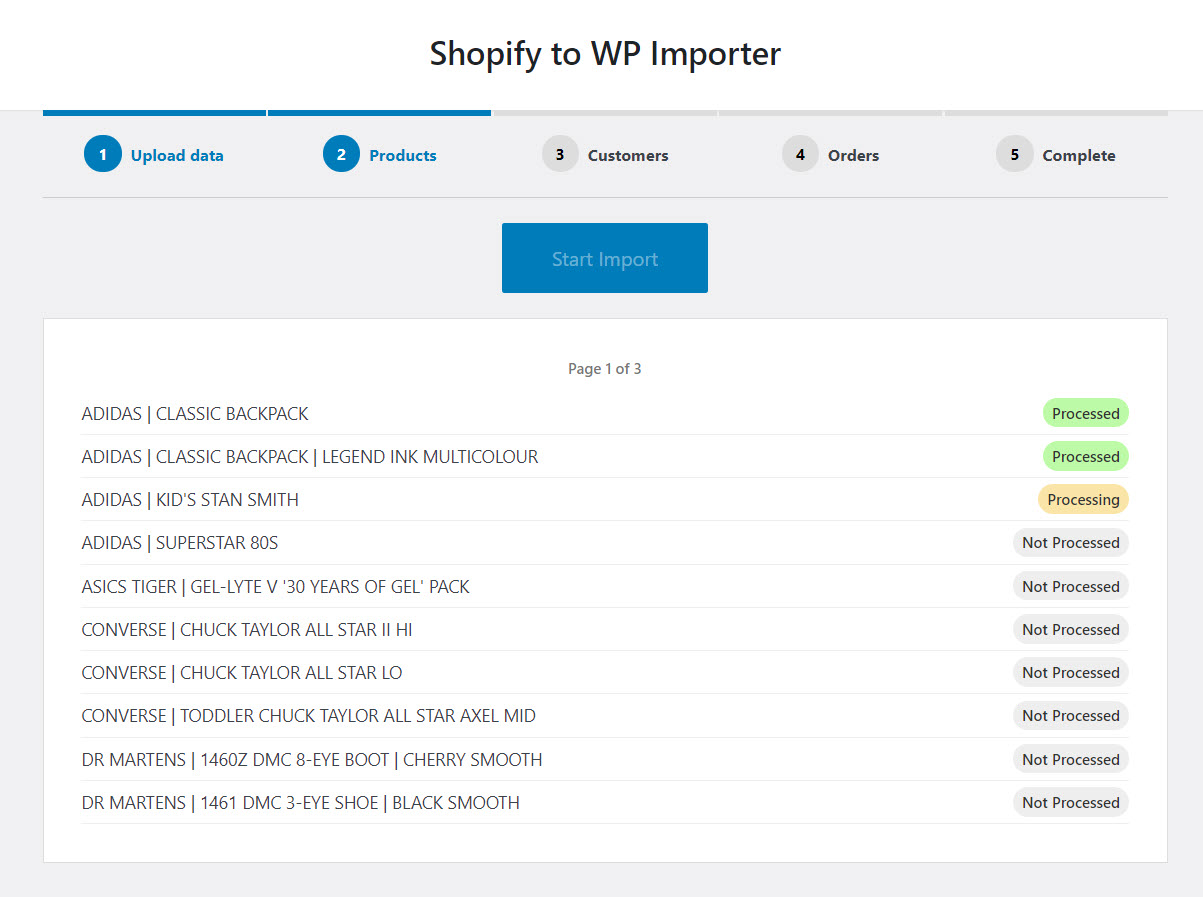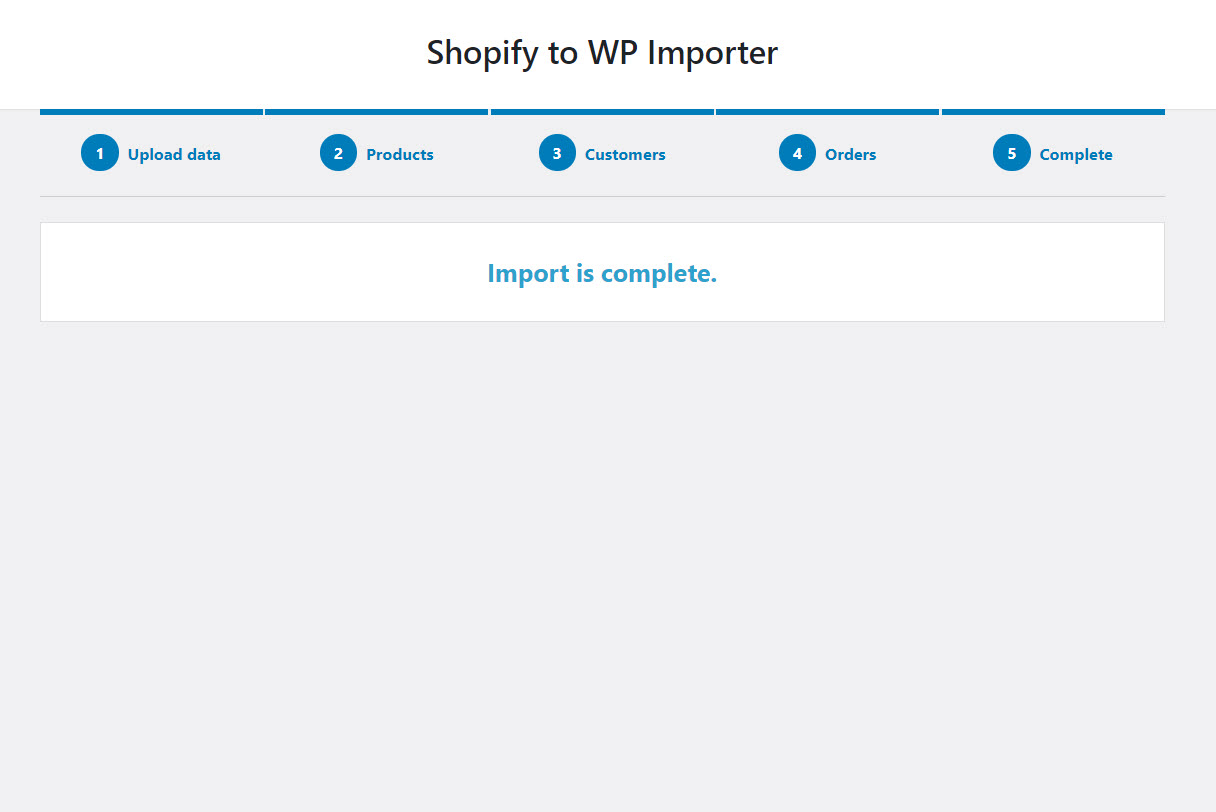Import Shopify To WP Plugin
Easily transfer your Shopify Store to WooCommerce
Easily transfer your Shopify Store to WooCommerce by using a tool that is 100% free.
How to use it:
- Go to shopifytowp.com.
- On this website you’ll find a form where you must enter your Shopify store URL and a valid email.
- After submitting the form, you’ll be asked to install our Shopify App into your store.
- Once the application is installed, you can submit a request to export the products, orders and customers.
- An email, containing the download URL, will be sent to you when it’s done. Follow it to get the store data in a ZIP archive.
- Go to WordPress dashboard -> Tools -> Shopify Importer.
- Select the Zip archive in the upload field and press “Upload”. Once the upload is done, you’ll be redirected to the next step where you can see the products list.
- Press “Start Import” and wait for the process to finish.
- Done.
Credits
Import Shopify To WP is created by the WPBeginner team.
What’s Next?
To learn more about WordPress, you can visit WPBeginner for tutorials on topics like:
…and many more WordPress tutorials.
If you like our Import Shopify To WP plugin, then consider checking out our other projects:
- OptinMonster – Get More Email Subscribers with the most popular conversion optimization plugin for WordPress.
- WPForms – #1 drag & drop online form builder for WordPress (trusted by 4 million sites).
- MonsterInsights – See the Stats that Matter and Grow Your Business with Confidence. Best Google Analytics Plugin for WordPress.
- SeedProd – Create beautiful landing pages with our powerful drag & drop landing page builder.
- WP Mail SMTP – Improve email deliverability for your contact form with the most popular SMTP plugin for WordPress.
- RafflePress – Best WordPress giveaway and contest plugin to grow traffic and social followers.
- Smash Balloon – #1 social feeds plugin for WordPress – display social media content in WordPress without code.
- AIOSEO – the original WordPress SEO plugin to help you rank higher in search results (trusted by over 2 million sites).
- PushEngage – Connect with visitors after they leave your website with the leading web push notification plugin.
- TrustPulse – Add real-time social proof notifications to boost your store conversions by up to 15%.
Visit WPBeginner to learn from our WordPress Tutorials and find out about other best WordPress plugins.
Installation
Using The WordPress Dashboard
- Navigate to the ‘Add New’ in the plugins dashboard
- Search for ‘Import Shopify To WP’
- Click ‘Install Now’
- Activate the plugin on the Plugin dashboard
Uploading in WordPress Dashboard
- Navigate to the ‘Add New’ in the plugins dashboard
- Navigate to the ‘Upload’ area
- Select
shopifytowp-importer.zipfrom your computer - Click ‘Install Now’
- Activate the plugin in the Plugin dashboard
Using FTP
- Download
shopifytowp-importer.zip - Extract the
shopifytowp-importerdirectory to your computer - Upload the
shopifytowp-importerdirectory to the/wp-content/plugins/directory - Activate the plugin in the Plugin’s dashboard
Screenshots
FAQ
You can import:
* All Products
* All Customers
* All Orders
Yes.
Yes.
Changelog
1.0.1
- Bug fix: The variations are not assigned to the main product if the variation/attribution title contains non-english characters.
1.0.0
- Initial version