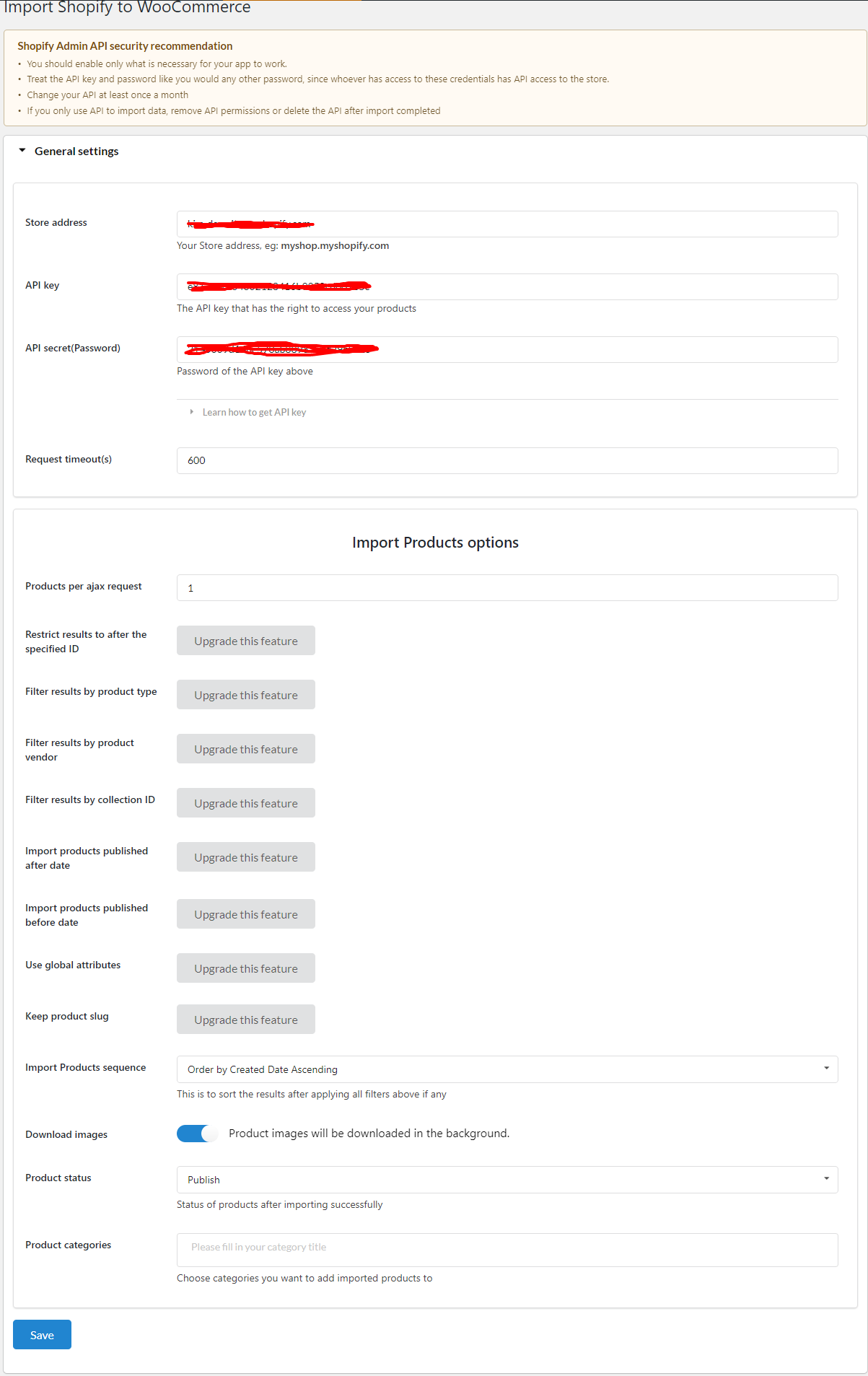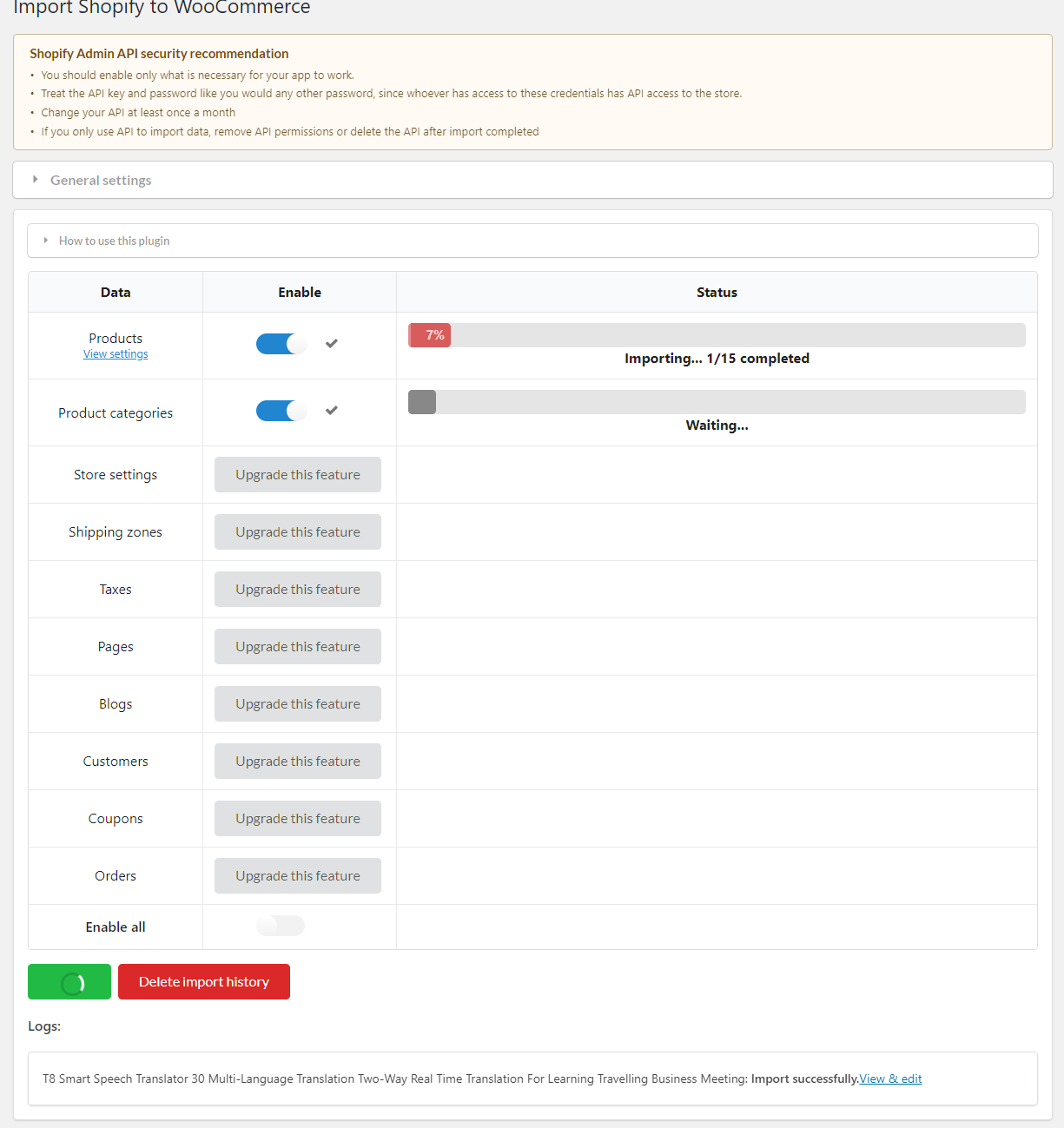S2W – Import Shopify to WooCommerce Plugin
Easily migrate all Shopify products and their collections(categories) to WooCommerce after several clicks
S2W – Import Shopify to WooCommerce helps you migrate data from Shopify to WooCommerce easily. With only 2 steps your Shopify products(including images) and categories will be migrated. The plugin uses Shopify API key to transfer data from Shopify to WooCommerce store directly, your data is kept private. With the premium version, you can also migrate store settings, shipping zones, taxes, pages, blogs, coupons, customers and orders.
Documents| Premium version | Facebook group
Learn how to get your Shopify API key and password to use with S2W – Import Shopify to WooCommerce
Preview S2W – Import Shopify to WooCommerce
IMPORTANT NOTICE:
The plugin works based on WooCommerce plugin.
It is released on WordPress.org and you can use the plugin as free to build themes for sale.
FEATURES:
Products per ajax request: Change this option to avoid bad request error, default is 5
Import Products sequence: Change the order to import products by Title, Created date or Updated date
Import products: Import unlimited products from your Shopify store to WooCommerce
Product variations: All product variations will be imported with your current stock, price… in your Shopify store
Status of products: Can set status of imported products to publish, pending or draft
Product categories: Product categories will be remained, can choose to add all products to specific categories
Migrate images: Product images, gallery and variations images will be queued to import to avoid overload of your server
Logs: You can review the migration process in log files
PRO VERSION:
► All features from free version.
► WEBHOOKS: You can use webhooks to automatically import/update new data for Products/Orders/Customers.
► IMPORT PRODUCTS from CSV: In case you don’t use API, this is what you need to migrate your products
► IMPORT PRODUCT BY ID: You can choose specific products to import by entering product ids
► IMPORT PRODUCT OPTIONS: Besides some options like the free version, you can do more with the pro version:
Metafields: You can import metafields of products such as SEO title, SEO description…
Barcode, Vendor, Product type: It’s possible to choose which product post meta to import barcode to and which taxonomy/post meta to import vendor and product type to
Migrate description images: Images in the product description can be easily migrated to the WordPress site and images sources(URLs) will be replaced correctly after that
Products filters: If you don’t want to import all products, there are some filters available such as product type, collection ID, published before date, published after date. And you can also select the sequence products are imported
► CRON UPDATE PRODUCT: Schedule to update product price or quantity automatically
► UPDATE PRODUCT OPTIONS: Able to update product images, title, inventory, description, price, SKU, attributes, slug after products are imported to WooCommerce store
► ORDERS: Payment method, shipping method, first name, last name, company, country, address, zip, city, province, phone, total, subtotal, tax, discount, shipping cost, currency, date create, browser IP, customer user agent, line items, discount code, order number, order fulfillment.
► IMPORT ORDER OPTIONS: Orders per ajax request, Import orders created/imported at or before/after date, Import Orders sequence
► UPDATE ORDER OPTIONS: Able to update order status, order date, order fulfillments
► CRON UPDATE ORDER: Schedule to update orders automatically
► STORE SETTINGS: Site title, admin email, store address, city, country, state, postcode, timezone, weight unit, currency code, currency format.
► SHIPPING ZONES: shipping zones and shipping methods.
► TAXES: Tax name, tax rate, country, province, zip, shipping.
► PAGES: Title, content.
► BLOGS: Blog title, blog content, categories, tags, featured image.
► COUPONS: Coupon types that WooCommerce support, coupon amount, usage limit, expiry date, minimum amount.
► CUSTOMERS: Import customers per ajax request, first name, last name, phone, company, address, city, province, zip, country.
► PREMIUM SUPPORT
Plugin Links
MAY BE YOU NEED
SUBRE – Product Subscription for WooCommerce: Convert WooCommerce simple products(physical or downloadable/virtual) to subscription products and allow recurring payments
Clear Autoptimize Cache Automatically: Clear Autoptimize cache automatically by cache amount or by time interval
FEWC – WooCommerce Extra Checkout Fields: Manage checkout fields using WordPress Customizer
EPOW – Custom Product Options for WooCommerce: Add extra options for products using frontend form builder
ChinaDS – Taobao Dropshipping for WooCommerce: Another Taobao dropshipping solution for WooCommerce stores
9MAIL – WordPress Email Templates Designer: Replace plaintext WordPress emails with more beautiful and professional templates
EPOI – WP Points and Rewards: Points and Rewards system for a WordPress website
WebPOS – Point of Sale for WooCommerce: Point of Sale solution for WooCommerce stores
Jagif – WooCommerce Free Gift: Giving gifts to your customers can never be more easier
COREEM – Coupon Reminder for WooCommerce: Send emails to customers to remind them of their coupons, especially ones which are about to expire
COMPE – WooCommerce Compare Products: Help your customers compare two or more products to find out the right one they need
W2S – Migrate WooCommerce to Shopify: Migrate WooCommerce products to Shopify easily via the official Shopify REST Admin API
REDIS – WooCommerce Dynamic Pricing and Discounts: Create flexible pricing rules for products
EXMAGE – WordPress Image Links: Save storage by using external image URLs
Pofily – WooCommerce Product Filters: Advanced filters for WooCommerce
Bopo – Woo Product Bundle Builder: Let the plugin provide your customers with a very flexible and convenient way to purchase bundles
WPBulky – WordPress Bulk Edit Post Types: Save time editing posts/pages/attachment… and other custom post types except for ones created by WooCommerce(product, shop_order and shop_coupon)
Bulky – Bulk Edit Products for WooCommerce: Quickly and easily edit your products in bulk. This plugin will save you tons of time editing products.
Product Size Chart For WooCommerce: A simple but flexible solution to create size chart for your products
Checkout Upsell Funnel for WooCommerce: Offer product suggestions and smart order bumps on checkout page
Cart All In One For WooCommerce: All cart features you need in one simple plugin
Email Template Customizer for WooCommerce: Customize WooCommerce emails to make them more beautiful and professional after only several mouse clicks
Product Variations Swatches for WooCommerce: Professional and beautiful colors, buttons, images, variation images and radio variations swatches
Dropshipping and Fulfillment for AliExpress and WooCommerce: Free dropshipping solution – Transfer data from AliExpress products to WooCommerce effortlessly and fulfill AliExpress orders automatically
Abandoned Cart Recovery For WooCommerce: Capture abandoned carts & send reminder emails to customers.
Orders Tracking for WooCommerce: Import orders tracking number and send tracking info to customers
Customer Coupons for WooCommerce: Display coupons on your website
Virtual Reviews for WooCommerce: Virtual Reviews for WooCommerce helps generate virtual reviews, display canned reviews for newly created store
Thank You Page Customizer for WooCommerce: Customize your “Thank You” page and give coupons to customers after a successful order
Sales Countdown Timer: Create a sense of urgency with a countdown to the beginning or end of sales, store launch or other events
EU Cookies Bar: A very simple plugin which helps your website comply with Cookie Law
Lucky Wheel for WooCommerce: Offer customers to spin for coupons by entering their emails.
WordPress Lucky Wheel: WordPress Lucky Wheel gives you the best solution to get emails address from visitors of your WordPress website
Advanced Product Information for WooCommerce: Display more intuitive information of products such as sale countdown, sale badges, who recently bought products, rank of products in their categories, available payment methods…
LookBook for WooCommerce: Create beautiful Lookbooks, Shoppable with Product Tags
Photo Reviews for WooCommerce: Allow posting reviews include product pictures, review reminder, review for coupons.
Product Builder for WooCommerce: Allows your customers to build a full product set from small parts step by step. The plugin works base on WooCommerce with many useful features like compatible, email completed product, attributes filters.
Boost Sales for WooCommerce: Increase profit on every single order with Up-selling and Cross-selling
Free Shipping Bar for WooCommerce: Use free shipping as a marketing tool, encourage customers to pay more for free shipping.
Notification for WooCommerce: Social Proof Marketing plugin. Live recent order on the front-end of your site.
Multi Currency for WooCommerce: Switches to different currencies easily and accepts payment with only one currency or all currencies.
Coupon Box for WooCommerce: Subscribe emails for discount coupons
Plugin Links
Installation
- Unzip the download package
- Upload
s2w-import-shopify-to-wooto the/wp-content/plugins/directory - Activate the plugin through the ‘Plugins’ menu in WordPress
Screenshots
Changelog
/1.2.1 – 2024.07.18/
– Updated: VillaTheme_Support
– Updated: Compatibility check with WP 6.6 and WC 9.0.2
– Fixed: Fixed security
/1.2.0 – 2024.04.13/
– Updated: VillaTheme_Support
– Updated: Compatibility check with WP 6.5.2 and WC 8.7
– Updated: Shopify API version 2024-01
/1.1.15 – 2023.07.15/
– Updated: Compatible with HPOS – WC 7.8 and WP 6.2
– Updated: Shopify API version 2023-04
/1.1.15 – 2023.02.23/
– Updated: Compatible with WC 7.4
/1.1.14 – 2022.12.26/
– Fixed: Missing ajax nonce in some cases
– Optimized: Failed images deletion
– Updated: Shopify API version 2022-10
/1.1.13 – 2022.11.05/
– Fixed: Security dispatch
/1.1.12 – 2022.11.02/
– Updated: Compatibility check with WP 6.1 and WC 7
/1.1.11 – 2022.08.04/
– Updated: Support importing HEIC image type
/1.1.10 – 2022.07.22/
– Updated: VillaTheme_Support
– Updated: Data sanitization/escaping check
– Updated: Shopify API version 2022-04
– Updated: Support importing WEBP image type
/1.1.9 – 2022.05.30/
– Updated: VillaTheme_Support
– Updated: Compatible with WP6.0
/1.1.8 – 2022.04.20/
– Updated: VillaTheme_Support
/1.1.7 – 2022.03.29/
– Updated: VillaTheme_Support
/1.1.6 – 2022.03.21/
– Updated: VillaTheme_Support
/1.1.5 – 2022.02.12/
– Updated: Support Shopify custom apps as Private apps are deprecated and can’t be created as of January 2022
/1.1.4 – 2022.01.11/
– Updated: VillaTheme_Support
– Updated: Support latest Shopify API version 2022-01
– Added: Option to disable background processing
/1.1.3.7 – 2021.07.31/
– Updated: Compatible with WP5.8 and WC5.5
– Updated: Class support
/1.1.3.6 – 2021.06.16/
– Fixed: Variation attributes are not set correctly if attributes name and terms contain non-latin characters
/1.1.3.5 – 2021.05.04/
– Fixed: Can not set product type as variable in some cases
/1.1.3.4 – 2021.03.06/
– Updated: Support latest Shopify API version 2021-01
– Updated: Compatible with WP5.7 and WC5.0
/1.1.3.3 – 2020.10.31/
– Fixed: Out-of-stock product affects product page query
/1.1.3.2 – 2020.08.14/
– Updated: Compatible with WP5.5 and WC4.3
/1.1.3.1 – 2020.04.23/
– Fixed: Conflict with other plugins using jquery accordion
– Updated: Class support
/1.1.3 – 2020.04.06/
– Updated: Support latest Shopify API version 2020-04
– Optimized: Download images in the background
/1.1.2 – 2020.03.24/
– Fixed: Download duplicated images
– Fixed: Conflict usage of accordion
– Updated: Compatible with WP5.4 and WC4.0
– Updated: Class support
– Updated: Support latest Shopify API version 2020-01
– Improved: Import speed
/1.1.1 – 2019.11.17/
– Removed: App data
– Changed: Banner and logo
/1.1.0 – 2019.11.13/
– Added: Shortcut to import products options
– Added: Support WooCommerce 3.8
/1.0.9.2 – 2019.10.24/
– Added: Function to download error images
/1.0.9.1 – 2019.10.07/
– Updated: Premium URL
/1.0.9 – 2019.09.27/
– Fixed: Reduce bad request rate
– Fixed: Reduce error images rate
– Updated: Able to view error images list
– Optimized: Import speed
/1.0.8 – 2019.08.07/
– Fixed: Conflict usage of accordion with other plugins or theme
– Fixed: Error matching variation attributes when attribute name is not in English alphabet
/1.0.7 – 2019.06.14/
– Added: Set request timeout
– Added: Able to change the number of products per ajax request
– Added: Import Products sequence
/1.0.6 – 2019.05.15/
– Fixed: Some sites can not send API correctly
/1.0.5 – 2019.05.08/
– Optimized: UX, UI
– Optimized: Download product images
/1.0.4 – 2019.04.18/
– Fixed: Problem downloading product images in the background
/1.0.3 – 2019.04.10/
– Fixed: Error activating plugin
/1.0.2 – 2019.04.05/
– Updated: Add usage guide video
/1.0.1 – 2019.04.04/
– Updated: Make admin notices dismissible
– Updated: Optimize UX